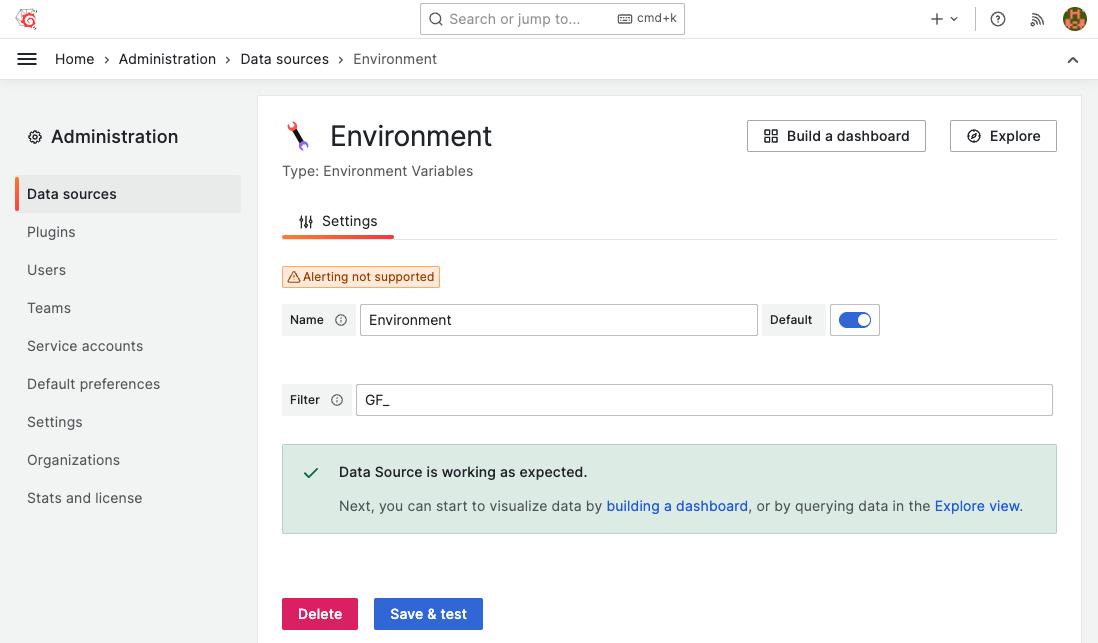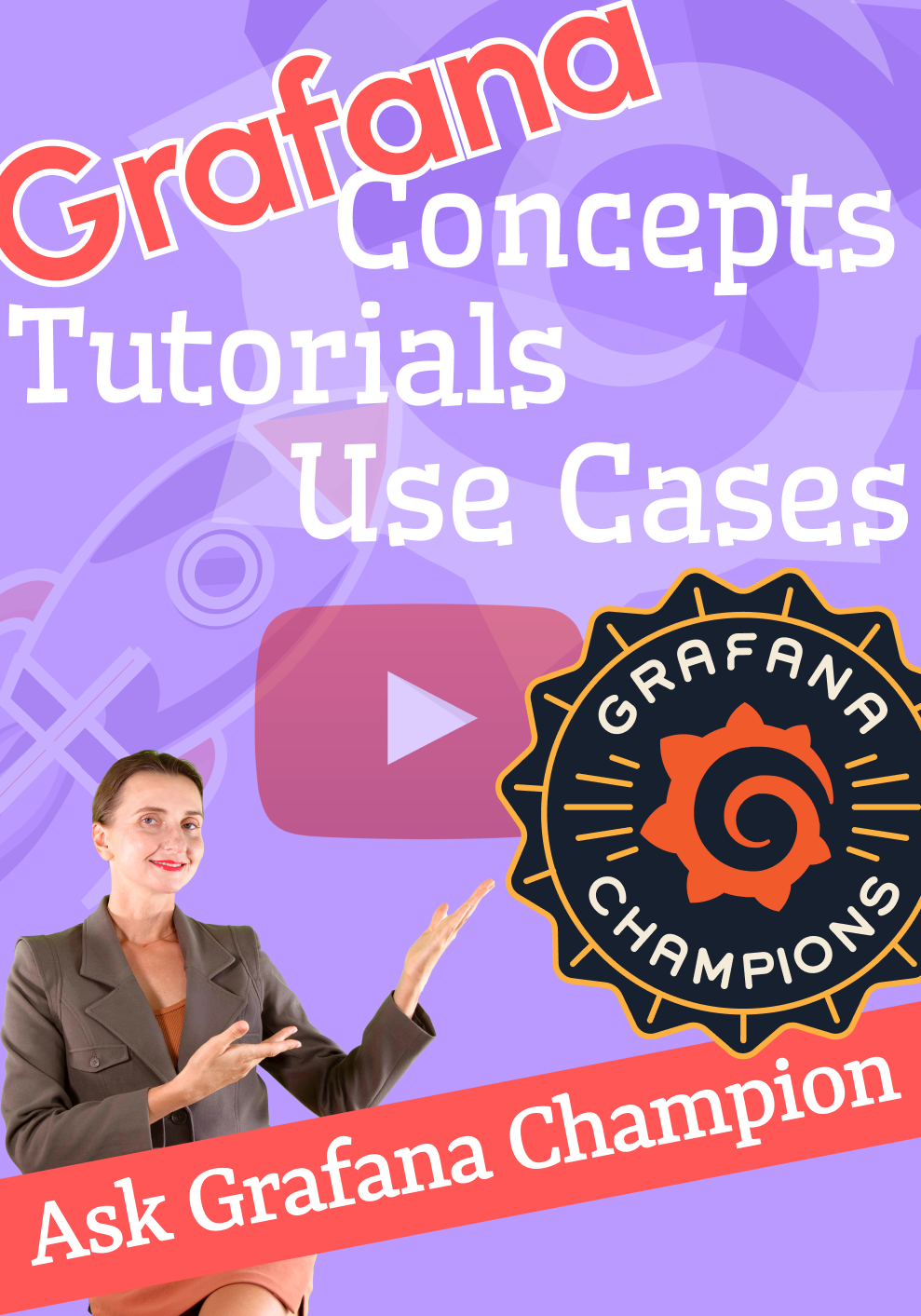Provisioning
Grafana supports managing data sources by adding one or more YAML config files in the provisioning/datasources folder.
Example
Example of provisioning the Environment Data Source with a filter GF_ to return only Grafana-related variables.
datasources:
- name: Environment
type: volkovlabs-env-datasource
access: proxy
isDefault: true
orgId: 1
version: 1
editable: true
jsonData:
filter: GF_
Data Sources
When provisioned, the data source should be available in the Data sources lists.