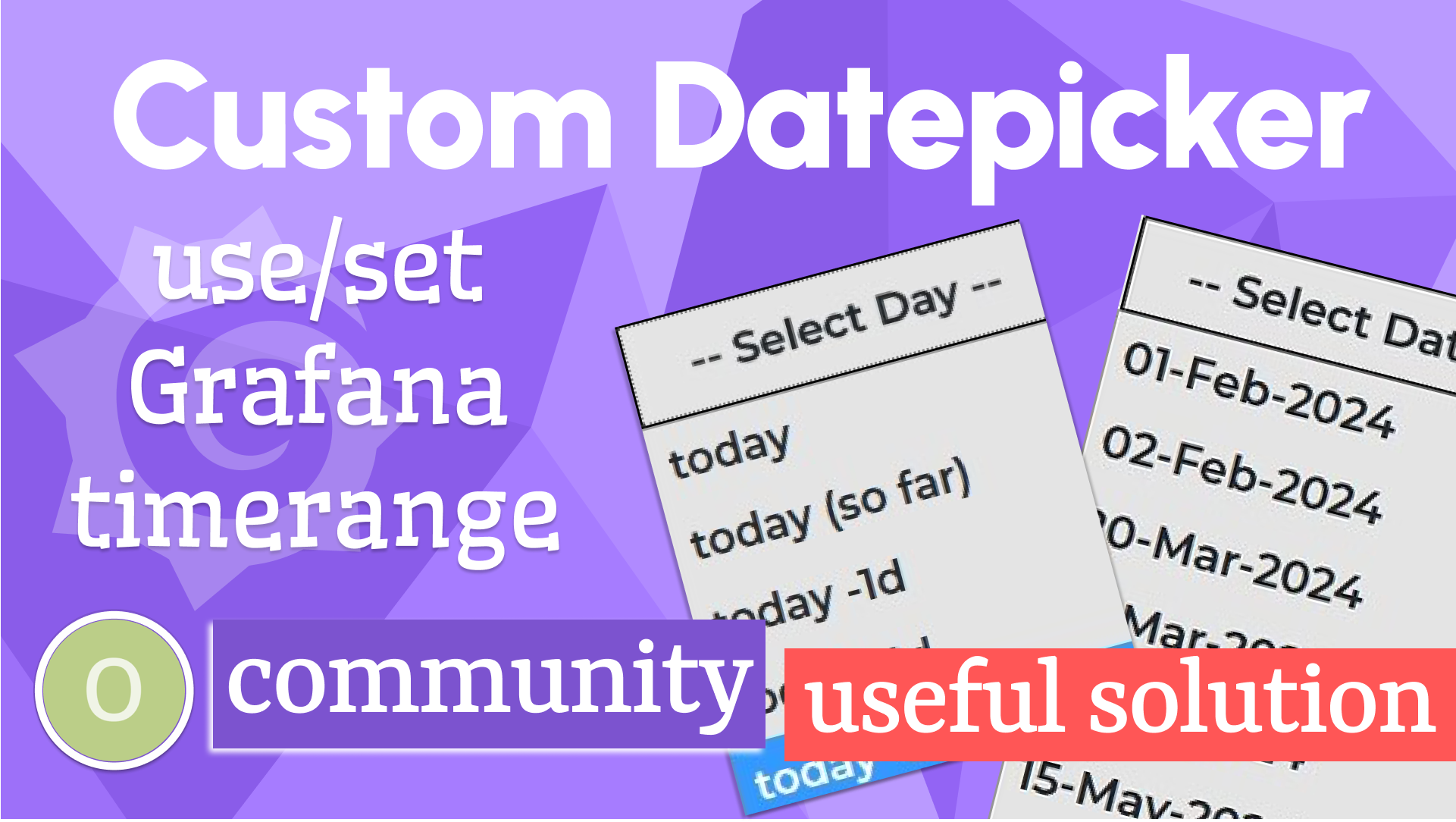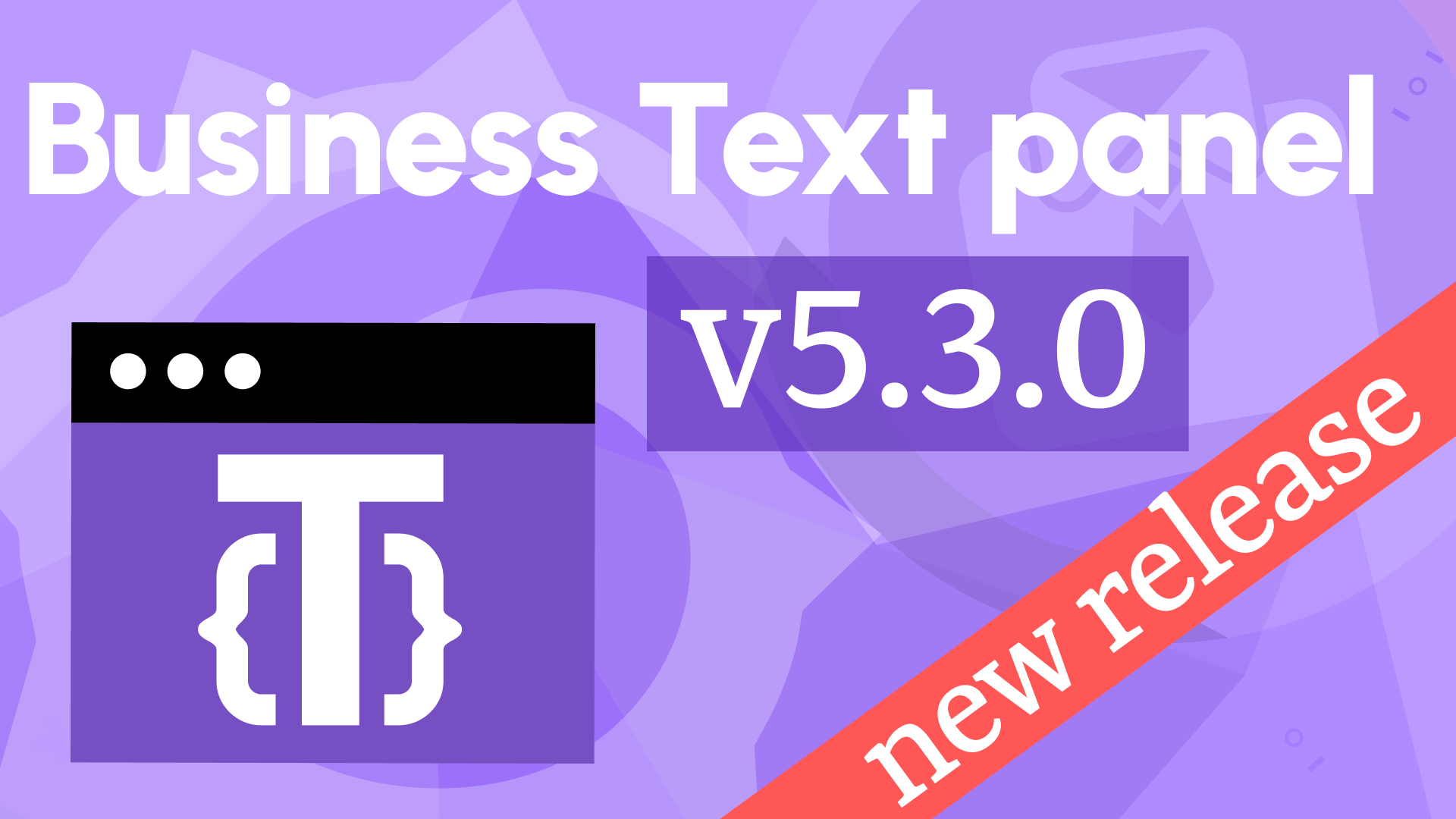Community features, monaco code editor, and refactoring in Business Text 2.1.0
We're excited to announce the release of the Business Text panel 2.1.0. This feature release includes the following updates:
- Includes the community-submitted PRs and features.
- Integrated Monaco Code Editor.
- Refactored the plugin's code and increased test coverage to continue enhancing the plugin's functionality.
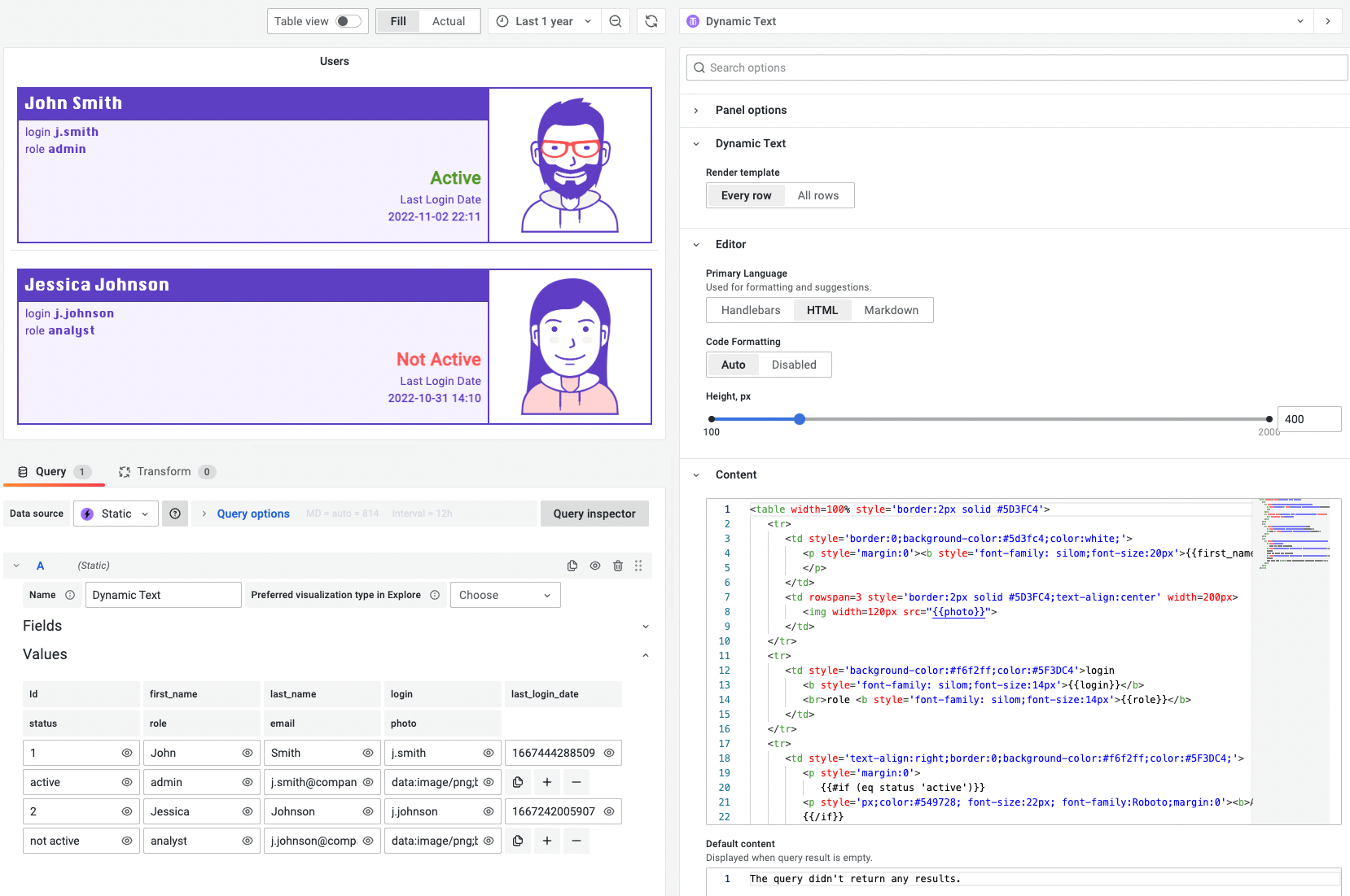
Getting Started
You can install the Business Text panel from the Grafana Plugins catalog or using the Grafana command line tool.
For the latter, please use the following command:
grafana cli plugins install marcusolsson-dynamictext-panel
Tutorial
The video reviews the major latest release including the data flow, predefined helpers and numerous examples of the external JavaScript libraries.
We have many other tutorials that you can find helpful. You can review all related to this plugin tutorials here.
Release Notes
Major refactoring may introduce breaking changes. Please test before upgrading in Production.
Features / Enhancements
- Fixed the broken link in the README file (#111).
- Updated CI to upload signed artifacts (#113).
- Added a feature parsing the time formatting syntax (#86).
- Fixed the data rendering when using transformations (#98).
- Updated the panel options to use Monaco Code Editor (#114).
- Increased test coverage for the plugin's functionality (#114).
- Refactored and updated images (#116).
- Refactored alert messages and text options (#117).
- Added support for the parameter regulating HTML sanitization in Grafana (#118).
Volkov Labs Is Now Closed
Following our acquisition, Volkov Labs has officially ceased operations as of September 26, 2025. We are no longer accepting feedback, support requests, or partnership inquiries. The Business Suite for Grafana repositories have been archived on our GitHub organization, and no further development or support will be provided.
We are deeply grateful for the incredible support from our community and partners over the past four years.