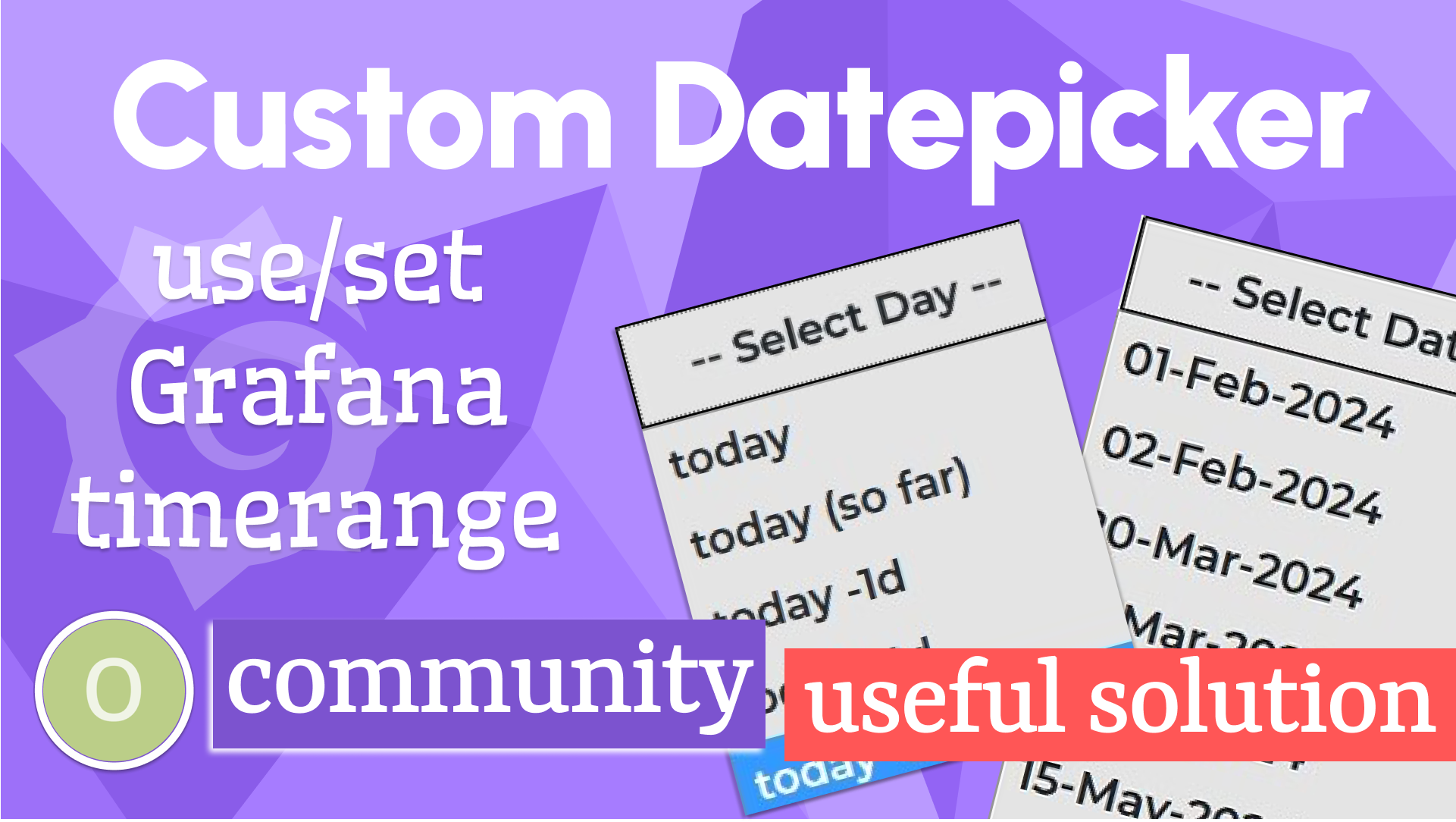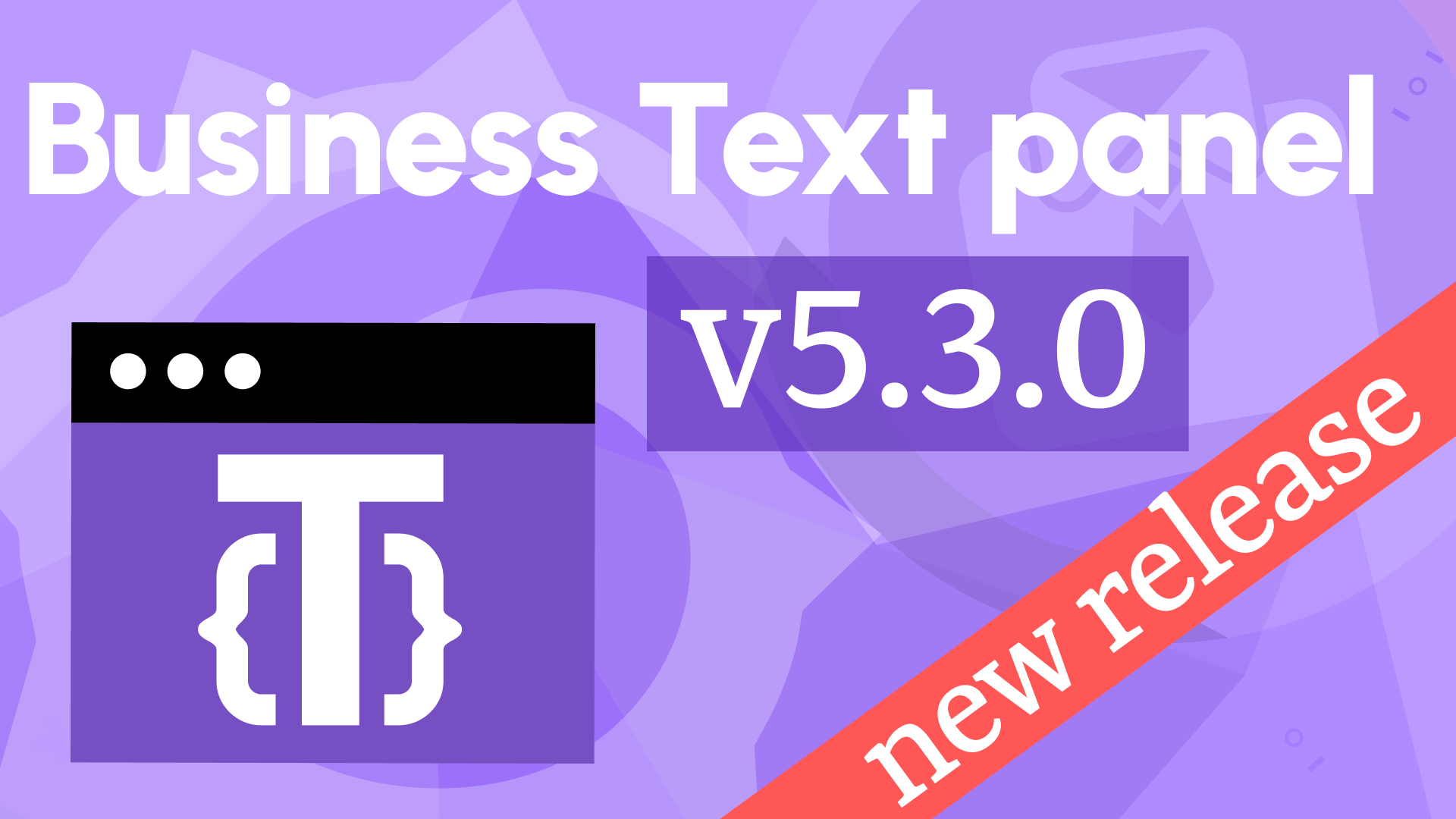Time range and zone, replace variables, and JS updates in Business Text 3.1.0
We're excited to announce the release of the Business Text panel 3.1.0. This feature release includes the following updates:
- Added Time Zone and Range parameters for JavaScript Code.
- Added Replace variables and Location service parameters for Javascript Code.
- Updated the
replaceVariablefunction with a scoped function. Variables in repeated panels are supported. - Updated to the latest Grafana 9.4.3 toolkit.
Time Range and Zone
Added the Time Zone and Time Range parameters enabling the display of the selected time zone and time ranges with custom handlers.
Here is an example of how to display the selected dashboard, user's time zone, and time range in Grafana.
Content
<h1>Dashboard {{tz}}</h1>
<h2>Browser {{browser}}</h2>
```json
{{{json (range)}}}
```
JavaScript Code
handlebars.registerHelper('tz', () => timeZone);
handlebars.registerHelper('range', () => timeRange);
handlebars.registerHelper('browser', () => Intl.DateTimeFormat().resolvedOptions().timeZone);
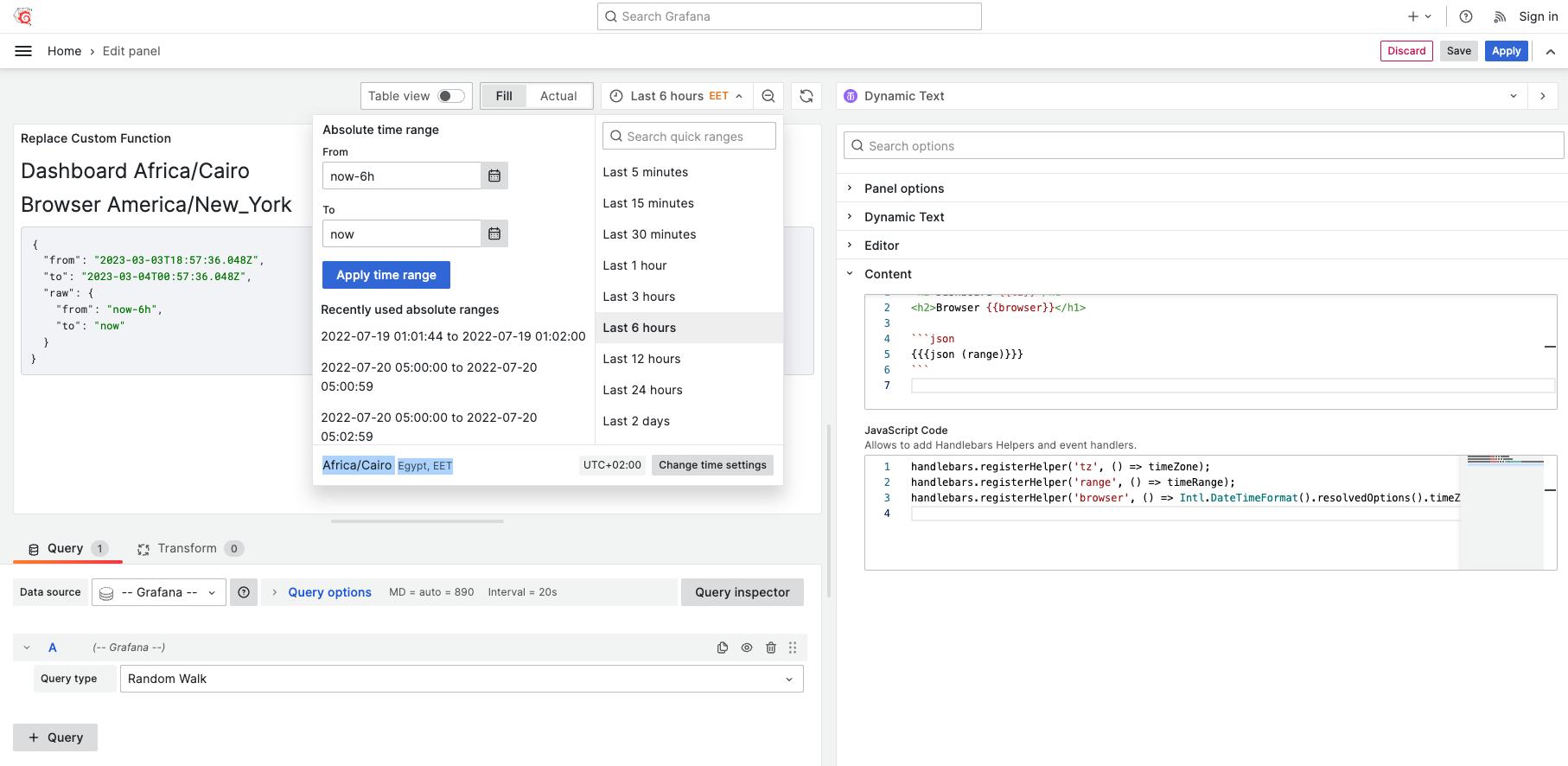
Replace Variables
Updated the replaceVariable function with a scoped function and added support for repeated panels.
Business Text panel provides the {{variable}} helper to work with dashboard and global variables. Alternatively, you can create a custom Handlebars helper to introduce additional logic and formats.
Content
- Native helper **{{variable "test"}}**
- Custom helper **{{myVariable "test"}}**
JavaScript Code
handlebars.registerHelper("myVariable", (name) => replaceVariables(`$${name}`));
Magic (JavaScript) Trio
One of the three plugins that complete Grafana is Business Text panel. With Dynamic Text, Data Manipulation, and Business Charts panel you can create fully functional web applications meeting your needs and expectations.
Getting Started
You can install the Business Text panel from the Grafana Plugins catalog or using the Grafana command line tool.
For the latter, please use the following command:
grafana cli plugins install marcusolsson-dynamictext-panel
Tutorial
The video reviews the major latest release including the data flow, predefined helpers and numerous examples of the external JavaScript libraries.
We have many other tutorials that you can find helpful. You can review all related to this plugin tutorials here.
Release Notes
Features / Enhancements
- Added support for the Time Zone and Time Range parameters in JavaScript code (#155).
- Added compatibility with Grafana 9.4.3 (#156).
- Added the Magic (JavaScript) Trio tutorial in the README file (#157).
- Updated the
replaceVariablesfunction with a scoped function (#160). - Added the Replace variables and Location service parameters for JavaScript code (#160).
Volkov Labs Is Now Closed
Following our acquisition, Volkov Labs has officially ceased operations as of September 26, 2025. We are no longer accepting feedback, support requests, or partnership inquiries. The Business Suite for Grafana repositories have been archived on our GitHub organization, and no further development or support will be provided.
We are deeply grateful for the incredible support from our community and partners over the past four years.