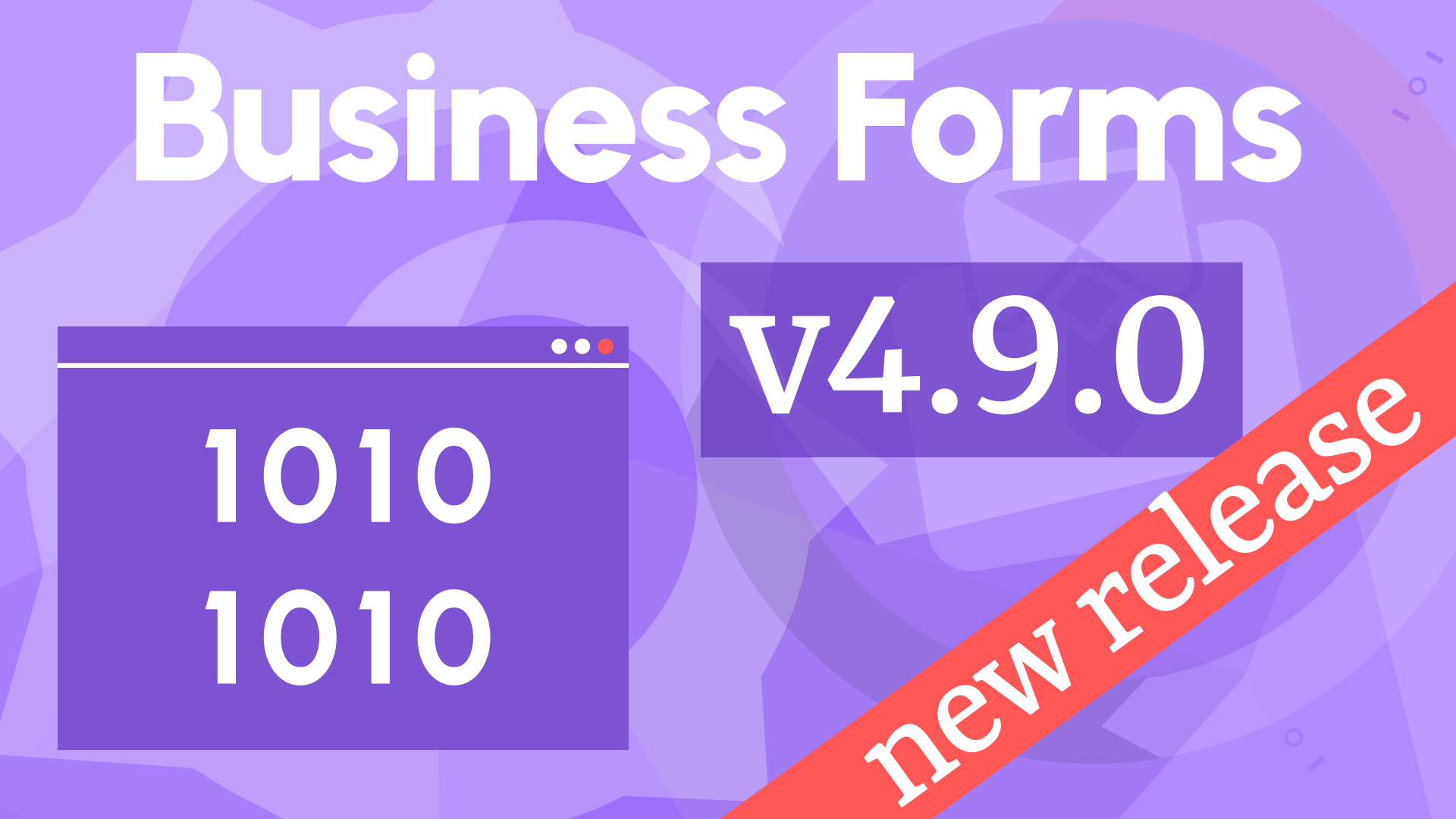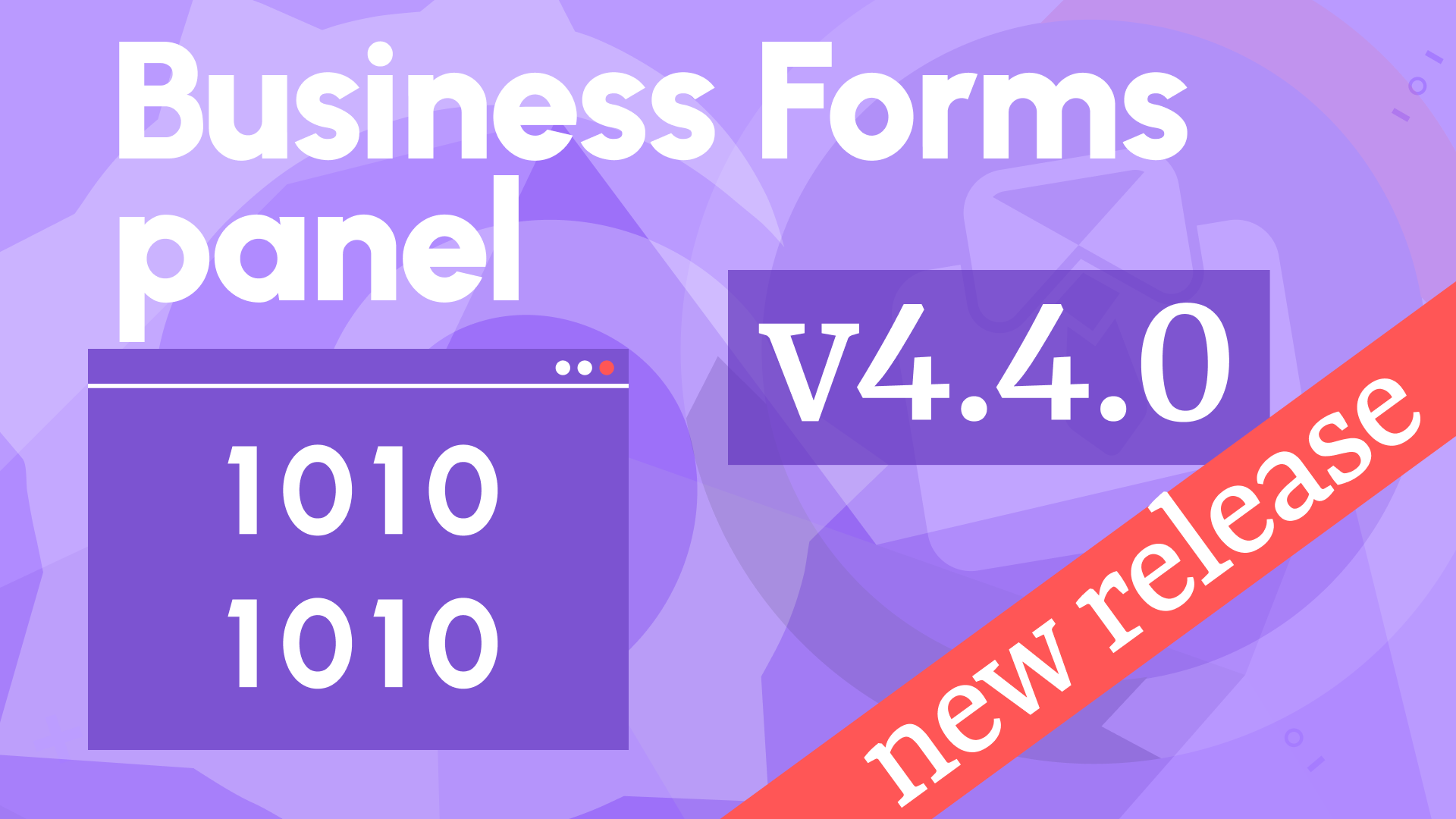Context breaking changes, collapsable sections, and Grafana 11 in Business Forms 4.1.0
We are happy to announce the release of the Business Forms panel 4.1.0. This release includes the following updates:
- Plugin rebranding, the new name is the Business Forms panel.
- Non
contextcode parameters are retired. Please update the parameter reference the use thecontext. Breaking change. - Work with the payload simplified.
- Confirmation window: new parameter (Display Values).
- Form Elements: collapsable sections.
- Form Elements: custom colors.
- Date and Time Form Element type: new parameter (Time Zone).
- New Form Element type: Checkbox list with custom options.
- Required Grafana 10 and Grafana 11. Breaking change.
Business Forms panel
The Data Manipulation panel joins the Business Suite for Grafana and with that gets an elevated name. Now, the same amazing open source plugin is called the Business Forms panel.
Please welcome the new name for the same functionality!
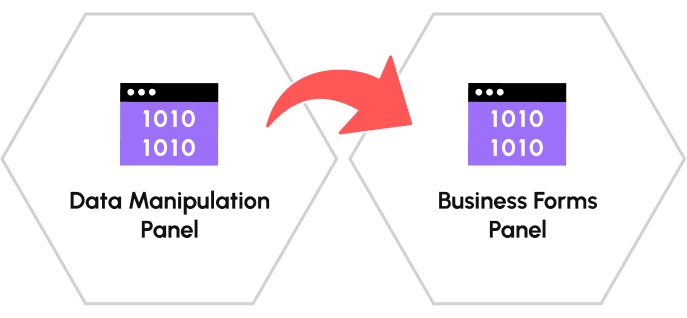
Downloads
The Business Forms plugin has been downloaded more than 660,000 times! We are curioulsy observing what the latest release is going to do with that number.
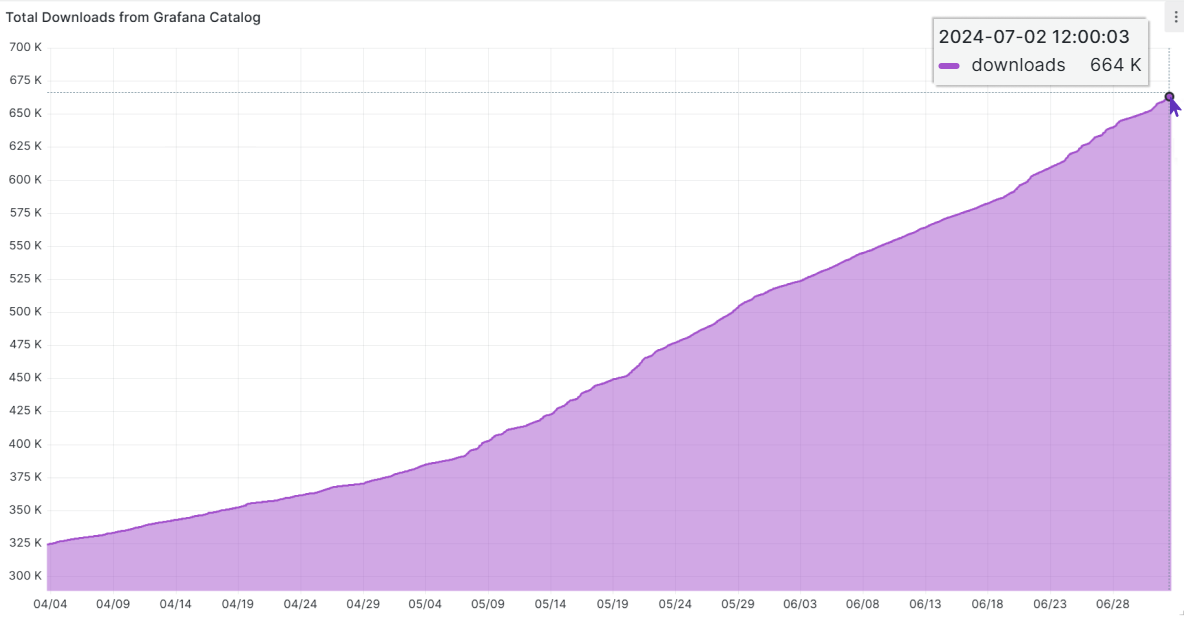
Context migration guide
Starting from this release, ensure to reference the Grafana parameters using the context.
| Previously | Starting from version 4.0.0 |
|---|---|
| data | context.panel.data |
| elements | context.panel.elements |
| initial | context.panel.initial |
| initialRequest | context.panel.initialRequest |
| locationService | context.grafana.locationService |
| notifyError | context.grafana.notifyError |
| notifySuccess | context.grafana.notifySuccess |
| notifyWarning | context.grafana.notifyWarning |
| onChange | context.panel.onChange |
| onOptionsChange | context.panel.onOptionsChange |
| options | context.panel.options |
| replaceVariables | context.grafana.replaceVariables |
| response | context.panel.response |
| setInitial | context.panel.setInitial |
| templateService | context.grafana.templateService |
| toDataQueryResponse | context.utils.toDataQueryResponse |
Work with the payload simplified
Breaking change. The old way does not work anymore.
This feature is related to the:
- Initial Request -> Initial Action -> Data Source,
- Update Request -> Update Action -> Data Source.
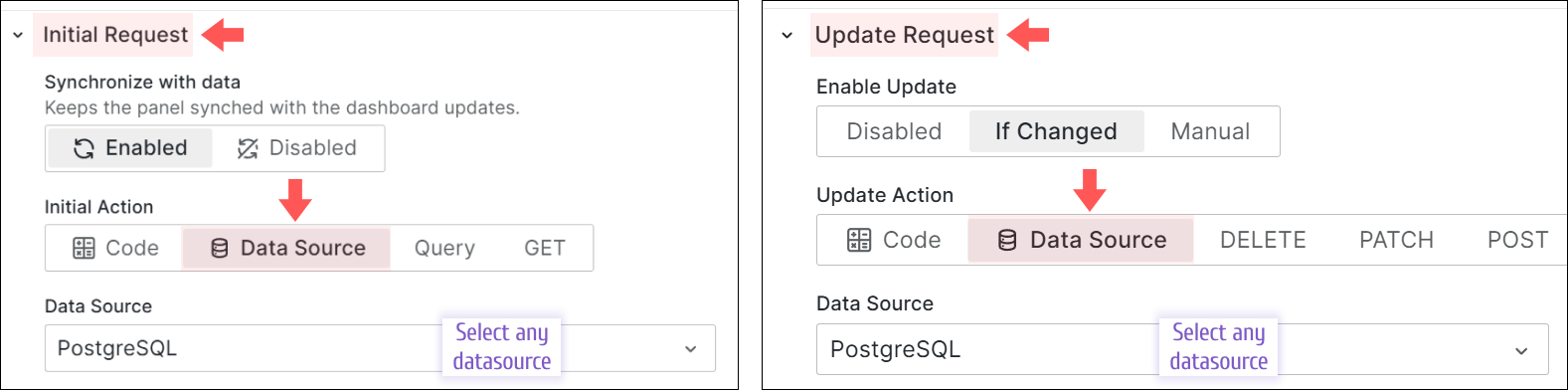
We simplified work with the payload creation. Starting from this release, the Business Forms panel has a designated area to enter the payload request.
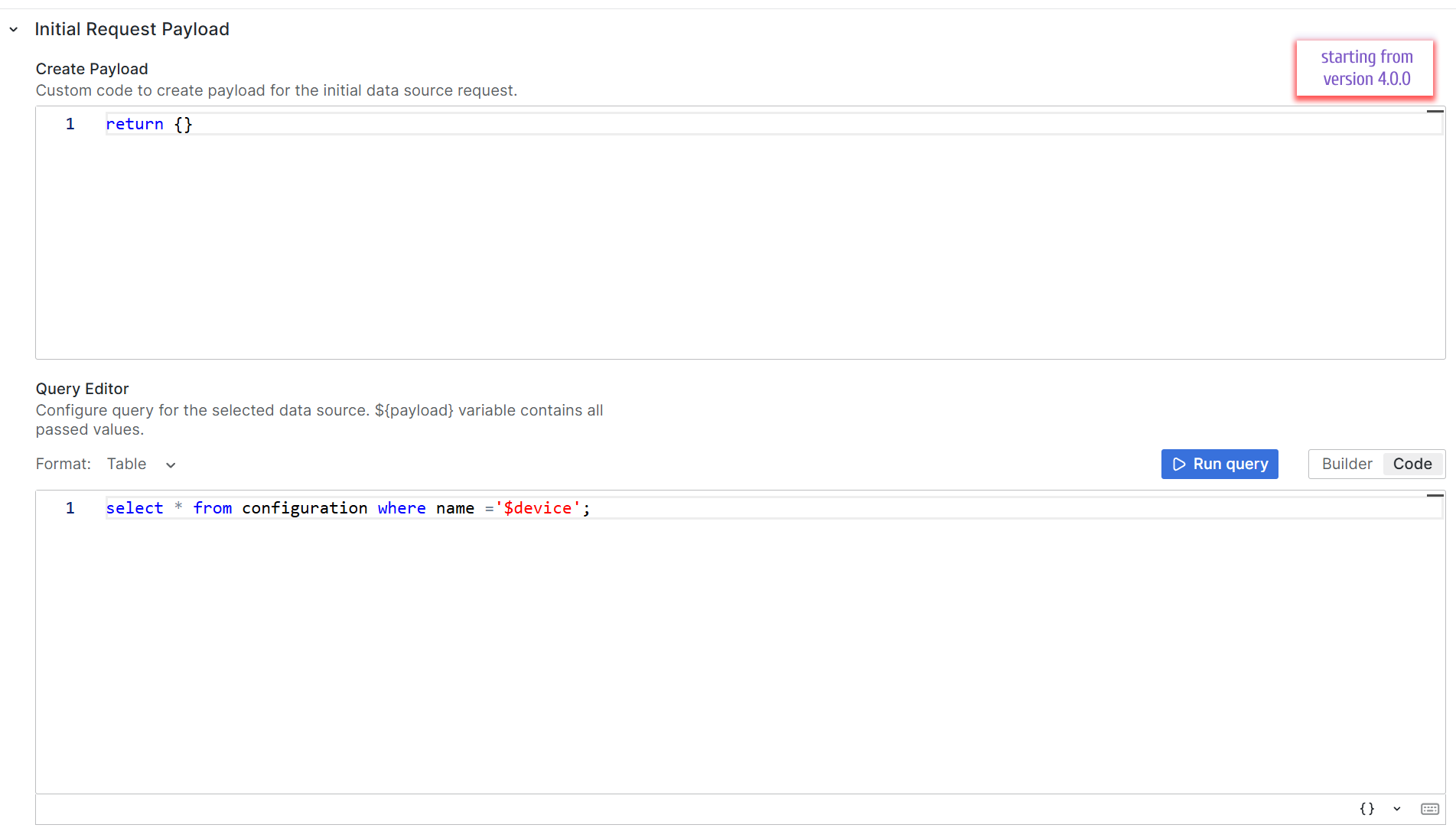
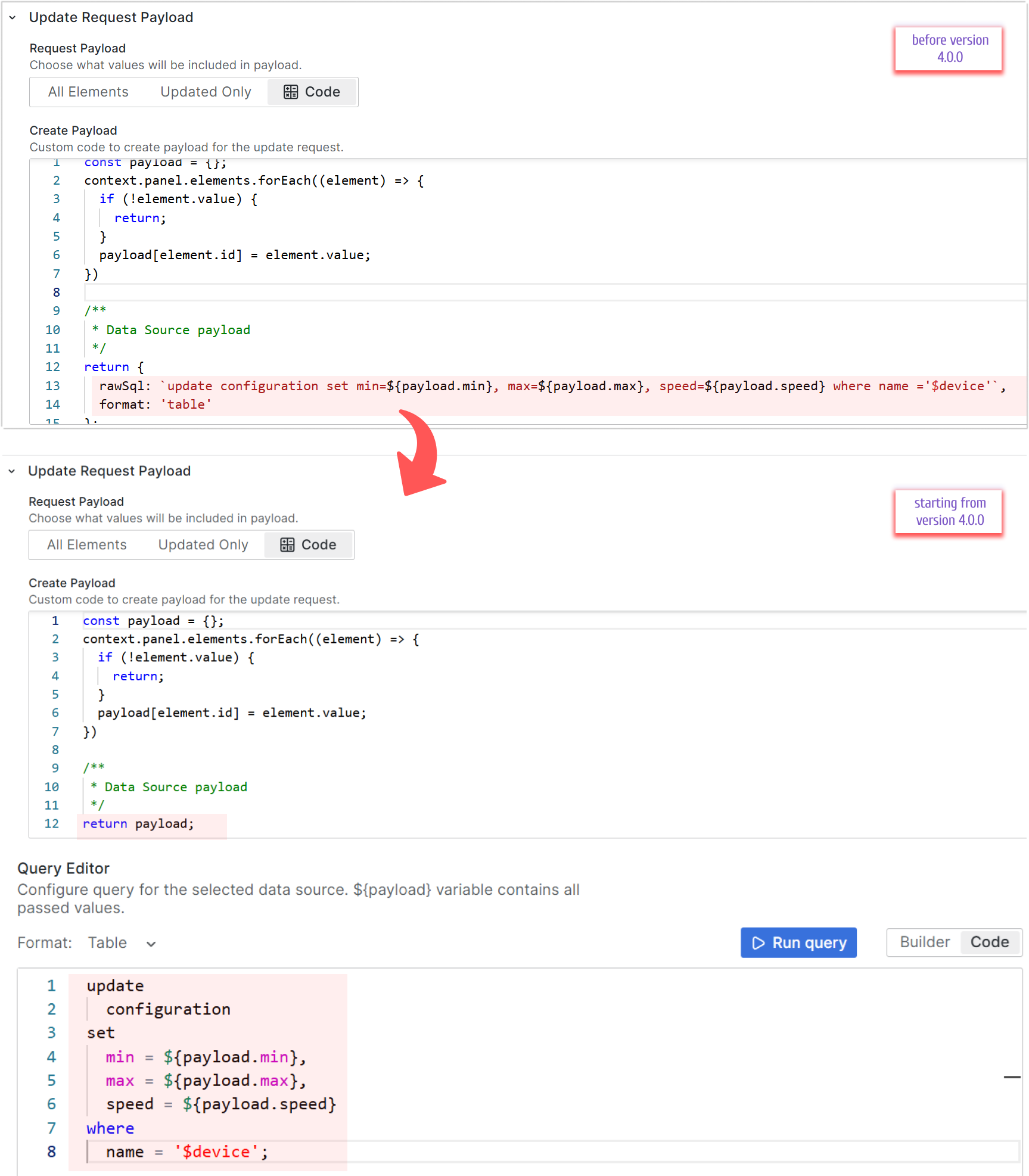
Confirmation Window: new parameter
The Confirmation window is shown after a user clicks on the Submit button. Previously, only data elements with modified values were shown. Starting from version 4.0.0, we added a new parameter Display Values, where you can choose between two options:
- All values to always show all data elements regardless if there was any change in values.
- Updated Only to show only the data elements with changed values.
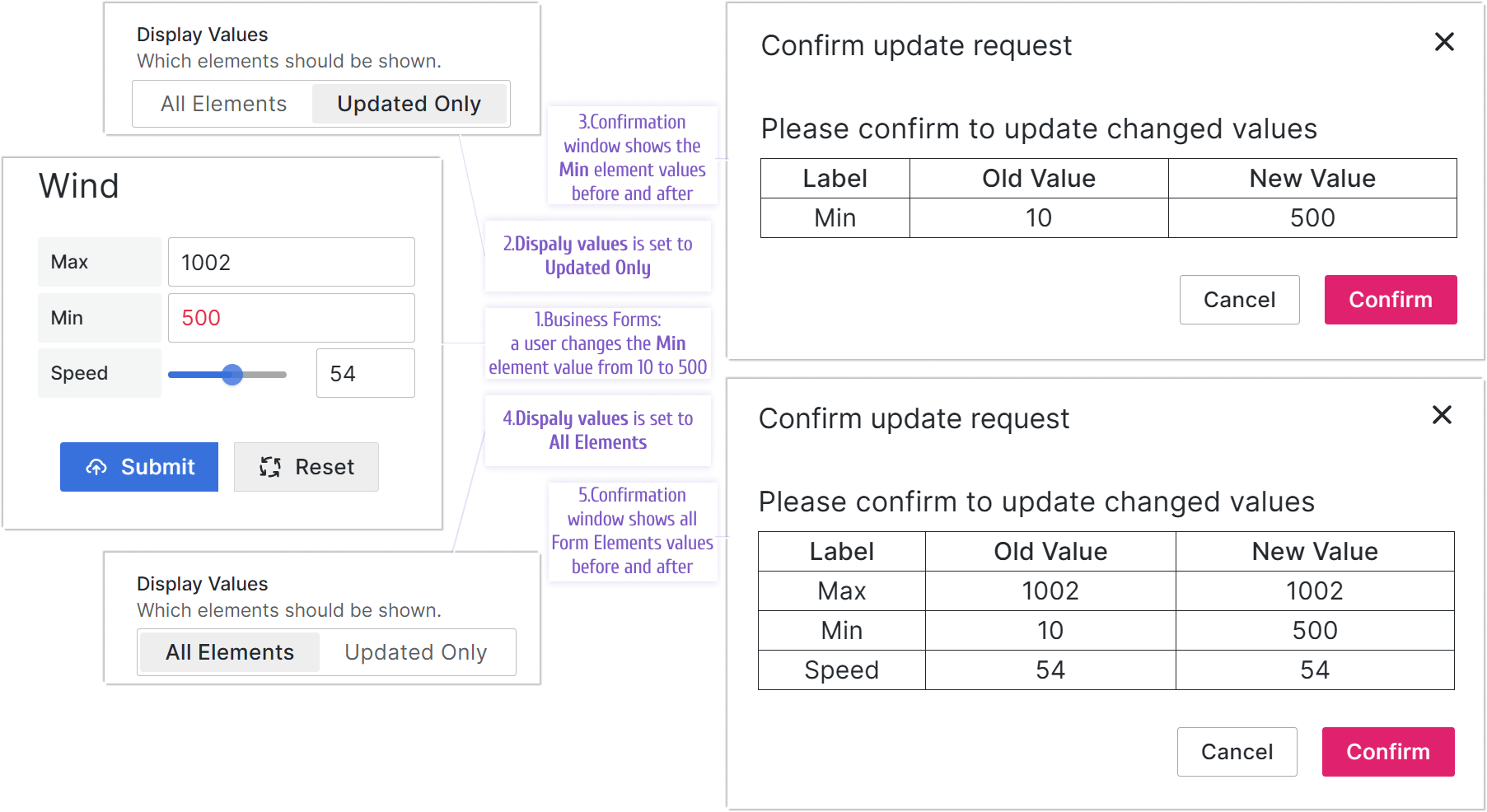
Collapsable Sections
Starting from this release, your sections can be collapsible. This functionality is available only for the sections in the Vertical orientation. You can make any section Expanded for the form opening/refresh.
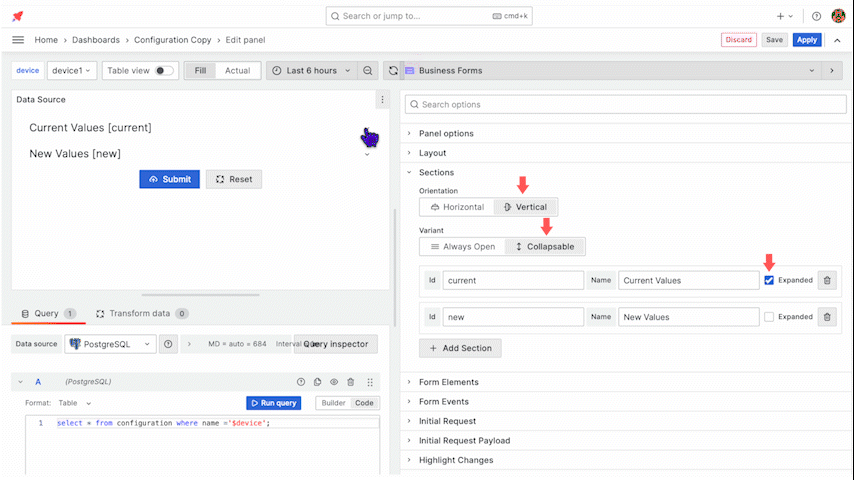
In addition, you can control the Expanded and Collapsed states in the Custom code using the following commands:
context.panel.expandSection(id);
context.panel.collapseSection(id);
The full list of the Business Form panel parameters can be found in the Custom Code section of the panel's documentation.
Custom color/background color for elements
Now you can play with Form Elements colors. Configurable are:
- Background color,
- Label background,
- Label color.
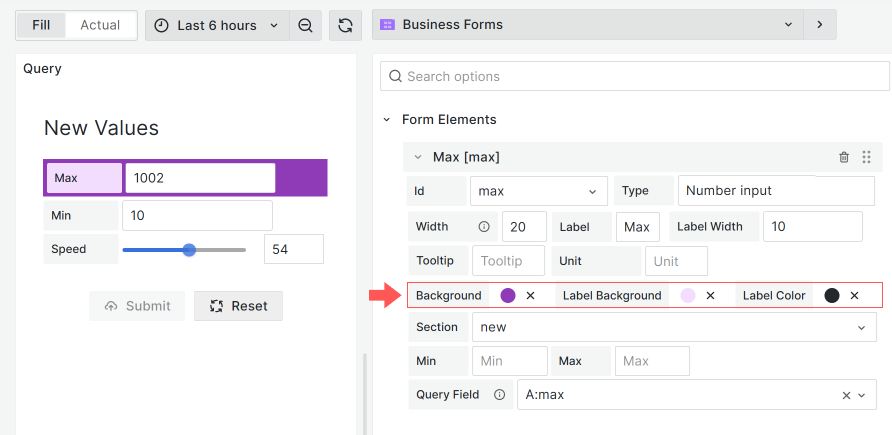
Date and Time Form Element type: new parameter
Starting from this release, you can choose a time zone for the updated value.
- UTC. The date-time value is saved in the UTC zone,
- Local. The date-time value is saved following the browser's time zone.
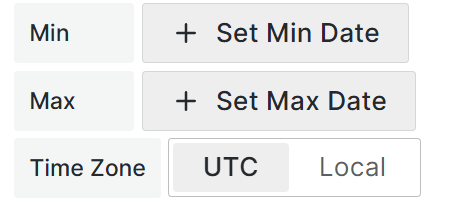
New Form Element type: Checkbox list with custom options
The Checkbox list with custom options type allows the creation of multi-selection checkmark elements.
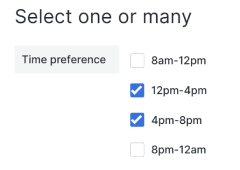
Specific for this element are the following options:
- User options.
To add an option click the 'Add option' button and then specify an option type (number or string), value, and label.
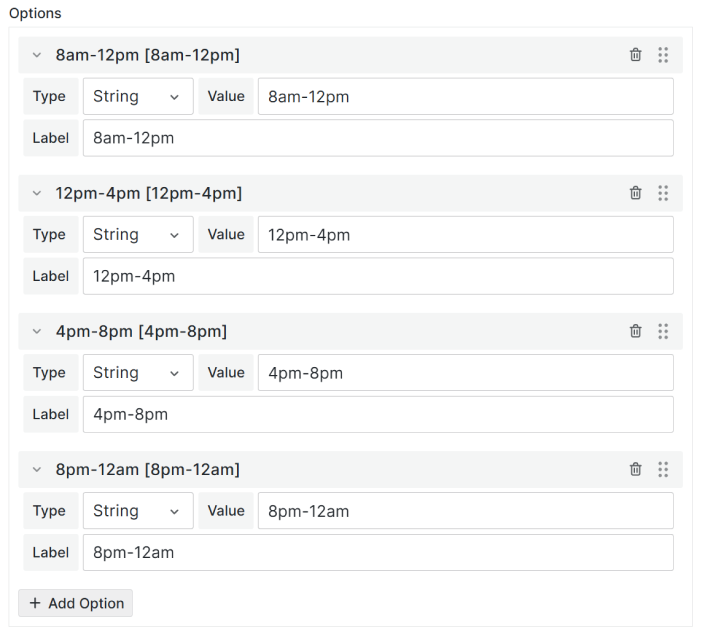
Grafana 10 and Grafana 11
Grafana 9 is not supported.
Our plugins always follow the latest Grafana versions and stay compatible with the most recent releases. That means, however, that we have to sunset the support of obsolete releases.
The latest Business Forms panel 4.0.0 fully supports Grafana 10 and 11 releases.
Getting Started
You can install the Business Forms panel from the Grafana Plugins catalog or use the Grafana command line tool.
For the latter, please use the following command:
grafana cli plugins install volkovlabs-form-panel
Tutorial
In this video, Daria provides two examples of what the Business Forms plugin can do and then outline the configuration steps. Towards the end, she emphasizes that the Business Forms panel can be created dynamically or, in other words, as a code with a reference where you can get copy-paste examples.
We have many other tutorials that you can find helpful. You can review all related to this plugin tutorials here.
Release Notes
- Requires Grafana 10 and Grafana 11
- Data Source requests were updated to use Query Editor.
- Removed non-context code parameters. Please update parameters to use
context.
Code parameters migration guide
- data -> context.panel.data
- elements -> context.panel.elements
- initial -> context.panel.initial
- initialRequest -> context.panel.initialRequest
- locationService -> context.grafana.locationService
- notifyError -> context.grafana.notifyError
- notifySuccess -> context.grafana.notifySuccess
- notifyWarning -> context.grafana.notifyWarning
- onChange -> context.panel.onChange
- onOptionsChange -> context.panel.onOptionsChange
- options -> context.panel.options
- replaceVariables -> context.grafana.replaceVariables
- response -> context.panel.response
- setInitial -> context.panel.setInitial
- templateService -> context.grafana.templateService
- toDataQueryResponse -> context.utils.toDataQueryResponse
Features / Enhancements in 4.1.0
- Updated context parameters migration (#433)
- Updated provisioning files (#433)
- Updated Checkbox list with custom options (#435)
- Updated code defaults to use context properties (#438)
- Updated E2E workflow using Docker (#441)
Features / Enhancements in 4.0.0
- Updated name to Business Forms panel (#361)
- Added support frontend data sources (#361)
- Updated elected type for a new option (#402)
- Prepared for Grafana 11 (#399)
- Updated Reset button handler (#422)
- Updated Confirmation Window (#420)
- Updated Error handling in code editors showIf, disableIf, getOptions (#410)
- Updated description for Get Options Code (#404)
- Added custom color/background color for elements (#386)
- Added Collapsable Sections (#409)
- Updated to Grafana 11.1 and dependencies (#426)
- Updated Date Time query field (#429)
Features / Enhancements in 3.8.0
- Added Checkbox List element (#382)
- Updated syntax support in Code Editor (#383)
- Added plugin e2e tests and remove cypress (#390)
- Added server-based form elements example (#392)
- Added input type time (#385)
- Updated hiding/show multi-select element (#389)
- Updated allowed files for file type (#388)
- Added Form validation provisioning dashboard (#411)
Features / Enhancements in 3.7.0
- Added update enabled option and variables examples, fix sync option (#356)
- Added files upload examples and fix form data header (#357)
- Added code parameters with builder and add initial request to element value changed code (#358)
- Allowed to disable columns in confirmation modal (#360)
- Updated dependencies and Actions (#368)
- Added skipping elements hidden using Show If from update payload (#369)
- Add multiple files option (#375)
Features / Enhancements in 3.6.0
- Added backend service to custom code (#331)
- Added support for file base64 encoding in payload (#331)
- Added Context parameter to Payload (#331)
Features / Enhancements in 3.5.0
- Added disable if code (#321)
- Updated reset request visibility if reset button is hidden (#322)
- Added code options source for select element (#323)
- Added value changed code (#324)
- Updated to Node 20 (#326)
- Added suggestions for code editors (#327)
- Added reset button confirmation (#328)
Volkov Labs Is Now Closed
Following our acquisition, Volkov Labs has officially ceased operations as of September 26, 2025. We are no longer accepting feedback, support requests, or partnership inquiries. The Business Suite for Grafana repositories have been archived on our GitHub organization, and no further development or support will be provided.
We are deeply grateful for the incredible support from our community and partners over the past four years.