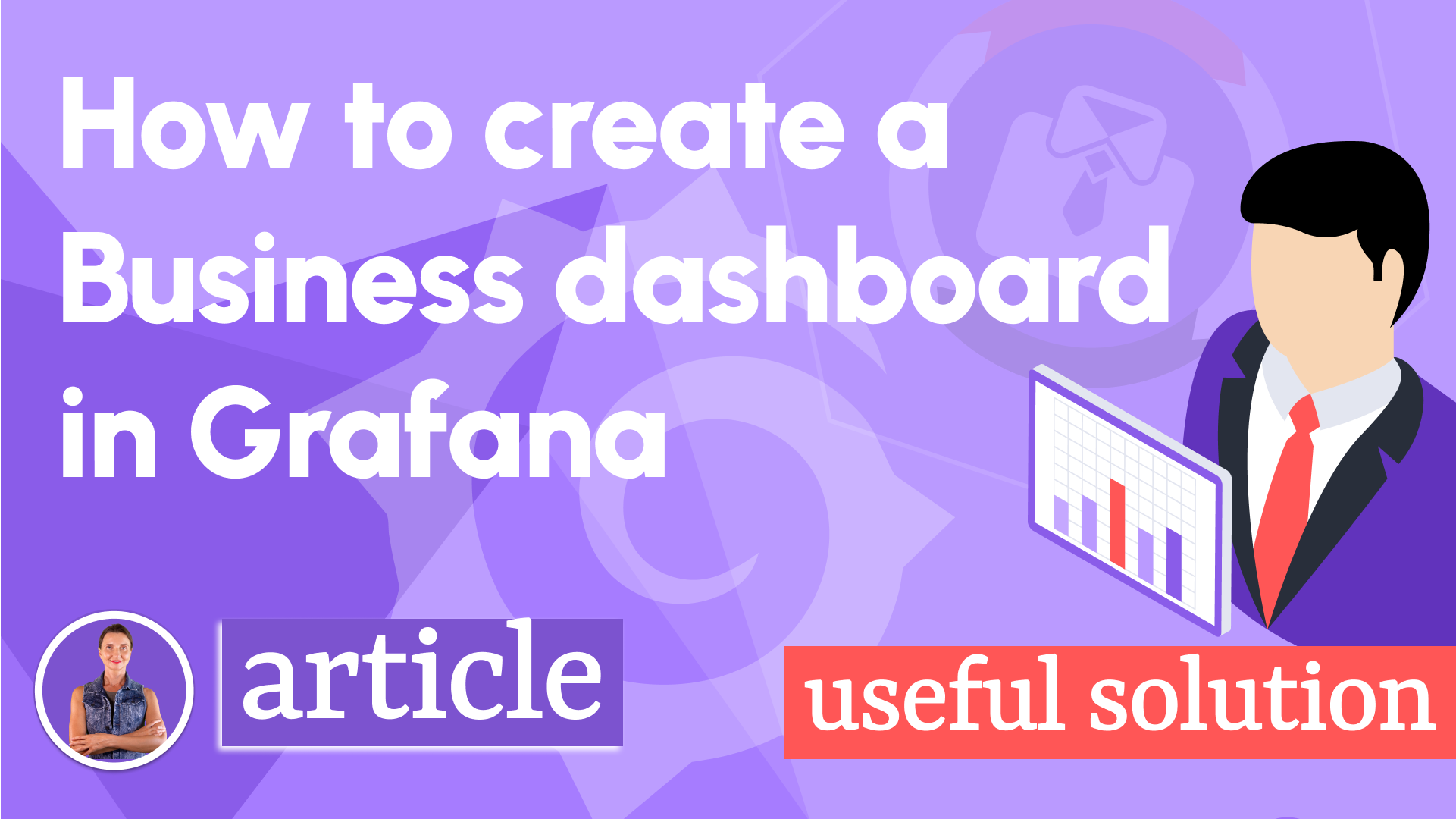Unleashing Futuristic Dashboards with Tron Theme in Grafana 12
We’re thrilled to explore Grafana 12’s experimental themes, with a special focus on the Tron theme, launched to celebrate this major release! At Volkov Labs, we’re passionate about transforming data visualization, and the Tron theme’s neon-drenched, futuristic aesthetic offers a bold new way to elevate your dashboards.
In this post, we’ll dive into the Tron theme’s unique features, demonstrate how it integrates with our Business Suite plugins, and provide actionable steps to customize your Grafana experience.
Introducing Grafana 12’s Experimental Themes
Grafana 12 brings a fresh set of experimental themes to personalize your dashboards, including Sapphire Dusk, Tron, Gilded Grove, Gloom, and Desert Bloom. These themes let you tailor the Grafana UI to match your style or use case, creating a more immersive experience. The Tron theme, inspired by the iconic sci-fi franchise, delivers glowing neon colors and a sleek, high-tech look ideal for modern, tech-focused environments.
To preview the Tron theme, click the user icon in the top-right corner of Grafana, select Change theme, and explore the options in the theme drawer.
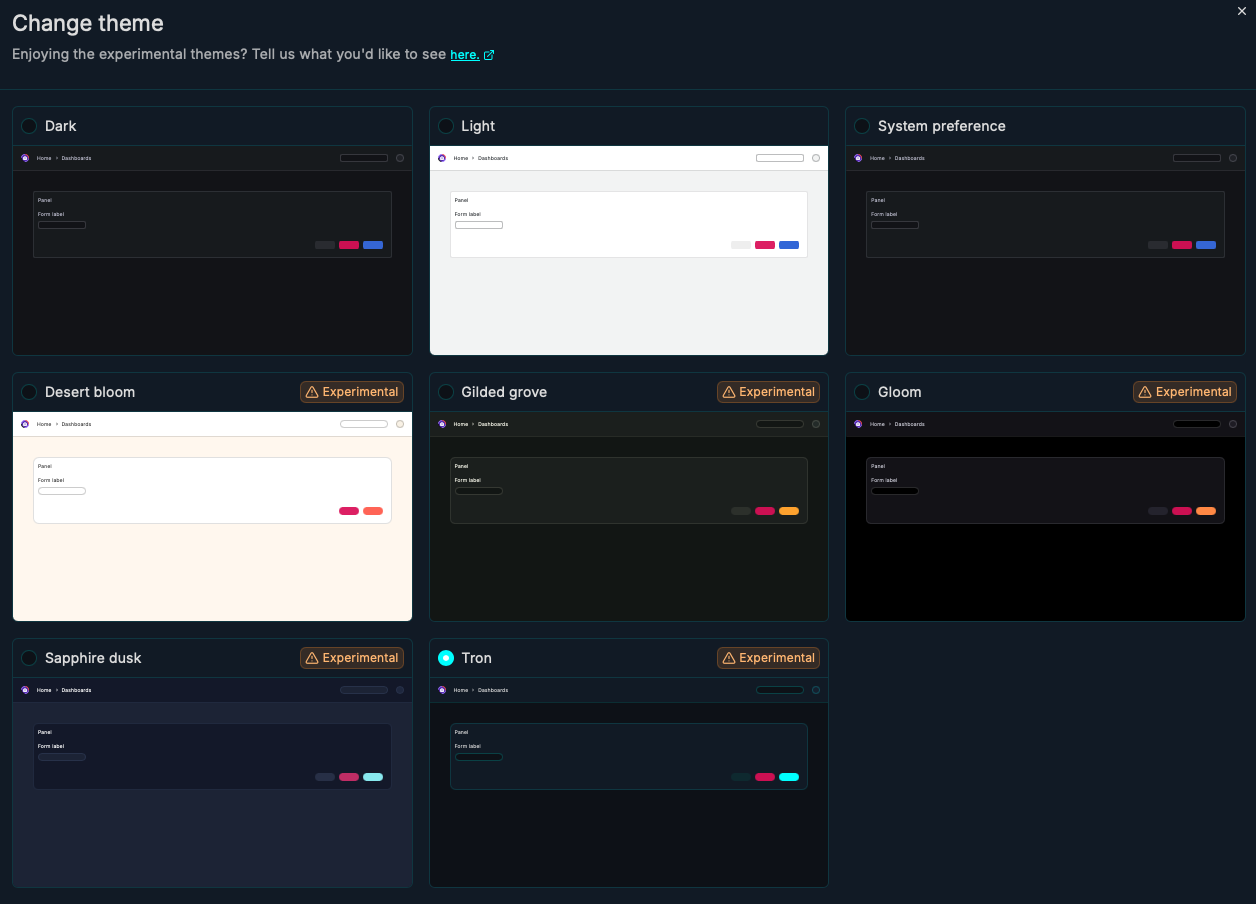
Why the Tron Theme Shines Bright
The Tron theme isn’t just a cosmetic update—it’s a game-changer for dashboard design. With vibrant neon blues and purples set against a dark background, it offers striking contrast that boosts readability and highlights critical data. Here’s why it stands out:
- Tech and Gaming Dashboards: Its futuristic vibe is a perfect match for tech industries or gaming analytics.
- Nighttime Monitoring: The dark, high-contrast design minimizes eye strain during extended sessions.
- Branding Potential: Pair it with custom logos and backgrounds for a unified, professional look.
We’ve tested the Tron theme extensively with our Business Suite plugins—such as Business Table, Business Charts, and Business Calendar—and the results are visually stunning. The neon accents amplify interactive elements like charts and event markers, blending functionality with eye-catching design.
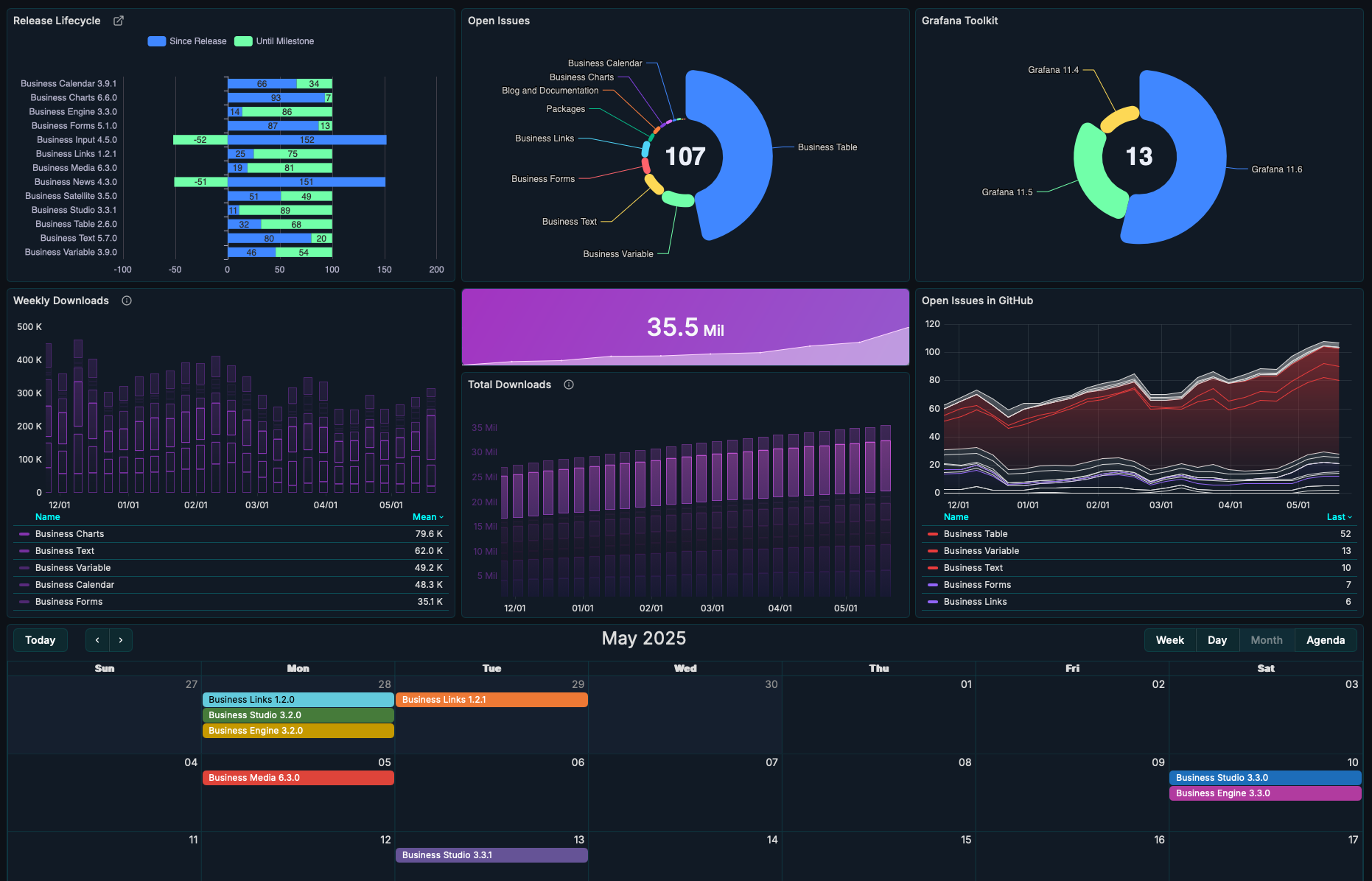
Supercharge Your Dashboards with Tron Theme and Volkov Labs Plugins
Combine the Tron theme with our Business Suite plugins to create dashboards that are as powerful as they are beautiful. Here’s how each plugin enhances the Tron experience:
Business Table: Dynamic Data in Neon
The Business Table plugin supports advanced features like add/delete rows and diverse column types. Under the Tron theme, dynamic tables come alive with neon highlights, ensuring clarity for nested objects and markdown-supported comments.
Business Charts: Visualizations That Pop
With the Business Charts plugin, powered by Apache ECharts, you can create dynamic visualizations like scatter and boxplot charts. The Tron theme’s bold palette makes trends and outliers stand out, enhancing both aesthetics and insight.
Business Calendar: Events in High-Tech Style
The Business Calendar plugin offers multi-language support and yearly views for event-driven analytics. Paired with the Tron theme, event bubbles and tooltips glow against the dark backdrop, delivering an intuitive experience for tracking schedules or alerts. Check the latest release.
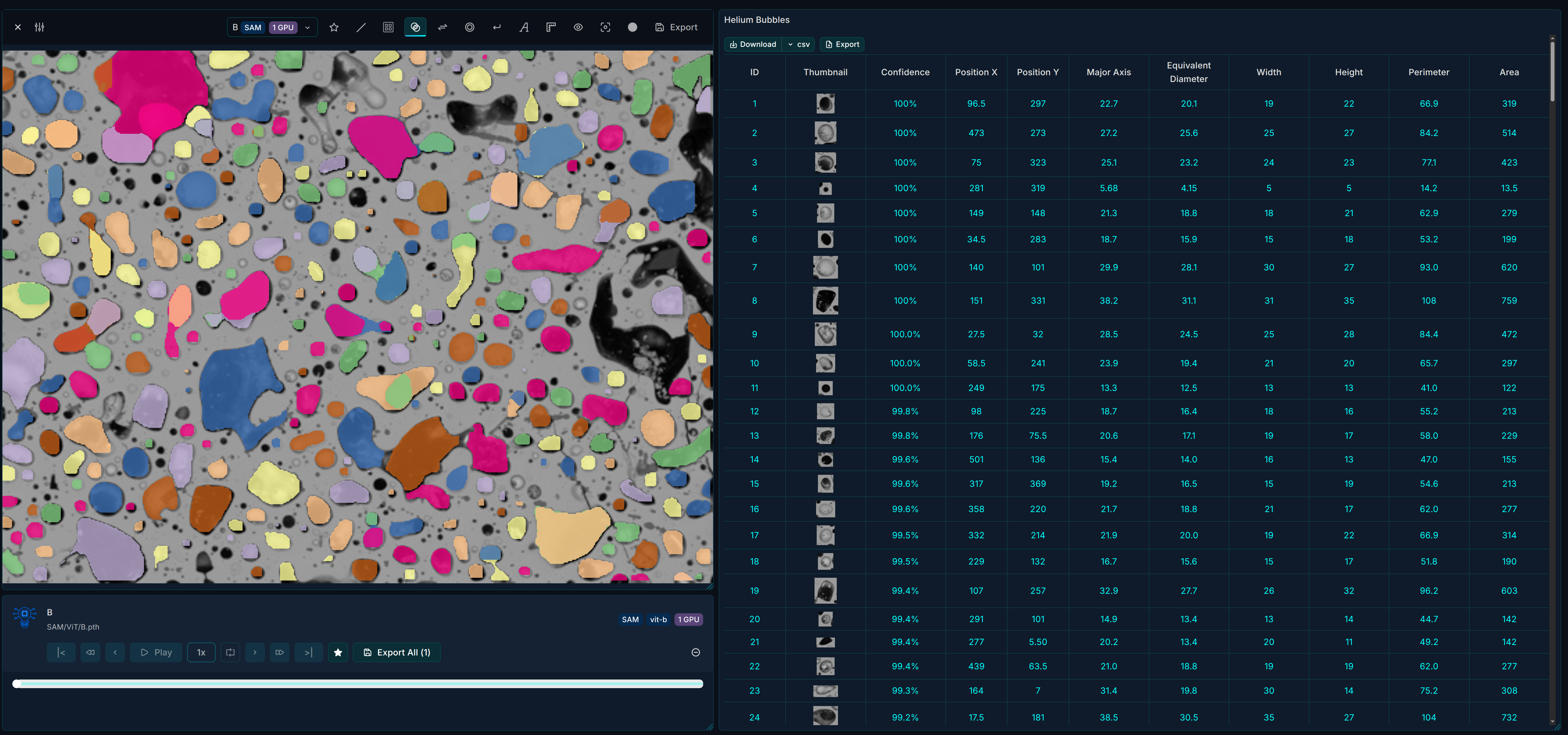
Step-by-Step: Enabling and Customizing the Tron Theme
Ready to transform your Grafana dashboards? Follow these steps to enable the Tron theme and customize it with Volkov Labs plugins:
-
Enable the Tron Theme:
- Go to the user profile icon in the top-right corner, click Change theme, and select Tron from the theme drawer.
-
Install Business Suite Plugins:
- Add our plugins via the Grafana Plugins Catalog.
- Configure your dashboards using our plugins to maximize the Tron theme’s visual impact. Refer to our documentation for setup guides.
-
Advanced Docker Customization:
- Replace the default Grafana logo and background to match the Tron aesthetic:
COPY img/tron-logo.svg /usr/share/grafana/public/img/grafana_icon.svg
COPY img/tron-background.svg /usr/share/grafana/public/img/g8_login_dark.svg - Update the application title for a branded touch:
RUN find /usr/share/grafana/public/build/ -name *.js -exec sed -i 's|"AppTitle","Grafana")|"AppTitle","Tron Analytics")|g' {} \; - For more customization tips, read How to Customize the Grafana User Interface.
- Replace the default Grafana logo and background to match the Tron aesthetic:
The Impact on Business Intelligence
Pairing the Tron theme with Volkov Labs’ Business Suite plugins takes your Grafana dashboards to the next level. Whether you’re tracking real-time metrics, managing schedules, or analyzing complex datasets, the Tron theme’s striking design boosts user engagement and supports faster decision-making.
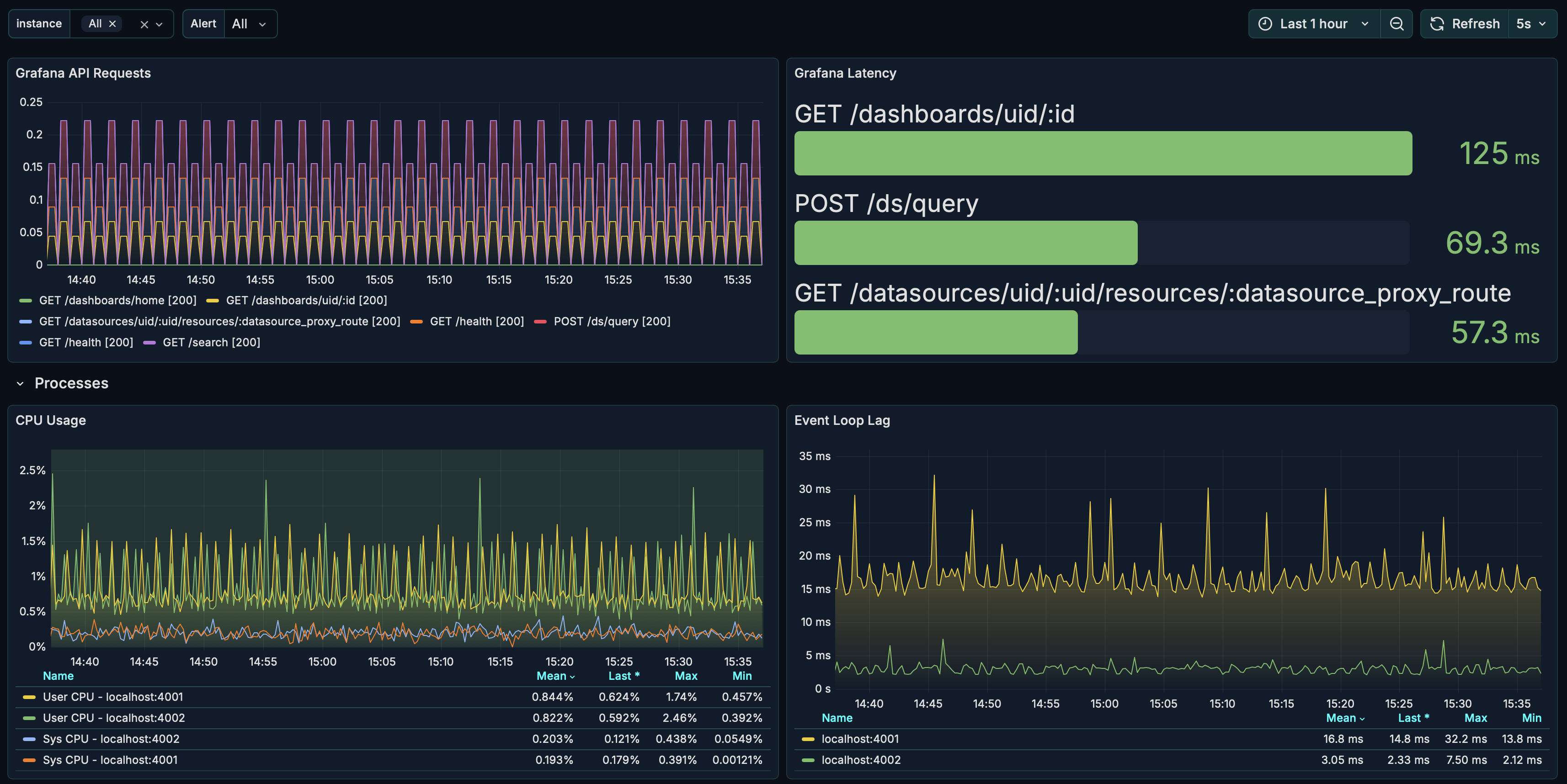
Our plugins are fully compatible with Grafana 12’s latest features, ensuring seamless and efficient workflows. Discover Grafana 12’s new capabilities.
Start Building Neon-Powered Dashboards Today
Ready to energize your Grafana dashboards with the Tron theme? Upgrade to Grafana 12, install our Business Suite plugins, and create visually stunning, high-performance dashboards. Dive into our Grafana Crash Course or watch our YouTube tutorials for detailed guidance.
We can’t wait to see your Tron-inspired dashboards! Share your designs with us and tell us how the Business Suite is enhancing your analytics journey.