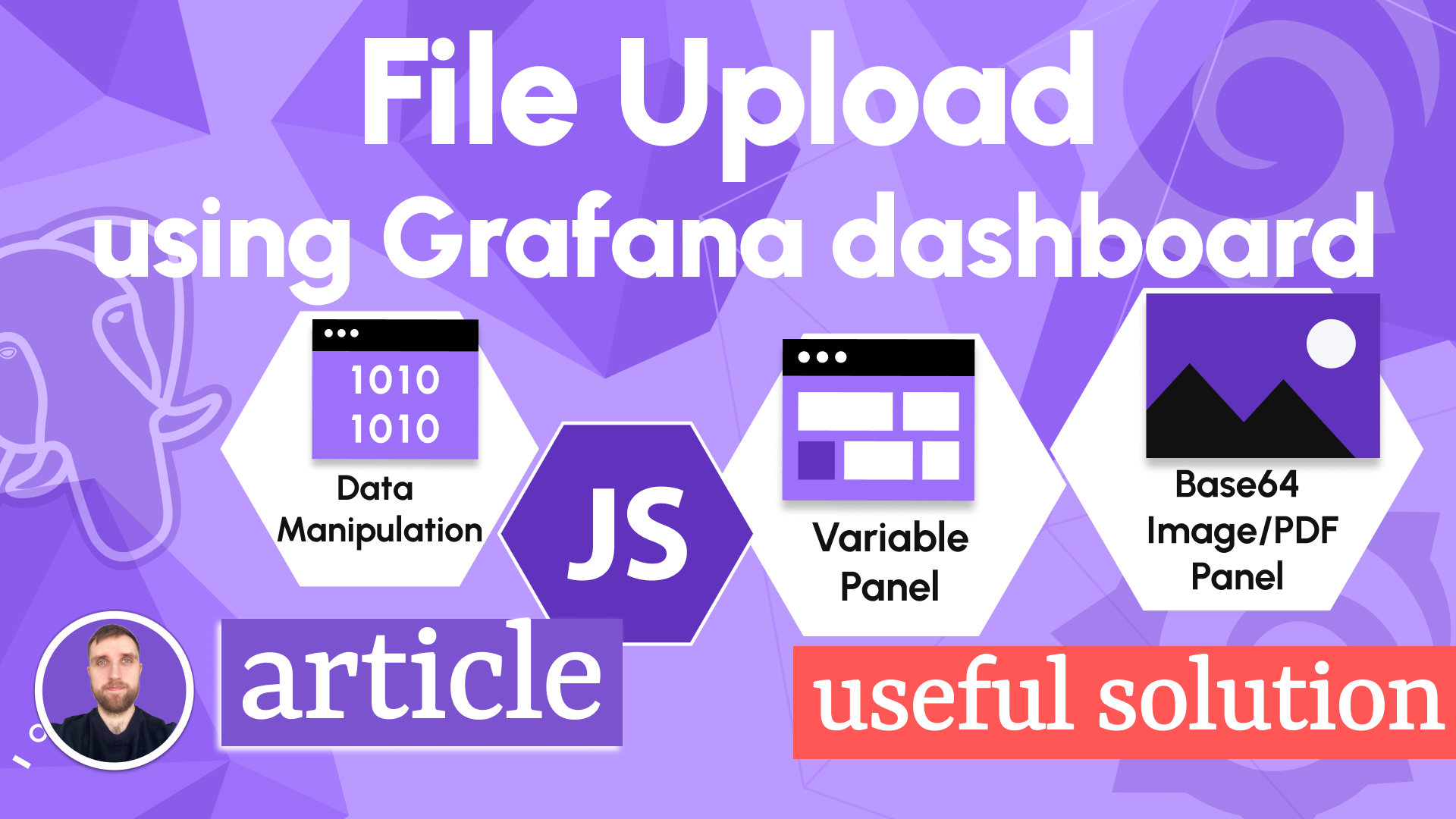Grafana 11, customized messages, and infinity play in Business Media 5.0.0
We are excited to announce the release of the Business Media panel 5.0.0. This major release includes the following updates:
- Plugin rebranding, the new name is the Business Media panel.
- Removed support for Grafana 9. Requires Grafana 10 and Grafana 11.
- Added compatibility with Grafana 10.4.1.
- Added the ability to customize the No Results message.
- Added infinity play option.
Business Media
The Base64 Media panel joins the Business Suite for Grafana and with that gets an elevated name. Now, the same amazing open source plugin is called the Business Media panel.
Please welcome the new name for the same functionality!

Downloads increase
On March 8, 2024, the Base64 plugin received a significant download number increase. Right now this plugin is at an impressive 1.81M total downloads mark with an average daily downloads around 18K.
Thank you for your continuous support of our work. The graph below is simply beautiful and very inspiring to have.
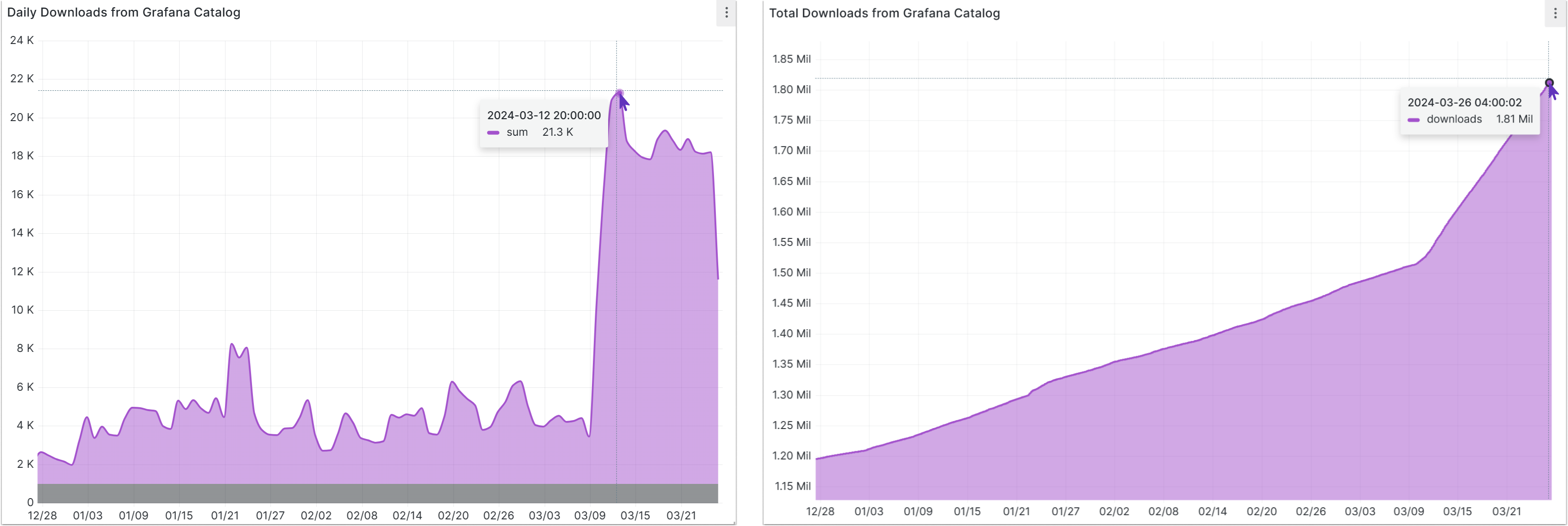
Grafana 10 and Grafana 11
This is a breaking change.
Our plugins always follow the latest Grafana versions and stay compatible with the most recent releases. That means, however, that we have to sunset the support of obsolete releases.
The latest Base64 5.0.0 fully supports Grafana 10 and the upcoming 11 releases.
Customize the No Results message
We added a new option where you can specify a message to display instead of the image in case of loading problems or no data error. By default, the message says "Nothing to display..."
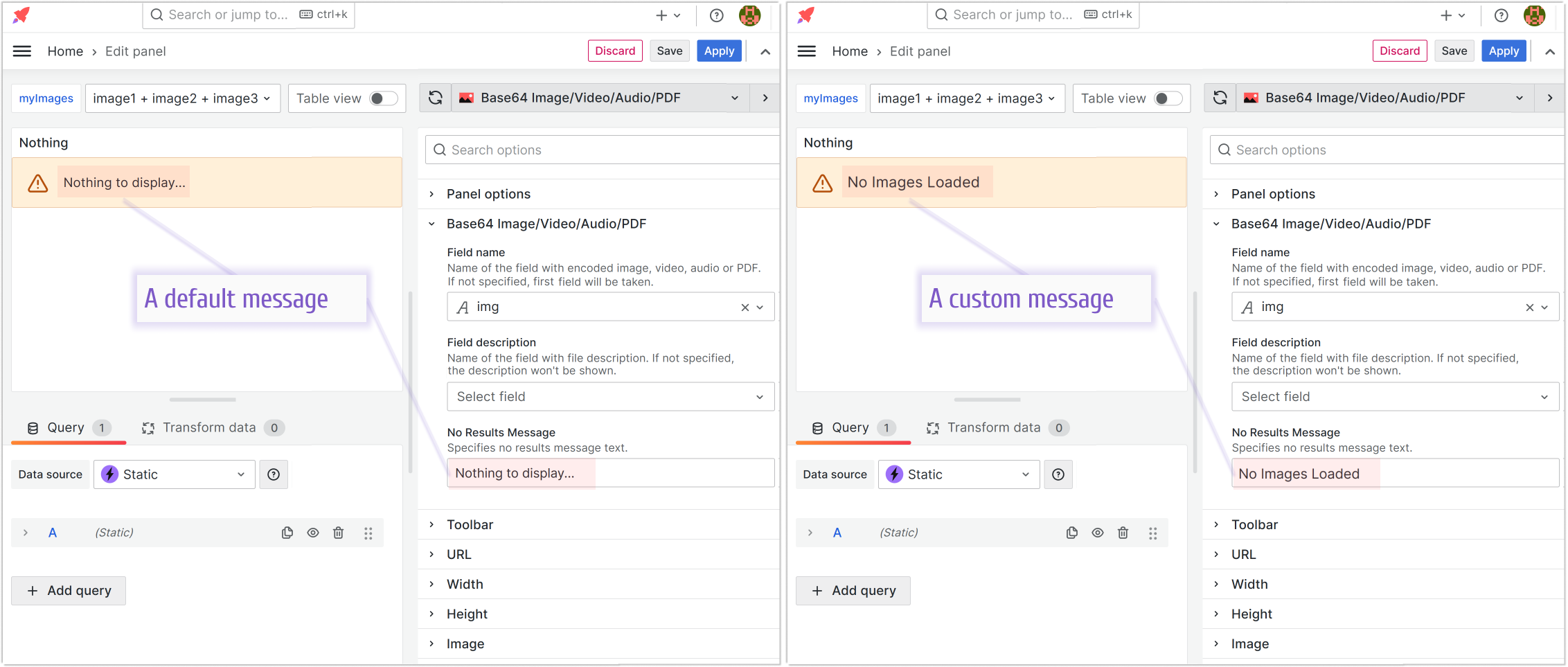
Infinity play option
This new option allows you to play video and audio files in an endless loop.
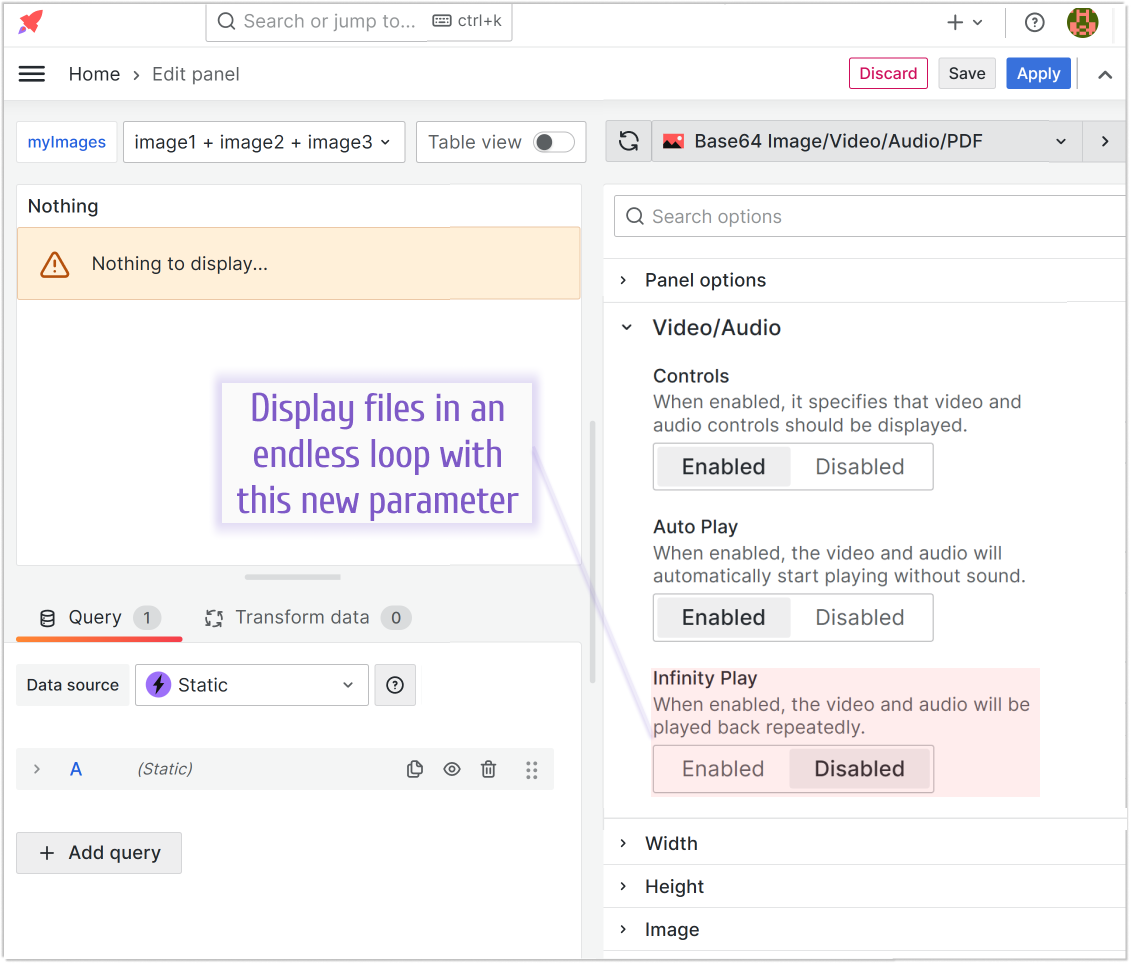
File Upload video
Below is one of our YouTube videos with a use-case review. It features three open source plugins that come together on one Grafana dashboard to provide a solution for a long-standing task - file upload using a Grafana dashboard and immediate display of the uploaded files.
The plugins used in the example are:
- The Business Forms panel to provide with the File type element for file upload.
- The Business Forms panel to provide with the File type element for file upload.
- The Business Variable panel to provide a choice of what file to display.
- The Business Media panel to display a selected file.
The Base64 plugin is an essential element in this example.
Getting Started
The Business Media panel can be installed from the Grafana Plugins catalog or using the Grafana command line tool.
For the latter, please use the following command.
grafana cli plugins install volkovlabs-image-panel
Tutorial
In this tutorial, Daria goes over all plugin options, version 5.0.0.
You will learn how to display images, video, audio and PDF files on your Grafana dashboard. She demonstrates how to set up the toolbar, URL links, image scaling and other parameters.
We have many other tutorials that you can find helpful. You can review all related to this plugin tutorials here.
Release Notes
- Requires Grafana 10 and Grafana 11
Features / Enhancements in 5.0.0
- Added the ability to customize the alert message (#96)
- Updated to Grafana 10.4.1 (#97)
- Remove ArrayVector deprecated in Grafana 11 (#99)
Features / Enhancements in 4.2.0
- Update ESLint configuration and refactoring (#92)
- Update dependencies and Actions (#94)
- Add infinity play option (#93)
Volkov Labs Is Now Closed
Following our acquisition, Volkov Labs has officially ceased operations as of September 26, 2025. We are no longer accepting feedback, support requests, or partnership inquiries. The Business Suite for Grafana repositories have been archived on our GitHub organization, and no further development or support will be provided.
We are deeply grateful for the incredible support from our community and partners over the past four years.