Business Calendar
The Business Calendar panel is a Grafana plugin that displays events in a stylish calendar format. The data can come from various data sources.
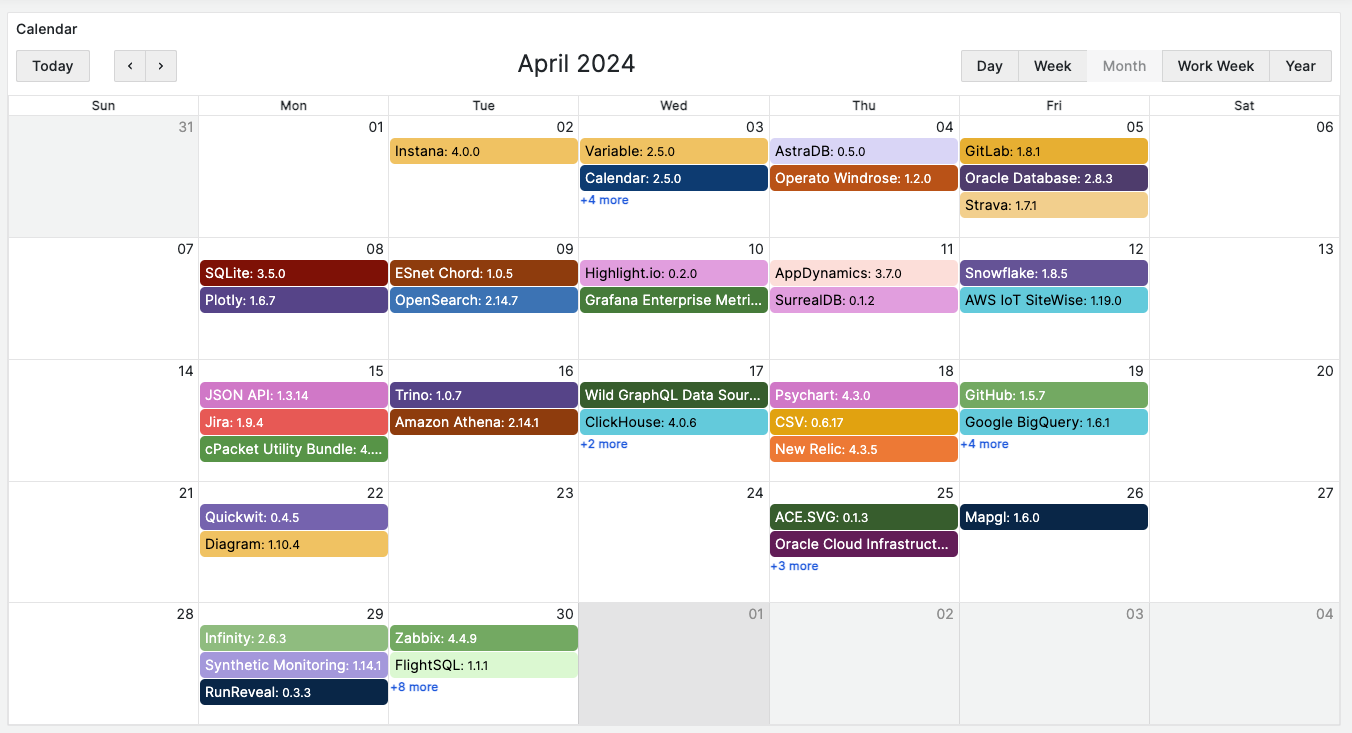
Requirements
- The Business Calendar panel 4.X requires Grafana 11 or Grafana 12.
- The Business Calendar panel 3.X requires Grafana 10 or Grafana 11.
- Calendar panel 2.X requires Grafana 9.2 or Grafana 10.
- Calendar panel 1.X requires Grafana 8.5 or Grafana 9.
Getting Started
You can install the Business Calendar panel plugin from the Grafana Plugins catalog or use the Grafana command line tool.
For the latter, please use the following command:
grafana cli plugins install marcusolsson-calendar-panel
Highlights
- Intuitive multi-language toolbar that allows you to:
- Switch between the Day, Week, Month, Work Week, Year, and Agenda views.
- Switch back to today's events.
- Display events from the previous and subsequent time ranges.
- Fetch and combine event data from any data sources.
- Event filter by a time range.
- Event coloring based on the Grafana Thresholds.
- Enables the opening of a data link instead of a sidebar when clicking on an event.
- Enables the display of annotations across all dashboards for the specified period.
- Supports Internationalization: Spanish, French, German, Portuguese, and Chinese.
Tutorial
This video is a detailed review of all configurable options. To ensure you can follow, Daria starts with fetching publicly available Grafana plugin catalog data and then demonstrates how the Business Calendar plugin options change the panel appearance and behavior.
We have many other tutorials that you can find helpful. You can review all related to this plugin tutorials here.
Documentation
| Section | Description |
|---|---|
| Basic configuration | Explains plugin basics |
| Configuration | Describes configuration options |
| Features | Describes plugin's features |
| Tutorials | Easy to follow tutorials |
| Release Notes | Allows to stay up to date with the latest features and updates |
License
Apache License Version 2.0, see LICENSE.
Volkov Labs Is Now Closed
Following our acquisition, Volkov Labs has officially ceased operations as of September 26, 2025. We are no longer accepting feedback, support requests, or partnership inquiries. The Business Suite for Grafana repositories have been archived on our GitHub organization, and no further development or support will be provided.
We are deeply grateful for the incredible support from our community and partners over the past four years.