Business Media
The Business Media panel is a Grafana plugin that renders PNG, JPG, GIF, MP4, WEBM, MP3, OGG, and PDF files encoded in the base64 format and URL.
The panel offers great flexibility, allowing users to display multiple media files and flip through them. You can mix and match any supported formats for multi-media file visualizations, allowing you to create the desired visual experience.
Requirements
The Business Media panel version requirements for Grafana are as follows:
- Business Media panel 7.X requires Grafana 11 or Grafana 12.
- Business Media panel 6.X requires Grafana 10 or Grafana 11.
- Business Media panel 5.X requires Grafana 10 or Grafana 11.
- Base64 Image/PDF panel 4.X requires Grafana 9 or Grafana 10.
- Base64 Image/PDF panel 3.X requires Grafana 8.5 or Grafana 9.
- Base64 Image/PDF panel 2.X requires Grafana 8.
- Base64 Image/PDF panel 1.X requires Grafana 7.1.
Getting Started
The Business Media panel can be installed from the Grafana Plugins catalog or using the Grafana command line tool.
For the latter, please use the following command.
grafana cli plugins install volkovlabs-image-panel
Highlights
- The media file can be specified in the base64 format or as a URL link.
- Multiple media files display with pagination functionality.
- The returned value can include base64 encoded content with or without a specified definition. The formats for the definition can look like
data:image/jpg;base64,ENCODED-CONTENTordata:application/pdf;base64,ENCODED-CONTENT. - If the data source returns more than one field of the
stringtype, you can select the Field Name in the panel's display options. - You can fit image dimensions to the panel size, keep the original values, or adjust dimensions based on the manually supplied values.
- Allows adding a URL with a title to navigate to other dashboards when clicking the image. URL supports dashboard variables.
- Provides a toolbar to download, zoom, and navigate between media files.
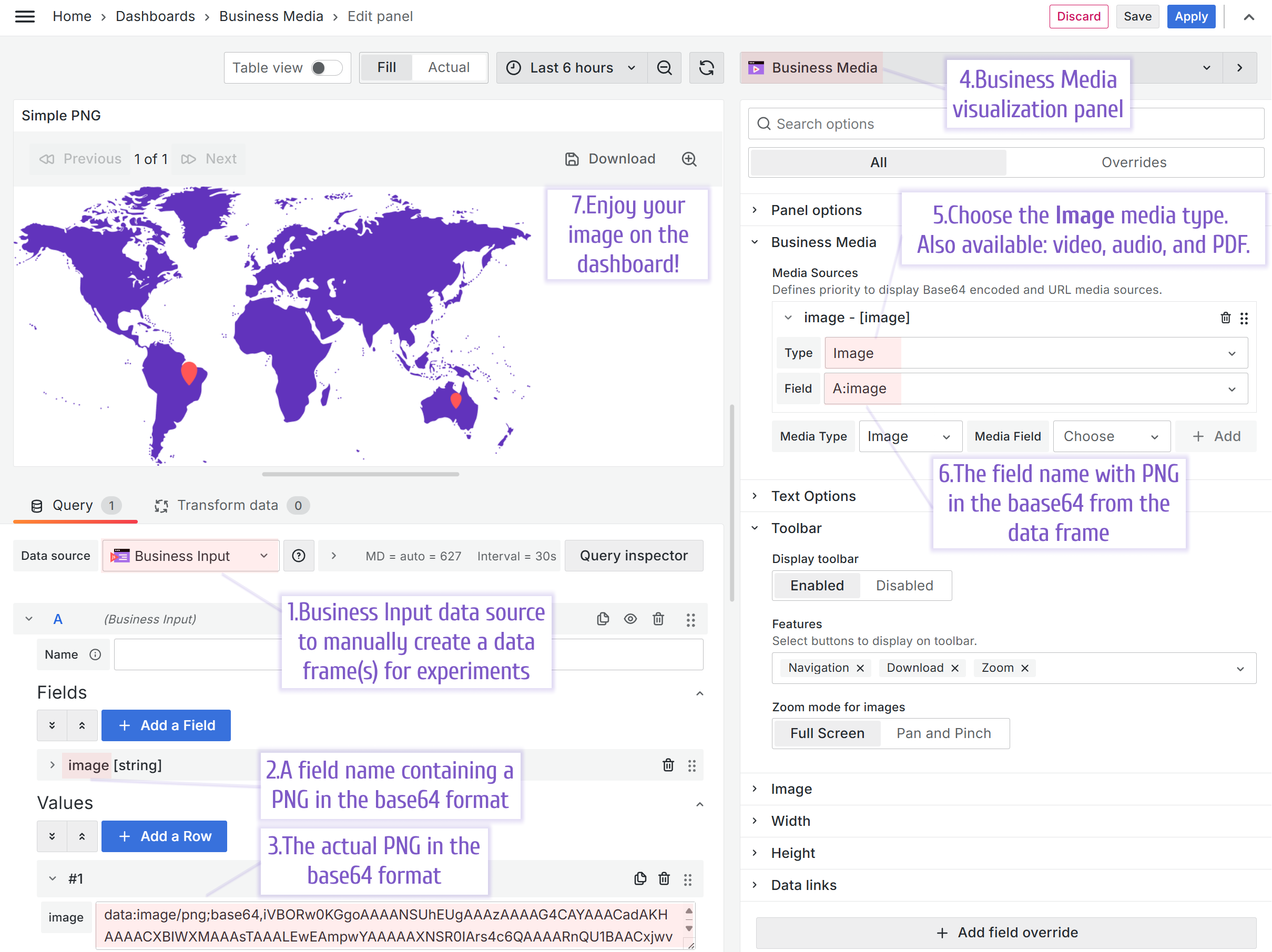
Tutorial
In this tutorial, Daria goes over all plugin options, version 5.0.0.
You will learn how to display images, video, audio and PDF files on your Grafana dashboard. She demonstrates how to set up the toolbar, URL links, image scaling and other parameters.
We have many other tutorials that you can find helpful. You can review all related to this plugin tutorials here.
Documentation
| Section | Description |
|---|---|
| Supported formats | Explains what formats are supported and how to display media files. |
| Options | Describes all plugin options |
| Features | Demonstrates panel capabilities. |
| Tutorials | Easy to follow tutorials |
| Release Notes | Stay up to date with the latest features and updates. |
License
Apache License Version 2.0, see LICENSE.
Volkov Labs Is Now Closed
Following our acquisition, Volkov Labs has officially ceased operations as of September 26, 2025. We are no longer accepting feedback, support requests, or partnership inquiries. The Business Suite for Grafana repositories have been archived on our GitHub organization, and no further development or support will be provided.
We are deeply grateful for the incredible support from our community and partners over the past four years.