Context Parameters
context.element
Return a current element.
Usage
context.element;
Example
const currentElement = context.element;
Panel
panel.data
Result set of panel queries.
Usage
context.panel.data;
Example
const data = context.panel.data;
panel.elements
Return form elements.
Usage
context.panel.elements;
Example
const currentElements = context.panel.elements;
panel.initial
Parsed values from the initial request.
Usage
context.panel.initial;
Example
const initialValues = context.panel.initial;
panel.initialRequest()
Performs an initial request to reload the panel.
Usage
context.panel.initialRequest();
Example
if (context.panel.response && context.panel.response.ok) {
context.grafana.notifySuccess(["Update", "Values updated successfully."]);
context.panel.initialRequest();
} else {
context.grafana.notifyError([
"Error",
`An error occurred updating values: ${context.panel.response.status}`,
]);
}
panel.options
Return panel's options.
Usage
context.panel.options;
Example
const options = context.panel.options;
panel.onOptionsChange(options)
Modifies a handler to refresh the panel. The context.panel.onOptionsChange() handler is required to update the panel.
The context.panel.onOptionsChange(options) handler calls the refresh panel.
If you use it in the initial request, don't forget to disable the Synchronize option.
Enabling the Synchronize option and using it together with context.panel.onOptionsChange(options) in the Initial Request will cause the panel to reload constantly.
Usage
context.panel.onOptionsChange(options);
Example
context.panel.onOptionsChange({
...context.panel.options,
elements: context.panel.options.elements.map((element) => {
return element.id === "name" ? { ...element, value: "test" } : element;
}),
});
const options = context.panel.options;
context.panel.onOptionsChange({
...options,
sync: true,
});
Arguments
optionsObject
Panel options. Useconsole.log('options:',context.panel.options)to check all fields
panel.onChangeElements(options)
Updates elements in the local state. Change elements. Accepts an array of new elements.
Usage
context.panel.onChangeElements(elements);
Example
context.panel.onChangeElements(
context.panel.elements.map((element) => ({
...element,
value: json[element.id],
}))
);
context.panel.onChangeElements(
elements.map((element) => {
return element.id === "name" ? { ...element, value: "test" } : element;
})
);
Arguments
elementsArray
Array of elements.
panel.patchFormValue(values)
Update the value of the elements. Accepts an object.
Usage
context.panel.patchFormValue(elements);
Example
// only passed elements should be updated, the rest stay the same
context.panel.patchFormValue({ name: "Alex" });
// name and isAdmin
context.panel.patchFormValue({ name: "Alex", isAdmin: true });
Arguments
valuesObject
Object. Each key is theidof the element and thevalueof the key is the value of the element
panel.setFormValue(values)
Update the value of the elements. Accepts an object. If value is not passed to the element, the value should be used from initial or cleared.
Usage
context.panel.setFormValue(elements);
Example
context.panel.setFormValue({ name: "Alex", isAdmin: true });
Arguments
valuesObject
Object. Each key is theidof the element and thevalueof the key is the value of the element
panel.formValue()
Return a current form value as object.
Usage
context.panel.formValue(elements);
Example
const payload = context.panel.formValue;
// return { name: 'Alex', isAdmin: true }
panel.response
Contains a current Request's response.
Usage
context.panel.response;
Example
if (context.panel.response && context.panel.response.ok) {
context.grafana.notifySuccess(["Update", "Values updated successfully."]);
context.grafana.refresh();
} else {
context.grafana.notifyError([
"Update",
`An error occurred updating values: ${context.panel.response.status}`,
]);
}
panel.setInitial(values)
Specifies initial values for a custom initial request to highlight modified values and requests a user's confirmation.
Usage
context.panel.setInitial(values);
Example
// Initial custom code example
const payload = {};
context.panel.elements.forEach((element) => {
if (!element.value) {
return;
}
payload[element.id] = element.value;
});
context.panel.setInitial(payload);
return;
Arguments
-
valuesObjectObject. Each key is the
idof the element and thevalueof the key is the value of the element// example
{
"max": 100,
"min": 10,
"speed": 54,
"option1": "option1",
"option2": "option1",
"code": "option1"
}
Errors
panel.setError(message)
Displays an error on panel.
Usage
context.panel.setError(message);
Example
context.panel.setError("Message");
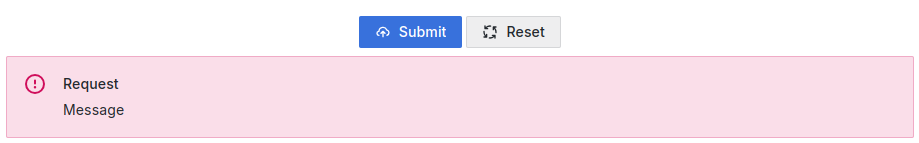
Arguments
-
messageStringError Message
Buttons
panel.enableSubmit()
Enable Submit button.
Usage
context.panel.enableSubmit();
Example
if (condition) {
context.panel.enableSubmit();
}
context.panel.enableSubmit();
panel.disableSubmit()
Disable Submit button.
Usage
context.panel.disableSubmit();
Example
if (condition) {
context.panel.disableSubmit();
}
//
context.panel.disableSubmit();
panel.enableReset()
Enable Reset button.
Usage
context.panel.enableReset();
Example
if (condition) {
context.panel.enableReset();
}
context.panel.disableSubmit();
panel.disableReset()
Disable Reset button.
Usage
context.panel.disableReset();
Example
if (condition) {
context.panel.disableReset();
}
context.panel.disableReset();
panel.enableSaveDefault()
Enable Save Default button.
Usage
context.panel.enableSaveDefault();
Example
if (condition) {
context.panel.enableSaveDefault();
}
context.panel.enableSaveDefault();
panel.disableSaveDefault()
Disable Save Default button.
Usage
context.panel.disableSaveDefault();
Example
if (condition) {
context.panel.disableSaveDefault();
}
context.panel.disableSaveDefault();
Sections Utils
sectionsUtils.add(section)
Add a new Section.
Added in: v4.9.0
The context.panel.sectionsUtils.add(section) handler calls the refresh panel.
If you use it in the initial request, don't forget to disable the Synchronize option.
Enabling the Synchronize option and using it together with context.panel.sectionsUtils.add(section) in the Initial Request will cause the panel to reload constantly.
Usage
context.panel.sectionsUtils.add(section);
Example
context.panel.sectionsUtils.add({
name: "Section 1",
id: "id-s-1",
elements: [],
});
const newSection = {
name: "Section 2",
id: "id-s-2",
elements: ["elem-1", "elem-2"],
};
context.panel.sectionsUtils.add(newSection);
Arguments
sectionObject
Section. Each section includename,id,elements
Common Section properties
-
namestring. Section name. -
idstring. Section Id. -
elementsArray. Elements ids assign to section. Could Be empty array.
sectionsUtils.update(sections)
Change Sections.
Added in: v4.9.0
The context.panel.sectionsUtils.update(sections) handler calls the refresh panel.
If you use it in the initial request, don't forget to disable the Synchronize option.
Enabling the Synchronize option and using it together with context.panel.sectionsUtils.update(sections) in the Initial Request will cause the panel to reload constantly.
Usage
context.panel.sectionsUtils.update(sections);
Example
context.panel.sectionsUtils.update([{ name: "Section 1", id: "id-s-1" }]);
Arguments
sectionsArray
Sections. Each section includenameandid
sectionsUtils.remove(id)
Remove Section.
Added in: v4.9.0
The context.panel.sectionsUtils.remove(id) handler calls the refresh panel.
If you use it in the initial request, don't forget to disable the Synchronize option.
Enabling the Synchronize option and using it together with context.panel.sectionsUtils.remove(id) in the Initial Request will cause the panel to reload constantly.
Usage
context.panel.removeSection(id);
Example
context.panel.removeSection("id-s-1");
Arguments
idstring. Section id.
sectionsUtils.assign(id,elements)
Assign elements to Section.
Added in: v4.9.0
The context.panel.sectionsUtils.assign(id,elements) handler calls the refresh panel.
If you use it in the initial request, don't forget to disable the Synchronize option.
Enabling the Synchronize option and using it together with context.panel.sectionsUtils.assign(id,elements) in the Initial Request will cause the panel to reload constantly.
Usage
context.panel.sectionsUtils.assign(id, elements);
Example
context.panel.sectionsUtils.assign("id-s-1", ["elem-1", "elem-2"]);
Arguments
idstring. Section Id.elementsArray. Array of elements ids
sectionsUtils.unassign(elements)
Unassign elements from Section.
Added in: v4.9.0
The context.panel.sectionsUtils.unassign(elements) handler calls the refresh panel.
If you use it in the initial request, don't forget to disable the Synchronize option.
Enabling the Synchronize option and using it together with context.panel.sectionsUtils.unassign(elements) in the Initial Request will cause the panel to reload constantly.
Usage
context.panel.sectionsUtils.unassign(elements);
Example
context.panel.sectionsUtils.unassign(["elem-1", "elem-2"]);
Arguments
elementsArray. Array of elements ids
sectionsUtils.get(id)
Get Section by id. Return Section with elements assign to section.
Added in: v4.9.0
Usage
context.panel.sectionsUtils.get(id);
Example
context.panel.sectionsUtils.get("section-id");
Arguments
idstring. Section Id
sectionsUtils.getAll()
Get All Sections. Return Sections with elements assign to each section.
Added in: v4.9.0
Usage
context.panel.sectionsUtils.getAll();
Example
context.panel.sectionsUtils.getAll();
sectionsUtils.collapse(id)
Collapse Section.
Updated in: v4.9.0
Usage
context.panel.sectionsUtils.collapse(id);
Example
context.panel.sectionsUtils.collapse("section-id");
Arguments
idstring. Section Id
sectionsUtils.expand(id)
Expand Section.
Added in: v4.9.0
Usage
context.panel.sectionsUtils.expand(id);
Example
context.panel.sectionsUtils.expand("section-id");
Arguments
idstring. Section Id
sectionsUtils.toggle(id)
Toggle (Collapse/Expand) Section.
Added in: v4.9.0
Usage
context.panel.sectionsUtils.toggle(id);
Example
context.panel.sectionsUtils.toggle("section-id");
Arguments
idstring. Section Id
sectionsUtils.expandedState
Returns Expand/Collapse State for Sections.
Added in: v4.9.0
Usage
context.panel.sectionsUtils.expandedState;
Example
const sectionsExpandedState = context.panel.sectionsUtils.expandedState;
Grafana
grafana.locationService
Grafana's locationService function to work with the browser's location and history.
Usage
context.grafana.locationService;
Example
context.grafana.locationService.reload();
const history = context.grafana.locationService.history;
grafana.backendService
Grafana's backendService used to communicate to a remote backend such as the Grafana backend, a datasource etc.
Usage
context.grafana.backendService;
Example
const deviceID = context.grafana.backendService.deviceID;
grafana.notifyError([header, message])
Displays an error.
Usage
context.grafana.notifyError([header, message]);
Example
context.grafana.notifyError([
"Error",
`An error occurred updating values: ${context.panel.response.status}`,
]);
context.grafana.notifyError(["Error Title", `Show error message`]);
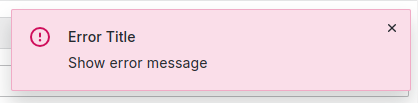
Arguments
headerstring. Error titlemessagestring. Error message
grafana.notifySuccess([header, message])
Displays a success notification.
Usage
context.grafana.notifySuccess([header, message]);
Example
context.grafana.notifySuccess(["Success Title", `Success message`]);
Arguments
headerstring. Success titlemessagestring. Success message
grafana.notifyWarning([header, message])
Displays a warning.
Usage
context.grafana.notifyWarning([header, message]);
Example
context.grafana.notifyWarning(["warning Title", `warning message`]);
Arguments
headerstring. Warning titlemessagestring. Warning message
grafana.eventBus
Publish and subscribe to application events.
Usage
context.grafana.eventBus;
Example
const subscriber = eventBus.getStream(RefreshEvent).subscribe(() => {
// to do
});
grafana.templateService
Grafana's templateService function that provides access to variables and enables the update of a time range.
Usage
context.grafana.templateService;
Example
const regEx = context.grafana.templateService.regex;
grafana.refresh()
Function to refresh dashboard panels using application events.
Usage
context.grafana.refresh();
Utils
utils.fileToBase64(file)
Convert ot base64 format.
Usage
context.utils.fileToBase64(file);
Example
const payload = {};
context.panel.elements.forEach((element) => {
if (!element.value) {
return;
}
payload[element.id] = element.value;
});
/**
* Data Source payload
*/
const getPayload = async () => {
const file = payload.file[0];
const base64 = await context.utils.fileToBase64(file);
return {
file,
base64,
};
};
return getPayload();
Arguments
fileFile. A File provides information about files.
utils.toDataQueryResponse(res)
Parse the results from /api/ds/query into a DataQueryResponse
Usage
context.utils.toDataQueryResponse(res);
Example
const dataQuery = context.utils.toDataQueryResponse(context.panel.response);
Arguments
resresponse. The HTTP response data