Release Notes
Explore the evolution of the Business Links panel through these release notes, detailing new features, enhancements, fixes, and breaking changes across all versions.
- Version 2
- Version 1
2.4.0 (2025-09-07)
Added URL sanitization for security and a toggle feature for annotations to enhance user control.
2.3.0 (2025-08-26)
We're excited to announce the release of version 2.3.0 of Business Links! This update brings new features, enhancements, and bug fixes to improve your experience with the plugin in Grafana. Below are the key changes in this release.
2.2.0 (2025-08-19)
This release introduces several new features and improvements. Added functionalities include customizable grid row height and width, new MCP Servers support, and a timepicker highlight option for time differences. Changed aspects encompass using raw values for time ranges in URLs, updated ESLint configurations for enhanced code quality, improved sticky positioning for dynamic layouts, enhanced time picker with additional range support, and updated link URL handling to allow duplicate ? characters.
2.1.0 (2025-07-06)
This release adds custom AI assistant naming and temperature settings for LLM models, while enhancing file upload functionality and error messaging in Business AI.
2.0.0 (2025-06-27)
Minimum Grafana Version: This release requires Grafana version 11.5 or higher. Please ensure your Grafana instance is updated before installing this version.
This release adds kiosk mode support, tooltip hiding, LLM app integration, and improves sticky positioning and dynamic menu font size.
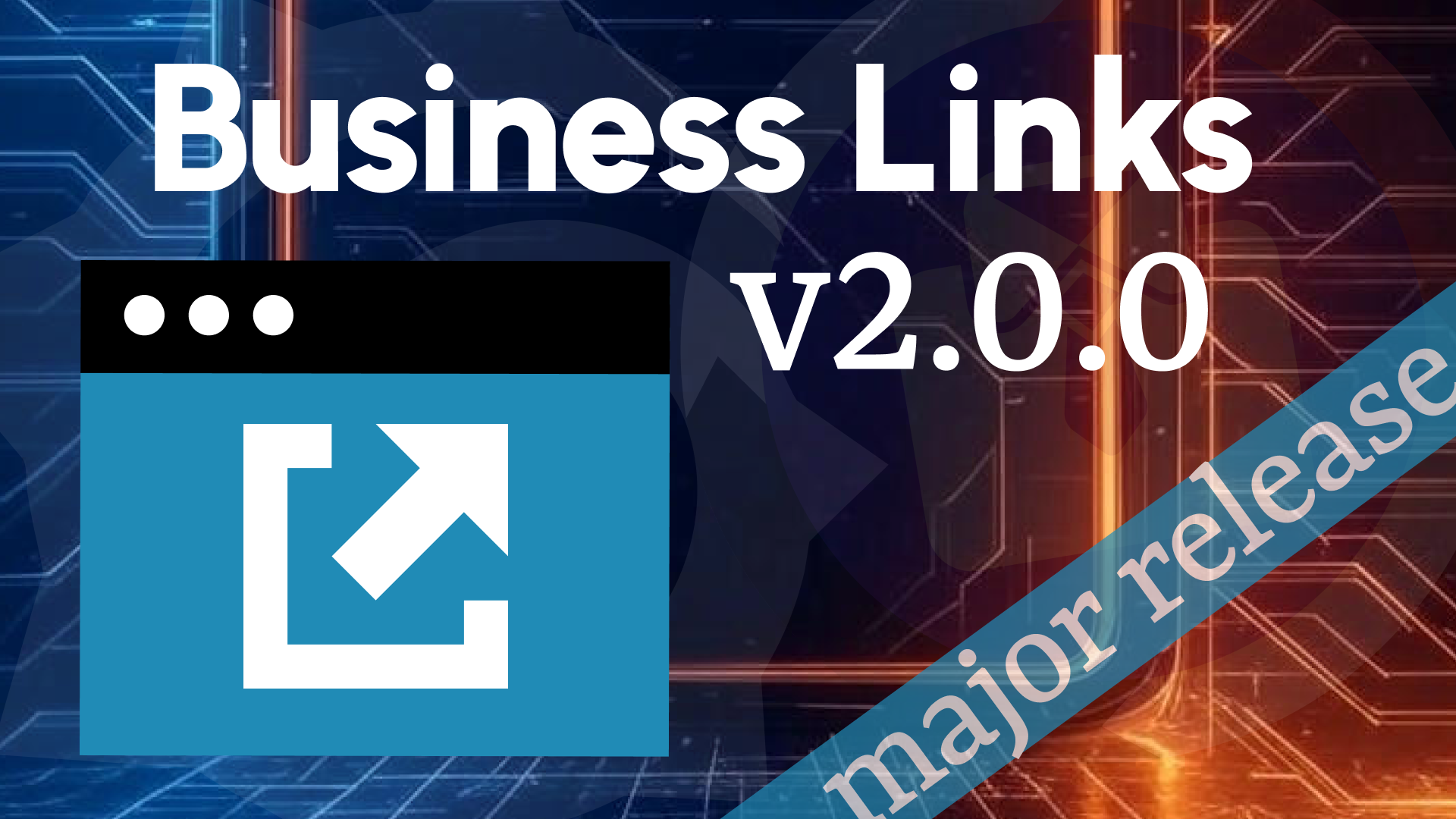
1.4.0 (2025-06-02)
Enhanced user experience with customizable link alignment, dynamic font sizing, and custom icons for personalized dashboards.
1.3.0 (2025-05-28)
This release enhances the editor with icons, layout options, Time-Picker support, HTML delimiters, time highlighting, dropdowns, panel freeze, E2E testing, and upgrades to Grafana 12.0 for improved compatibility and performance.

1.2.1 (2025-04-29)
A minor update to address compatibility issues by reverting a dependency.
1.2.0 (2025-04-27)
Introduced new customization options for menu positioning and added community branding, alongside a major Grafana compatibility update.

1.1.0 (2025-04-22)
Enhanced user experience with new sorting, highlighting, and interaction options for tabs and links.
1.0.0 (2025-04-17)
Initial launch of the Business Links panel with core functionality.