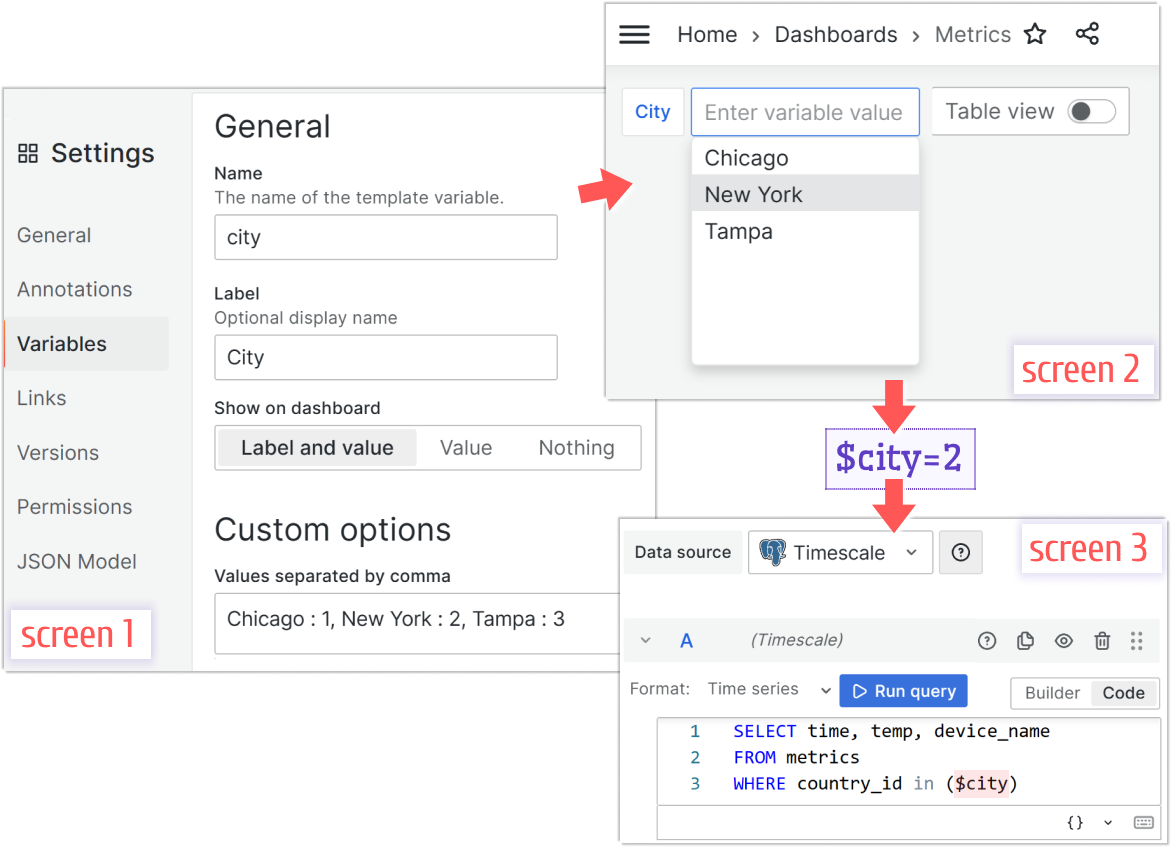Key-values format in Variables
A Grafana variable can be composed of a key and value to make it possible to join data sets by IDs(key) while displaying user-friendly names(value). The Business Variable panel supports this feature in all modes.
In the illustration below, screen 1, the city variable is created with three key-value pairs.
Chicago:1, New York:2, Tampa:3
Screen 2 is a dashboard view where an end-user sees only city names. After the selection is made (here, New York:2), the variable carries a value equal to 2.
From there the city variable's value can be used in the queries for other panels, screen 3.