Tutorials
We’re dedicated to crafting clear, step-by-step video tutorials that showcase new features and tackle the most common challenges our users face. Our goal is to make your experience with Business Suite as seamless and productive as possible.
Have an idea for our next video? We’d love to hear it! Drop your suggestions in the comments on our YouTube Channel and help shape our future content.
New features and updates in Business Variable 3.0.0
This video reviews the latest features introduced in Business Variable 3.0.0.
Daria demonstrates many new options for the Minimize mode, such as
- allow empty value,
- allow custom values,
- maximum visible values.
For the Table mode, she explains how to display total and selected counts. Further, Daria introduces a Slider mode and touches upon the TreeView layout improvements and advanced features.
File Upload
Below is one of our YouTube videos with a use-case review. It features three open source plugins that come together on one Grafana dashboard to provide a solution for a long-standing task - file upload using a Grafana dashboard and immediate display of the uploaded files.
Implementation details
You can find implementation details in the blog post.
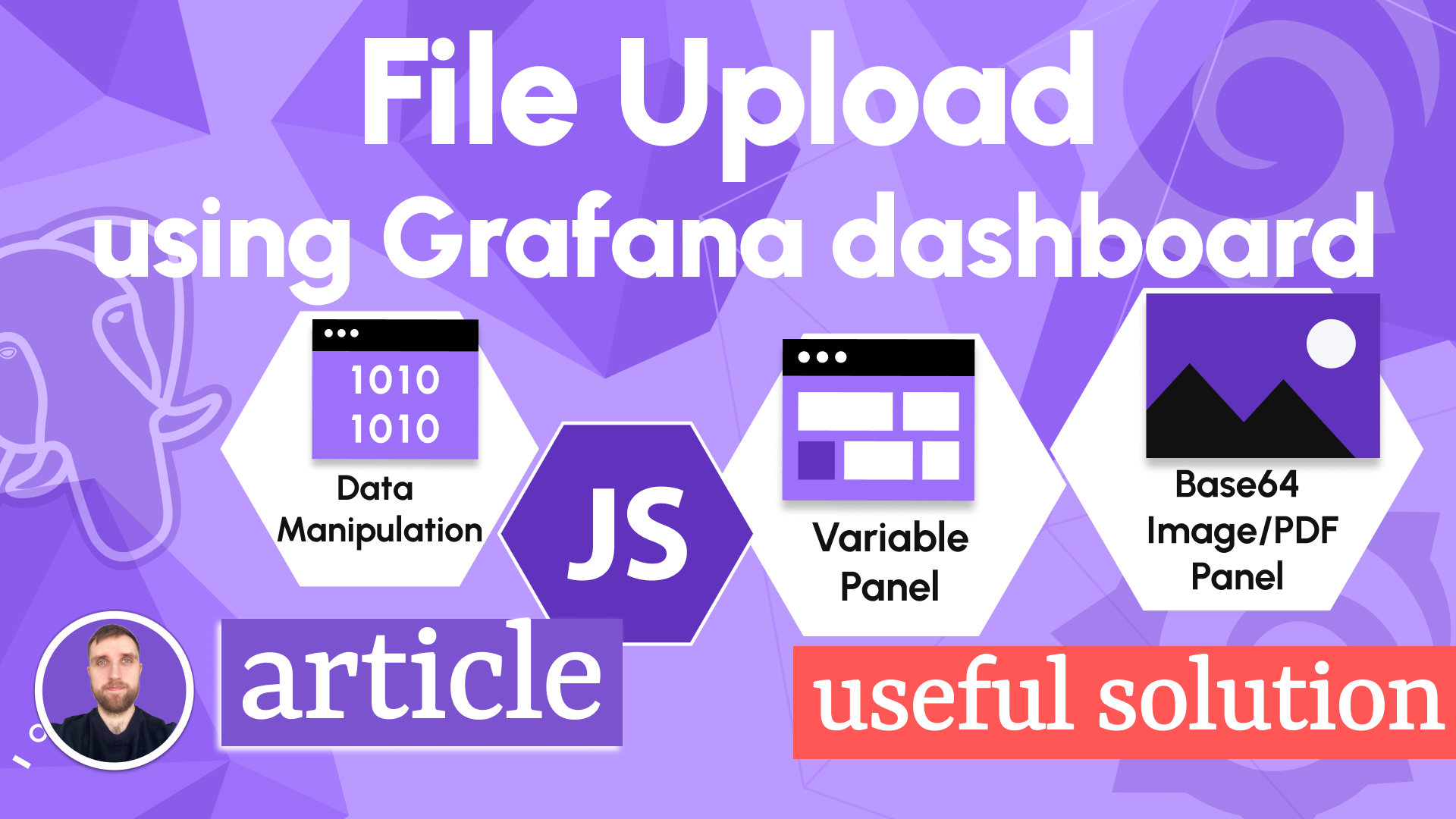
Business Variable panel functionality
This video demonstrates the most exciting features of the Business Variable panel version 2.3.1. You can follow this easy tutorial to see everything yourself, including different layouts from Slider, Button, and simple Table to the advanced TreeView.
Toward the end, Daria reviews one of the most requested features - dashboard redirection: how to set it up, so the users switch between dashboards without realizing it.
Grafana dashboard variables on steroids
This is our first video about the Business Variable panel. Daria introduces the panel concepts and walks you through all basic features using the examples of a single variable, multiple variable, and TreeView layout.