Business Engine
We reimagined the native Alerting in Grafana and came up with the Business Engine with Alerting module:
- It uses dashboards as configuration which means it retrieves dashboard queries and thresholds and uses them as alert rule parameters. That eliminates the duplicative work when users have to enter and update the same specifics twice.
- It is installed as a separate container which makes the system architecture flexible.
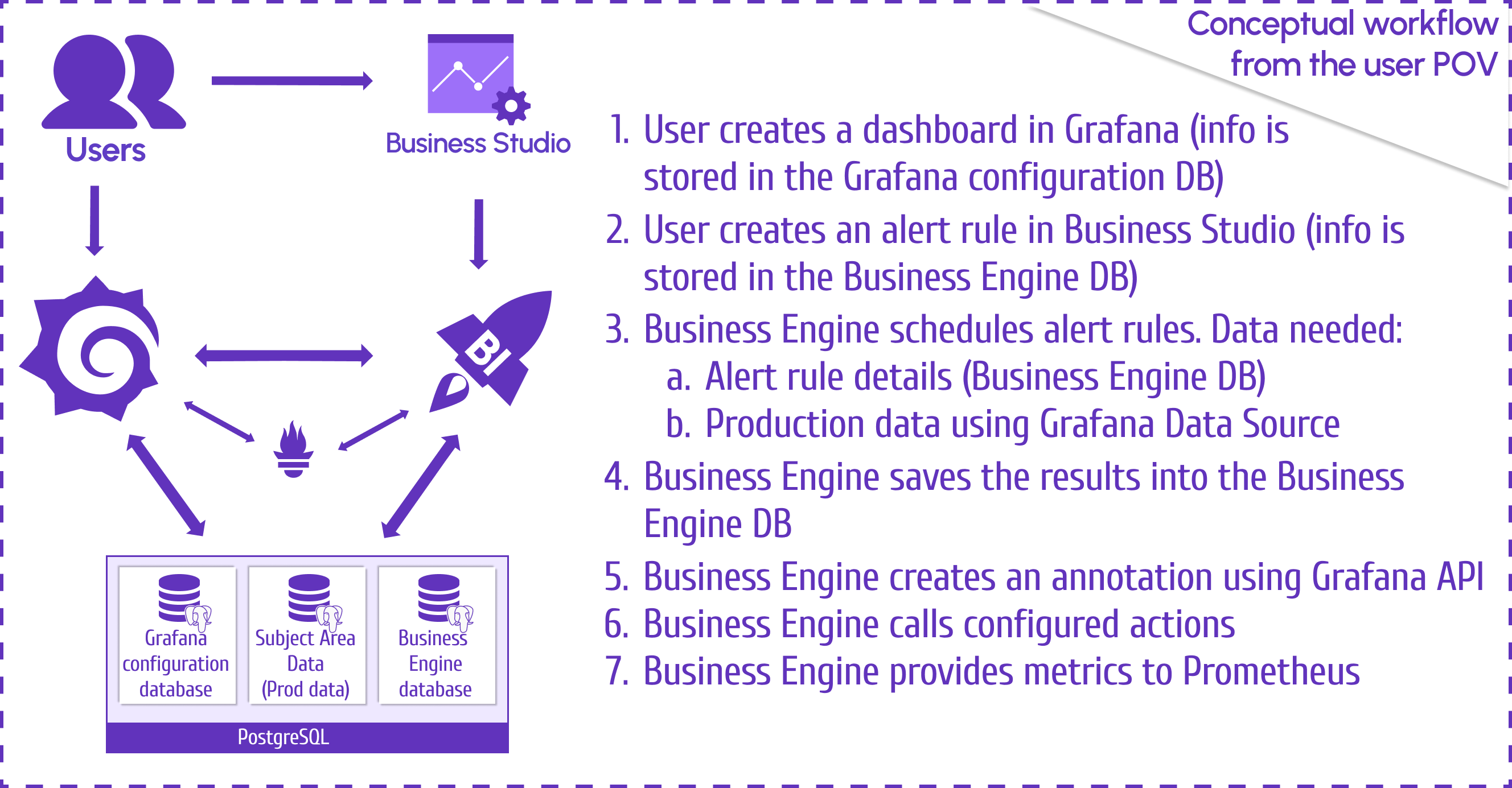
Grafana compatibility
The Business Engine requires Grafana 11 or Grafana 12.
Business Engine API
Business Engine API is available to use in 3rd-party applications to integrate with Business Intelligence platform.
OpenAPI Specification generates automatically for each new release.