Custom Requests
The Business Forms panel allows you to create your own initial and update requests with custom code.
Initial Request
Select Code to choose an initial request, and then define the custom code:
The context.panel.onOptionsChange() handler calls the refresh panel.
If you use it in the initial request, don't forget to disable the Synchronize option.
Enabling the Synchronize option and using it together with context.panel.onOptionsChange() in the Initial Request will cause the panel to reload constantly.
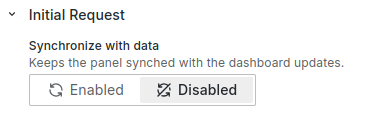
const bucketsSelect = context.panel.elements.find(
(element) => element.id === "buckets"
);
/**
* Set URL
*/
const url = `http://localhost:3001/test`;
/**
* Fetch
*/
const resp = fetch(url, {
method: "GET",
headers: {
"Content-Type": "application/json",
"PRIVATE-TOKEN": "$token",
},
})
.catch((error) => {
console.error(error);
})
.then(async (resp) => {
const body = await resp.json();
bucketsSelect.options = body.buckets.map((value) => {
return { label: value, value };
});
context.panel.onOptionsChange(options);
});
Initial values
To support the Highlight changed values and Require Confirmation features, you need to use the setInitial({}) function within your custom code to update initial values:
context.panel.setInitial({ value: 99, name: "Test" });
Update Request
Select Code to choose an update request, and then define the custom code. Depending on the selected payload option, it will add all or only the updated values.
/**
* Set body
*/
const body = {};
context.panel.options.elements.forEach((element) => {
if (!options.update.updatedOnly) {
body[element.id] = element.value;
return;
}
/**
* Skip not updated elements
*/
if (element.value === initial[element.id]) {
return;
}
body[element.id] = element.value;
});
/**
* Set URL
*/
const url = `http://localhost:3001/${body["name"]}`;
/**
* Fetch
*/
const resp = fetch(url, {
method: "POST",
headers: {
"Content-Type": "application/json",
"PRIVATE-TOKEN": "$token",
},
body: JSON.stringify(body),
})
.catch((error) => {
console.error(error);
})
.then((resp) => {
console.log(resp);
});