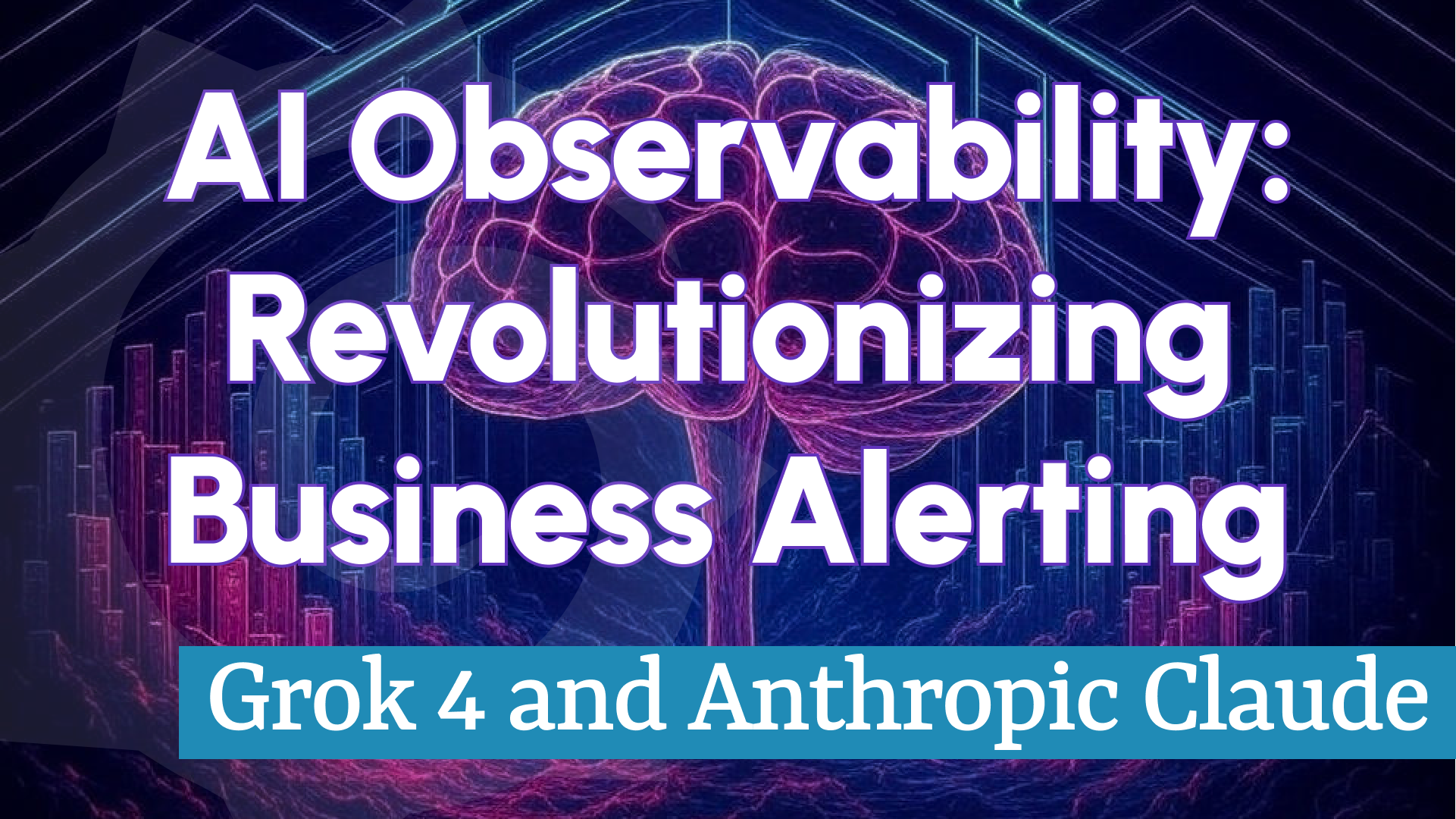Business Intelligence 2.2.0: Business Studio Debuts with API and UI Upgrades
We’re thrilled to unveil the public preview of Business Intelligence 2.2.0, a milestone release from Volkov Labs advancing our mission to transform Business Insights with scalable, alert-driven analytics. Key updates include:
- Business Studio: A new control hub built with Electron and Tailwind UI, featuring:
- Add/delete Business Engines linked to Grafana.
- Manage alert rules and actions.
- Light/Dark theme support.
- Installers for MacOS, Linux, and Windows (auto-updates for MacOS/Windows).
- Full support for Grafana 11 HTTP API.
- Optional environment variables with defaults.
- New Business Engine APIs for environment info and alert timelines.
Explore how these enhancements elevate your BI experience below.
Business Studio: Your BI Command Center
Business Studio, crafted by Volkov Labs, centralizes control of the Business Intelligence platform with an intuitive interface. Connect multiple Business Engines—each tied to a Grafana instance—and manage alert rules and actions effortlessly.
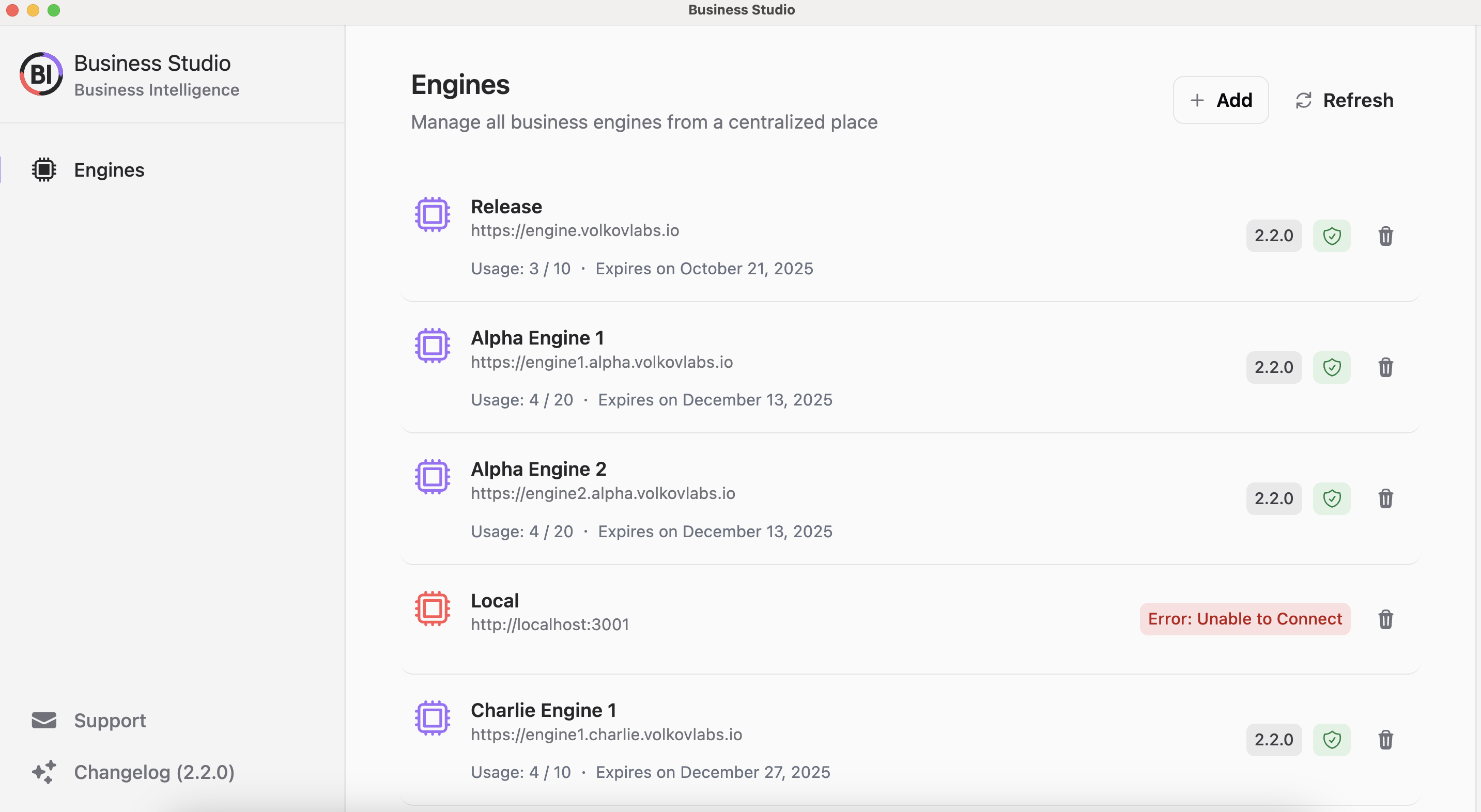
Detailed documentation arrives in early 2025—stay tuned via our blog.
Grab Business Studio from the links below or the Release Notes.
Add and Delete Business Engines
- Add engines via the + Add button on the main screen:
- Enter a unique Engine Name.
- Provide the Engine URL.
- Input a Token.
- Need a token for over 10 alerts? Request one via the Support menu.
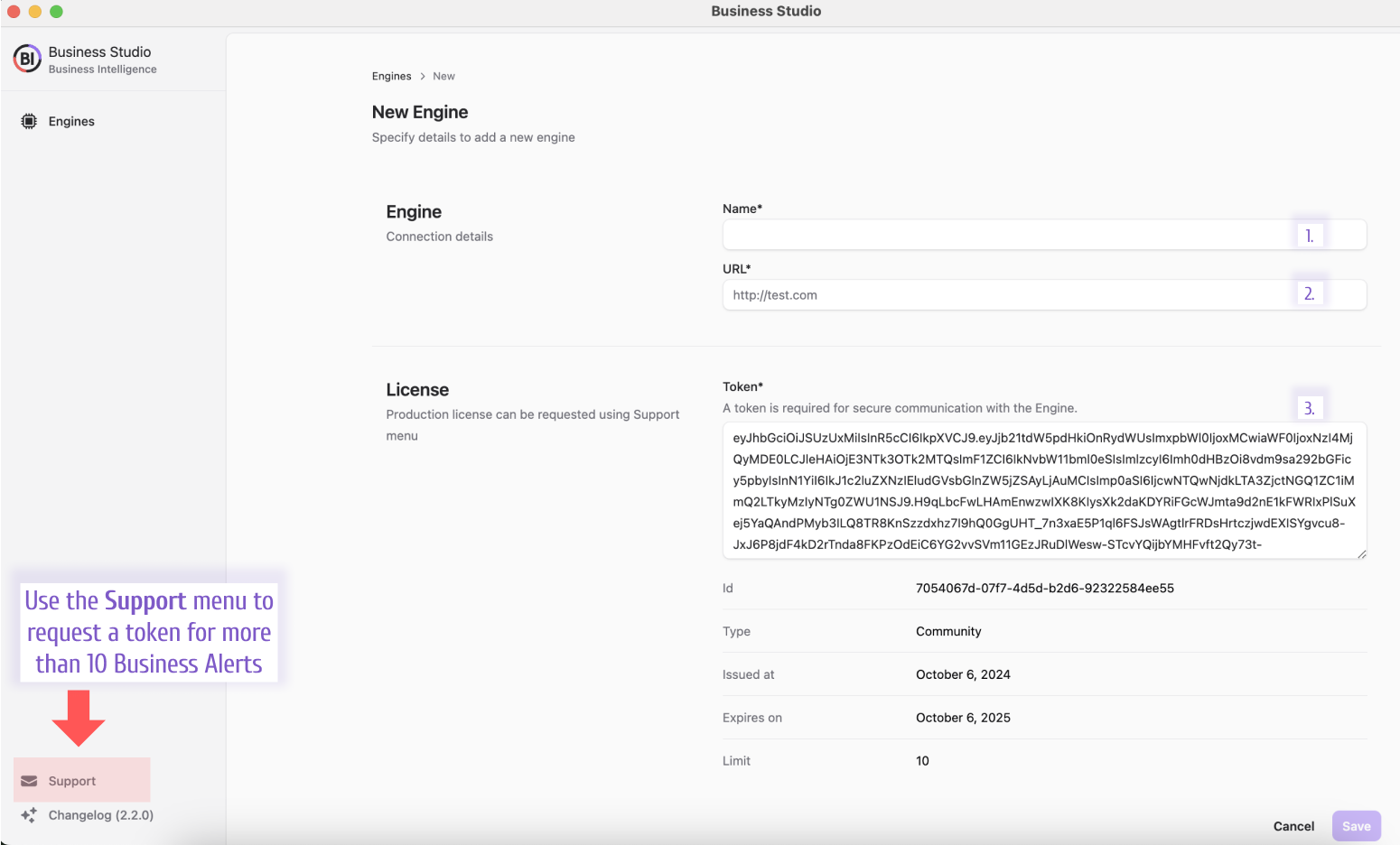
The Community version limits you to 10 alerts and one cluster. Upgrade with a subscription for more.
Once added, click an engine to access its Overview, Alert Rules, Actions, Environment, and Settings pages.
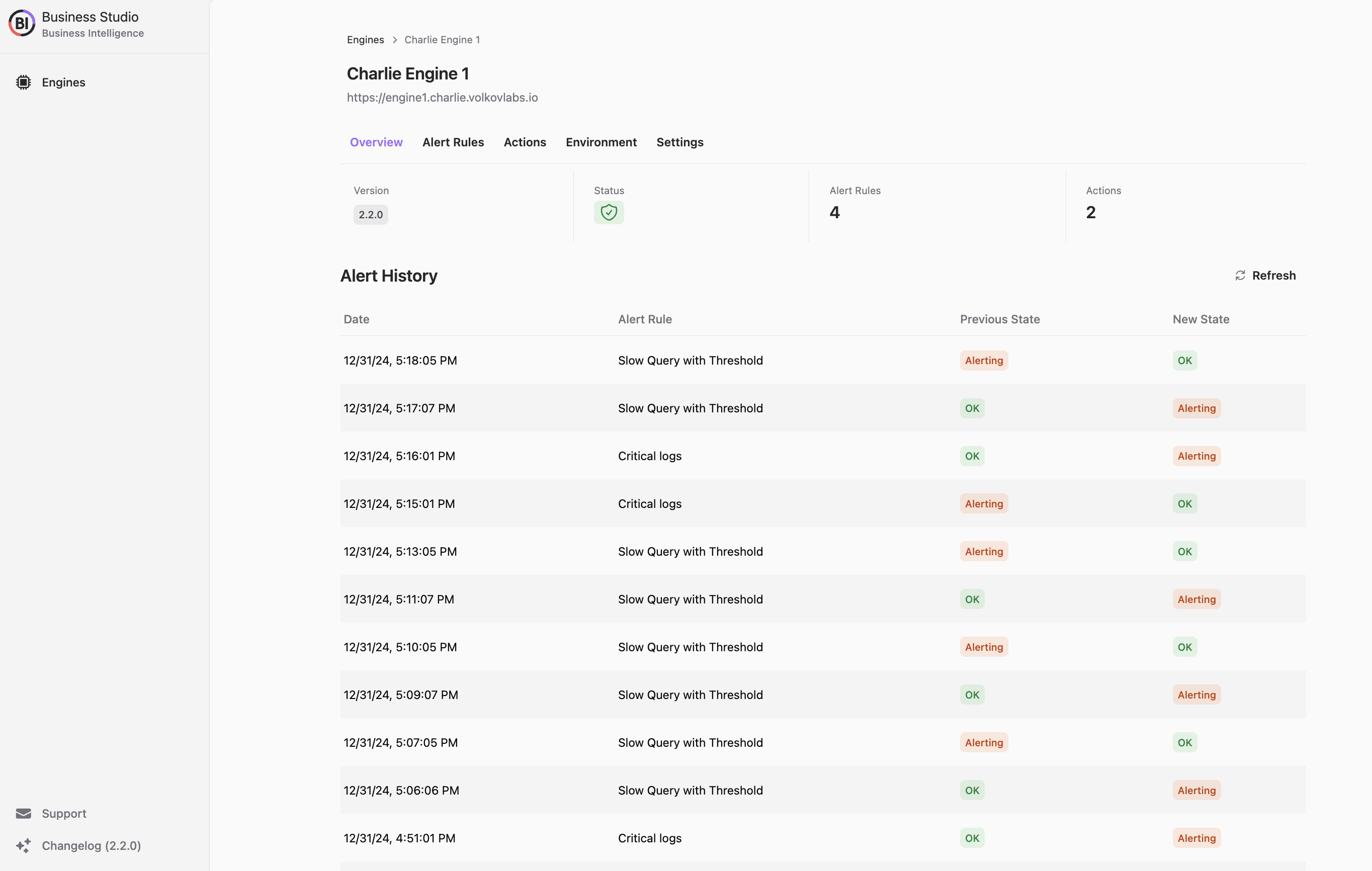
Manage Alert Rules
The Alert Rules page lets you:
- Add new rules.
- Toggle between Active and Paused states.
- Monitor statuses: Scheduled, OK, Alerting, Error.
- Pause/start or delete rules.
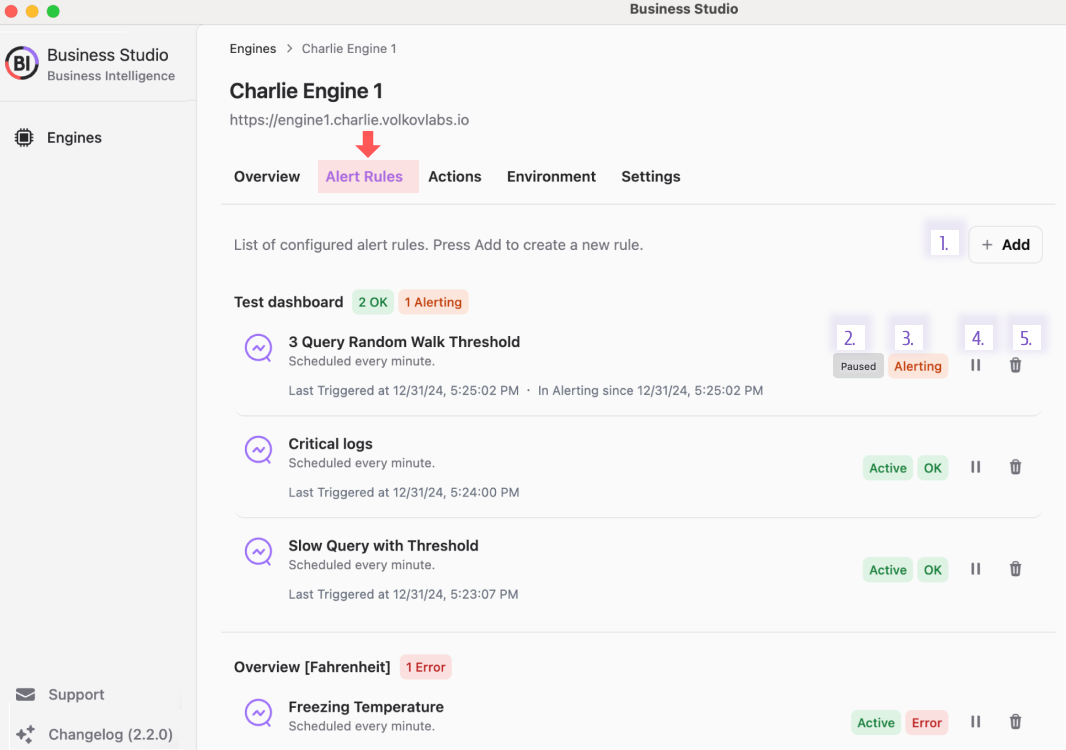
Future updates will add grouping and filtering for handling hundreds of rules. See the status flow:
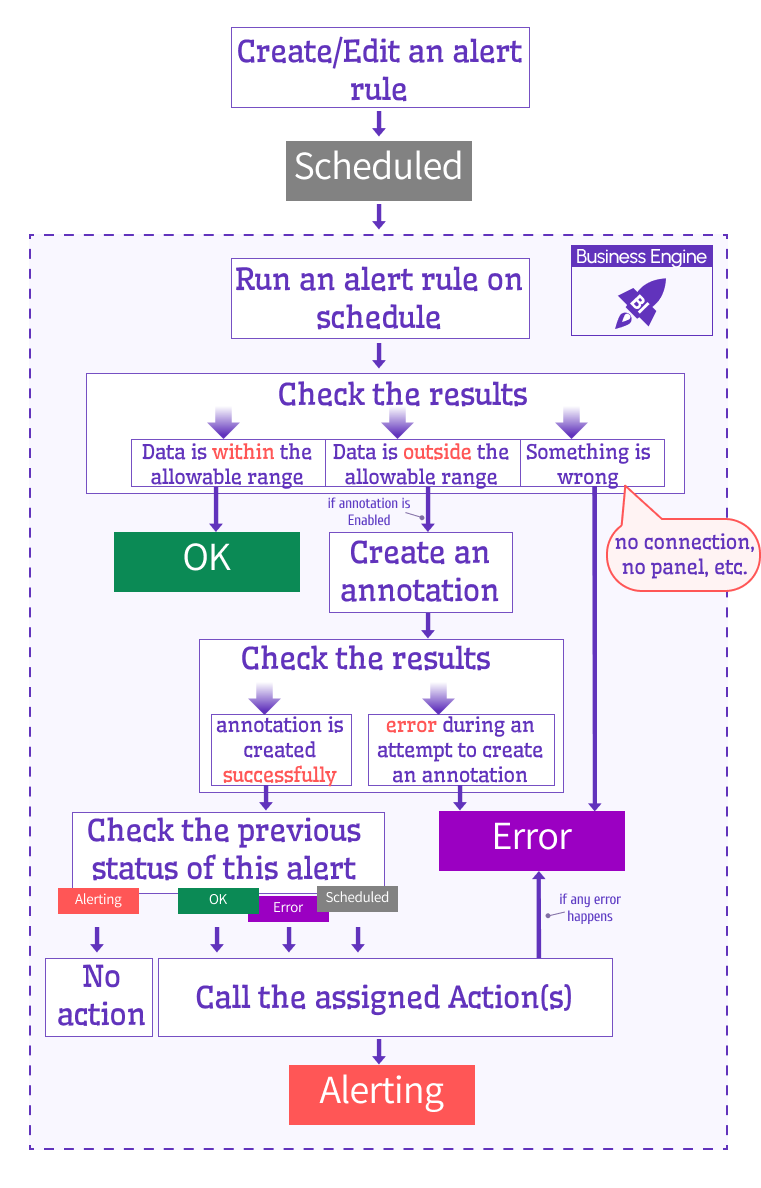
The Add a New Rule window includes:
- Title: Rule name.
- Schedule: CRON-based frequency.
- Target Dashboard/Panel: Auto-pulls queries and thresholds.
- Time Range: Dashboard-default or custom.
- Evaluation: Thresholds (panel-based) or Regex Pattern (field/pattern search).
- Action: Select from pre-configured APIs.
- Annotation: Attach to Panel, Dashboard, or Disabled.
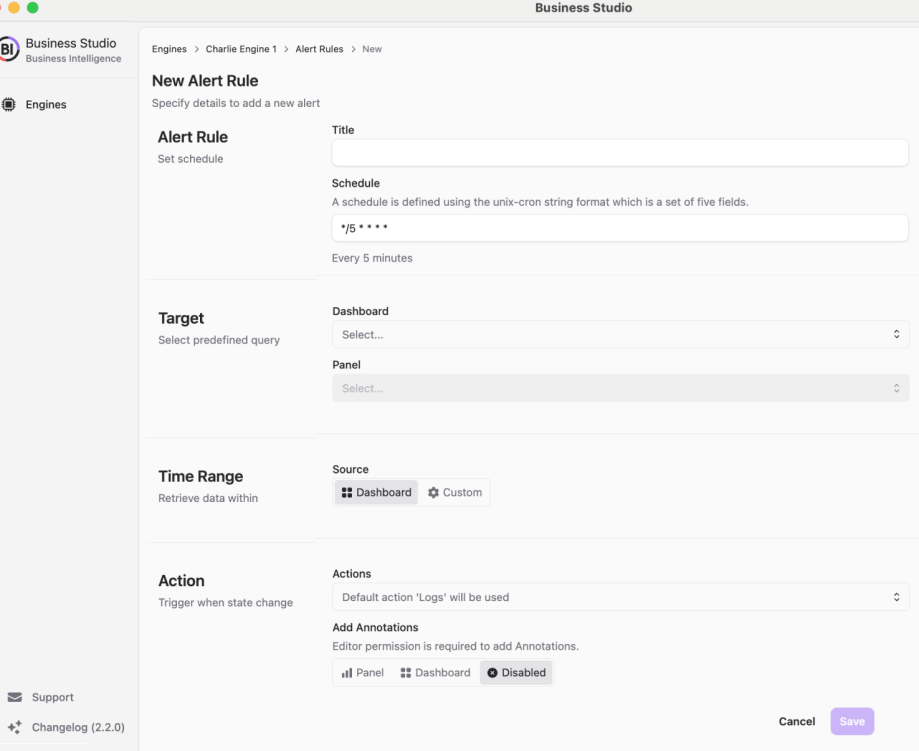
Manage Alert Actions
The Actions page allows:
- Adding new actions.
- Deleting actions (except the non-deletable default action).
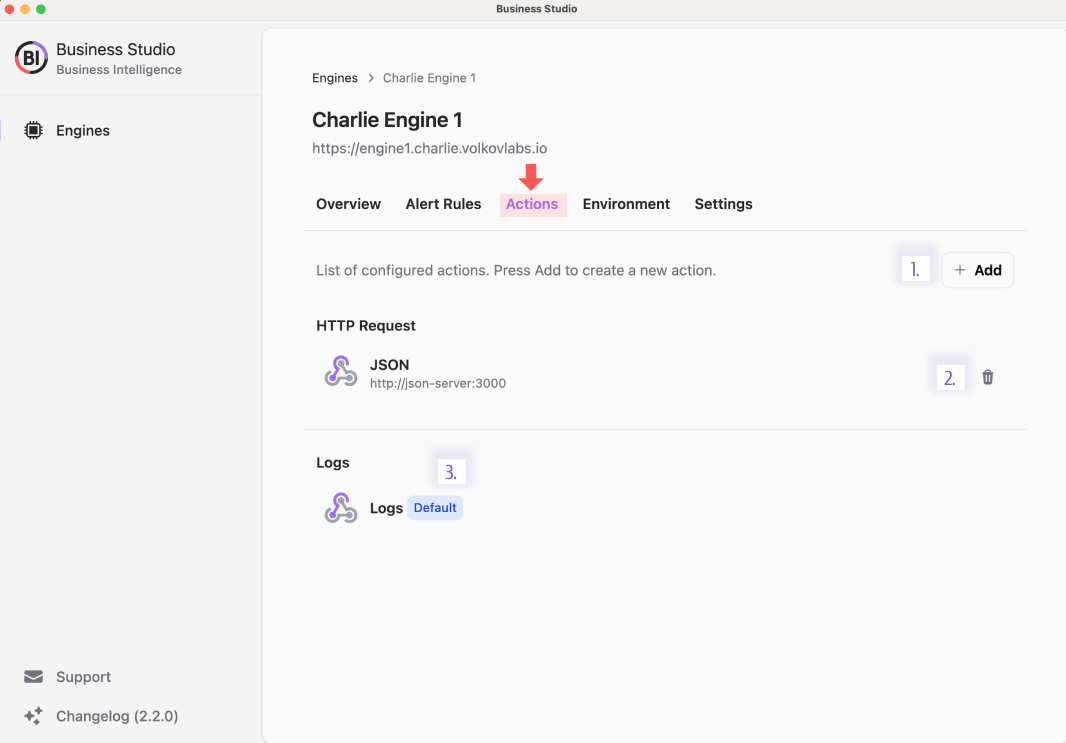
The Add a New Action window offers:
- Title: Action name.
- Type: HTTP or Logs.
- HTTP Details: URL, method, optional headers.
- Message: Handlebars-customizable template.
- Test Connectivity: Verify API endpoint.
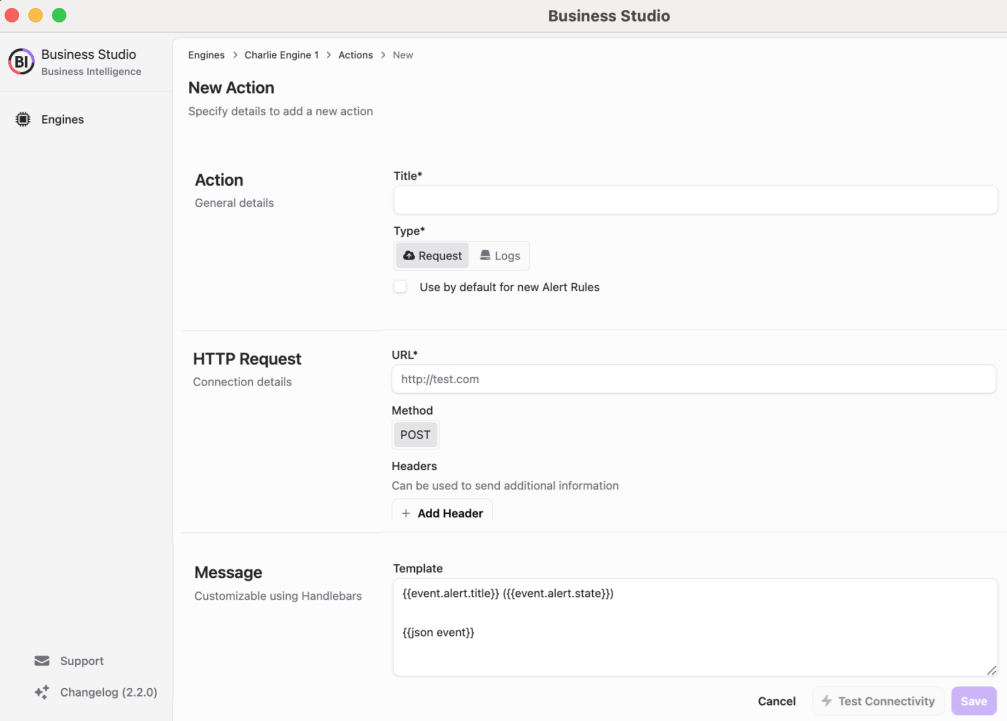
Light and Dark Themes
Business Studio adapts to your system’s Light or Dark theme preferences for a seamless look.
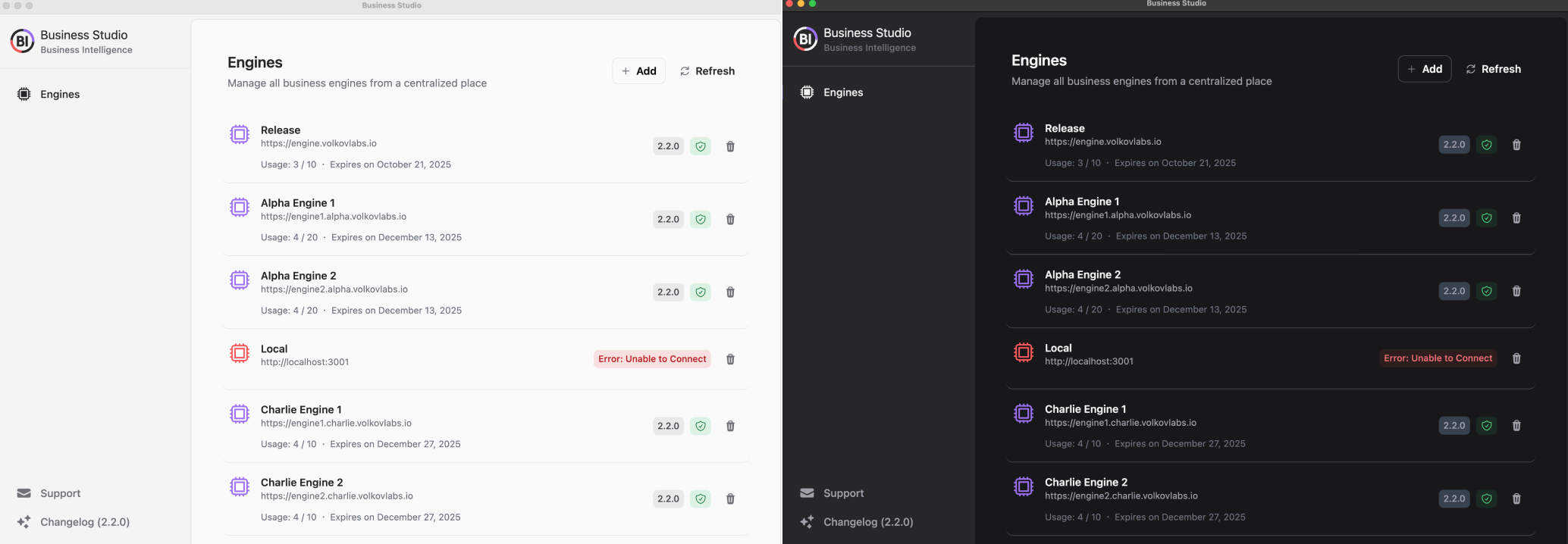
Installers and Auto-Updates
One-click installers are available for MacOS, Linux, and Windows, with auto-updates for MacOS and Windows. Track changes via the Changelog in the bottom-left corner.
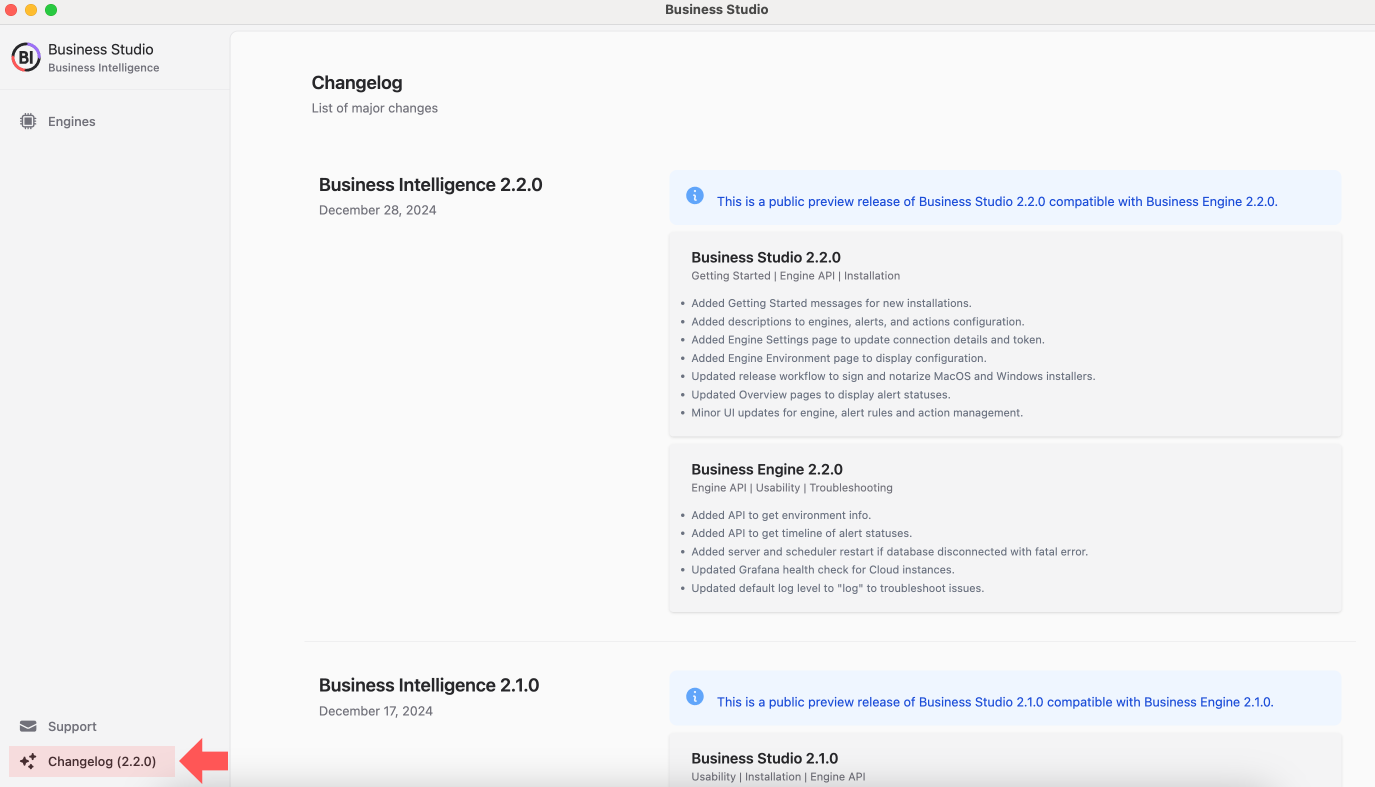
Grafana 11 HTTP API Support
Business Studio aligns with Grafana 11’s HTTP API (version 10.x may work but isn’t fully tested—use cautiously). We’ll keep pace with future Grafana releases.
Simplified Environment Variables
Setup is easier with default values for most environment variables. Only these seven are required:
- Timescale database connection details.
- Grafana URL and Token (Service Account).
loading...
New Engine APIs
Environment Info
View all environment variables on the Environment page via the GET /environment endpoint. Editing is planned for future releases.
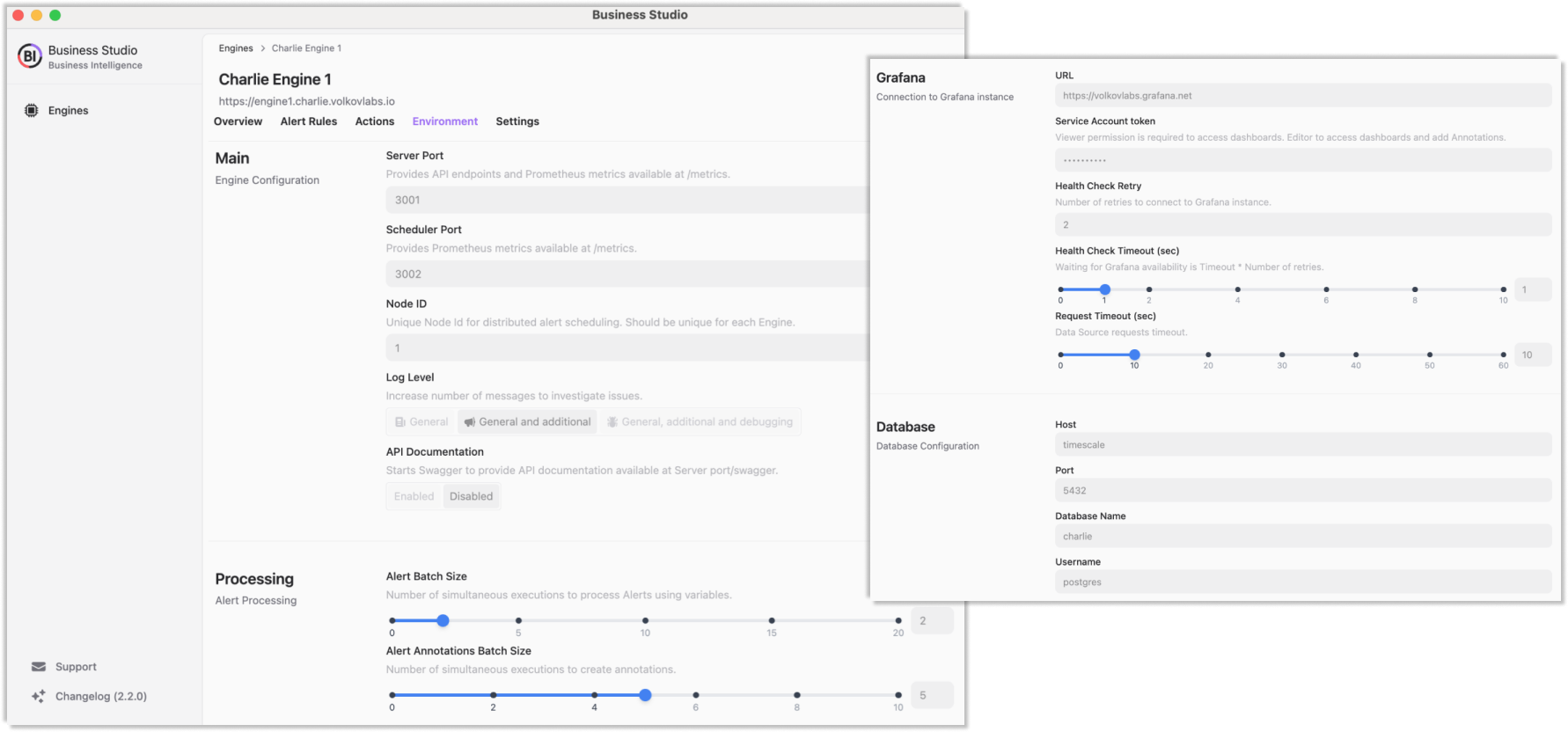
Alert Status Timeline
The GET timeline endpoint returns a concise history of alert state changes, filtering out redundant records.
For instance, below is the complete list of alert rule states.
date Previous New
1/1/25, 10:29:01 AM OK Alerting
1/1/25, 10:28:01 AM OK OK
1/1/25, 10:27:01 AM OK OK
1/1/25, 10:26:01 AM OK OK
1/1/25, 10:25:01 AM OK OK
1/1/25, 10:24:01 AM OK OK
And here is the timeline. It consists of only the records where the alerting state changes.
date Previous New
1/1/25, 10:29:01 AM OK Alerting
Downloads: Business Studio 2.2.0
MacOS and Windows installers are signed, notarized, and built via automated GitHub workflows for top security.
- MacOS:
- Linux:
- Windows:
Getting Started
Business Intelligence Platform is a powerful solution that harnesses Docker containers to deliver a modular, scalable, and user-friendly environment for alert-driven analytics. Whether you're just starting out or are an experienced user, our Quick Start Guide is designed to help you set up and deploy the platform effortlessly.
This guide provides a step-by-step walkthrough of the essential setup process, ensuring you can get up and running in no time. Key topics include:
- Downloading and Configuring the Business Engine: Understand how to set up the core component that powers your analytics.
- Launching the Business Studio: Deploy and access the intuitive interface on your local machine for seamless management and visualization.
We’d Love to Hear From You!
Your feedback and ideas are invaluable to us! Here’s how you can get involved:
- Questions, Feature Requests, or Bugs: Submit a Zendesk ticket to receive a swift and personalized response from our dedicated support team.
- Join the Community: Subscribe to our YouTube Channel and share your thoughts or suggestions in the comments.
Your input is crucial in helping us grow and improve, so please don’t hesitate to reach out!