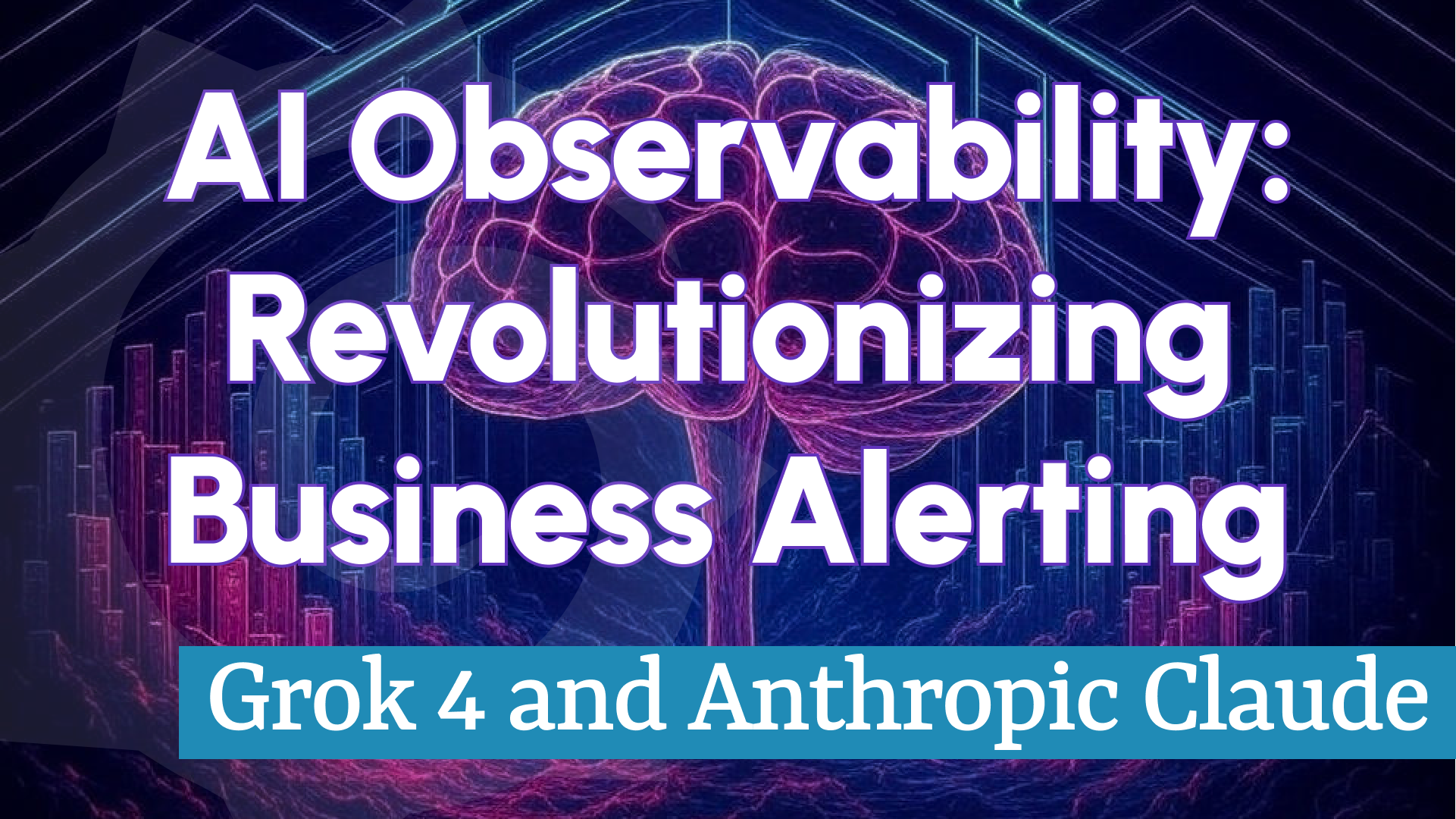Business Intelligence 2.6.0: Alerting Page, Action History, and Event Details Unveiled
We’re thrilled to announce the public preview of Business Intelligence 2.6.0, a release packed with enhancements to streamline alerting and event management. Developed by Volkov Labs, this update for the Business Intelligence platform brings:
- A unified Alerting page to monitor events across high availability clusters.
- A new Action History page to track sent messages.
- Enhanced Event Details with data frame field visibility.
- Grafana 11.5.2-compatible transformations in utilities.
- A leaner Business Engine Docker image via an optimized build process.
- An updated Business Engine OpenAPI specification.
Join Mikhail as he walks through these exciting updates:
Spotlight: Mastering Alerting with Dashboard Variables
Complementing this release, explore how dashboard variables supercharge Business Alerting in Grafana:
Alerting Page: Unified Cluster Insights
The new Alerting page consolidates alerts from all clusters into a single view—ideal for managing multiple high availability clusters at once. Whether you’re tracking dozens or hundreds of alerts, this page offers a clear snapshot of their states.
Filtering and sorting are on the horizon for future releases to deepen your analysis.
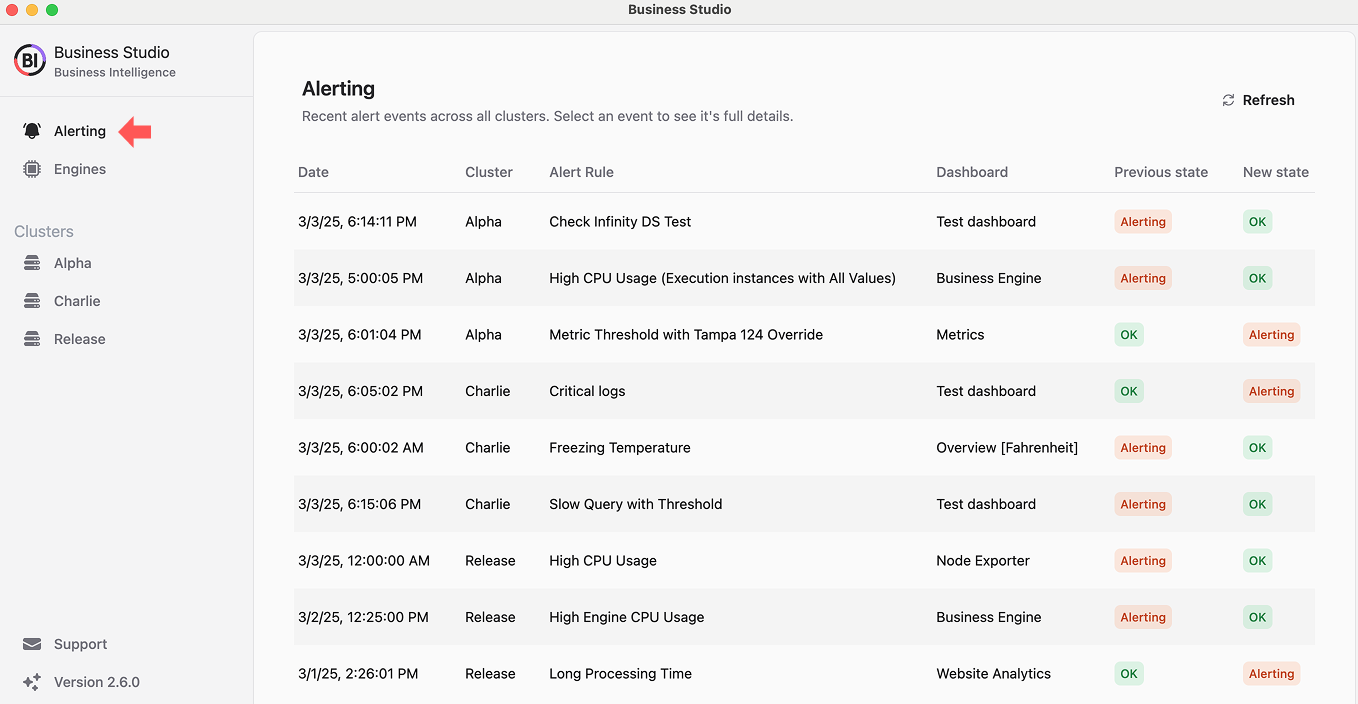
Action History Page: Track Every Message
The Action History page provides a detailed log of messages triggered by alert actions. Here’s how to access it:
- Select a Business Engine, navigate to the Actions tab, and pick an alert action.
- Switch to the Action History page.
- View submitted messages, including resolved variable values where applicable.
This transparency ensures you never miss a notification’s journey.
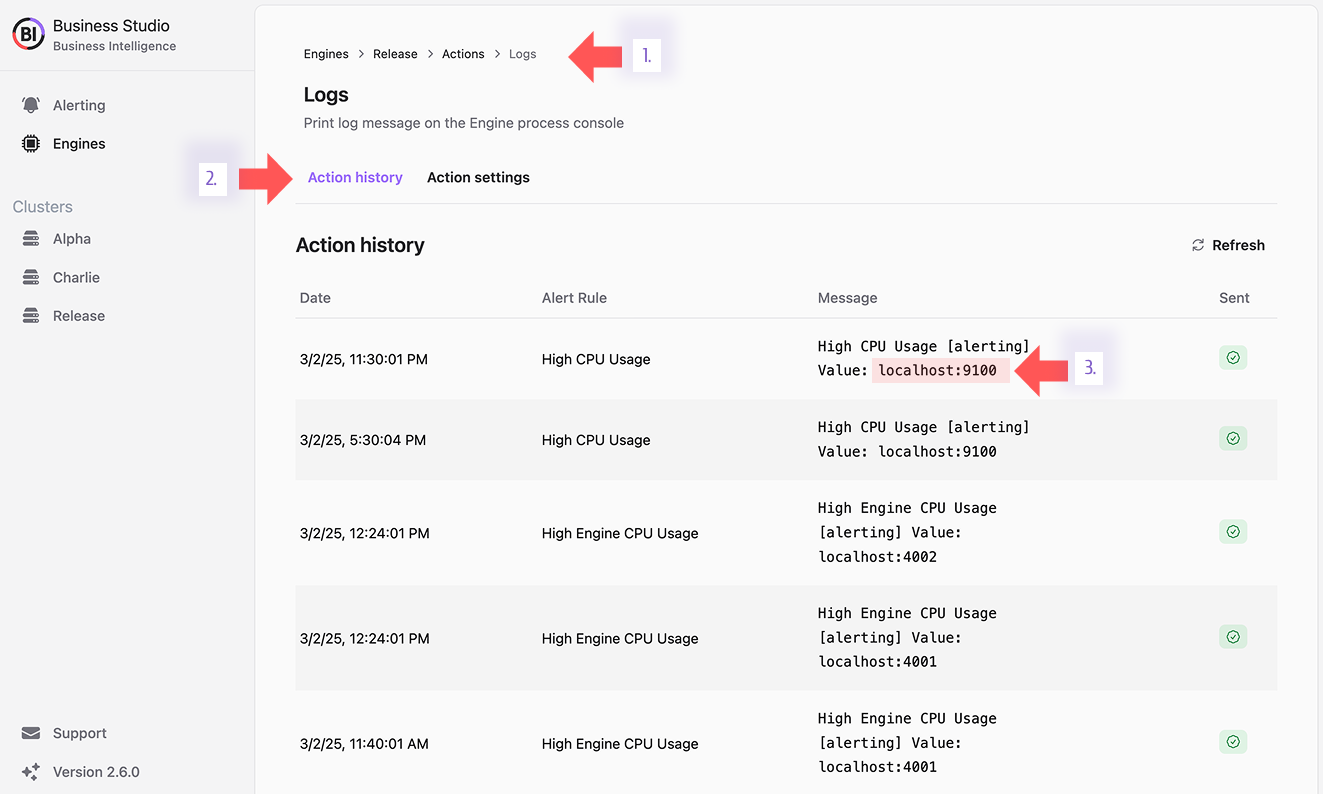
Event Details: Data Frame Fields in Focus
For alerts in the Alerting state, the Event Details page now displays data frame column headers. This visual upgrade makes it easier to interpret alert data at a glance, enhancing troubleshooting and decision-making.
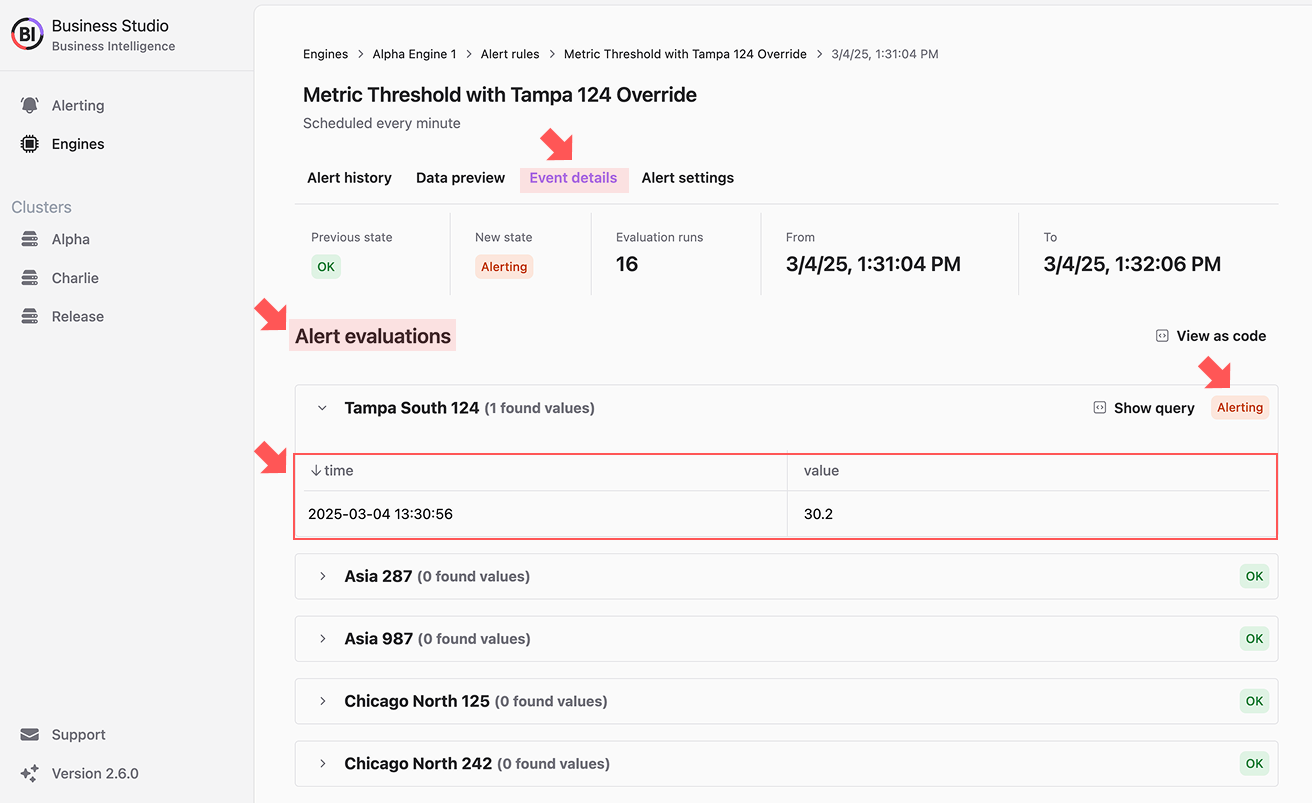
Grafana Transformation Compatibility
Business Intelligence 2.6.0 aligns with Grafana 11.5.2 transformations, ensuring broad compatibility. Most core Grafana transformations—built on a general framework—work seamlessly. However, some niche transformations, tailored to specific data sources or scenarios, may deviate from this standard and could encounter issues.
Rare, source-specific transformations might not fully align. If you hit a snag, reach out—we’ll resolve it together!
Leaner Business Engine Docker Image
We’ve optimized the build process, shrinking the Business Engine’s Docker image size. This behind-the-scenes improvement boosts efficiency in development, testing, and deployment, paving the way for faster iterations.
Updated OpenAPI Specification
The Business Engine’s OpenAPI specification has been refreshed, maintaining seamless integration for third-party developers. This ensures your custom workflows stay in sync with the latest features.
Downloads: Business Studio 2.6.0
MacOS and Windows installers are signed, notarized, and built end-to-end via automated GitHub workflows for maximum security.
- MacOS:
- Linux:
- Windows:
Getting Started
The Business Intelligence platform uses Docker containers to deliver a modular, scalable solution. Our Quick Start guide provides a simplest setup to get started.
We’d Love to Hear From You!
Have feedback or ideas? Get involved:
- Questions, Features, or Bugs: Open a Zendesk ticket for a prompt and dedicated response from our team.
- Join the Conversation: Subscribe to our YouTube Channel and share your thoughts in the comments.
Your input helps us improve, so don’t hesitate to get in touch!