Business Intelligence 3.0.0: Streamlined, Smarter, and Ready for Action 🚀
We’re excited to unveil Business Intelligence 3.0.0, now Generally Available (GA) from Volkov Labs! This release turbocharges the Business Intelligence platform with powerful features designed to streamline workflows, enhance insights, and elevate your Grafana experience. Here’s what’s new:
What’s New in 3.0.0
- No-data handling: Customizable alert behavior for missing data.
- Action previews: Clear, real-time configuration previews.
- Intuitive navigation: Back button and breadcrumb trails for seamless exploration.
- Automated cleanup: Keep alert and action history lean and efficient.
- Flexible alerting: Disable condition overrides for tailored notifications.
- Simplified alert rules: No default action for faster setup.
- Polished UI: Refined messages and layouts for a smoother experience.
- Robust reliability: Expanded test coverage for rock-solid performance.
Ready to transform your Grafana workflows? Dive into Business Intelligence 3.0.0 today!
Enhanced OpenAPI Specification
The Business Engine’s OpenAPI specification has been overhauled, enabling seamless integrations and ensuring developers can leverage the latest platform capabilities effortlessly.
Master "No Data" Scenarios
Easily configure how alerts respond when data is unavailable. Choose from three statuses to suit your workflow:
- Alerting: Trigger an alert.
- OK: Mark as resolved.
- Error: Flag an issue.
How to configure:
- Open an alert rule in the Business Studio.
- Navigate to the Event section.
- Set the No data state parameter.
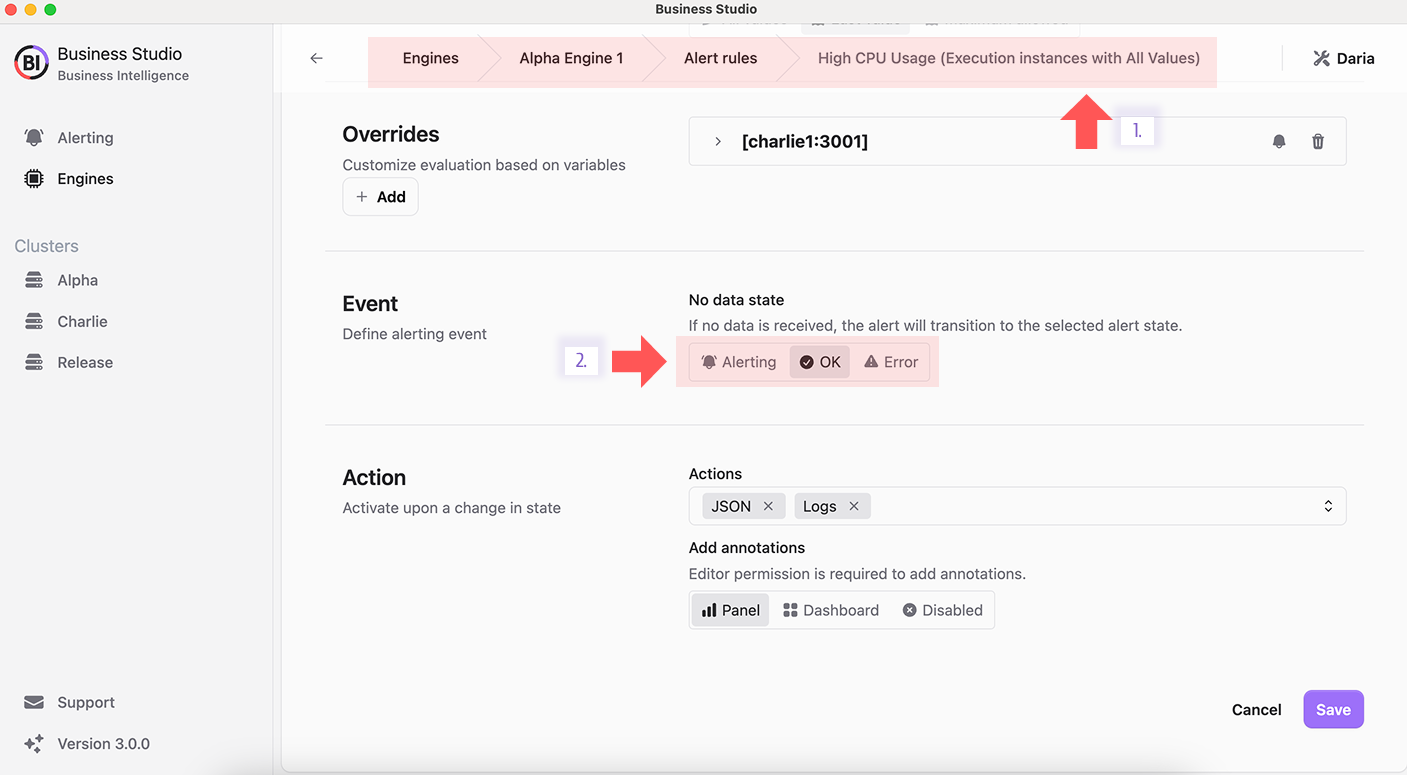
Action Previews with Clarity
The revamped action configuration preview lets you see exactly how your messages will appear. Test multiple scenarios using action history to ensure your setup is spot-on.
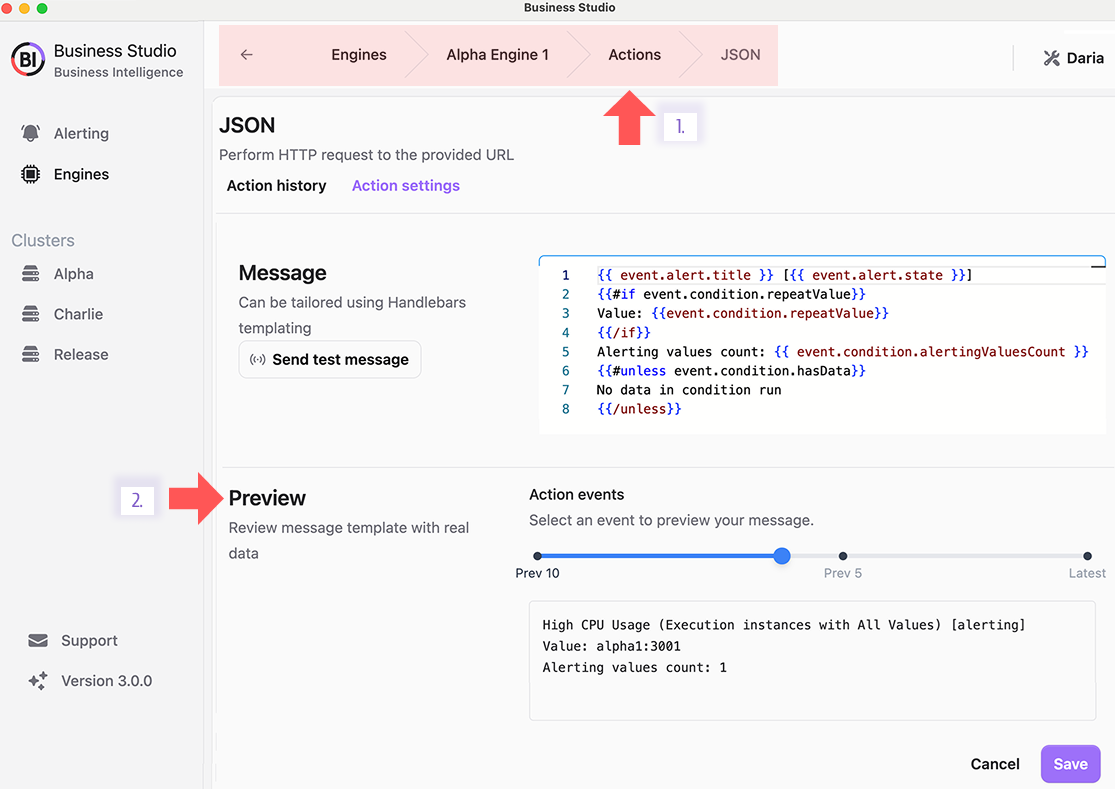
Navigate Effortlessly
A new back button and breadcrumb trails simplify navigation, saving screen space and keeping you oriented as you manage configurations.
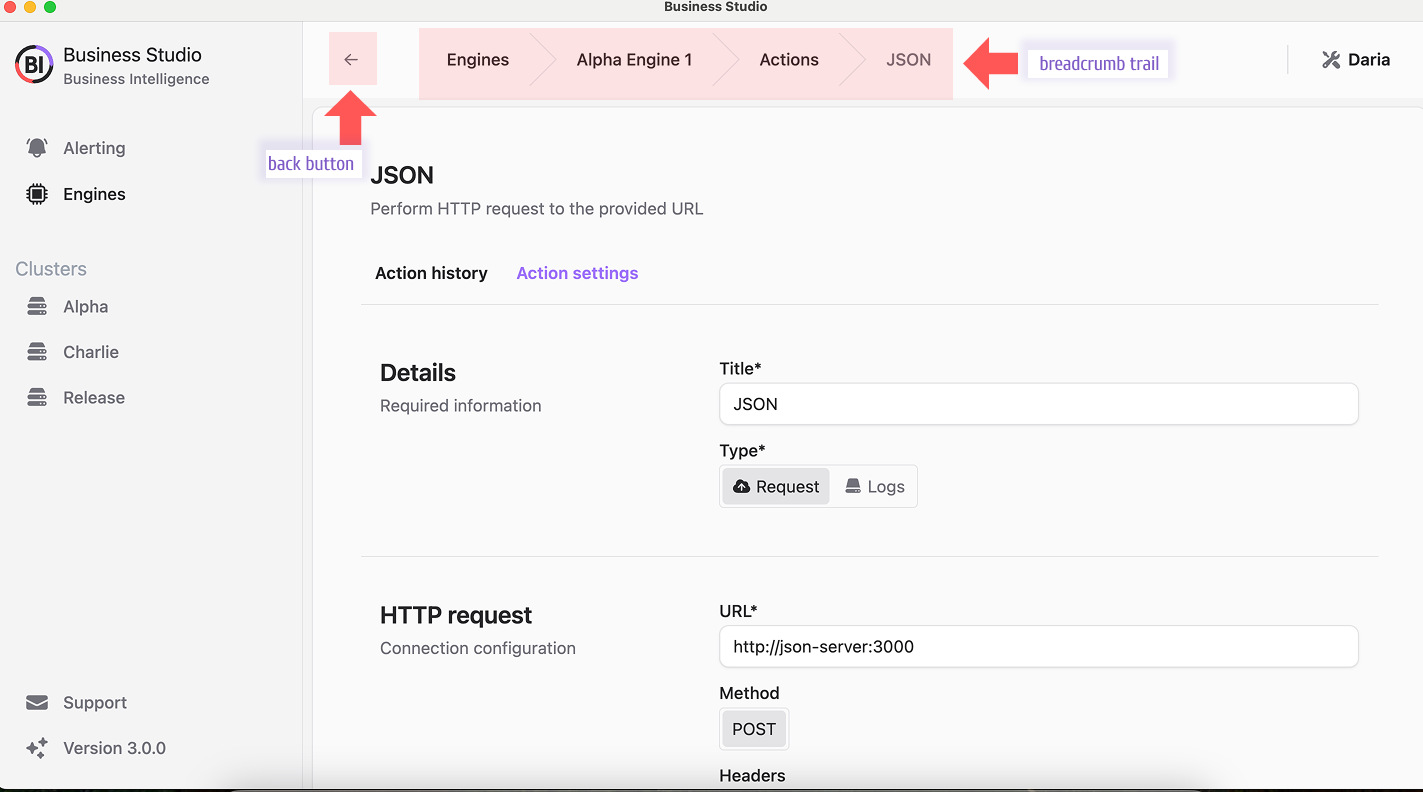
Automated History Cleanup
Keep your system lean with automated cleanup of alert and action event history. Set retention periods to maintain performance without manual intervention.
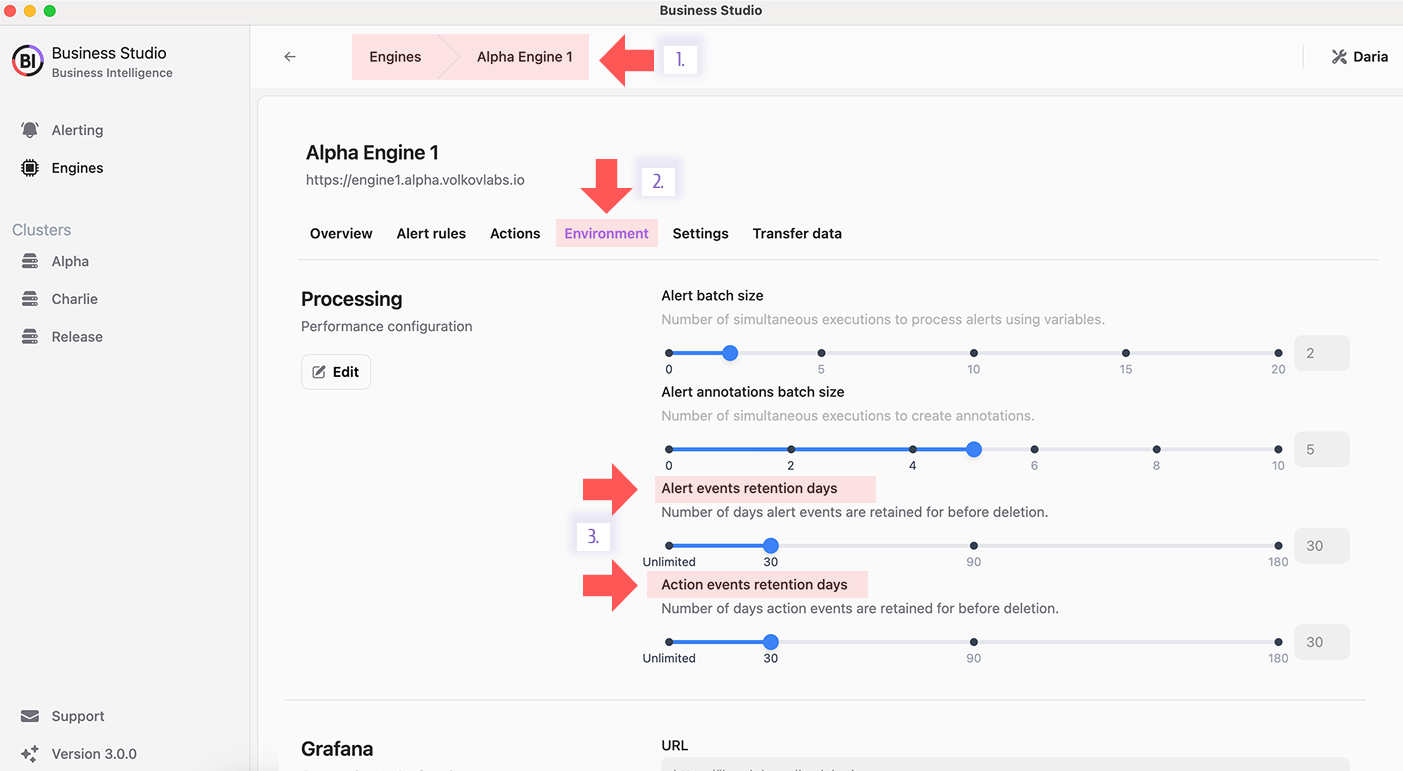
Flexible Alert Overrides
Gain granular control by disabling alerts within condition overrides. For example, temporarily disable notifications for a device under maintenance without deleting its settings.
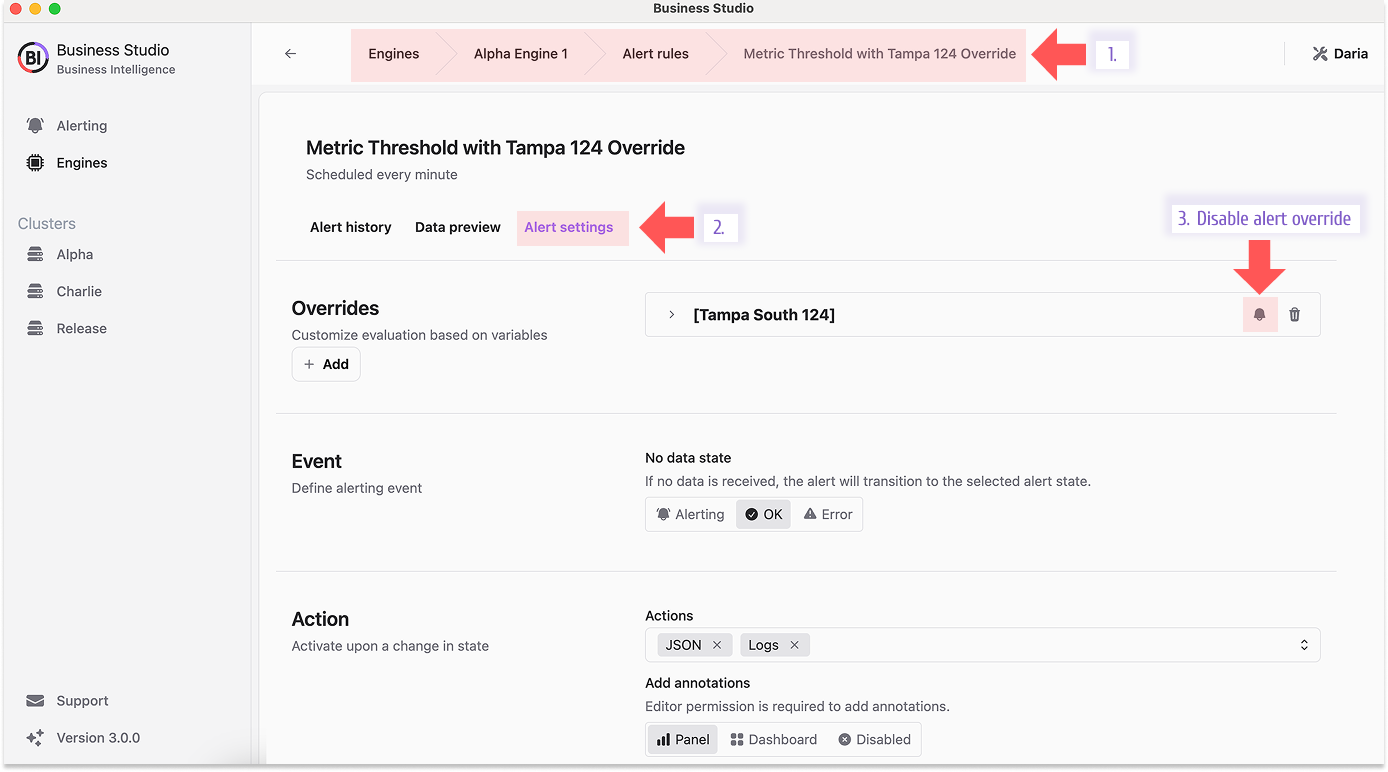
Streamlined Alert Rules
We’ve removed the default action from alert rules, making setup faster and more intuitive. Focus on what matters most—your custom configurations.
Refined User Experience
Enjoy a polished interface with clearer messages and optimized layouts, ensuring every interaction is smooth and efficient.
Enhanced Reliability
Expanded test coverage guarantees robust performance, so you can rely on Business Intelligence 3.0.0 for mission-critical workflows.
Download Business Studio 3.0.0
MacOS and Windows installers are signed, notarized, and built using automated GitHub workflows for maximum security and reliability.
- MacOS:
- Linux:
- Windows:
Getting Started
The Business Intelligence platform uses Docker containers to deliver a modular, scalable solution. Our Quick Start guide provides a simplest setup to get started.
We’d Love to Hear From You!
Have feedback or ideas? Get involved:
- Questions, Features, or Bugs: Open a Zendesk ticket for a prompt and dedicated response from our team.
- Join the Conversation: Subscribe to our YouTube Channel and share your thoughts in the comments.
Your input helps us improve, so don’t hesitate to get in touch!




