Business Intelligence 3.5.0: 2x Faster Rendering, Enhanced Alerting, and UI Upgrades
We’re excited to unveil Business Intelligence 3.5.0, a transformative update to the Business Intelligence platform. This release delivers features, substantial performance improvements, and essential bug fixes across both Business Studio and Business Engine.
From a 2x faster rendering engine to smarter alerting capabilities and a sleek, user-friendly interface, Business Intelligence 3.5.0 is designed to boost efficiency, reliability, and user experience. Ready to elevate your monitoring and automation game? Let’s dive into the highlights!
What’s New in Business Intelligence 3.5.0
Here’s a snapshot of the powerful updates in this release:
- Renderer Microservice Overhaul: A reusable rendering process, support for opening new pages during rendering, and a 2x performance boost for faster operations.
- Enhanced Alerting with No Data Tag: A new "No Data" tag for alert evaluations, providing crystal-clear visibility into data availability issues.
- Alert Event Stability Fix: Fixed critical race conditions in alert event processing for dependable performance under high-load conditions.
- Refreshed UI and Menu Icons: Updated icons and subtle UI enhancements for seamless navigation and improved accessibility.
- Robust Error Handling in Studio: A new runtime error handler to catch and resolve issues effortlessly, reducing workflow interruptions.
- Expanded Testing Coverage: Extensive E2E and unit tests for alert rules and actions, ensuring unmatched reliability.
Let’s explore how these updates can transform your Grafana experience!
Renderer Microservice Overhaul: 2x Faster Performance
One of the standout improvements in Business Intelligence 3.5.0 is the complete overhaul of the Renderer Microservice. This update introduces a reusable rendering process that significantly reduces overhead by optimizing resource usage.
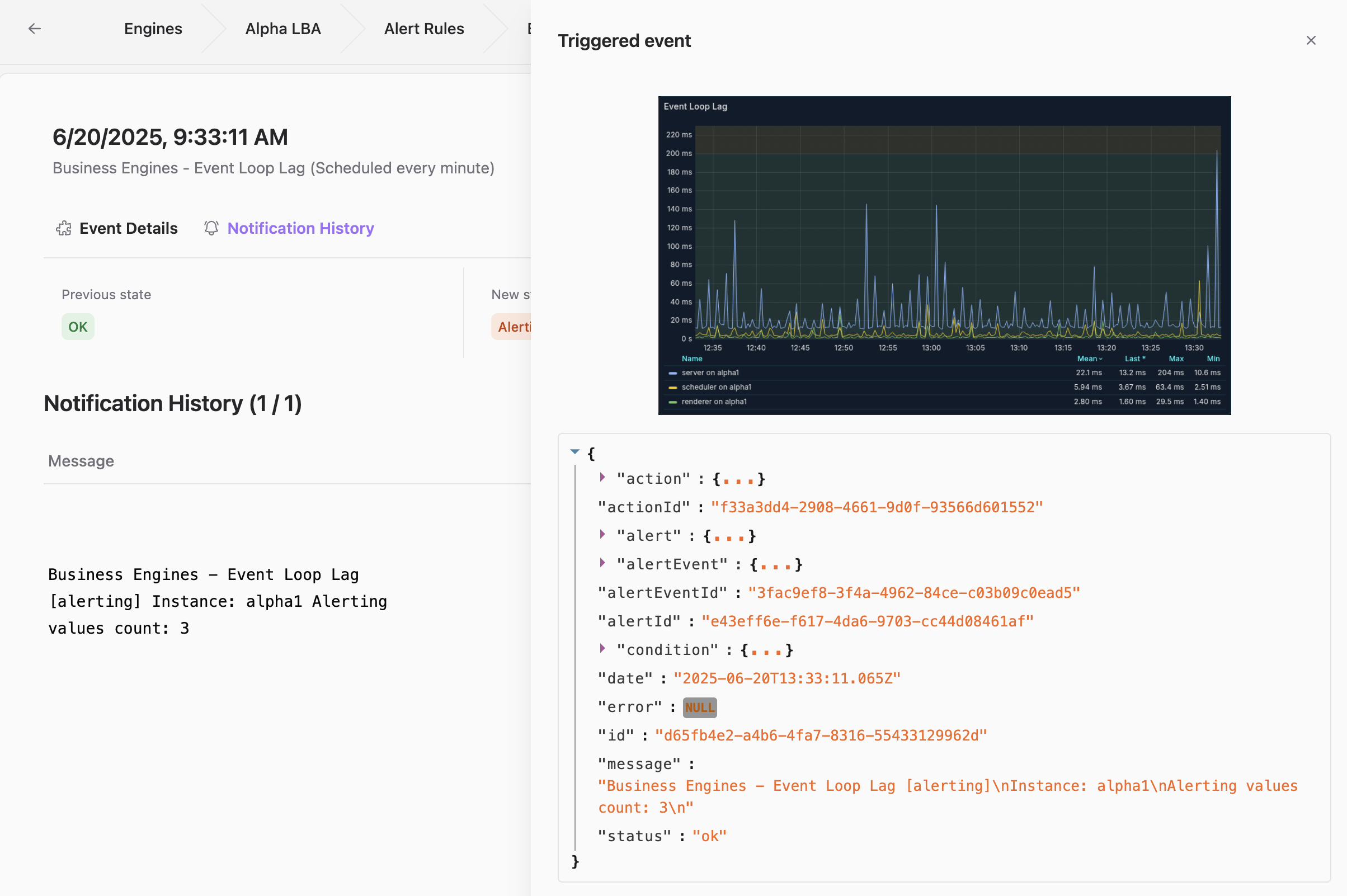
Most notably, these enhancements deliver a 2x performance boost, meaning your rendering tasks complete faster, enabling quicker insights and more efficient operations. Whether you're generating complex dashboards or processing large datasets, this upgrade ensures a smoother and more responsive experience.
Enhanced Alerting with No Data Tag for Better Insights
Effective alerting is the backbone of monitoring, and Business Intelligence 3.5.0 takes it up a notch with a dedicated "No Data" tag for alert evaluations. This feature flags alerts triggered by missing data, helping you quickly pinpoint and resolve gaps in your data streams.
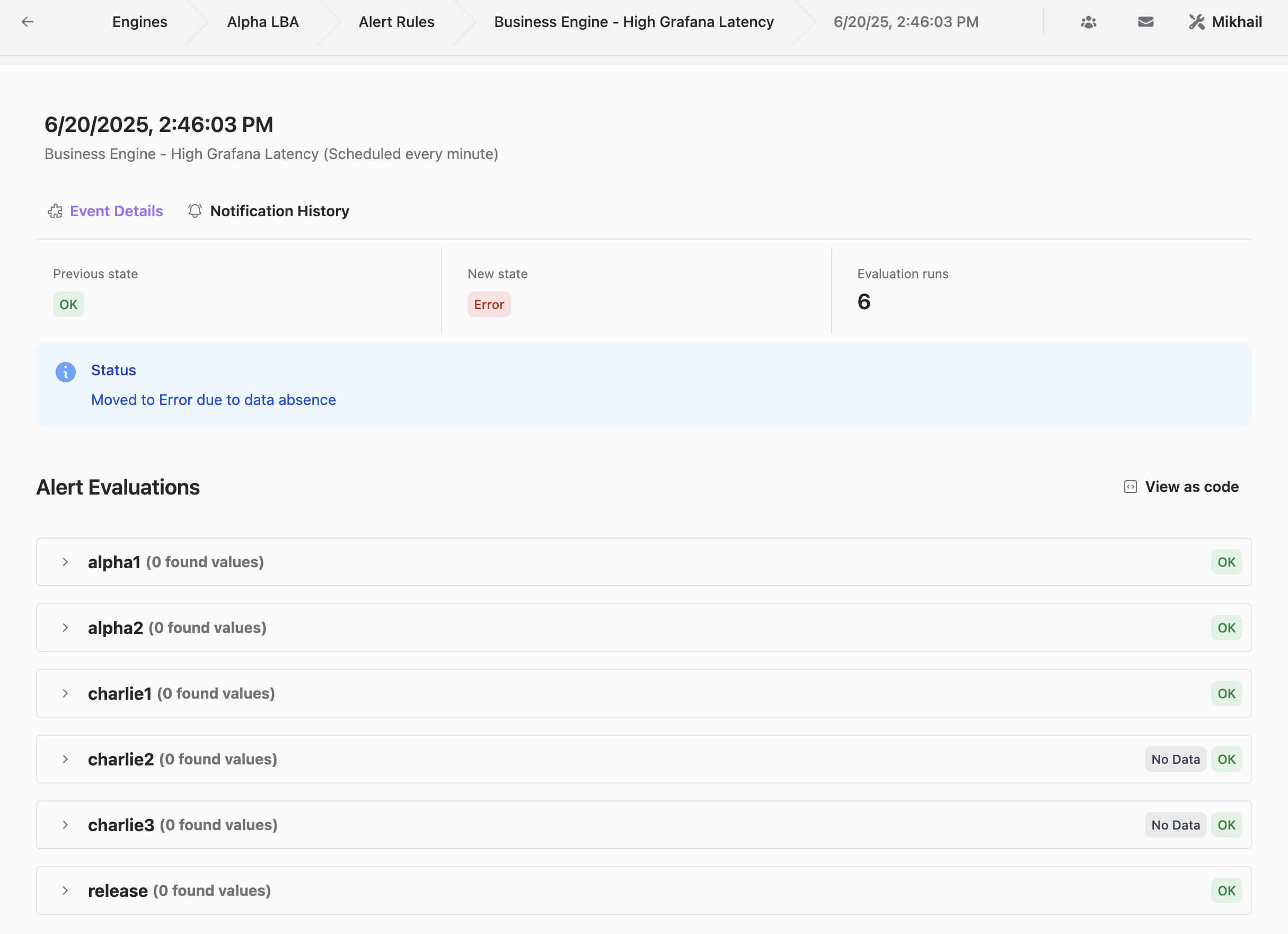
With this added transparency, you can focus on actionable issues rather than chasing false positives. It’s a small change with a big impact, ensuring your alerting workflows are precise and reliable.
Alert Event Stability Fix for High-Load Reliability
In high-pressure environments, alert reliability is non-negotiable. We’ve tackled this in Business Intelligence 3.5.0 by resolving critical race conditions in alert event processing. This fix guarantees consistent handling of alerts, even during peak loads, preventing missed notifications or delays.
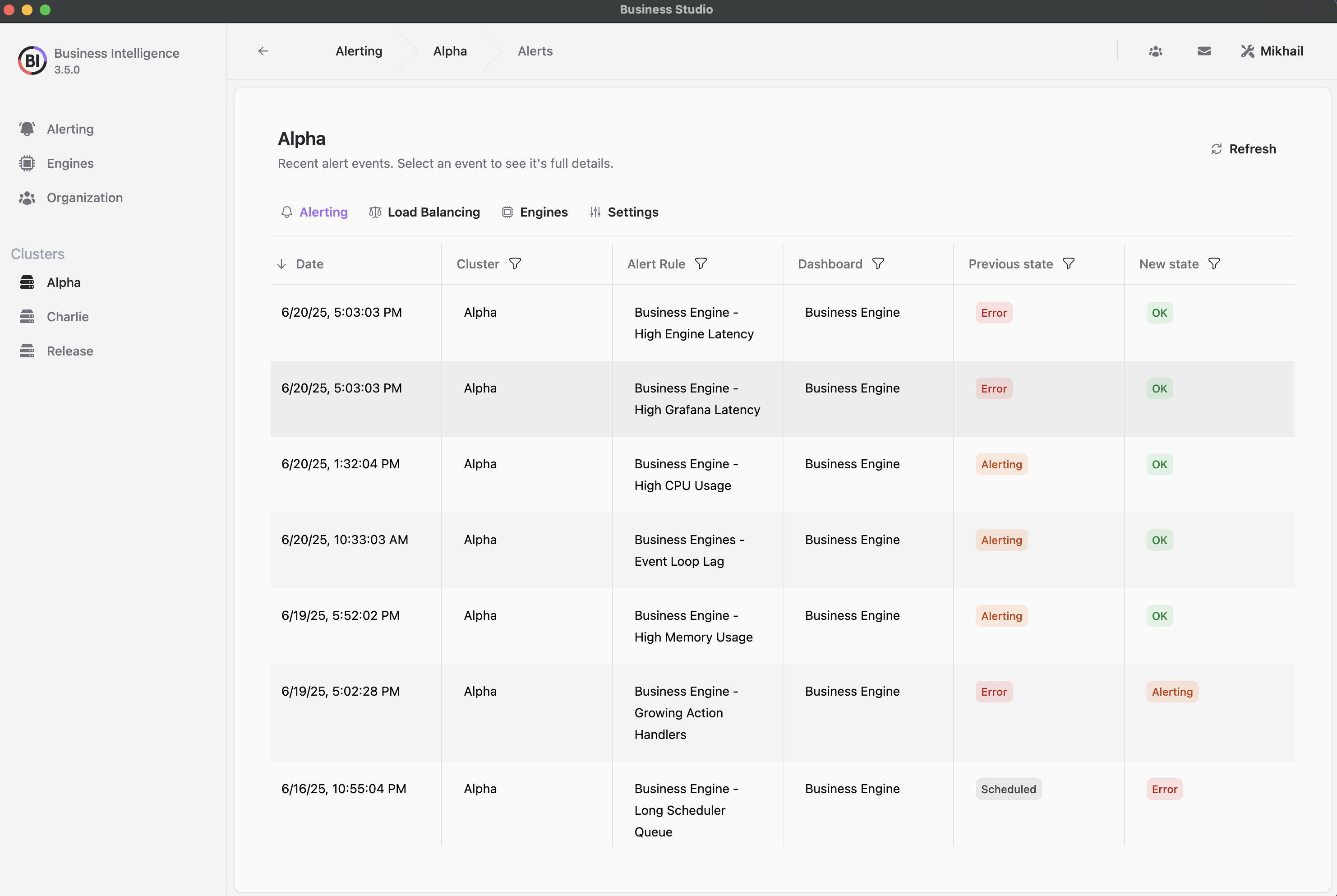
This fix ensures stable and reliable processing, even during peak usage, so you can trust that your alerts will be handled accurately and in a timely manner. This improvement is crucial for maintaining operational continuity in demanding environments.
Refreshed UI and Menu Icons for Seamless Navigation
A great user experience starts with intuitive design. In this release, we’ve modernized the interface with updated menu icons and subtle UI enhancements. These changes streamline navigation, making it easier to access critical features and workflows.
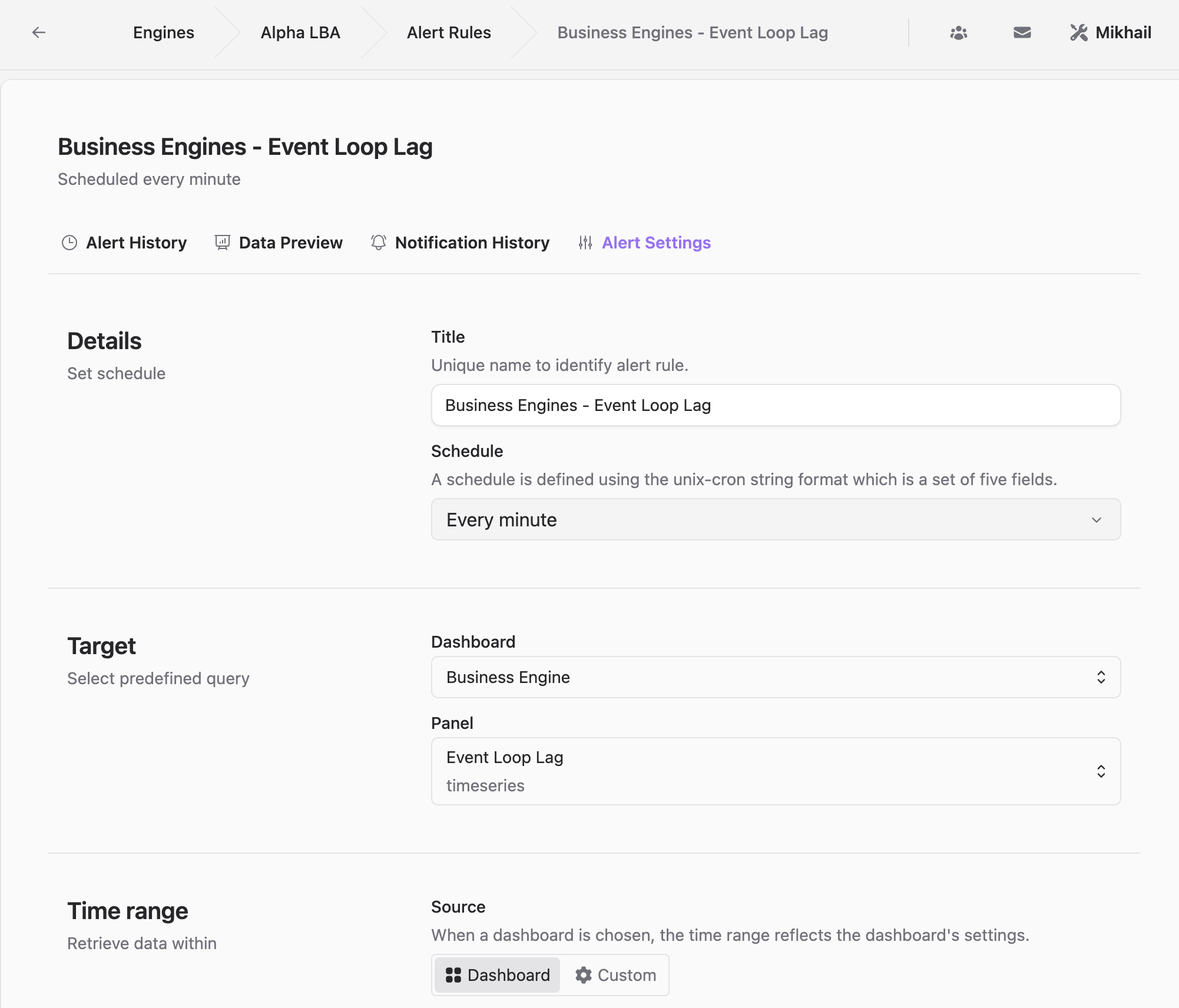
We’ve also prioritized accessibility, ensuring the platform is inclusive and user-friendly for all. These refinements save time and reduce friction, letting you focus on what matters—driving insights from your data.
Robust Error Handling in Studio for Uninterrupted Workflows
Unexpected errors shouldn’t derail your day. Business Intelligence 3.5.0 introduces a powerful runtime error handler in Business Studio, designed to manage issues smoothly. With clear feedback and actionable steps, it minimizes disruptions and keeps your workflows on track.
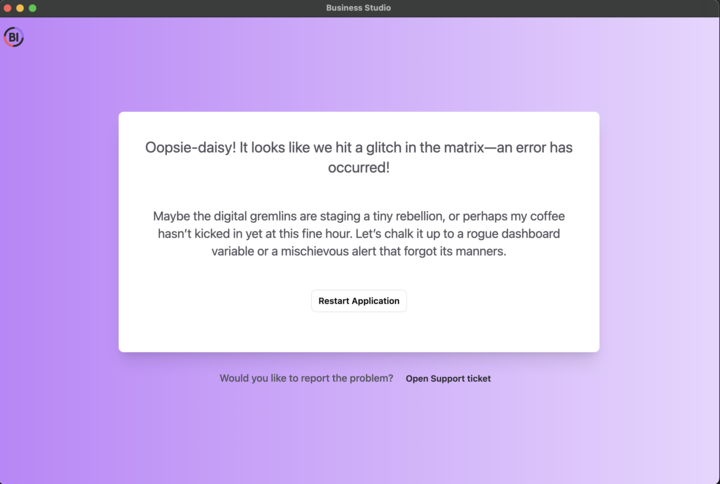
Whether it’s a misconfiguration or a system glitch, you can resolve issues quickly with the help of our dedicated support team. This feature makes the platform more robust, especially for complex environments.
Expanded Testing Coverage for Rock-Solid Reliability
Quality is at the heart of Business Intelligence 3.5.0. We’ve expanded our testing framework with comprehensive end-to-end (E2E) and unit tests, focusing on alert rules and actions. This rigorous approach ensures consistent performance and fewer bugs across diverse use cases.
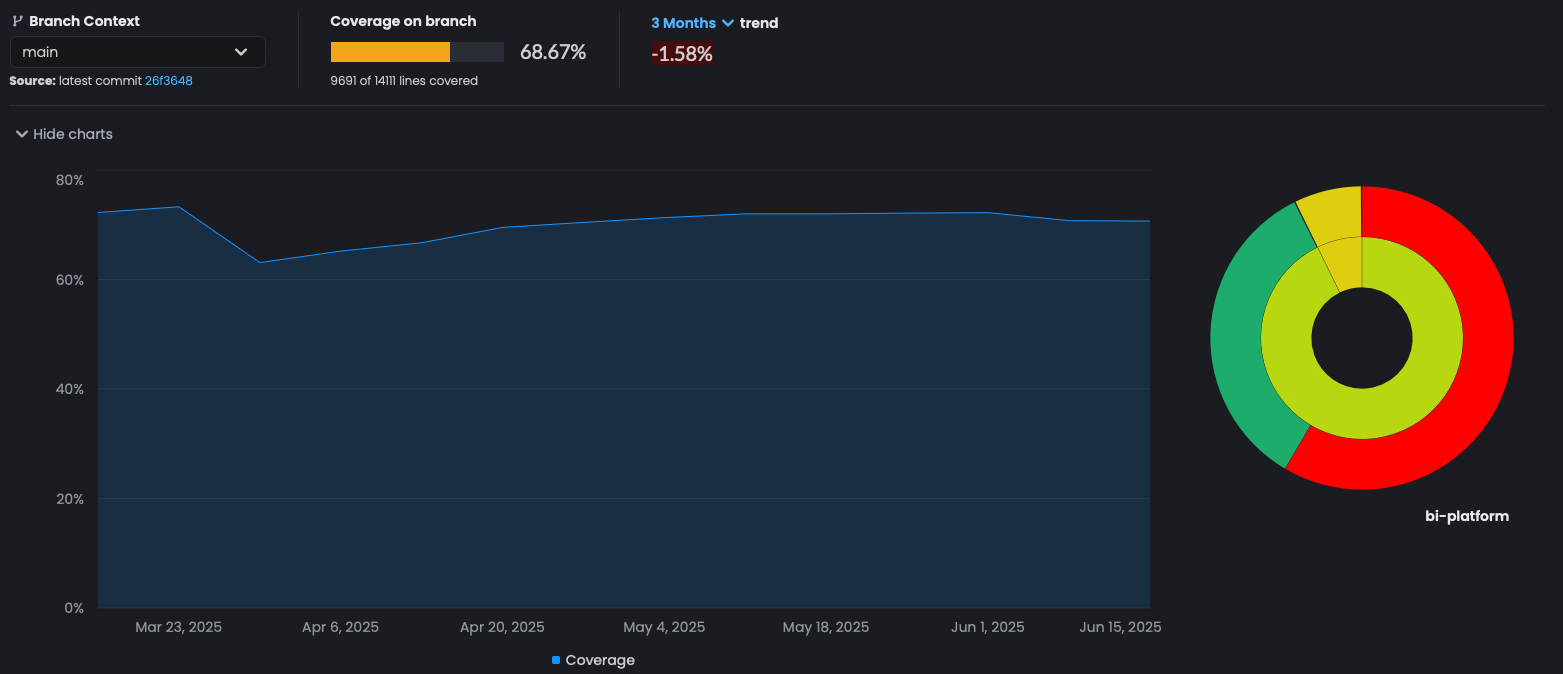
By rigorously testing these critical components, we ensure rock-solid reliability and consistent performance across various use cases. This expanded testing framework means fewer bugs, more predictable behavior, and greater confidence in the platform's ability to handle your monitoring and automation needs.
Why Upgrade to Business Intelligence 3.5.0?
This release is more than just new features—it’s about empowering you to achieve more. Whether you’re optimizing Grafana workflows, managing critical alerts, or rendering complex dashboards, Business Intelligence 3.5.0 delivers the speed, clarity, and tools you need to excel.
Key reasons to upgrade:
- 2x faster rendering for quicker insights.
- Smarter alerting with enhanced visibility into data issues.
- Polished UI for a seamless user experience.
- Unmatched reliability with improved stability and testing.
Don’t miss out—upgrade today and transform the way you work!
Download Business Studio 3.5.0
Our installers for MacOS and Windows are digitally signed, notarized, and built using automated GitHub workflows to ensure the highest levels of security and trust.
Choose the installer for your operating system:
- MacOS:
- Linux:
- Windows:
Getting Started
The Business Intelligence platform uses Docker containers to deliver a modular, scalable solution. Our Quick Start guide provides a simplest setup to get started.
We’d Love to Hear From You!
Have feedback or ideas? Get involved:
- Questions, Features, or Bugs: Open a Zendesk ticket for a prompt and dedicated response from our team.
- Join the Conversation: Subscribe to our YouTube Channel and share your thoughts in the comments.
Your input helps us improve, so don’t hesitate to get in touch!




