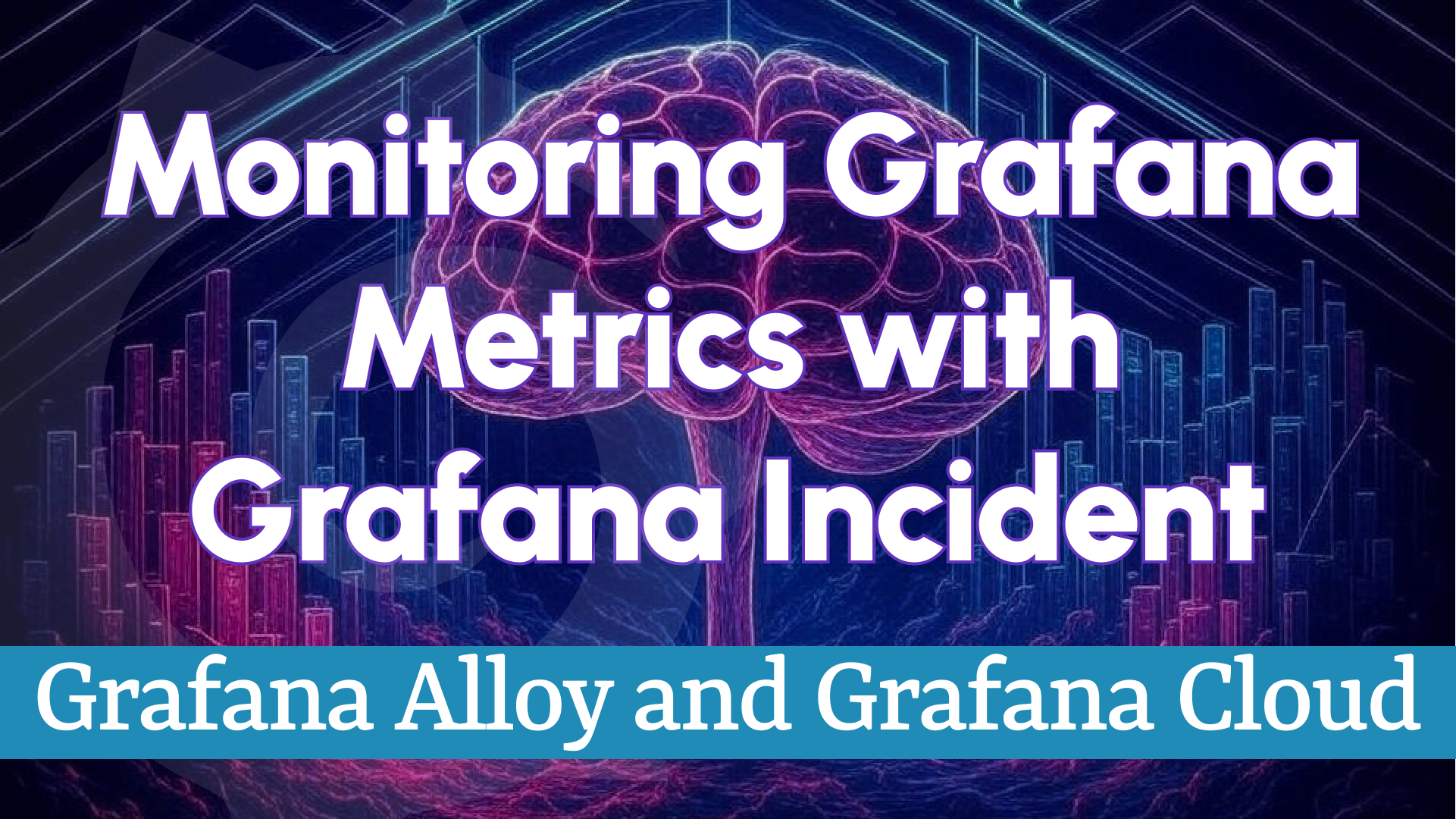Business Intelligence 3.7.0: Elevating Insights with Innovation
In a world driven by data, staying ahead requires tools that not only keep up but push boundaries. We are thrilled to unveil Business Intelligence 3.7.0, a release packed with groundbreaking features, intuitive UI enhancements, and performance optimizations to the Business Intelligence platform.
Designed to empower users with smarter, faster, and more secure data-driven decision-making. Let’s dive into the key updates and improvements in this release.
What’s New in Business Intelligence 3.7.0?
This release elevates Business Intelligence with cutting-edge UI enhancements, advanced thresholding and clustering capabilities, improved alert management, streamlined environment configurations, and powerful AI-driven features. We’ve also introduced robust database optimizations and enhanced security measures to ensure a seamless and protected user experience.
Dive into the details of each innovation below.
- AI-Driven Actions: With integrated support for Grok 4 and Anthropic AI, the engine can dynamically generate action messages for alerts and reports based on JSON payloads. This enables smarter automation and highly tailored responses.
- Thresholds Innovation: Our new auto-thresholding feature uses standard deviation with high and low marks to create precise and adaptive alert triggers, enabling better decision-making.
- UI Enhancements: We’ve introduced a dynamic home page with customizable quick links, enabling faster access to key features. This update significantly improves navigation and boosts user productivity.
- Clustering Optimization: Enhanced grouping mechanisms for alert rules and reports on load balancing ensure improved performance and scalability, even in high-traffic environments.
- Alert Rules Visibility: Gain deeper insights into alert lifecycles with added visibility into alert state duration, allowing for greater clarity and control in managing alerts.
- Environment Configuration: We’ve refined environment settings by splitting them into dedicated pages for Engine, Grafana, Processing, AI, and Database. This organized and intuitive setup enhances the configuration experience.
- Screenshot Functionality: Sharing and archiving visual data is now easier than ever with new download and copy-to-clipboard buttons for screenshots.
- Database Timezone Handling: We’ve adopted the
timestamptzfield type to manage dates with timezones, ensuring accurate and consistent time data across global operations. - Database Security: Security has been bolstered by encrypting tokens and passwords in environment settings, adding an extra layer of protection for sensitive data.
Let’s dive deeper into how these features can revolutionize your Grafana workflows!
AI-Driven Actions
Our AI-Driven Actions feature introduces a revolutionary way to automate workflows with intelligence. With integrated support for Grok 4 and Anthropic AI, the Business Intelligence engine can now dynamically generate action messages for alerts and reports based on JSON payloads.
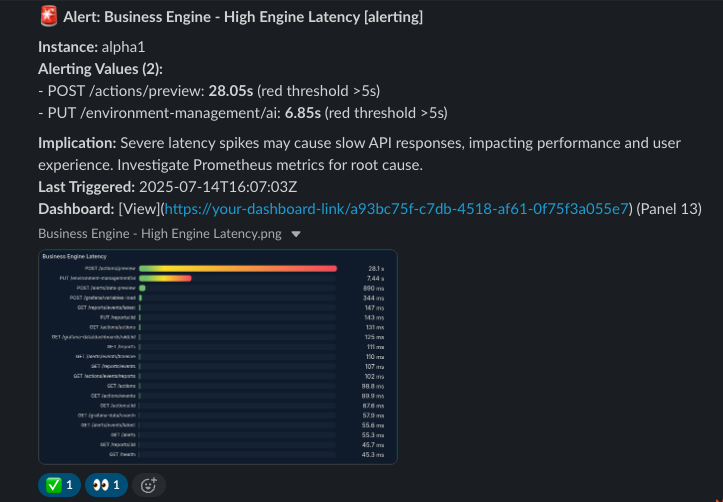
This means you can automate responses that are not only timely but also highly contextual and tailored to your specific needs. Whether it's escalating critical alerts or summarizing report data, AI-driven actions empower smarter automation, saving you time and reducing manual intervention.
Read more about it in the blog post:
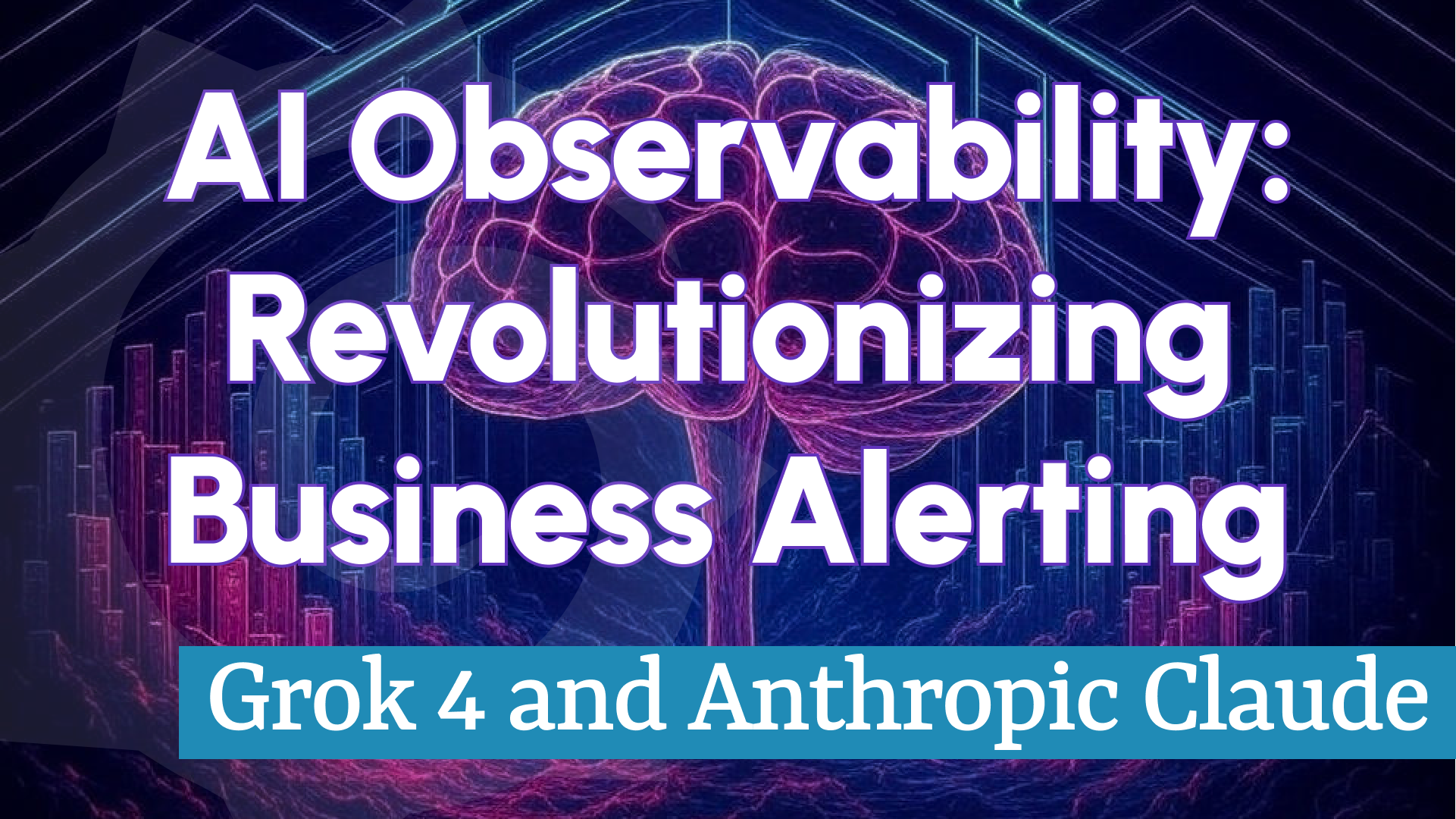
Thresholds Innovation
Say goodbye to static alert thresholds with our Thresholds Innovation. The new auto-thresholding feature leverages standard deviation with high and low marks to create adaptive and precise alert triggers.
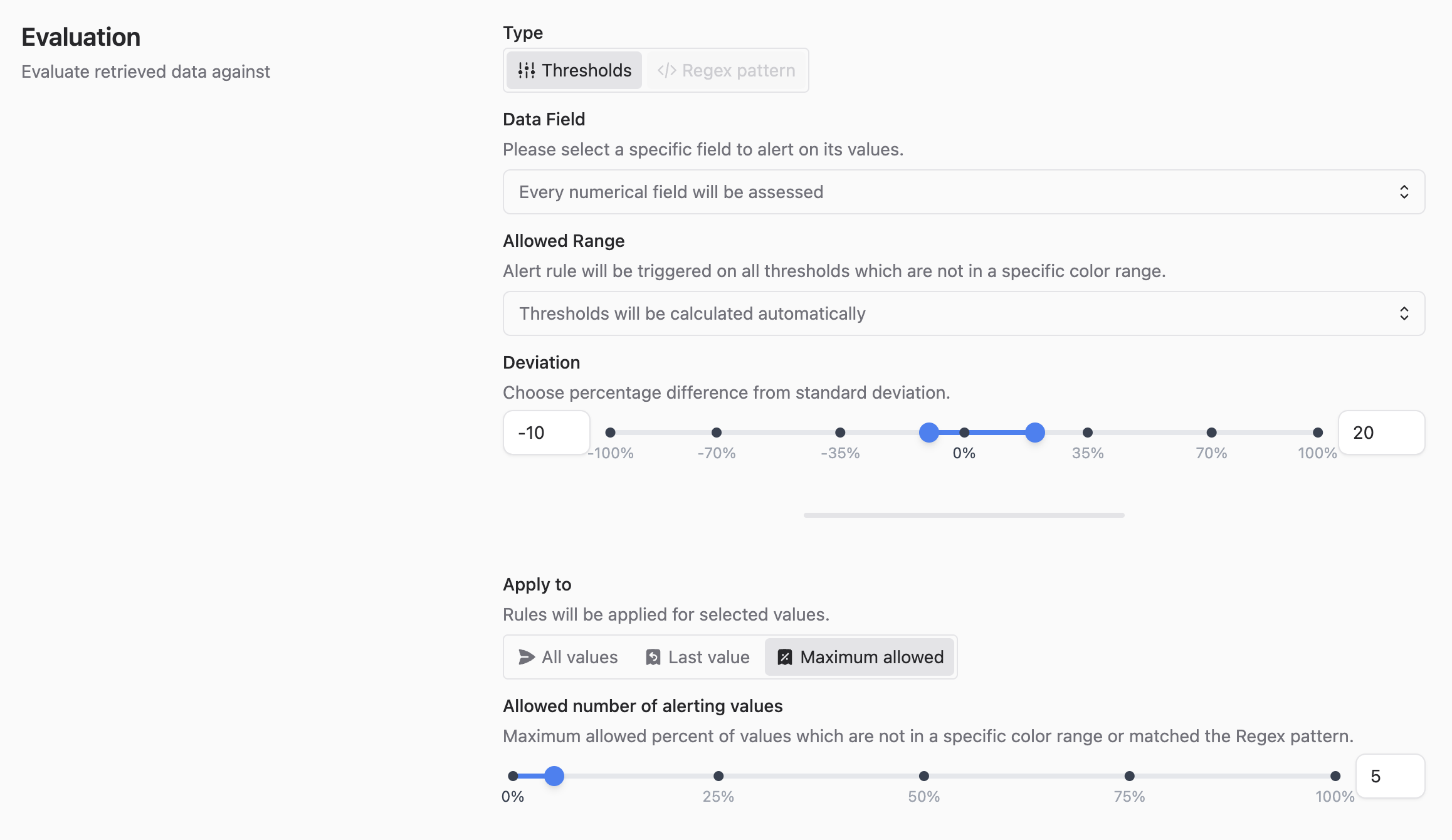
This ensures that your alerts are always relevant, adapting to changing data patterns and minimizing false positives. Make better decisions with thresholds that evolve with your data.
UI Enhancements
Navigating Business Studio has never been easier thanks to our UI Enhancements. The dynamic home page now offers customizable quick links, allowing you to access key features and dashboards with a single click.
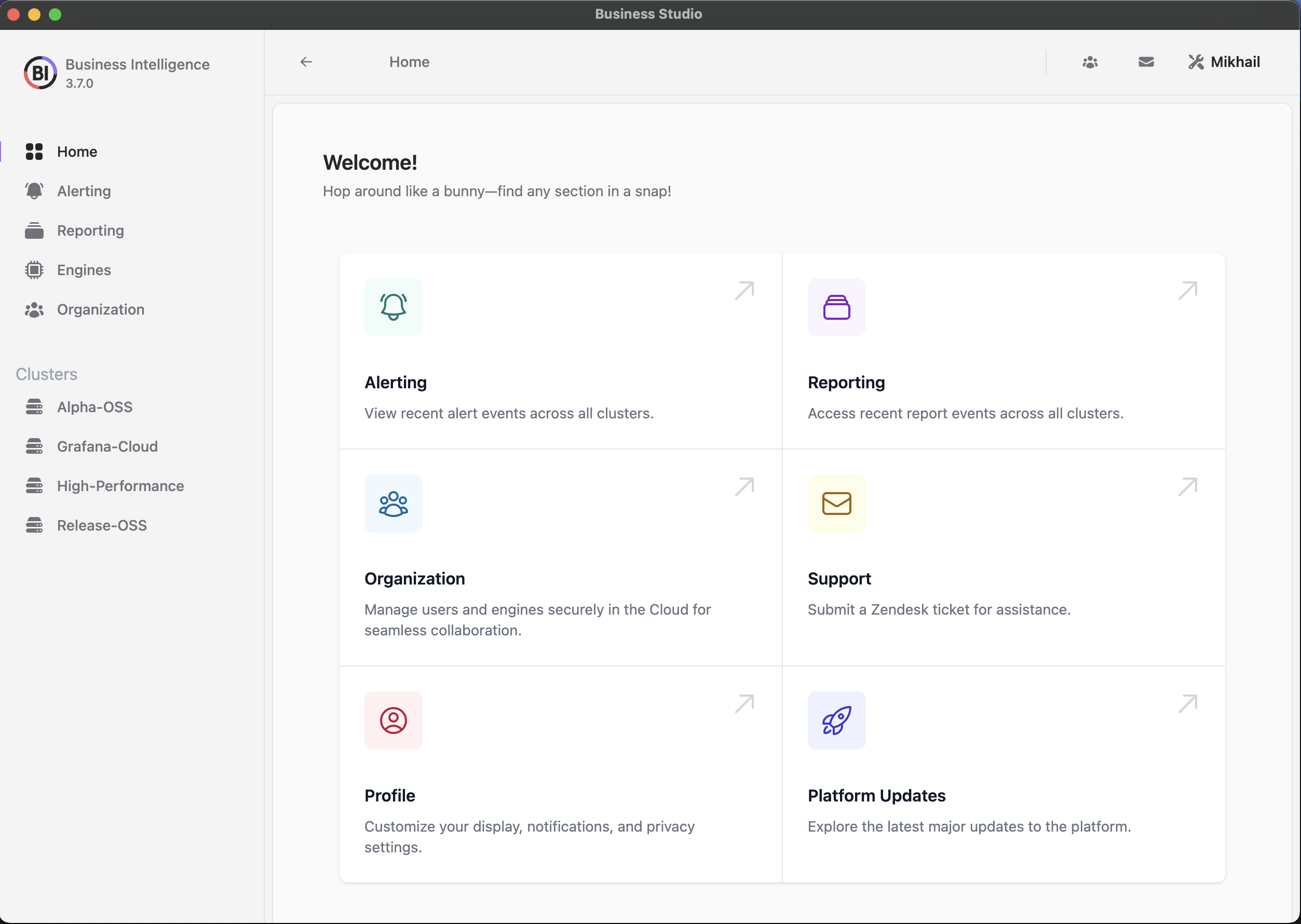
This update significantly improves navigation, boosts user productivity, and provides a more personalized experience tailored to your workflow.
Clustering Optimization
Performance and scalability reach new heights with Clustering Optimization. We've enhanced grouping mechanisms for alert rules and reports on load balancing, ensuring seamless operation even in high-traffic environments.
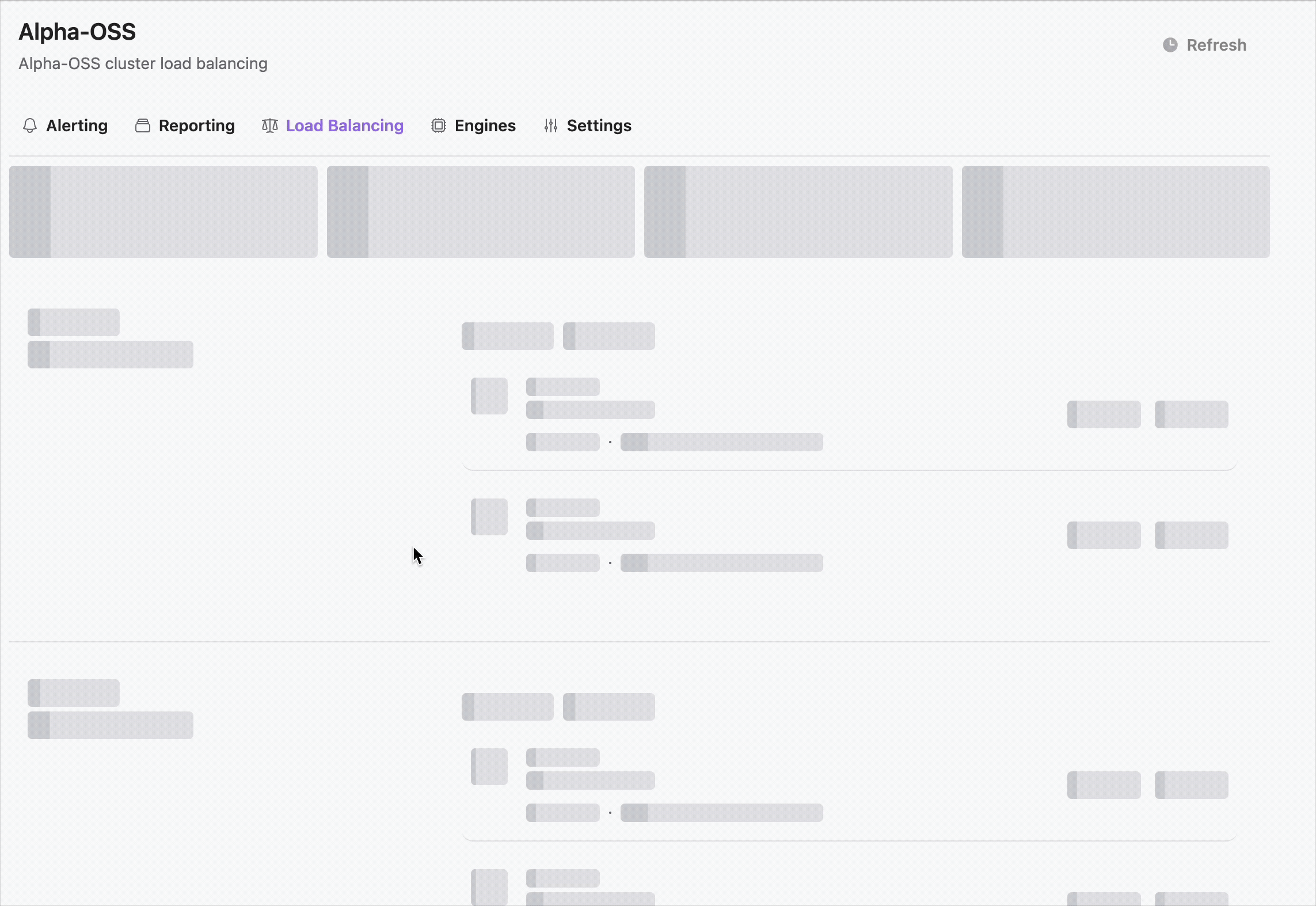
This means faster processing and more reliable performance, no matter the scale of your operations.
Alert Rules Visibility
Gain deeper insights into your alerts with Alert Rules Visibility. This update adds visibility into alert state duration, giving you greater clarity and control over the lifecycle of each alert.
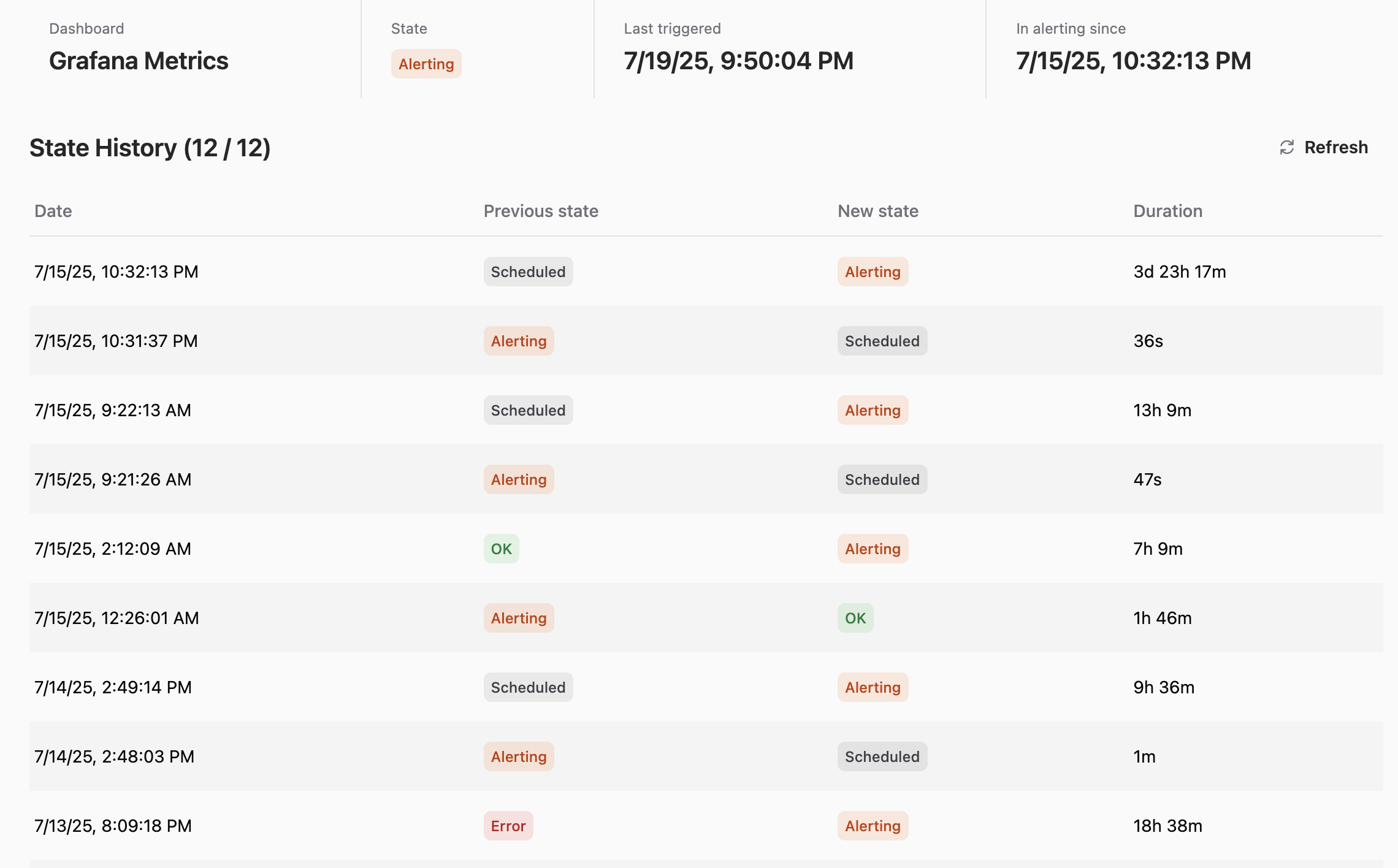
Understand how long alerts remain active and make informed decisions to resolve issues faster.
Environment Configuration
Managing settings is now more intuitive with our refined Environment Configuration. We've split environment settings into dedicated pages for Engine, Grafana, Processing, AI, and Database, making configuration organized and user-friendly.
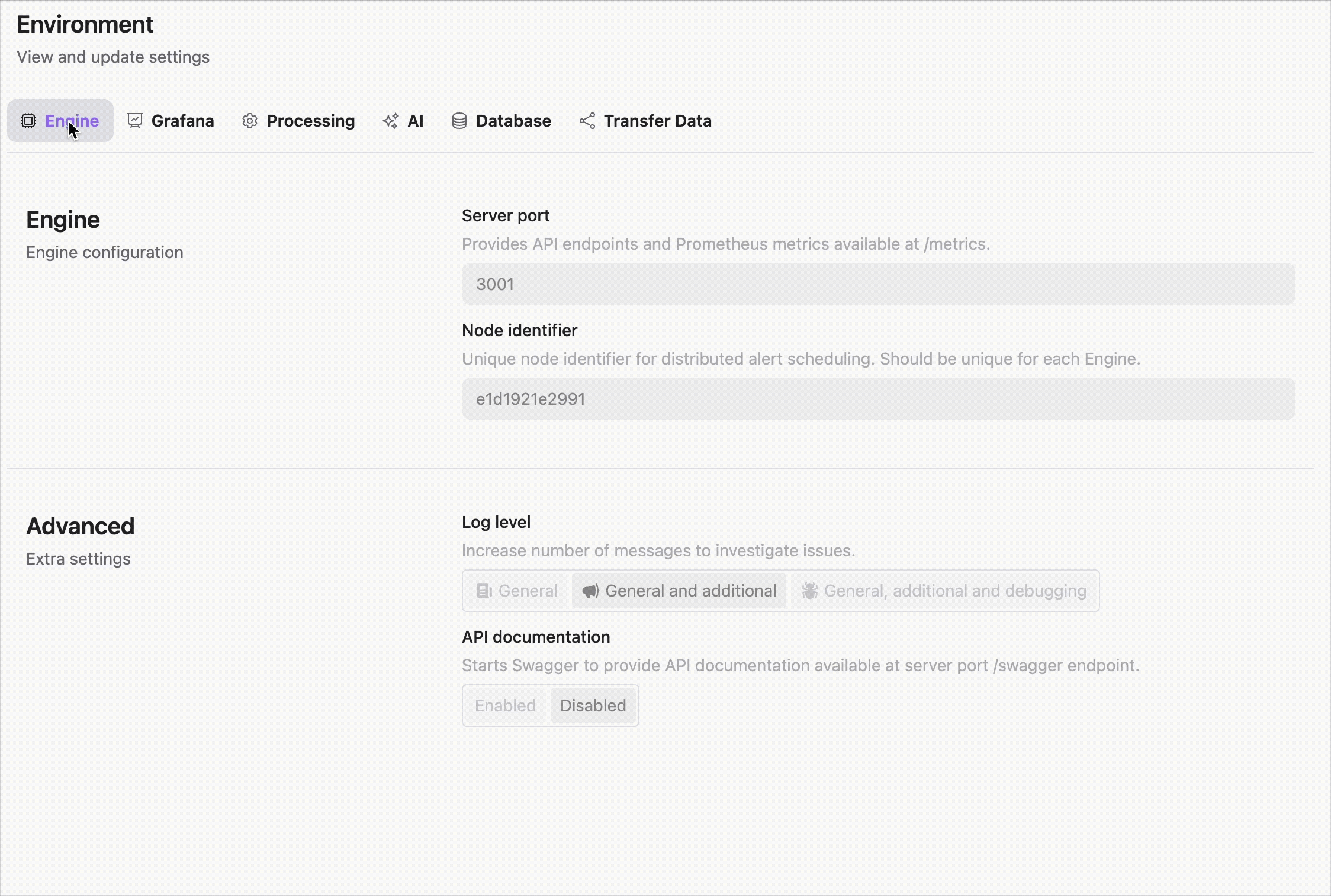
Spend less time navigating settings and more time focusing on insights.
Screenshot Functionality
Sharing and archiving visual data is a breeze with the new Screenshot Functionality. Download screenshots or copy them to your clipboard with just a click, making it easier to share insights or store critical visual data for future reference.
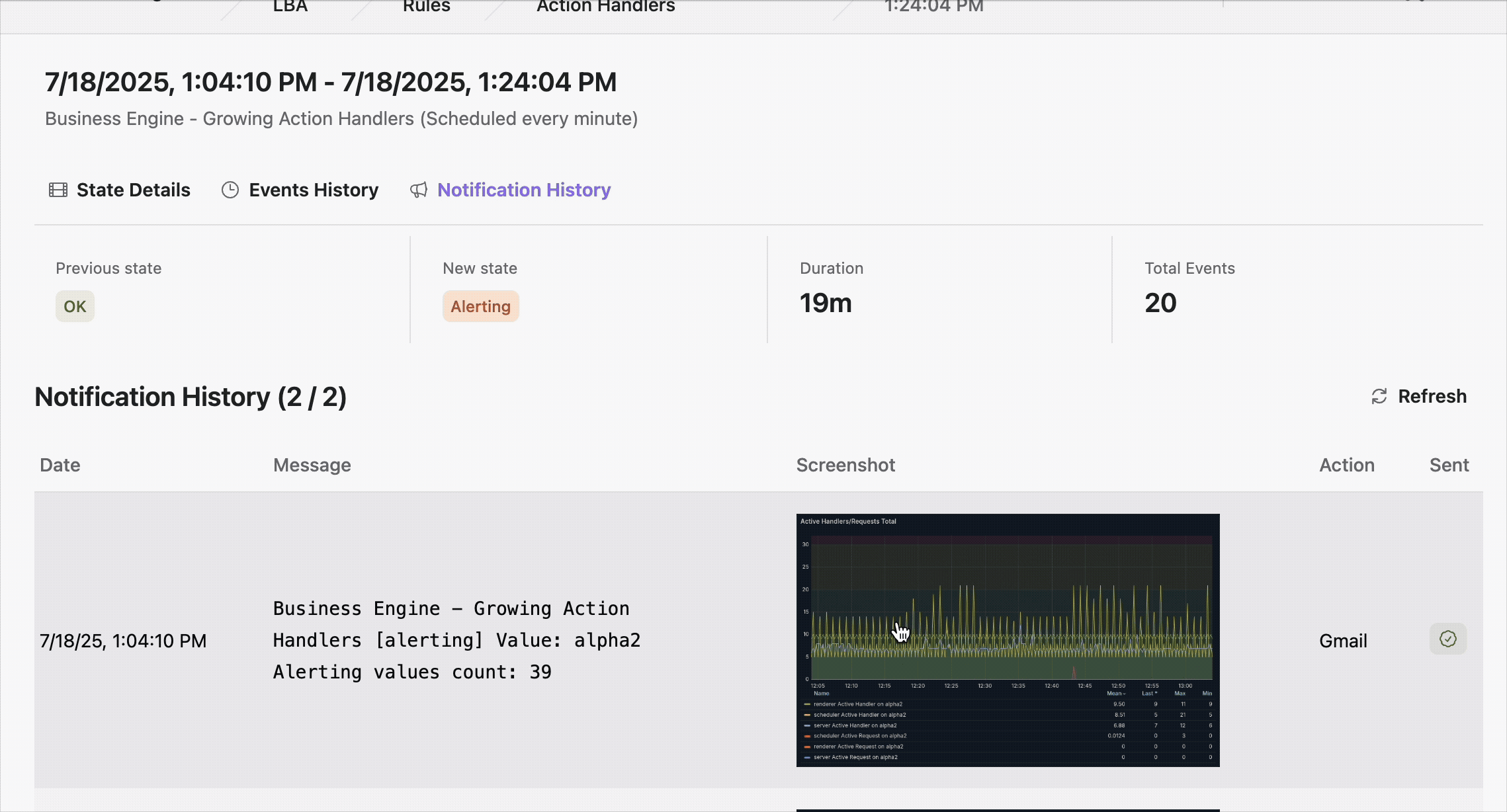
Database Updates
Global operations demand precise time data, and our Database Timezone Handling delivers just that. By adopting the timestamptz field type, we ensure accurate and consistent handling of dates with timezones, no matter where your team or data resides.
Security is paramount, and our Database Security enhancements provide peace of mind. We've added encryption for tokens and passwords in environment settings, ensuring that sensitive data remains protected against unauthorized access.
Why Upgrade to Business Intelligence 3.7.0?
This release isn’t just an update—it’s a transformation for businesses ready to unlock the full potential of their data. From a more intuitive and customizable user interface to AI-powered automation and fortified security, Business Intelligence 3.7.0 streamlines workflows, enhances performance, and safeguards your operations.
Whether you’re managing alerts, or generating reports, this version equips you with the tools to make informed decisions faster and more effectively. Don’t miss out on the future of data-driven insights—upgrade today!
Download Business Studio 3.7.0
Our MacOS and Windows installers are digitally signed, notarized, and built via automated GitHub workflows for maximum security and trust.
Select the installer for your system and start exploring the power of Business Intelligence 3.7.0:
- MacOS:
- Windows:
- Linux:
Getting Started
Business Intelligence Platform is a powerful solution that harnesses Docker containers to deliver a modular, scalable, and user-friendly environment for alert-driven analytics. Whether you're just starting out or are an experienced user, our Quick Start Guide is designed to help you set up and deploy the platform effortlessly.
This guide provides a step-by-step walkthrough of the essential setup process, ensuring you can get up and running in no time. Key topics include:
- Configuring the Business Engine: Understand how to set up the core component that powers your analytics.
- Launching the Business Studio: Deploy and access the intuitive interface on your local machine for seamless management and visualization.
We’d Love to Hear From You!
Your feedback and ideas are invaluable to us! Here’s how you can get involved:
- Questions, Feature Requests, or Bugs: Submit a Zendesk ticket to receive a swift and personalized response from our dedicated support team.
- Join the Community: Subscribe to our YouTube Channel and share your thoughts or suggestions in the comments.
Your input is crucial in helping us grow and improve, so please don’t hesitate to reach out!