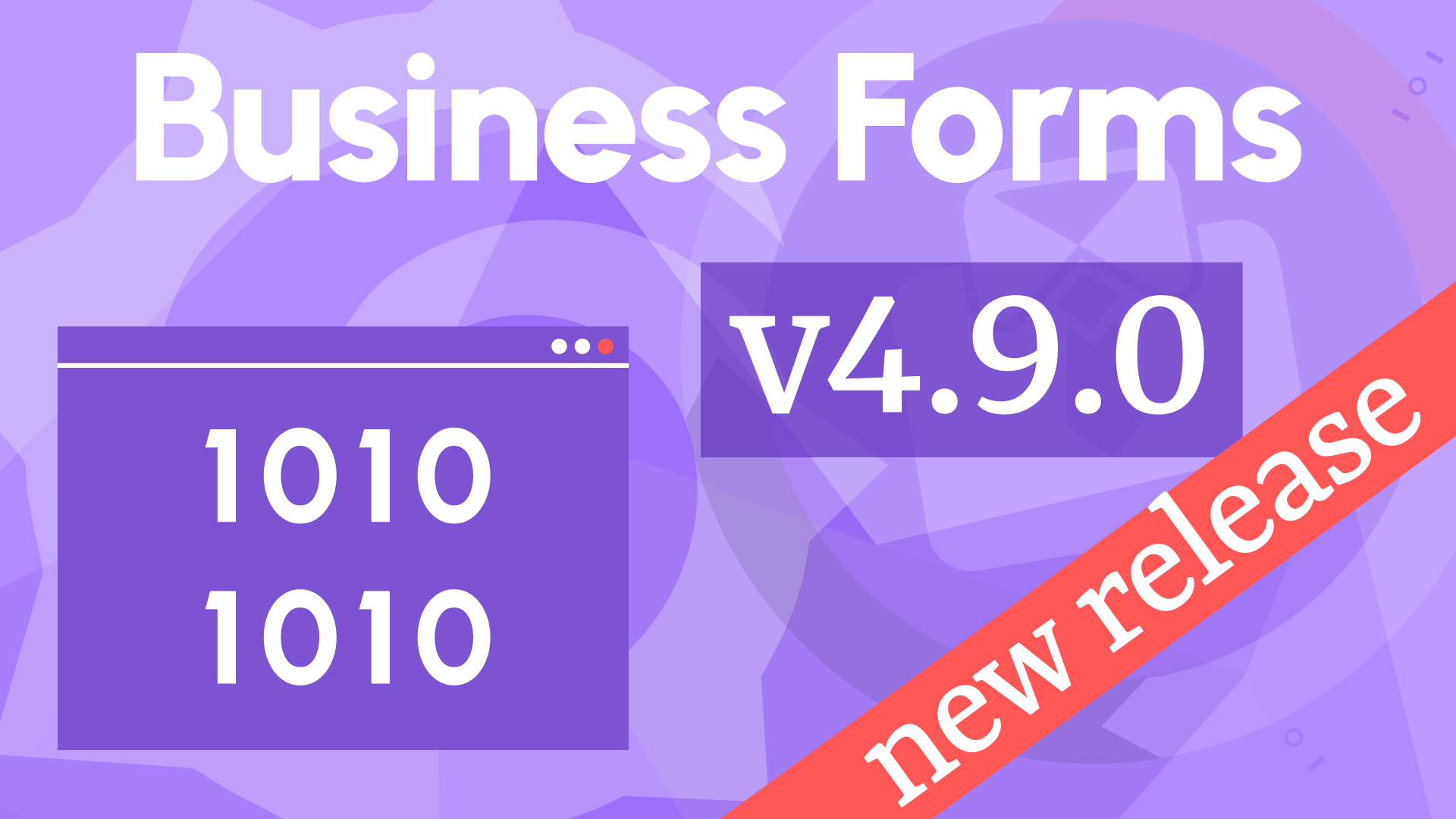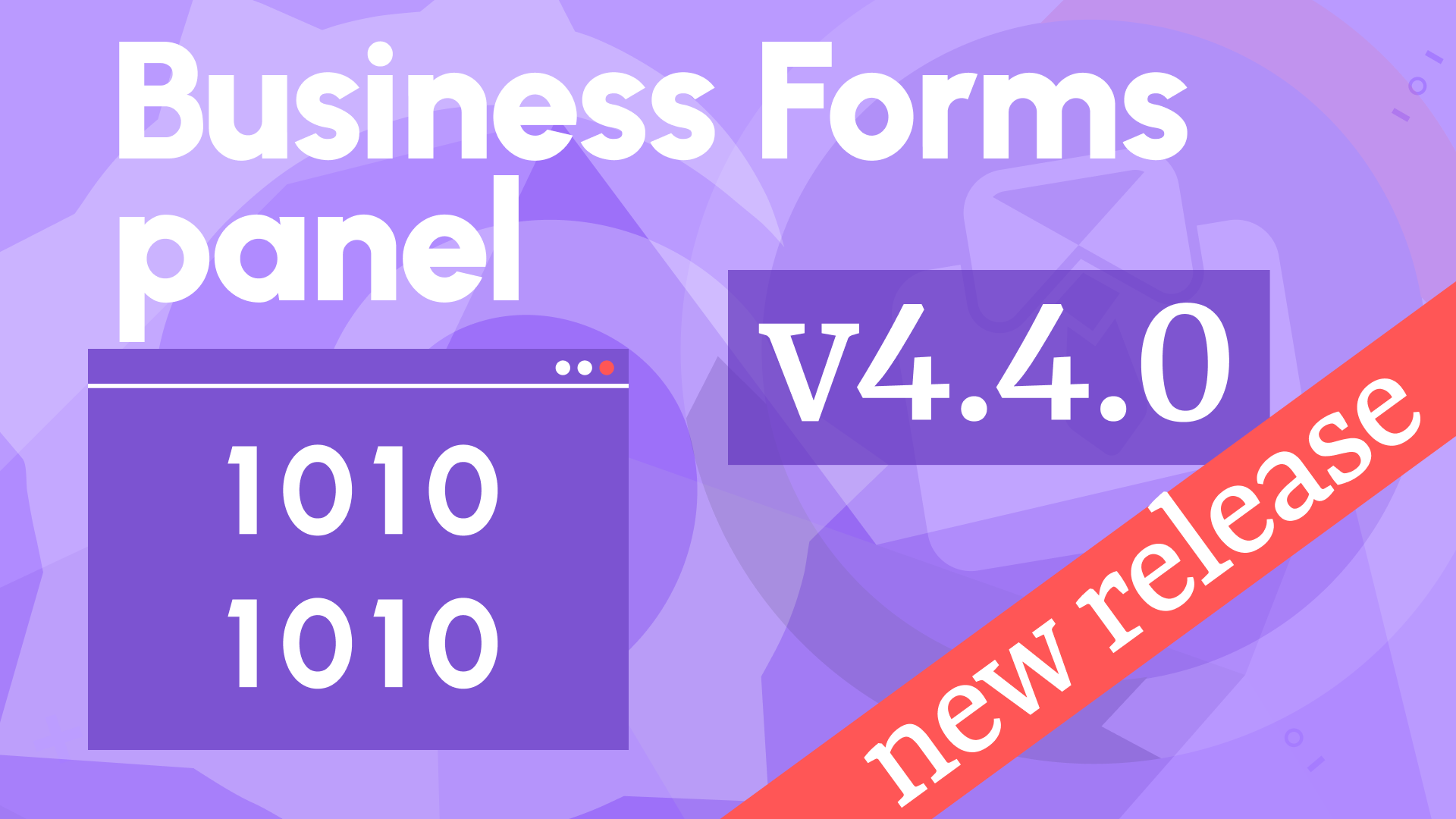Initial request synchronization, extend context, and payload updates in Business Forms 3.4.0
We are happy to announce the release of the Business Forms panel 3.4.0. This release includes the following updates:
- Added a new parameter Synchronize with data in the Initial Request category.
- Extended the Context parameter by adding EventBus and AppEvents.
- Enabled replacing variables in Payload functions.
- Ensured compatibility with Grafana 10.2.2 and upcoming 10.3.0.
State of the Plugin
Downloads
The Grafana Community has downloaded the Data Manipulation plugin more than 175K times! We are happy to learn what goals this plugin helped you to achieve.
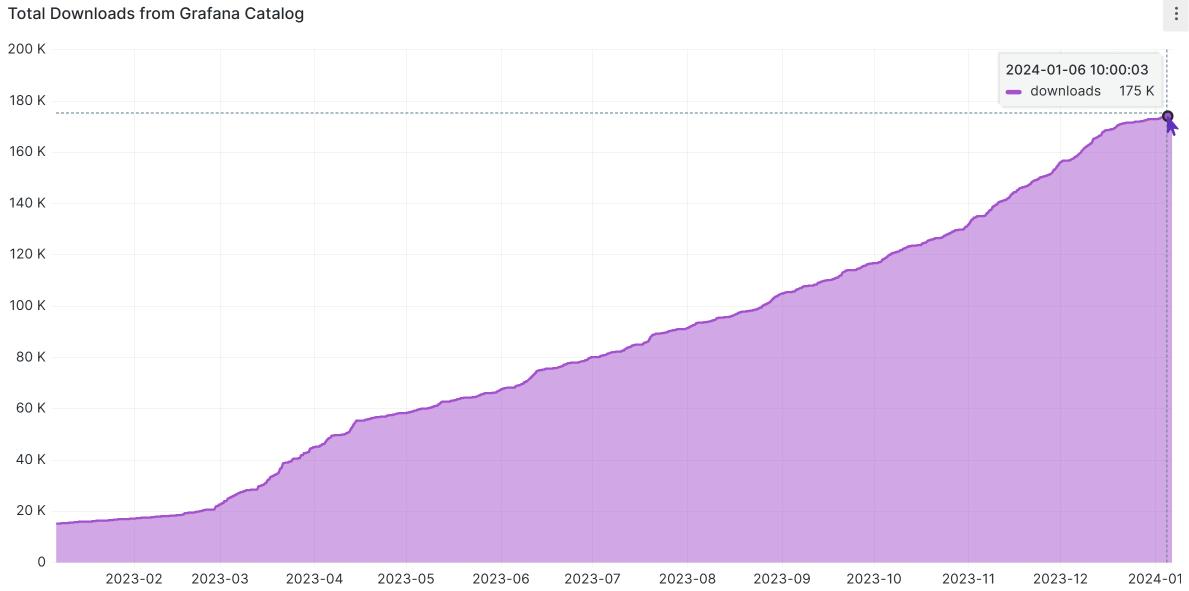
GitHub issues
Thanks to the active community members who do not stop to surprise us with incredible ideas for improvements. During the summer of 2023, this plugin had a record number of open issues. We keep battling that number and are proud to report that as of now there are only 3 outstanding issues left.
Keep asking and requesting, it is the best way to improve the plugin and keep it useful and relevant.
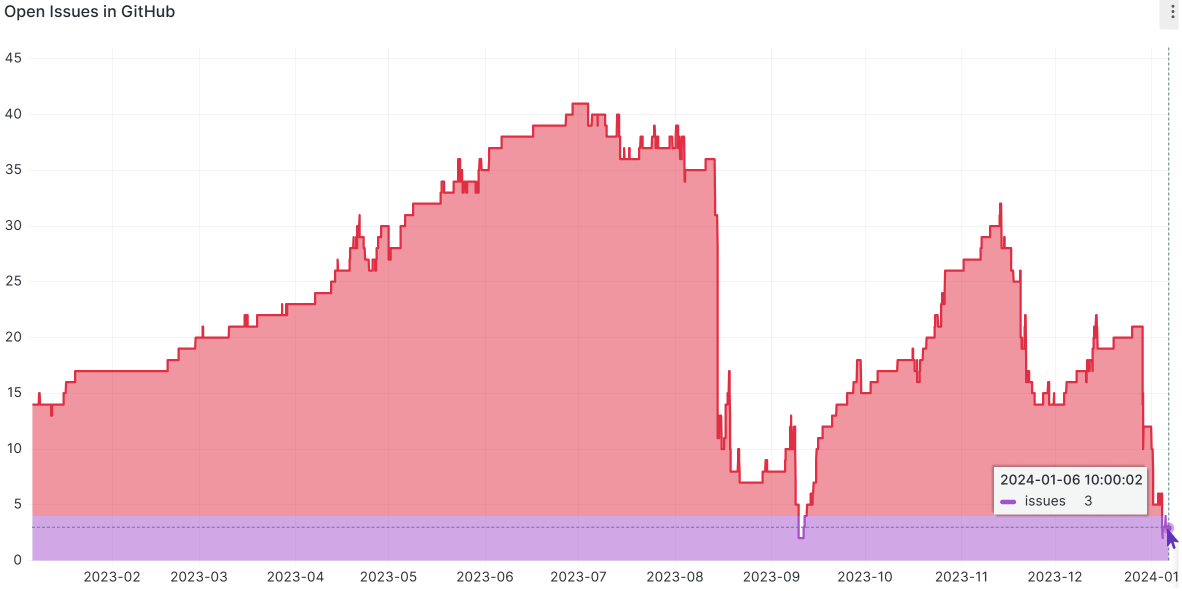
LIVE project
If you ever wondered where we take the downloads and other statistics, please check out our LIVE project. You can find general statistics about all our open source plugins, including release calendar, download number, and links to all related blog posts and YouTube videos. We created the LIVE project for internal use, but since many people found the presented information useful we made it open to anyone.
If you believe that some other statistical measures would add depth to the overview, contact us and we will consider modifying the existing dashboards.
Panel syncing for Initial Request
As you know, one of the basic Grafana dashboard parameters is the frequency of updates. In other words, admins/editors can set up how often the whole dashboard is going to be refreshed.
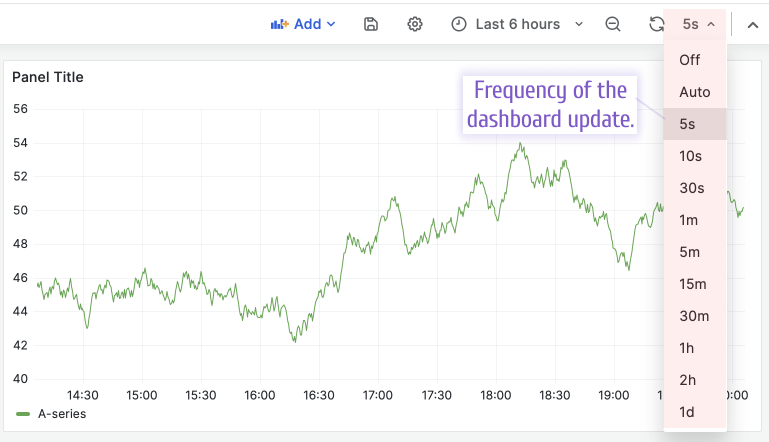
Some of the time frequencies might bring a challenge for a user trying to populate a Data Manipulation form. If the user does not hit the Submit button often enough then everything they entered is lost. With frequencies less than 3-5 minutes, the task the user faces is practically impossible.
To avoid user stress, we added a new parameter - Synchronize with data.
When it is Disabled, the Data Manipulation form is excluded from the frequency of update and the user can enter data in peace.
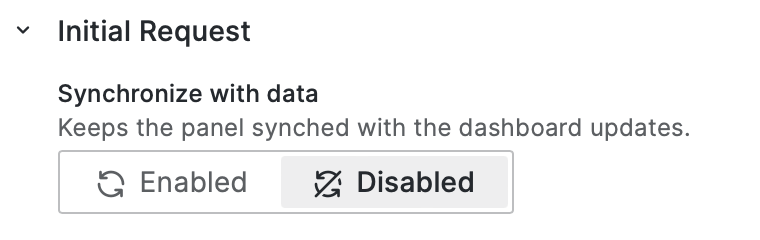
Context
Custom code allows you to access the panel's options, REST API responses, form elements, and various Grafana services. To keep the Data Manipulation plugin organized and simplify the search among the available options, we allowed to access them all under the context object.
Simply type context and get the list of everything available from the Data Manipulation arsenal.
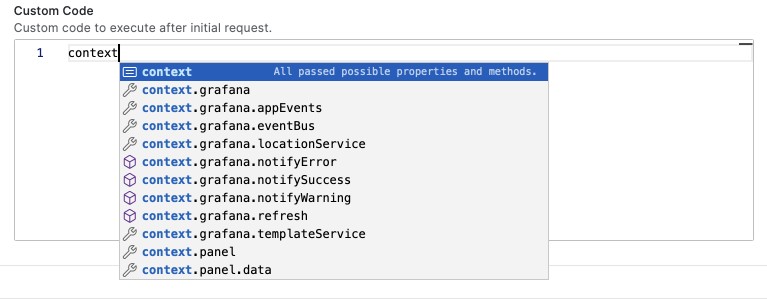
Event Bus and App Events
Starting from this release, we added Event Bus and App Events into the Context object. For the complete list, please, reference the Data Manipulation plugin documentation.
Refresh all dashboard panels using EventBus with global scope called AppEvents:
context.grafana.appEvents.publish({
type: "variables-changed",
payload: { refreshAll: true },
});
or
context.grafana.refresh();
Variable in Payload functions
Starting from this release we enabled the usage of dashboard variables in the Initial and Update Payloads.
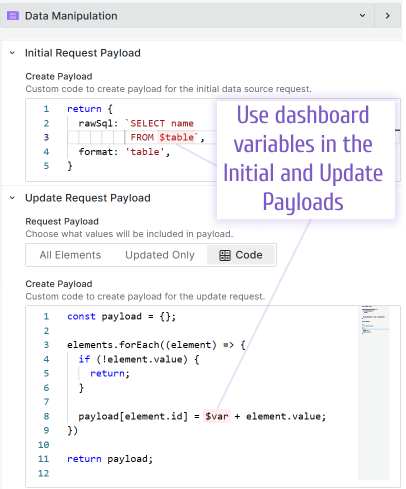
Getting Started
You can install the Business Forms panel from the Grafana Plugins catalog or use the Grafana command line tool.
For the latter, please use the following command:
grafana cli plugins install volkovlabs-form-panel
Tutorial
In this video, Daria provides two examples of what the Business Forms plugin can do and then outline the configuration steps. Towards the end, she emphasizes that the Business Forms panel can be created dynamically or, in other words, as a code with a reference where you can get copy-paste examples.
We have many other tutorials that you can find helpful. You can review all related to this plugin tutorials here.
Release Notes
Features / Enhancements
- Add ability to disable panel syncing (#298)
- Update ESLint configuration and refactor (#299)
- Update Collapse from @volkovlabs/components (#299)
- Add EventBus and AppEvents to Context (#307)
- Add replacing variables in Payload functions (#309)
- Update to Grafana 10.2.2 and Volkov labs packages (#313)
- Add options migration (#315)
Bugfixes
- Fix draggable control to support upcoming Grafana changes (#314)
Volkov Labs Is Now Closed
Following our acquisition, Volkov Labs has officially ceased operations as of September 26, 2025. We are no longer accepting feedback, support requests, or partnership inquiries. The Business Suite for Grafana repositories have been archived on our GitHub organization, and no further development or support will be provided.
We are deeply grateful for the incredible support from our community and partners over the past four years.