Toolbar, Grafana 10 preview, and increased test coverage in Business Media 3.6.0
We are excited to announce the release of the Business Media panel 3.6.0. This feature release includes the following updates:
- Tested the plugin with Grafana 10 Preview.
- Added a toolbar to download, zoom in/out, and navigate between images.
- Increased the test coverage for the plugin functionality to 100% and implemented an end-to-end test procedure.
- Migrated to Plugin Tools 1.5.2 with Node.js 18 and npm.
Image Toolbar
The new toolbar allows you to download, zoom, and navigate between multiple images retrieved from your data source.
The toolbar is enabled by default in the panel options, but you need to define what action buttons to display. The toolbar remains hidden until buttons are selected.
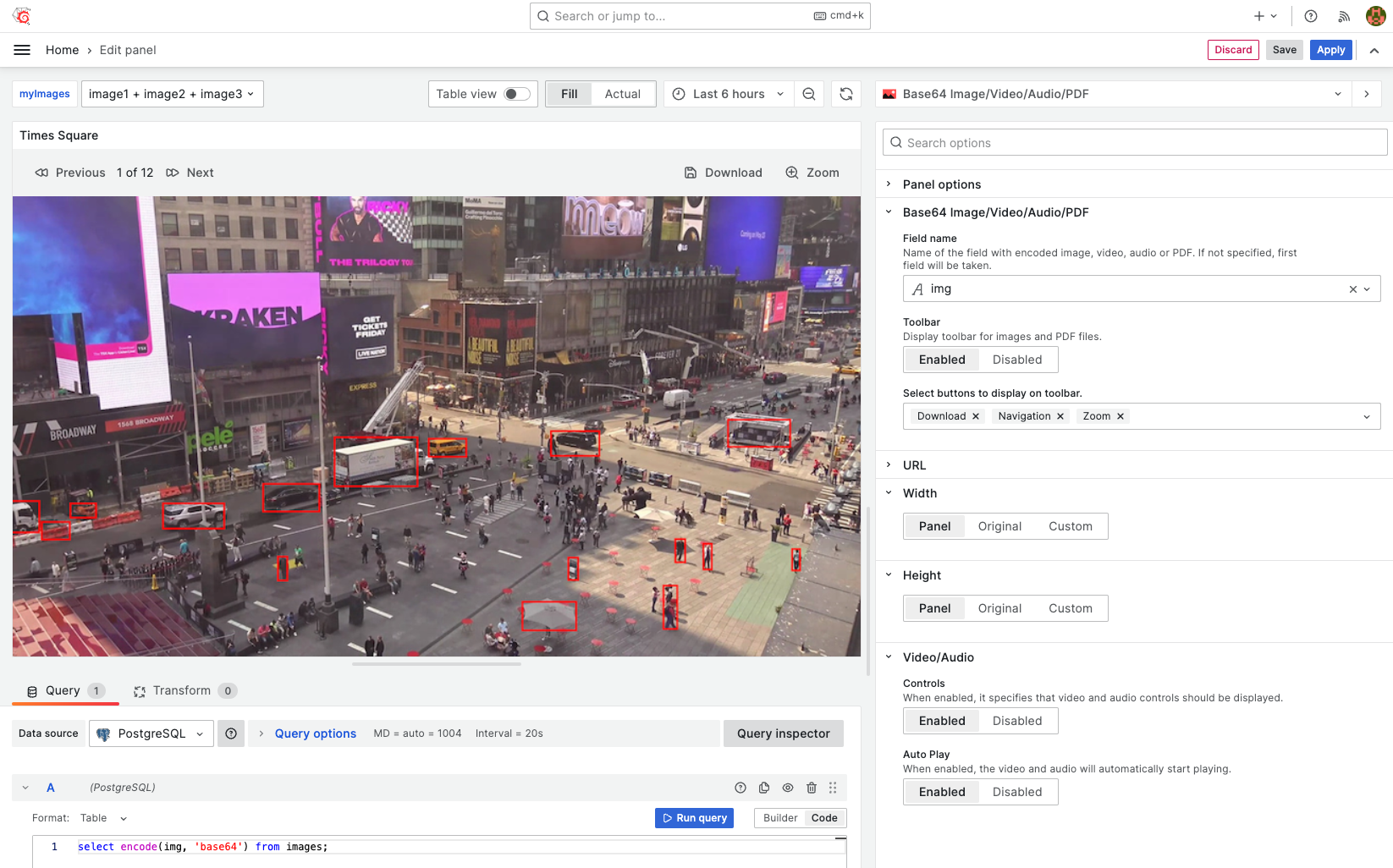
Please let us know if there is anything else you would like to see on the plugin's toolbar.
Getting Started
The Business Media panel can be installed from the Grafana Plugins catalog or using the Grafana command line tool.
For the latter, please use the following command.
grafana cli plugins install volkovlabs-image-panel
Tutorial
In this tutorial, Daria goes over all plugin options, version 5.0.0.
You will learn how to display images, video, audio and PDF files on your Grafana dashboard. She demonstrates how to set up the toolbar, URL links, image scaling and other parameters.
We have many other tutorials that you can find helpful. You can review all related to this plugin tutorials here.
Release Notes
Features / Enhancements
- Added compatibility with Grafana 9.5.2 (#70).
- Integrated E2E Cypress tests into the testing cycle (#71).
- Migrated to Plugin Tools 1.5.2 (#72, #73)
- Updated the plugin to Node.js 18 (#72).
- Increased the test coverage for the plugin functionality (#72).
- Tested the plugin on Grafana 10 Preview (#74).
- Added the toolbar to download, zoom in/out, and navigate across images (#75, #76, #77).
Volkov Labs Is Now Closed
Following our acquisition, Volkov Labs has officially ceased operations as of September 26, 2025. We are no longer accepting feedback, support requests, or partnership inquiries. The Business Suite for Grafana repositories have been archived on our GitHub organization, and no further development or support will be provided.
We are deeply grateful for the incredible support from our community and partners over the past four years.



