Grafana 10, zoom in and out, and captions in Business Media 4.0.0
We are excited to announce the release of the Business Media panel 4.0.0. This major release includes the following updates:
- Requires Grafana 9 and Grafana 10.
- Added the zoom-in and out functions in addition to the full-screen mode, introduced in 3.6.0.
- Added the capability to specify captions for images and media files.
- Added compatibility with Grafana 10.0.0 and deprecated support for Grafana 8.5.
Image zooming in and out
The plugin supports image zooming in and out, which simplifies the display of images within the plugin's panel and allows you to reset the scale of high-resolution images to fit the available display area.
When enabling the image zooming on the panel toolbar, you can choose between the Full Screen or Pan and Pinch modes.
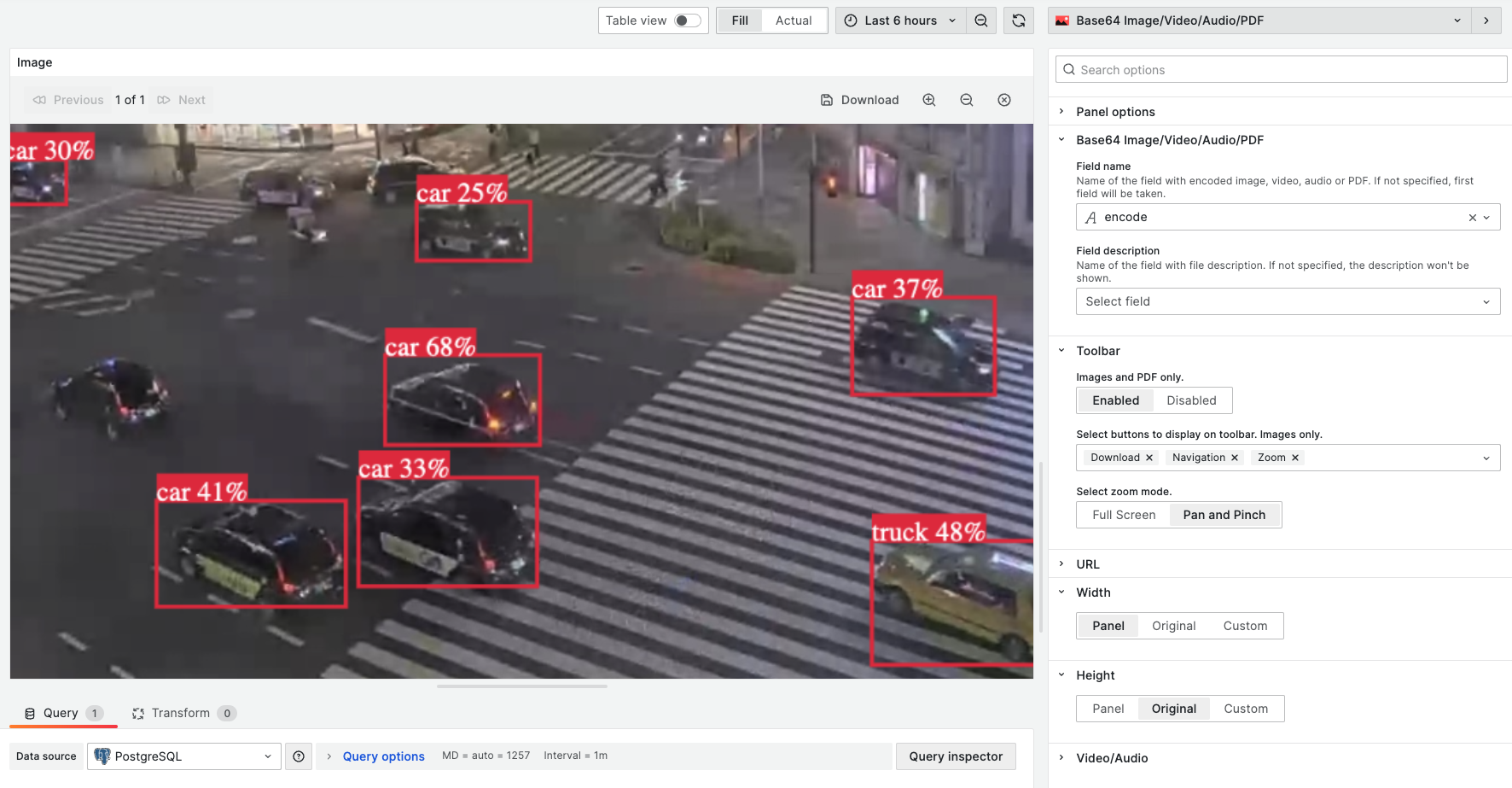
Description
We added the capability to show captions for images and media files. Captions are displayed below the area rendering images or media files.
Images are scaled automatically when using the Height option in the plugin settings. When using the original height, you need to manually adjust the dimensions of the display area.
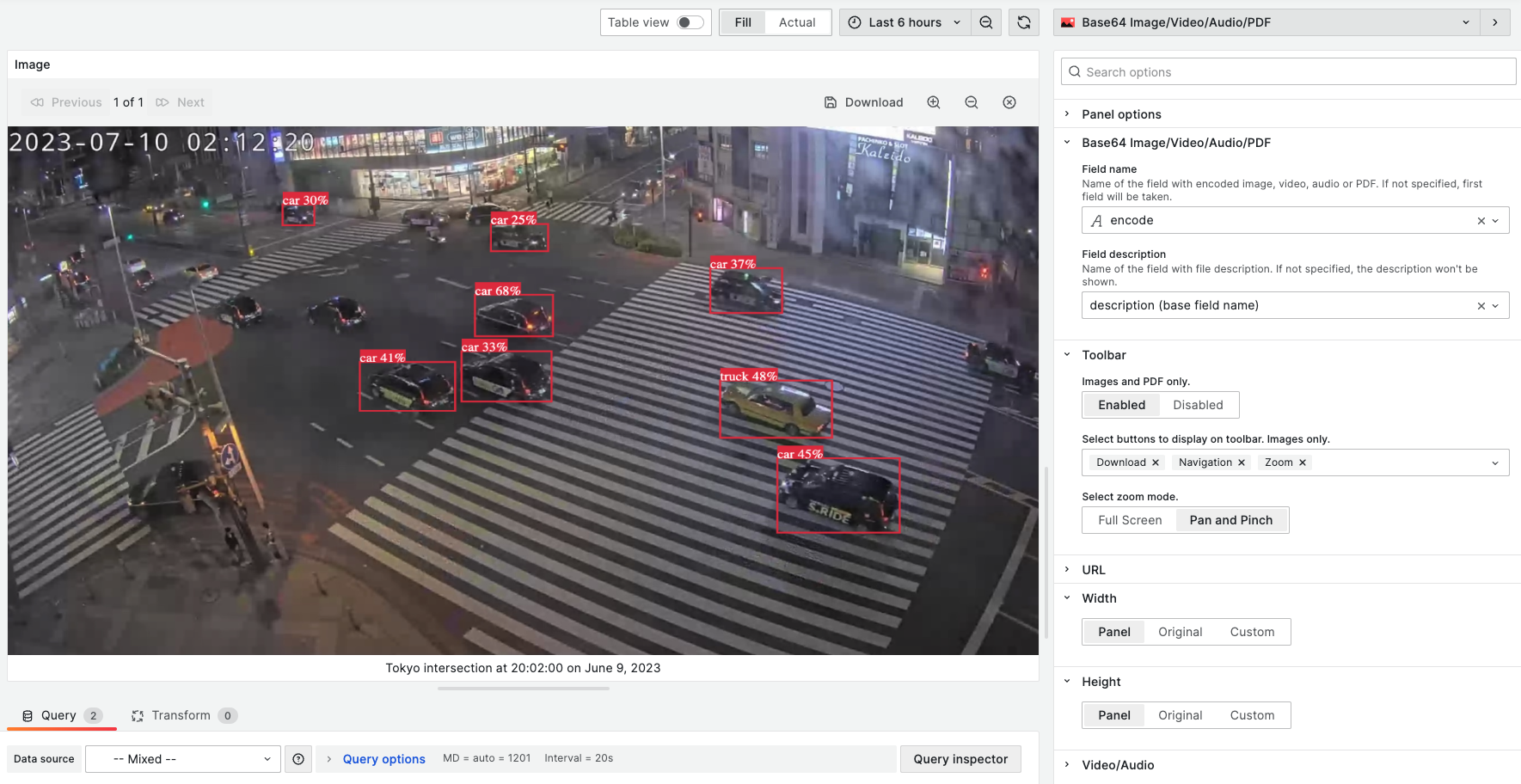
Getting Started
The Business Media panel can be installed from the Grafana Plugins catalog or using the Grafana command line tool.
For the latter, please use the following command.
grafana cli plugins install volkovlabs-image-panel
Tutorial
In this tutorial, Daria goes over all plugin options, version 5.0.0.
You will learn how to display images, video, audio and PDF files on your Grafana dashboard. She demonstrates how to set up the toolbar, URL links, image scaling and other parameters.
We have many other tutorials that you can find helpful. You can review all related to this plugin tutorials here.
Release Notes
- Requires Grafana 9 and Grafana 10.
Features / Enhancements
- Added the zoom in/out actions on the image toolbar (#78).
- Moved the zoom in/out buttons to the image toolbar (#79).
- Added compatibility with Grafana 10.0.0 (#80).
- Added captions for images and media files (#82).
- Deprecated support for Grafana 8.5 (#83).
We're Always Happy to Hear From You!
We value your feedback and are eager to connect with our community and partners. Whether you have a question, an idea, or an issue to report, here’s how you can reach out:
- Community Members: Have a question, want to suggest a new feature, or found a bug? We’d love to hear from you! Please create a GitHub issue to start the conversation.
- Enterprise Partners: Need assistance or have an urgent request? Open a Zendesk ticket for a prompt and dedicated response from our team.
- Join the Conversation: Stay updated and share your thoughts! Subscribe to our YouTube Channel and leave your comments—we can’t wait to hear what you think.
Your input helps us improve, so don’t hesitate to get in touch!



