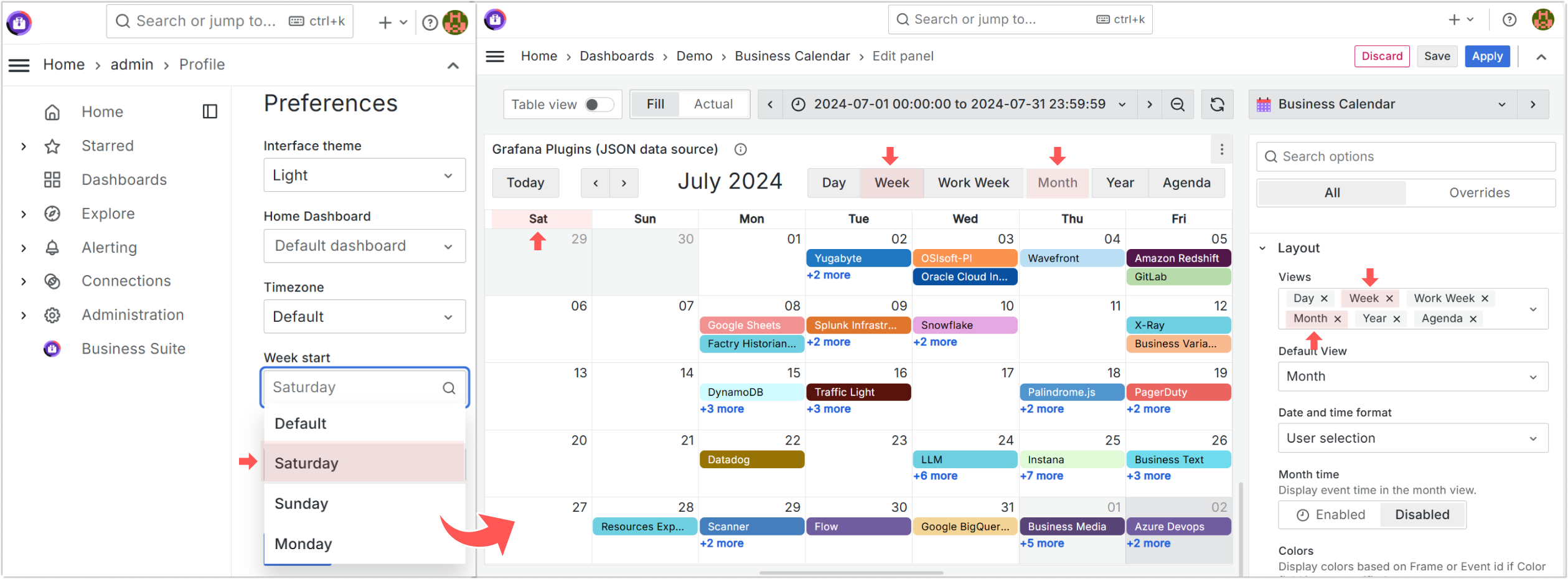Basic configuration
The Business Calendar panel allows you to load events from any data source and display them on your Grafana dashboard.
The Data category
For the plugin to work, you must provide a mapping for two mandatory data elements Text and Start time. You also can define optional fields to make your calendar more informative.
| Field | Required | Description |
|---|---|---|
| Text | Yes | Event title. By default, the first text field is used. |
| Description | No | Event description. Supports multiple comma-separated values. |
| Location | No | Event location. |
| Start time | Yes | Event start time. By default, the first time field is used. |
| End time | No | Event end time. |
| Labels | No | Event labels. Supports multiple comma-separated values. |
| Color | No | Event background color. Specify a number field. Grafana will color the event background according to the specified Thresholds. |
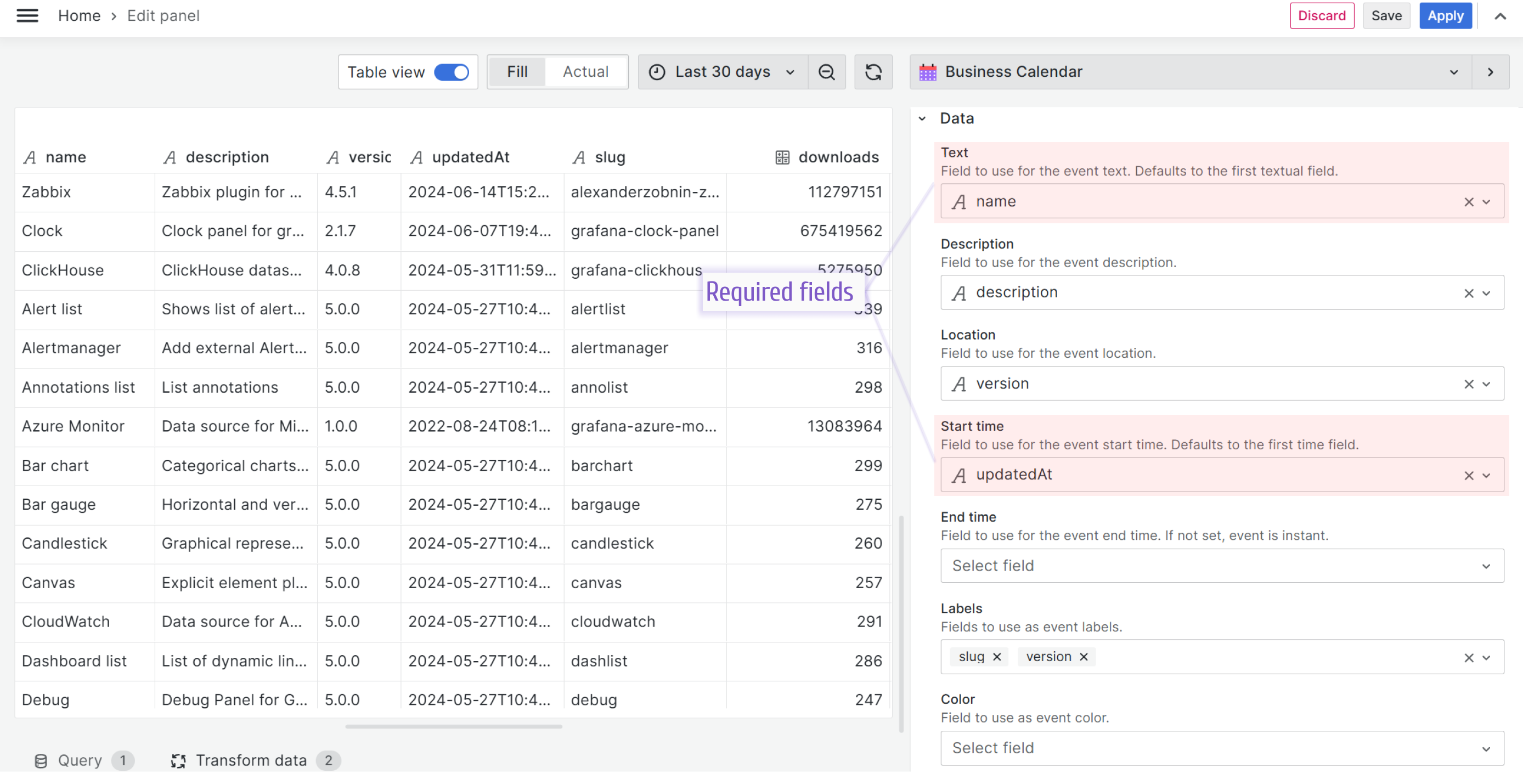
Week Start
For the Week and Month layouts, the plugin considers the Grafana system settings when choosing the first day of the week - Saturday, Sunday, or Monday, or uses the default day from Grafana settings.