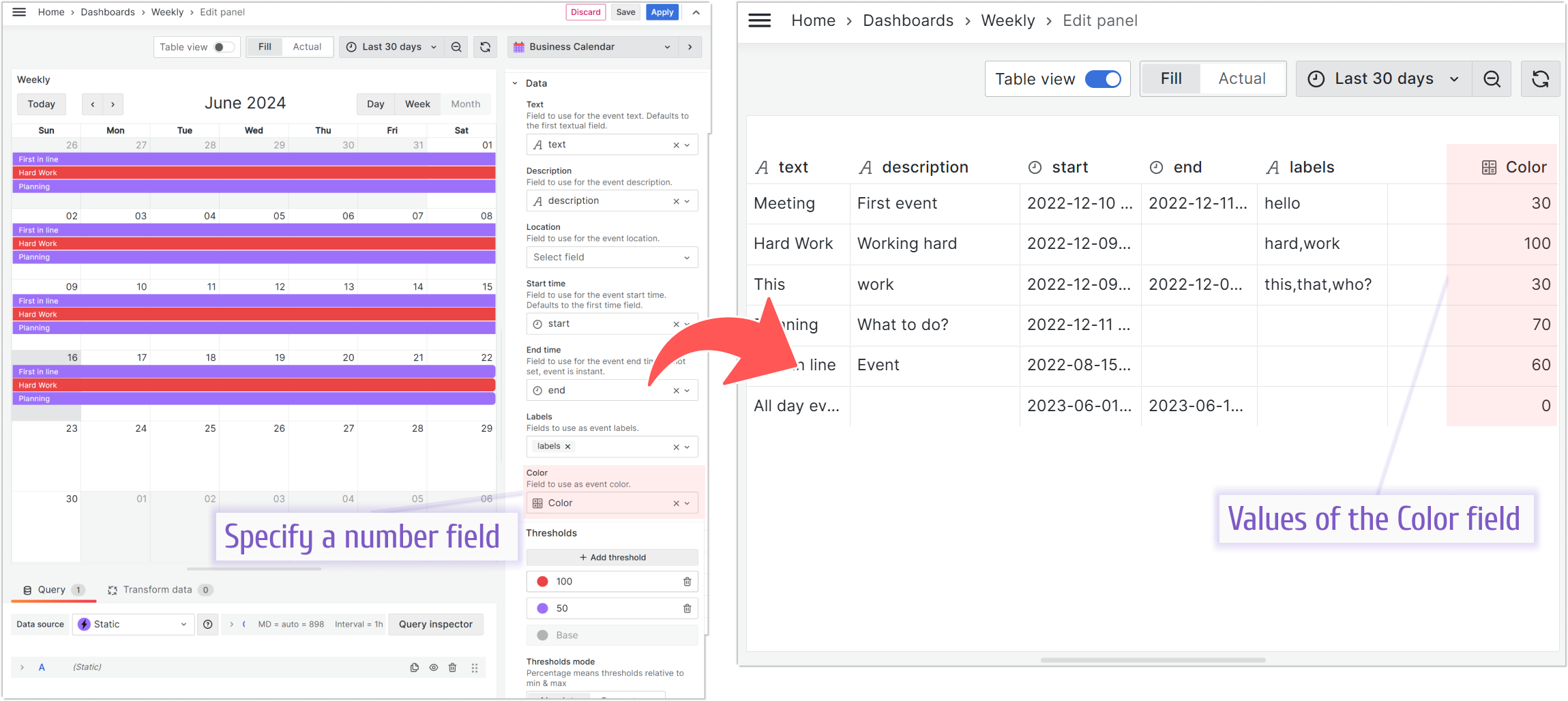Coloring Events
You may color events using the Business Calendar plugin to improve the visual perception of the calendar layout. Colors can be used to represent distinct event types, different priorities, and so on.
You can color events based on the following Layout:
- Frame,
- Event,
- Thresholds.
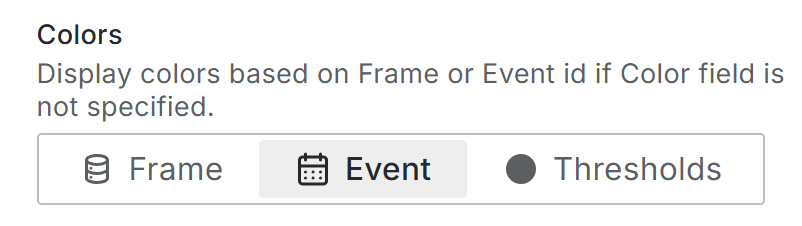
Frame
All events from the same data frame are colored with the same color. This coloring works when the Data->Color field is set to NULL.
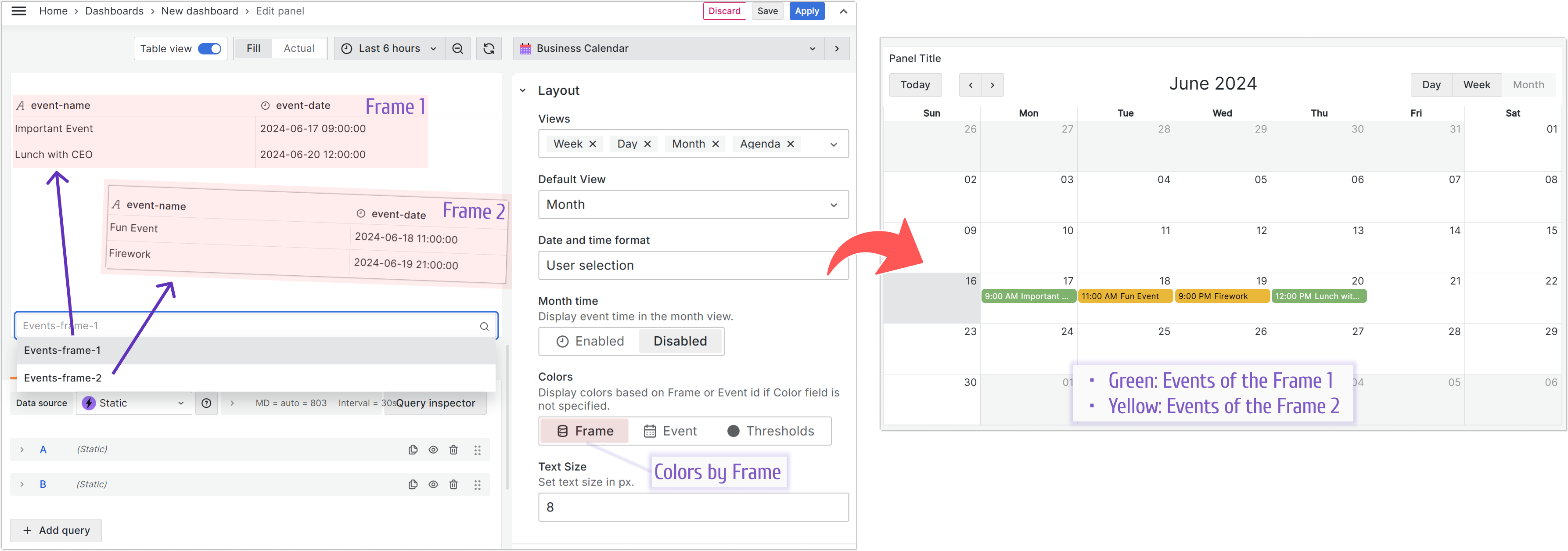
Event
All events are colored with a different color. This coloring works when the Data->Color field is set to NULL.
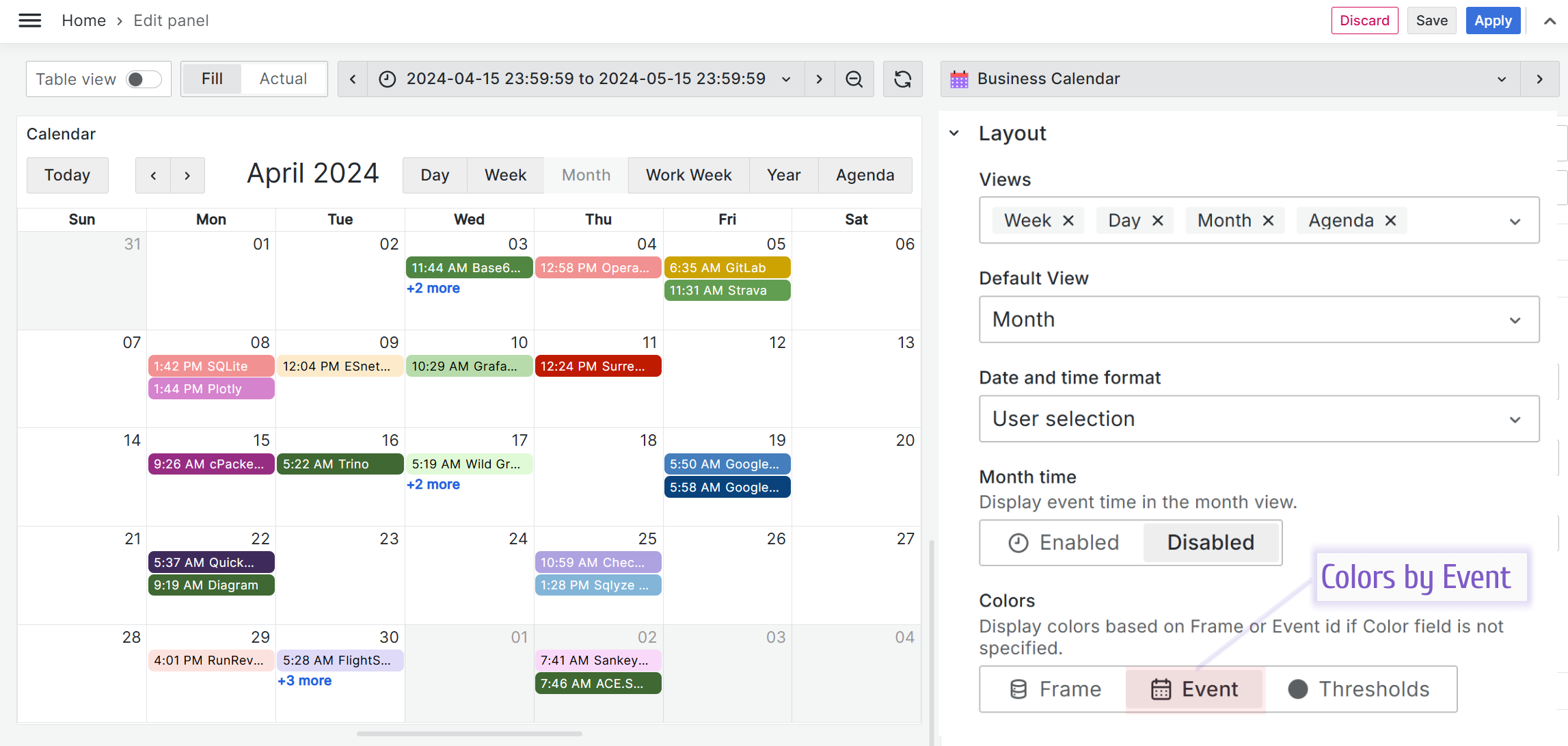
Thresholds
You can color events in different tones based on whether their values fall within a specific threshold. In addition, you can choose a classic color palette in the plugin's options.