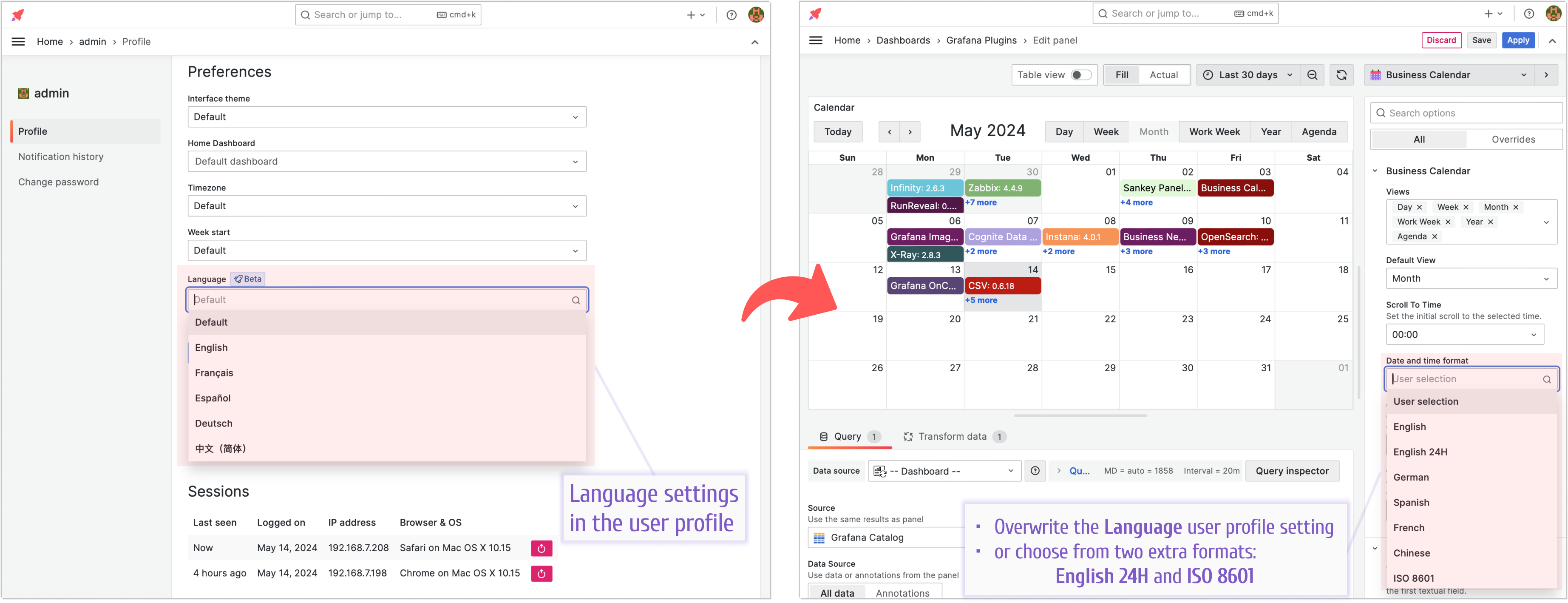Business Calendar
The Business Calendar category consists of two parameters at the moment:
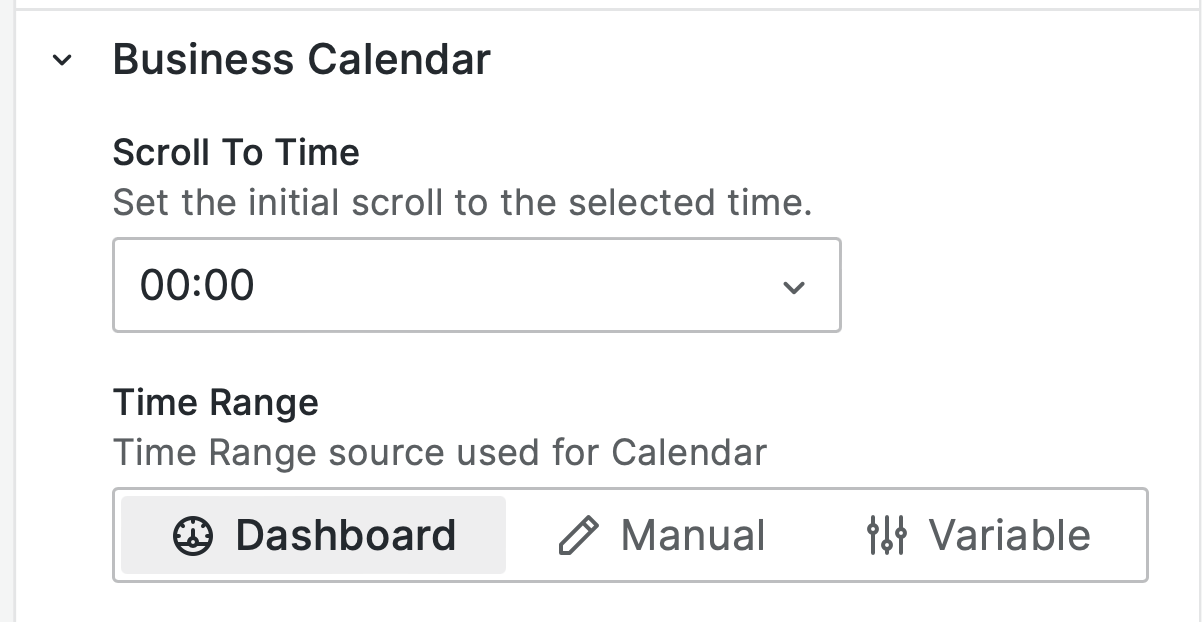
Scroll to Time
This setting applies to the Day and Week views. The Business Calendar panel ensures that the specified in this option time is always visible.
Please note that there could be two visibility scenarios.
One is when the Calendar panel itself is stretched out to a bigger size than your browser window. In that case, the panel might consider the specified time visible when it is not visible to you. The scrolling in that scenario scrolls a browser window. Scenario 1 is in the picture below.
Another scenario is when the Calendar panel itself is fully visible in your browser window, but the calendar has to be scrolled within the panel. In that event, the Scroll to Time option takes effect. Scenario 2 is in the picture below.
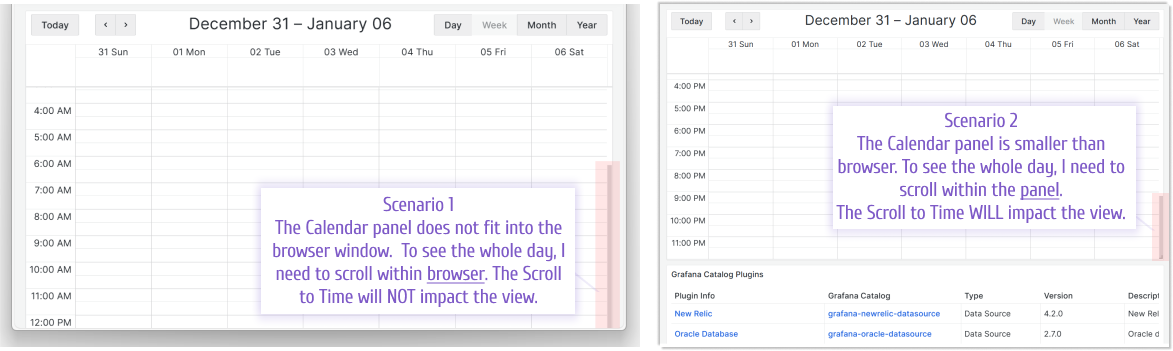
Extended date formats
As you know, there is a Language setting in the user profile preference. Along with language this setting also impacts the displayed date formats.
The currently existing choices were not enough for some of our use cases. We added English 24 and ISO 8601 formats.