Tutorials
We’re dedicated to crafting clear, step-by-step video tutorials that showcase new features and tackle the most common challenges our users face. Our goal is to make your experience with Business Suite as seamless and productive as possible.
Have an idea for our next video? We’d love to hear it! Drop your suggestions in the comments on our YouTube Channel and help shape our future content.
How to use Business Suite to create a release dashboard in Grafana
In this video, Daria explains how the release dashboard has been configured and all the Business Suite panels used.
Visual Charts Editor in Business Charts 6.4.0
We created the Visual Editor to simplify working with the Grafana data frames and facilitate intuitive data transmission into the Charts function. This video provides line, bar, radar, boxplot, and sunburst types tutorials.
Features overview of Business Charts 6.0.0
This is the first video we created about Business Charts after the plugin rebranding. It features dazzling chart examples followed by a high-level plugin architecture. Knowing the basics of plugin architecture will help you create your custom charts.
How to display the unemployment rate
Watch this video to discover how to display data on your Grafana dashboard using the JSON API and Infinity API data sources.
Explore possibilities
We created this video to demonstrate what this panel is capable of, providing tons of helpful links to code snippets, playgrounds, and other projects.
GeoJSON maps
You can watch the following video to better understand how to use GeoJSON maps.
Statistical and Data Mining
The ecStat library integrates statistical and data mining capabilities of the Apache ECharts library into the chart generation within the Business Charts panel.
Watch this tutorial for a detailed guide on using three data mining functions provided by ecStat:
- Clustering
- Histograms
- Regression
Directed Graph
The Business Charts panel can render directed, undirected, and almost any other graph. Watch our tutorial to better understand the customization capabilities provided by the plugin.
In two-part video tutorial, Daria explains how you can build and visualize directed graphs in Grafana with the Business Charts panel.
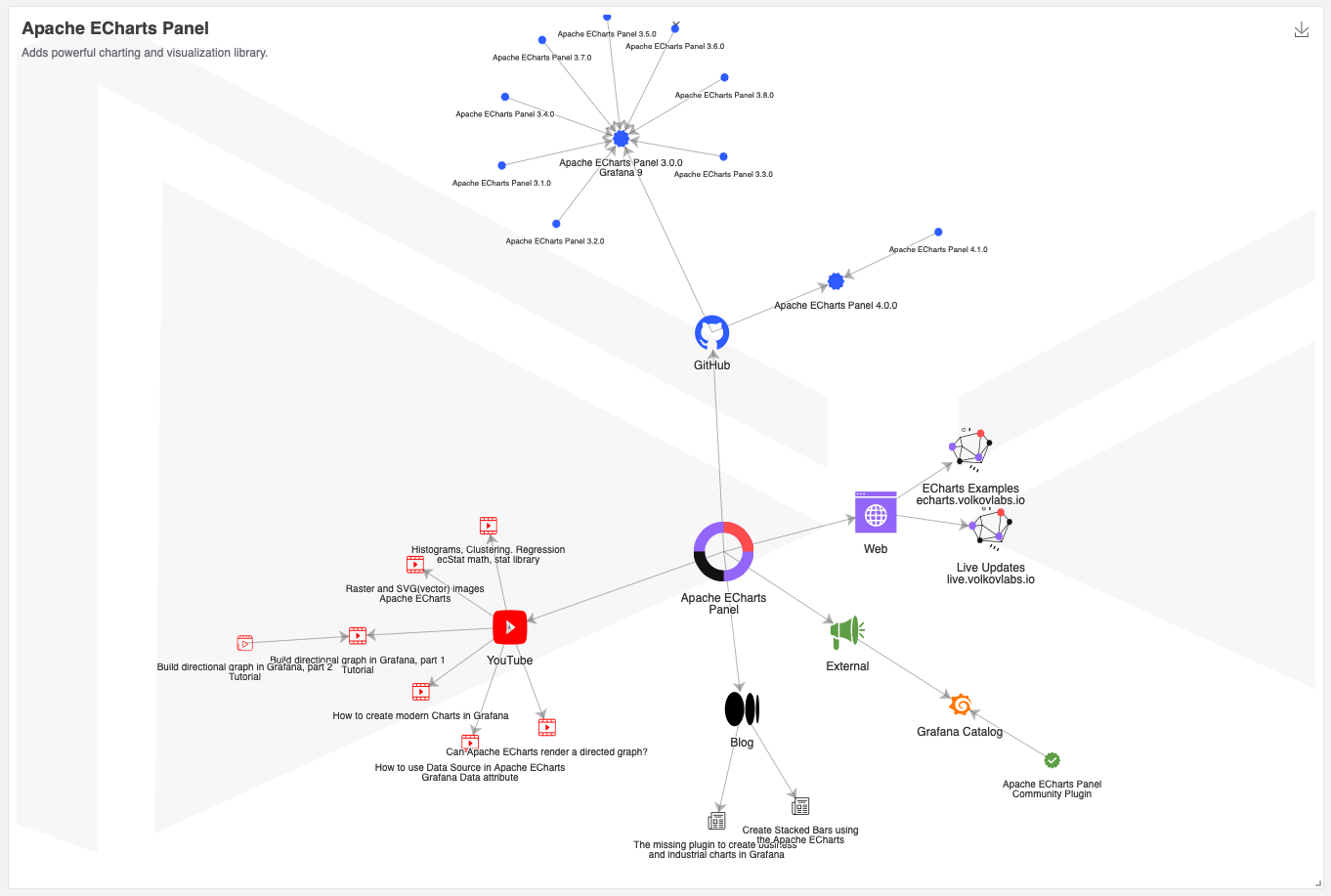
Part 1
Part 2
Raster and Vector images
A quick guide on how to use images in the Business Charts panel depending on the source type.