Business Table
The Business Table Panel is a powerful and flexible Grafana plugin designed to elevate data visualization in table format. Tailored for business analytics and reporting dashboards, it offers advanced features like tree views, custom cell rendering, data editing, and export capabilities.
Requirements
The Business Table panel version requirements for Grafana are as follows:
- Business Table Panel 3.x requires Grafana 11 or Grafana 12.
- Business Table Panel 1.x, 2.x requires Grafana 10.3 or Grafana 11.
Getting Started
The Business Table panel can be installed from the Grafana Catalog or utilizing the Grafana command line tool.
For the latter, please use the following command.
grafana cli plugins install volkovlabs-table-panel
Highlights
- Tree View: Display hierarchical data with expandable and collapsible rows.
- Tabbed Views: Switch between multiple data frames within a single panel.
- Dynamic Filtering: Filter table data using dashboard variables.
- Pagination: Support for client-side and server-side pagination for large datasets.
- Thresholds: Apply Grafana’s threshold styling for visual data insights.
- Custom Cell Types: Render cells as JSON, Gauge, Image, HTML/Markdown, and more.
- Data Editing: Enable permission-based editing with query integration.
- Export Options: Download table data as CSV or Excel files.
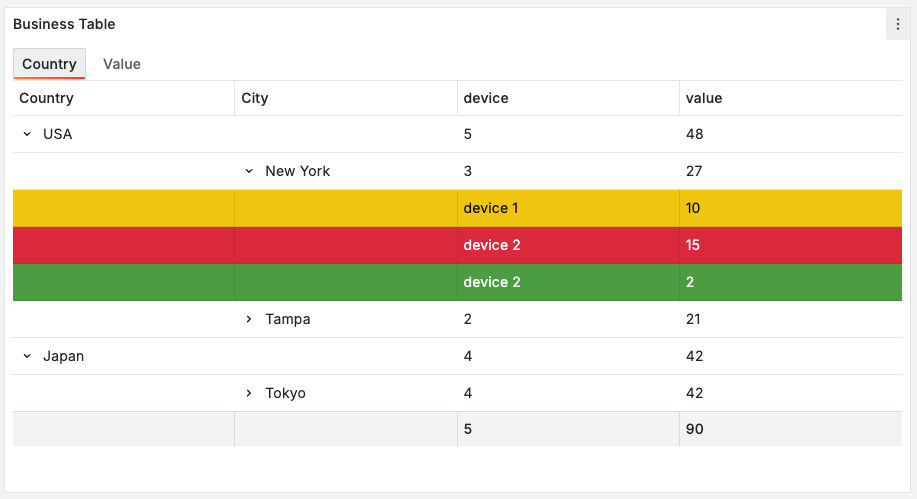
Tutorial
The Business Table 1.9.0 for Grafana brings an exciting functionality when a user can add, edit and delete rows from the Grafana dashboard. In addition, the Business Table 1.9.0 features useful functionality such as Grafana Thresholds, displaying images, easy connections with other Grafana panels and more!
We have many other tutorials that you can find helpful. You can review all related to this plugin tutorials here.
Documentation
| Section | Description |
|---|---|
| Editable data | Explains 7 configurable data flows. |
| Features | Explains the plugin features. |
| Tutorials | Tutorials for the Business Table panel. |
| Release Notes | Stay up to date with the latest features and updates. |
License
Apache License Version 2.0, see LICENSE.
Volkov Labs Is Now Closed
Following our acquisition, Volkov Labs has officially ceased operations as of September 26, 2025. We are no longer accepting feedback, support requests, or partnership inquiries. The Business Suite for Grafana repositories have been archived on our GitHub organization, and no further development or support will be provided.
We are deeply grateful for the incredible support from our community and partners over the past four years.