Content Wrapping
The Content->Wrap automatically in paragraphs option:
- If enabled, every row of the content will be wrapped into paragraph
<p>tags. - If disabled, every row will NOT be wrapped into paragraph
<p>tags.
The example below shows the Content that does not contain any spaces. In that event, the Content->Wrap automatically in paragraphs parameter is irrelevant and both Enabled and Disabled modes generate the same output.
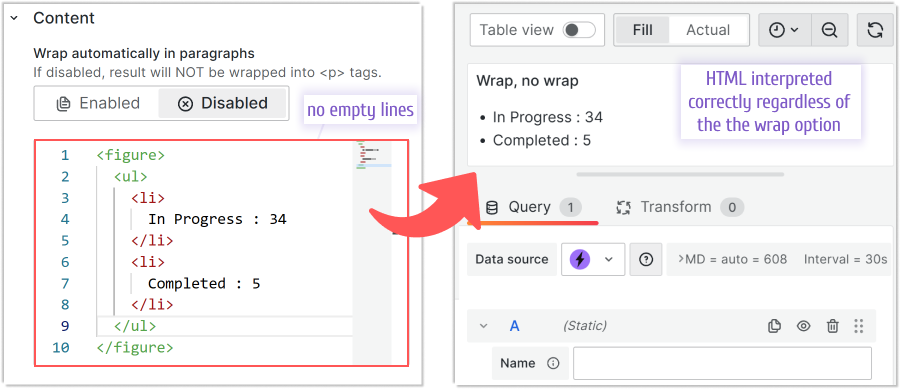
The example below shows the Content that contains one empty line and how the form is interpreted with Enabled and Dispaled modes.
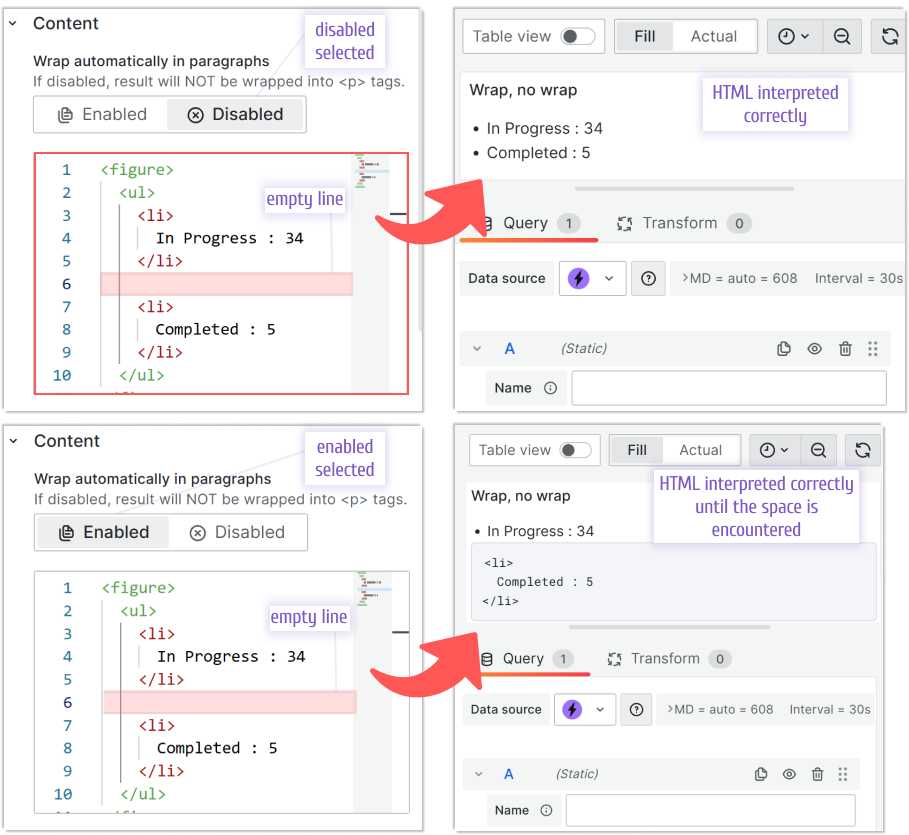
The code used in the examples above:
<figure>
<ul>
<li>In Progress : 34</li>
<li>Completed : 5</li>
</ul>
</figure>