Provisioning
Grafana supports managing data sources by adding one or more YAML config files in the provisioning/datasources folder.
Configuration
Example of provisioning the Business Satellite Data Source for the remote Grafana instance.
datasources:
- name: Business Satellite
type: volkovlabs-grapi-datasource
access: proxy
uid: grapi
orgId: 1
version: 1
editable: true
jsonData:
url: https://GRAFANA-IP:GRAFANA-PORT
secureJsonData:
token: API-KEY
Data Sources
When provisioned, the data source should be available in the Data sources lists.
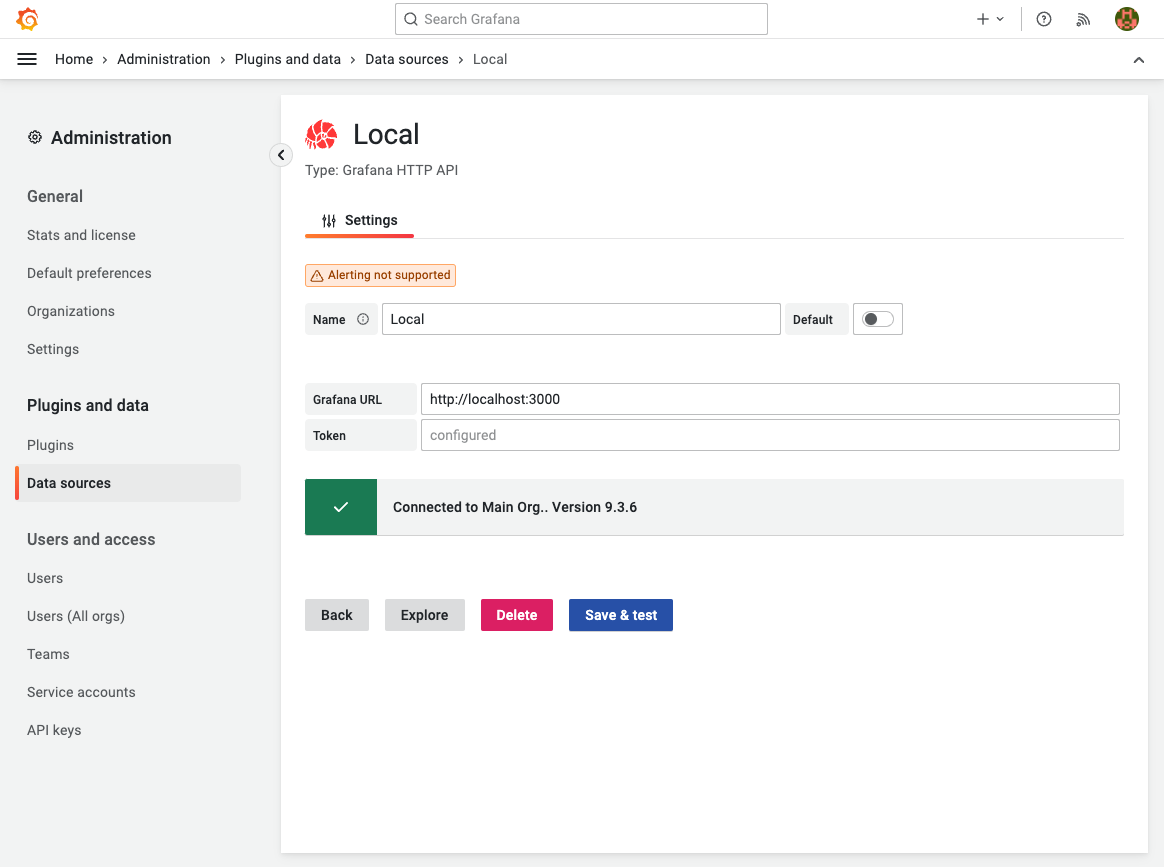
Set Token
To complete the provisioning you need to set the token using UI or HTTP API:
#!/bin/sh
# Generate a new token
jsonTokenApi=$(curl -X POST -H "Content-Type: application/json" -d '{"name":"apiKey-grapi", "role": "Admin"}' \
http://${GRAFANA_USER}:${GRAFANA_PASSWORD}@${GRAFANA_IP}:${GRAFANA_PORT}/api/auth/keys)
token=$(echo $jsonTokenApi | jq .key)
# Get Provisioned Data Source configuration
jsonDataSource=$(curl -X GET -H "Content-Type: application/json" \
http://${GRAFANA_USER}:${GRAFANA_PASSWORD}@${GRAFANA_IP}:${GRAFANA_PORT}/api/datasources/name/grapi)
datasourceId=$(echo $jsonDataSource | jq '.id')
# Add a token to Secure JSON Data
echo $jsonDataSource | jq '. + {"secureJsonData":{"token":'$token'}}' |
jq '. + {"secureJsonFields":{"token":true}}' >.datasource.json
# Update Data Source
curl -X PUT -H "Content-Type: application/json" -d @.datasource.json \
http://${GRAFANA_USER}:${GRAFANA_PASSWORD}@${GRAFANA_IP}:${GRAFANA_PORT}/api/datasources/${datasourceId}