Business Studio
Business Studio is the central control hub for the Business Intelligence platform, providing an intuitive and streamlined interface. It consolidates all essential configurations into a single, user-friendly application, empowering authorized users to manage workflows with ease.
With Business Studio, you can connect to multiple Business Engines—each tied to a specific Grafana instance—and effortlessly create and manage alert rules, reports, and actions.
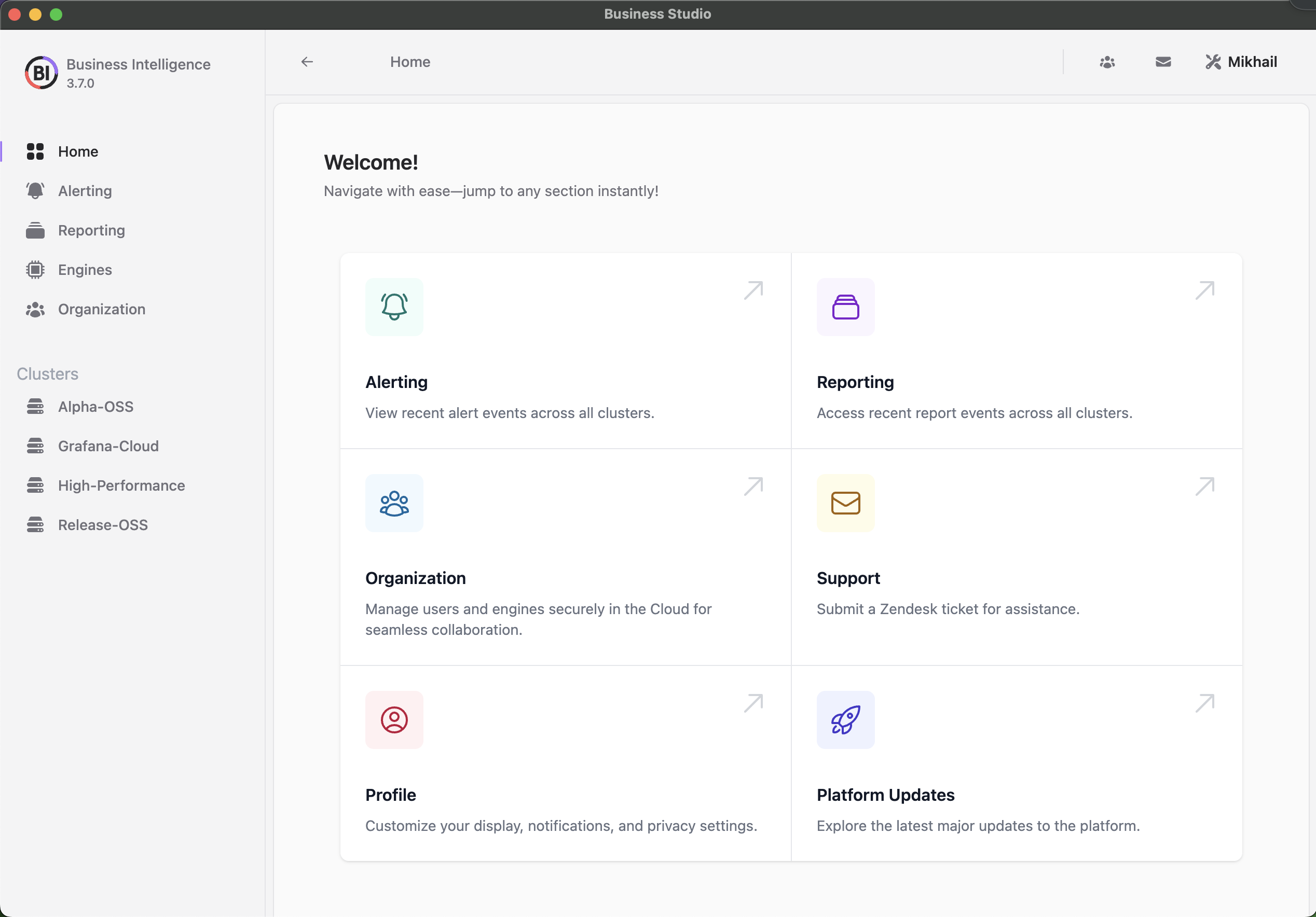
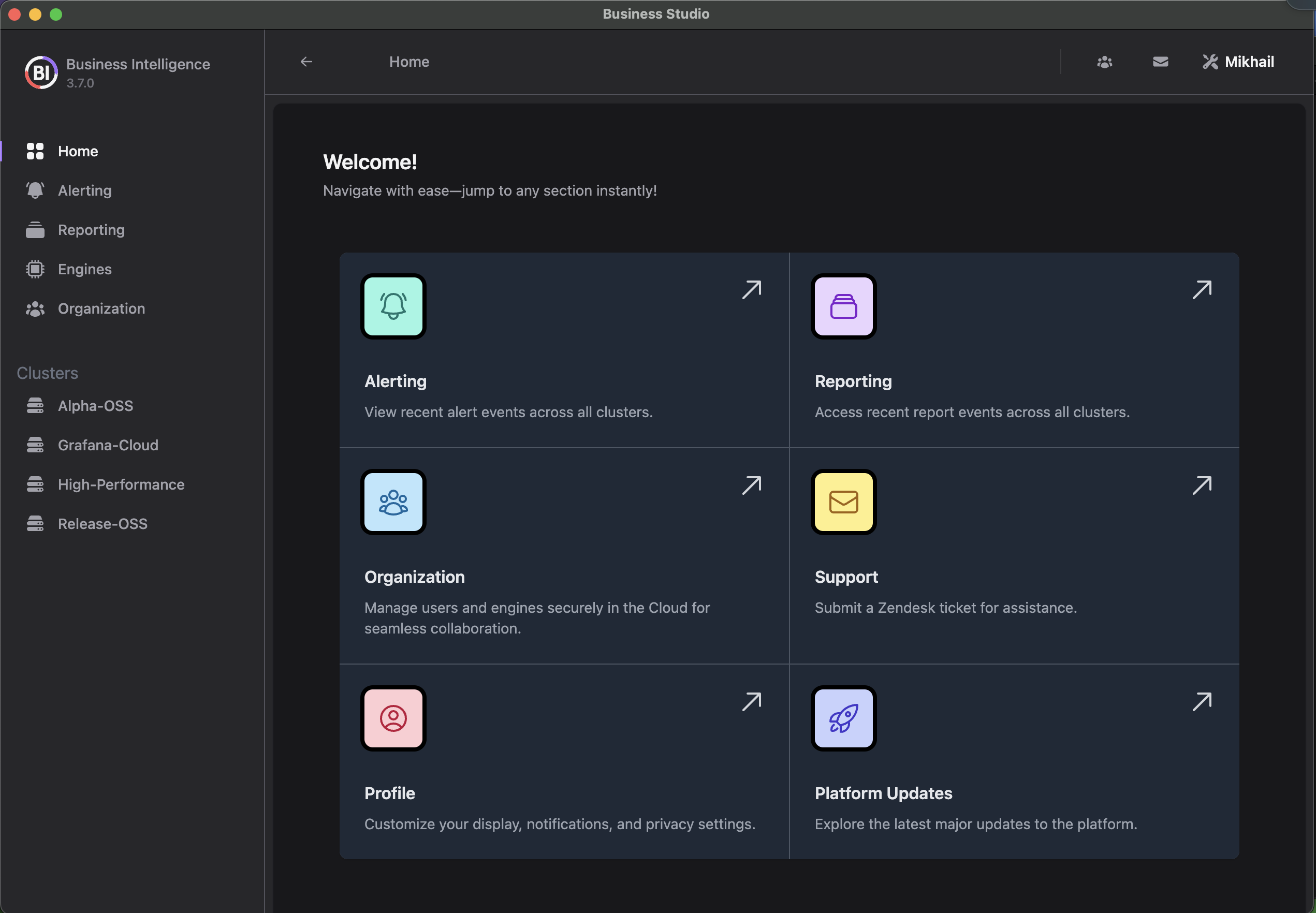
Downloading Business Studio
MacOS and Windows installers are digitally signed, notarized, and encrypted. The entire build process is fully automated via GitHub workflows to ensure the highest levels of security and integrity.
Business Studio is a native desktop application compatible with MacOS, Linux, and Windows. Download the latest version from the Release Notes page or directly from the GitHub repository.
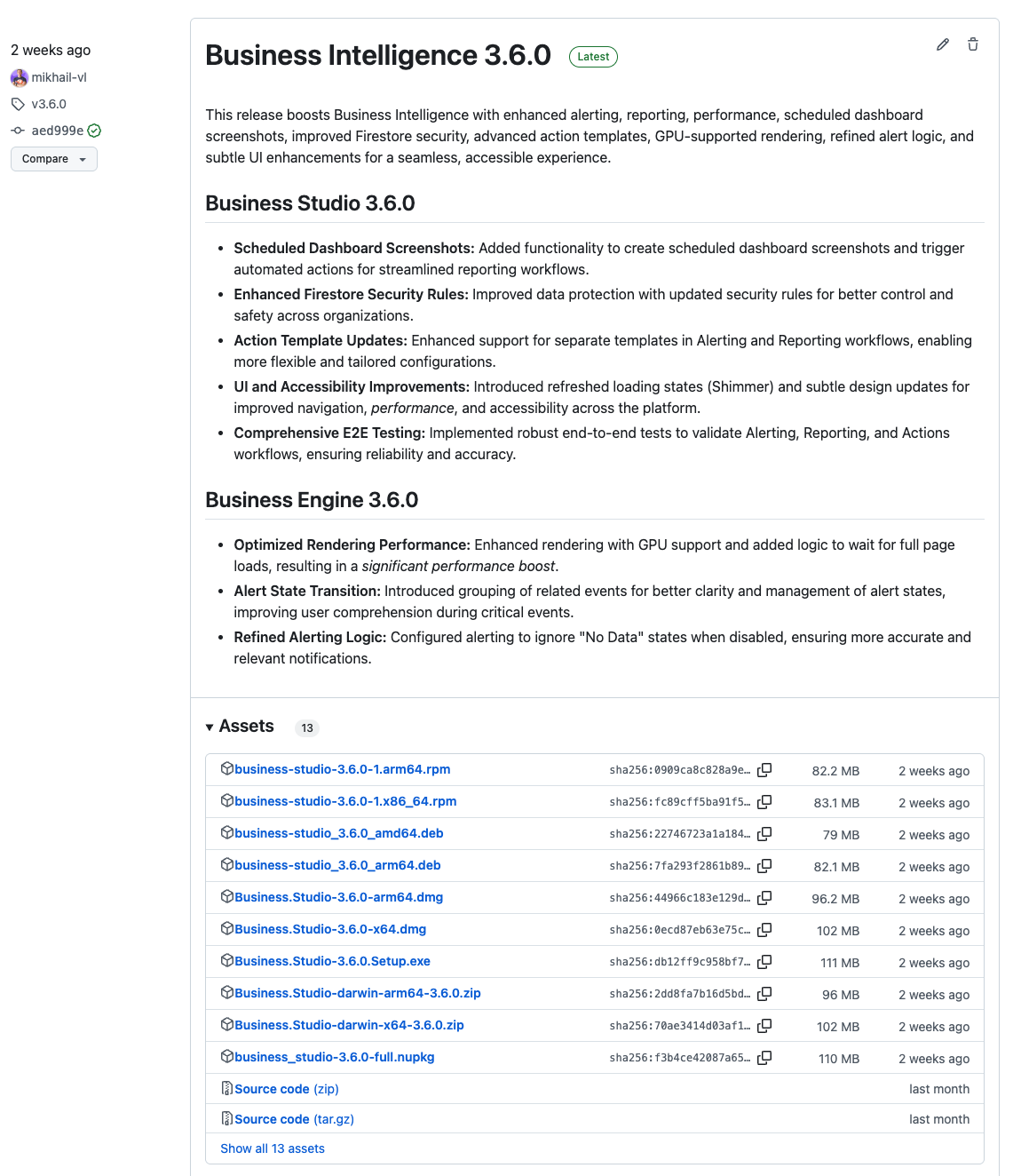
Auto-Update Feature
Business Studio supports automatic updates on MacOS and Windows. The application checks for new versions hourly by querying the GitHub repository.
When an update is available, a dialog box prompts you to restart the application and apply the update seamlessly.
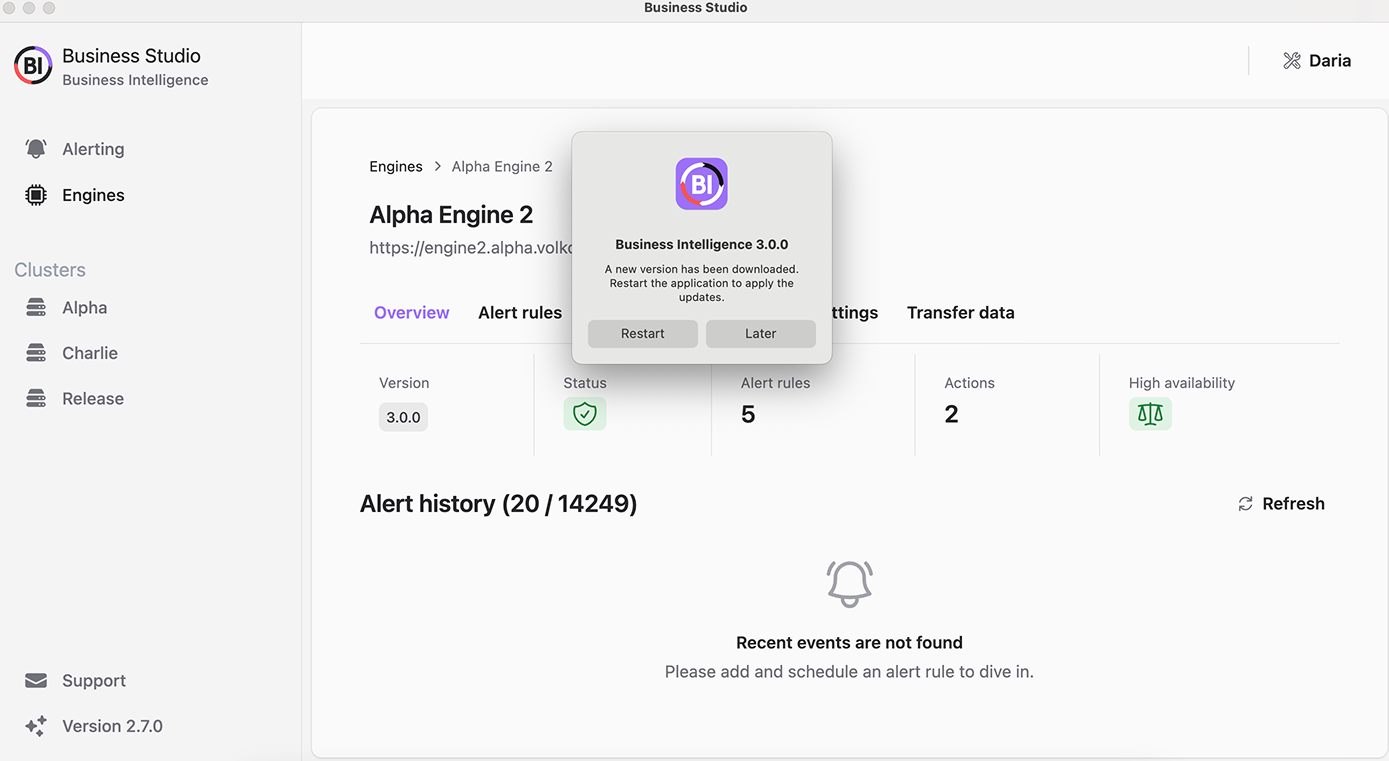
Platform Updates
The Platform Updates section, located in the top-left corner of the interface, keeps you informed about the latest features, enhancements, and platform updates.
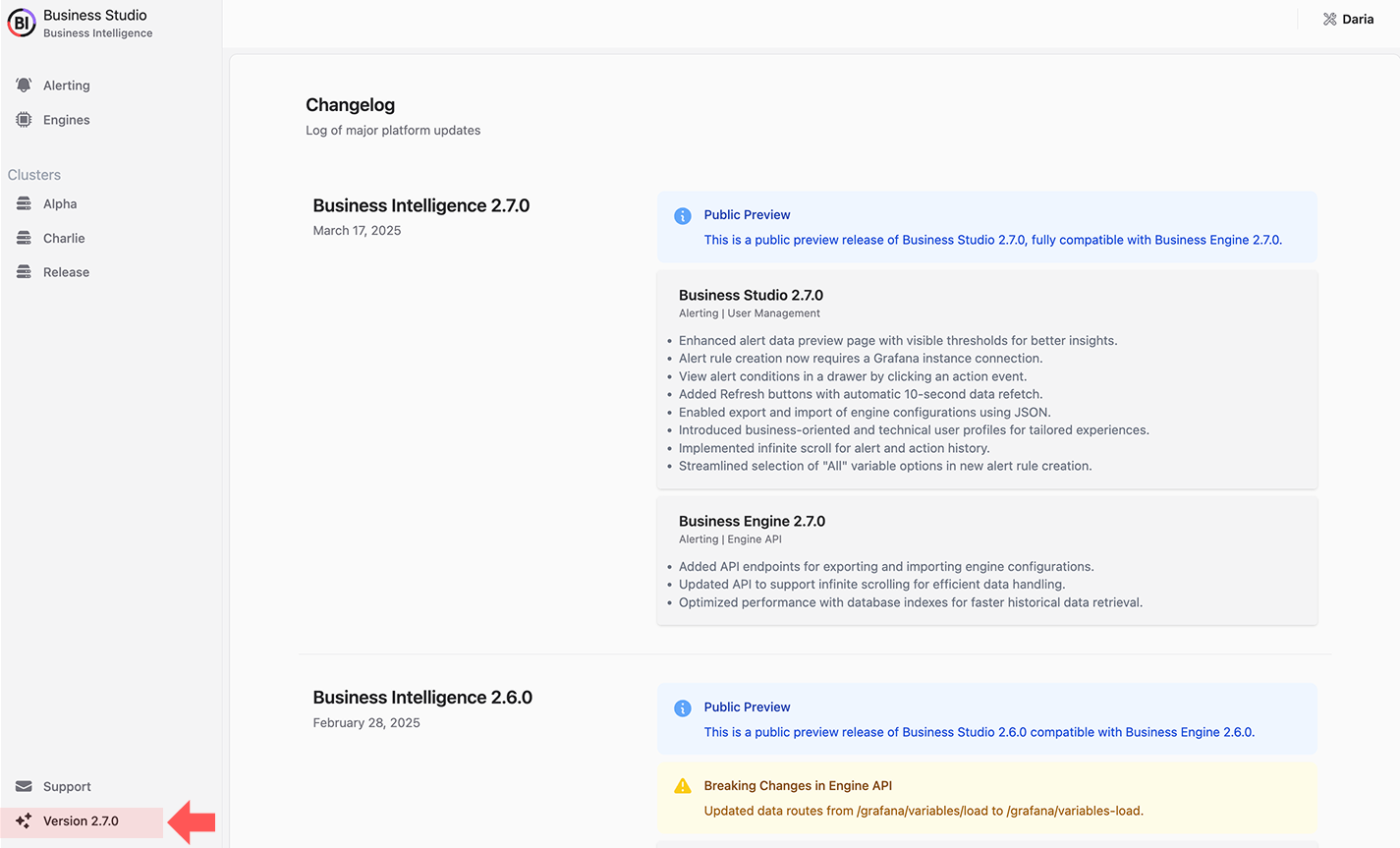
User Profile Configuration
Whether you're a decision-maker or a technical expert, Business Studio offers business-oriented and technical user profiles to suit your needs—streamlined views for executives and detailed controls for engineers.
Configure your profile by clicking the icon in the top-right corner. Enter your name, email (for support tickets), and select your role to personalize your experience.
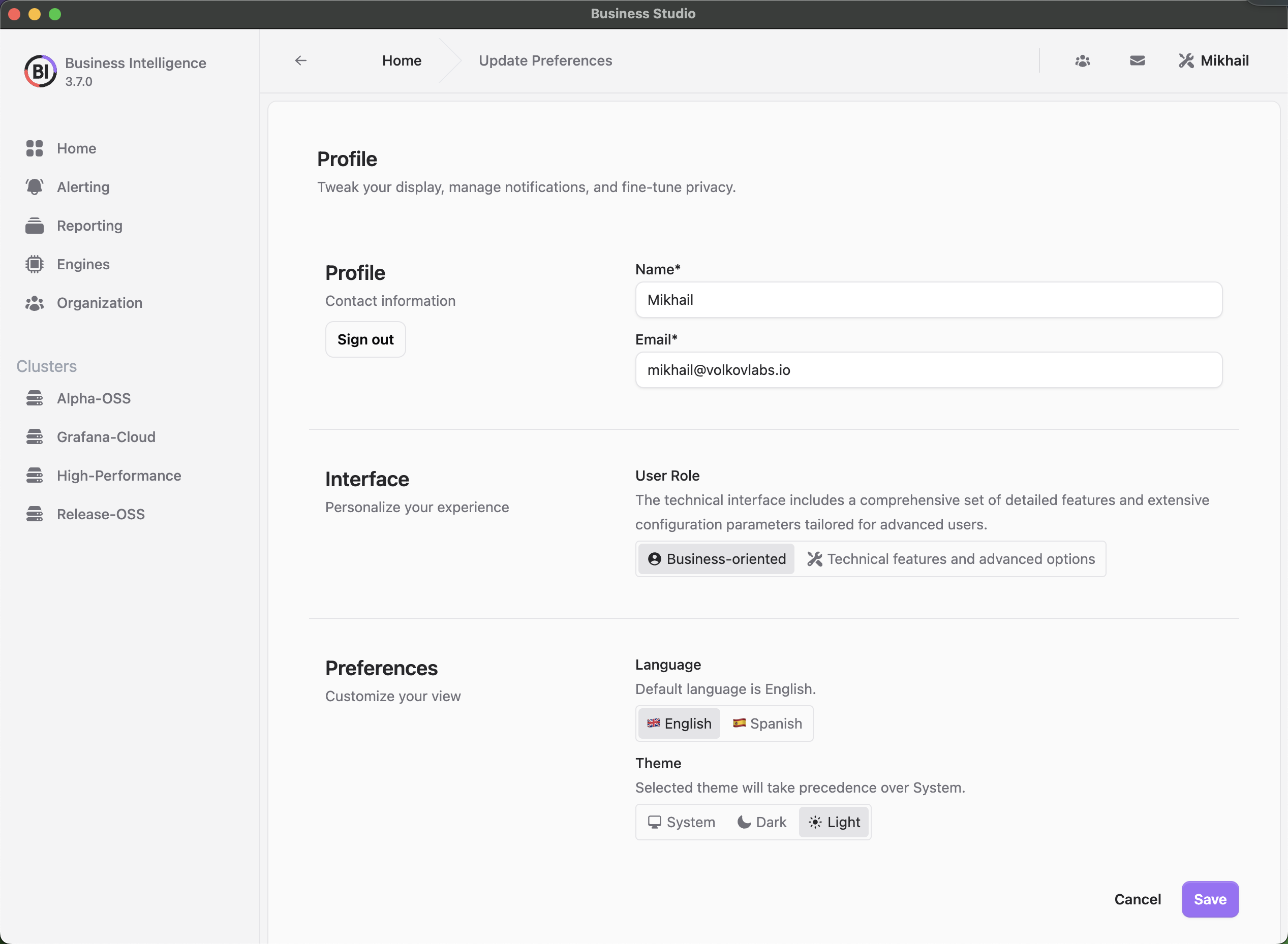
Light and Dark Themes
Business Studio automatically adapts to your system preferences, offering both Light and Dark themes for a comfortable and personalized user experience. You can also manually adjust the theme in the Profile settings.
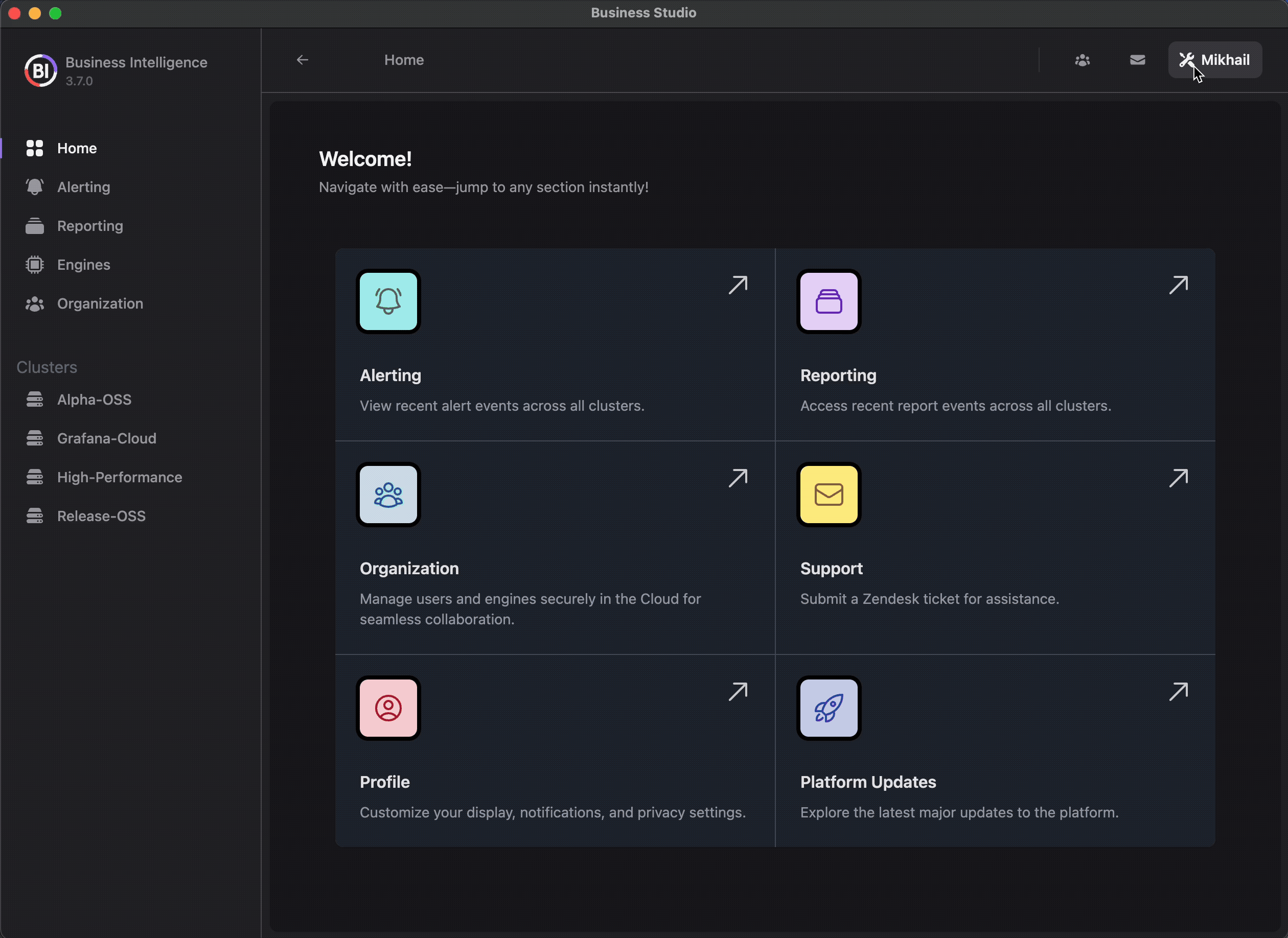
Request Assistance
Need help? Create a Zendesk ticket directly from Business Studio to request assistance. Provide detailed information and attach relevant files or screenshots to help us investigate and resolve your issue promptly.
Streamline Your Operations
Business Studio integrates seamlessly with multiple Business Engines and Grafana instances, enabling you to create and manage alert rules, reports, and actions from a single, intuitive interface.
With features like automatic updates, platform update notifications, and customizable themes, Business Studio delivers a modern, user-centric experience tailored to diverse needs.
Whether you're on MacOS, Linux, or Windows, Business Studio offers a secure, reliable solution to enhance your business intelligence operations.