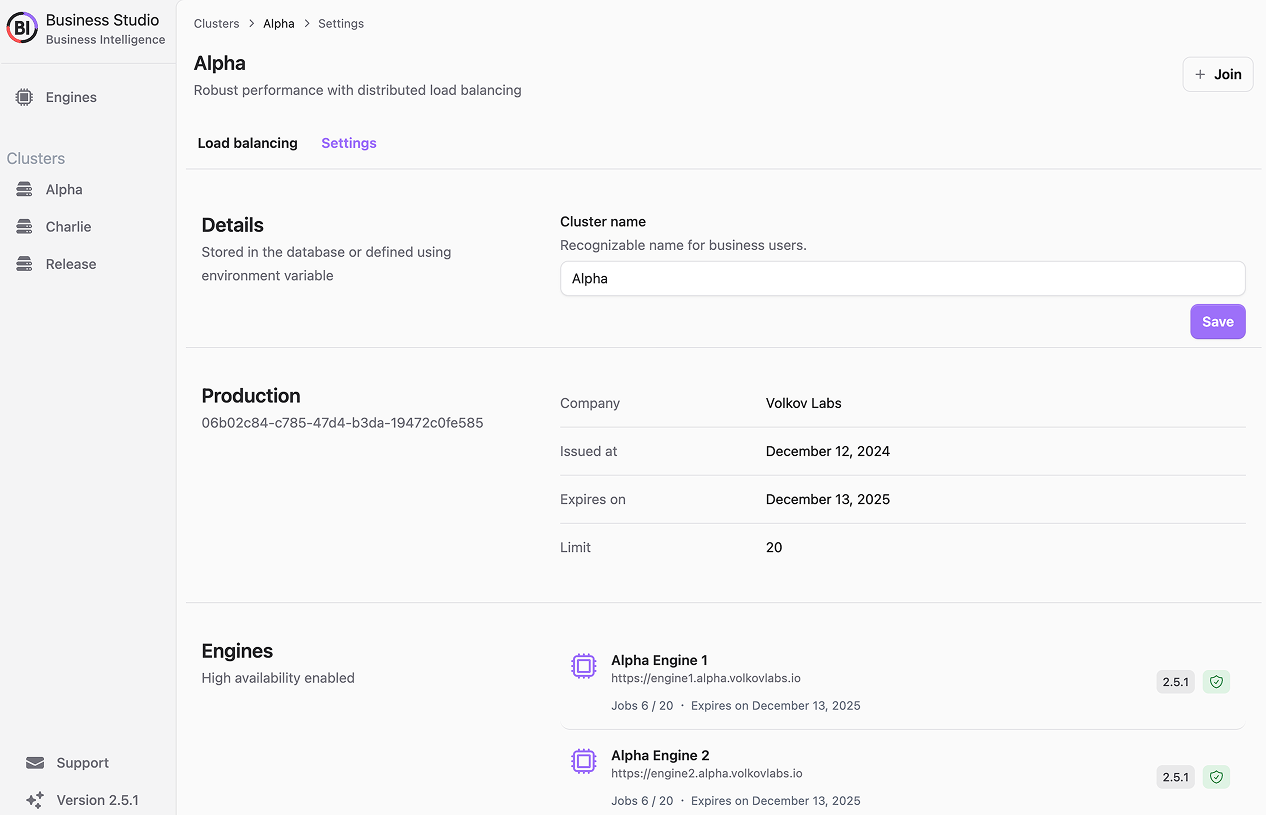Clusters
In Business Studio, a cluster is a group of Business Engines sharing the same token, configuration database, and Grafana instance. Clusters appear in the left-hand sidebar, each with two dedicated pages:
- Load Balancing
- Settings
High performance is a cornerstone of the Business Intelligence platform. Our cluster load balancing approach enhances efficiency by distributing alerts optimally across connected Business Engines. The architecture ensures specific queries run on designated engines, eliminating redundant query execution.
Performance
The current design prevents duplication by executing queries on assigned Business Engines, avoiding unnecessary repetition and load on the data sources.
Load Balancing
The Load Balancing page displays:
- The number of Business Engines in the cluster
- The total scheduled alerts
- A list of Business Engines, their associated Grafana dashboards, and the alerts tied to each dashboard
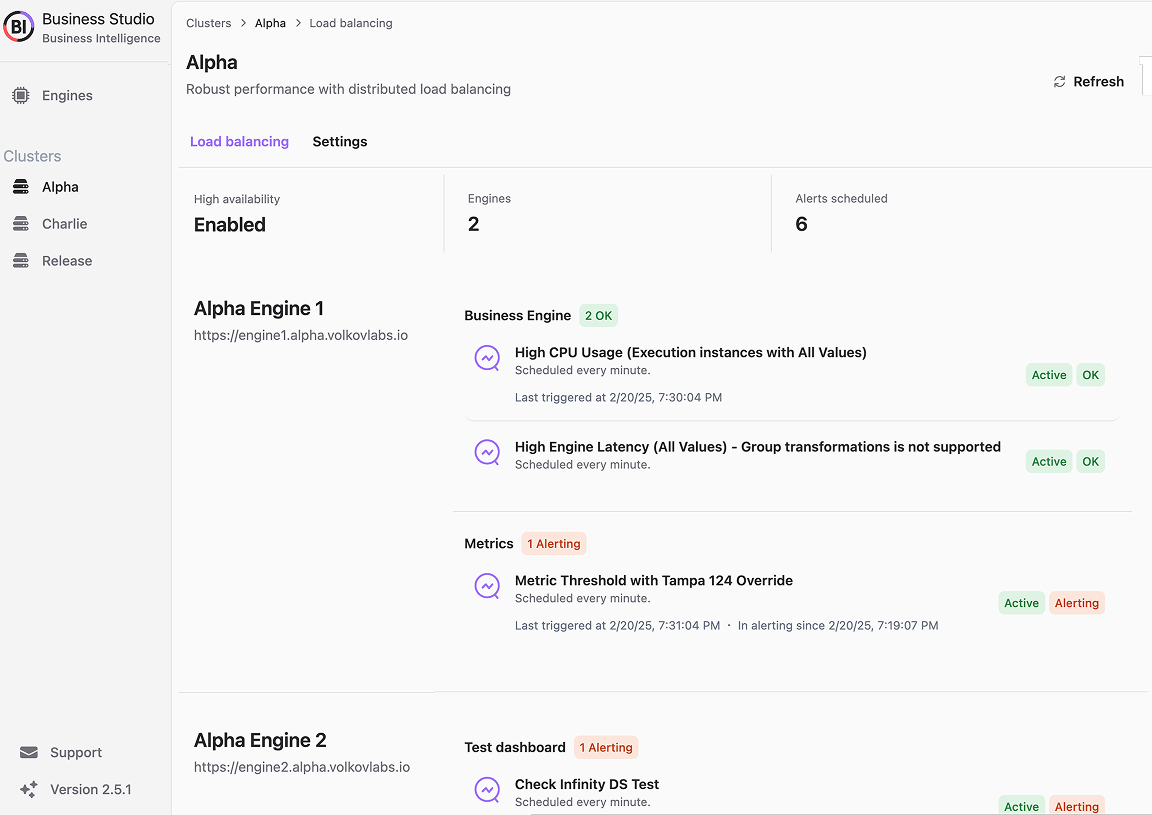
Settings
The Settings page allows you to:
- Define the cluster name
- Review token details
- View a list of connected Business Engines, including their versions and statuses