Tutorials for Business Intelligence
New to the Business Intelligence platform for Grafana? Kickstart your journey with our Quick Start Guide and dive into these curated video tutorials and resources. Whether you're configuring high-availability clusters, mastering scalable alerting, or unlocking advanced analytics features, this page offers step-by-step guidance for all skill levels.
We’re dedicated to crafting clear, step-by-step video tutorials that showcase new features and tackle the most common challenges our users face. Our goal is to make your experience with Business Suite as seamless and productive as possible.
Have an idea for our next video? We’d love to hear it! Drop your suggestions in the comments on our YouTube Channel and help shape our future content.
What's New in Business Intelligence
Stay updated with the latest releases and features of the Business Intelligence platform. Explore game-changing updates that enhance your Grafana workflows with smarter alerts, automated reporting, and seamless integrations.
Business Intelligence 3.6.0: Automated Reporting, Smarter Alerts, Faster Insights
🚀 We're thrilled to unveil Business Intelligence 3.6.0 – a transformative update for your Grafana experience! Packed with innovations like automated reporting, GPU-accelerated rendering, intelligent alerting, and a sleek, accessible UI, this release is designed to streamline workflows and amplify insights.
Business Intelligence 3.3.1: Elevate Your Grafana Workflows
Uncover the power of Business Intelligence 3.3.1, a release that redefines Grafana usability. With enhanced alerting, seamless data previews, Loki integration, Spanish localization, and customizable themes, this update boosts performance and simplifies complex workflows.
Business Intelligence 2.7.0: Smarter Profiles, Richer Previews, and Seamless Data Flow
Supercharge your analytics with Business Intelligence 2.7.0! This public preview release introduces powerful updates to optimize workflows, enhance data previews, and deliver smarter user profiles for a more intuitive Grafana experience.
Business Intellligence 2.6.0: Alerting, Action History, and Event Page Updates
Explore the enhancements in Business Intelligence 2.6.0, including improved alerting capabilities, action history tracking, and updated event pages for better visibility and control.
Advanced Alerting and Automation
Learn how to build robust alerting systems and automate workflows using the Business Intelligence platform. These tutorials cover dynamic alerting, integrations with tools like Node-RED and Slack, and managing large-scale alert setups.
Business Reporting: Streamline Insights with Automation
Business Reporting is more than a tool—it’s a game-changer for managing and sharing data. By automating workflows, supporting Grafana OSS, and integrating with Node-RED for seamless distribution, it enables your team to focus on actionable insights.

Monitoring Grafana OSS Metrics with Grafana Alloy and Automating Alerts in Business Intelligence Platform
In this tutorial, we’ll walk you through a comprehensive setup for monitoring Grafana Open Source Software (OSS) metrics using Grafana Alloy, forwarding them to Grafana Cloud, and creating actionable alerts within our Business Intelligence platform. Additionally, we’ll demonstrate how to automate incident creation in Grafana Incident using a Node-RED workflow.
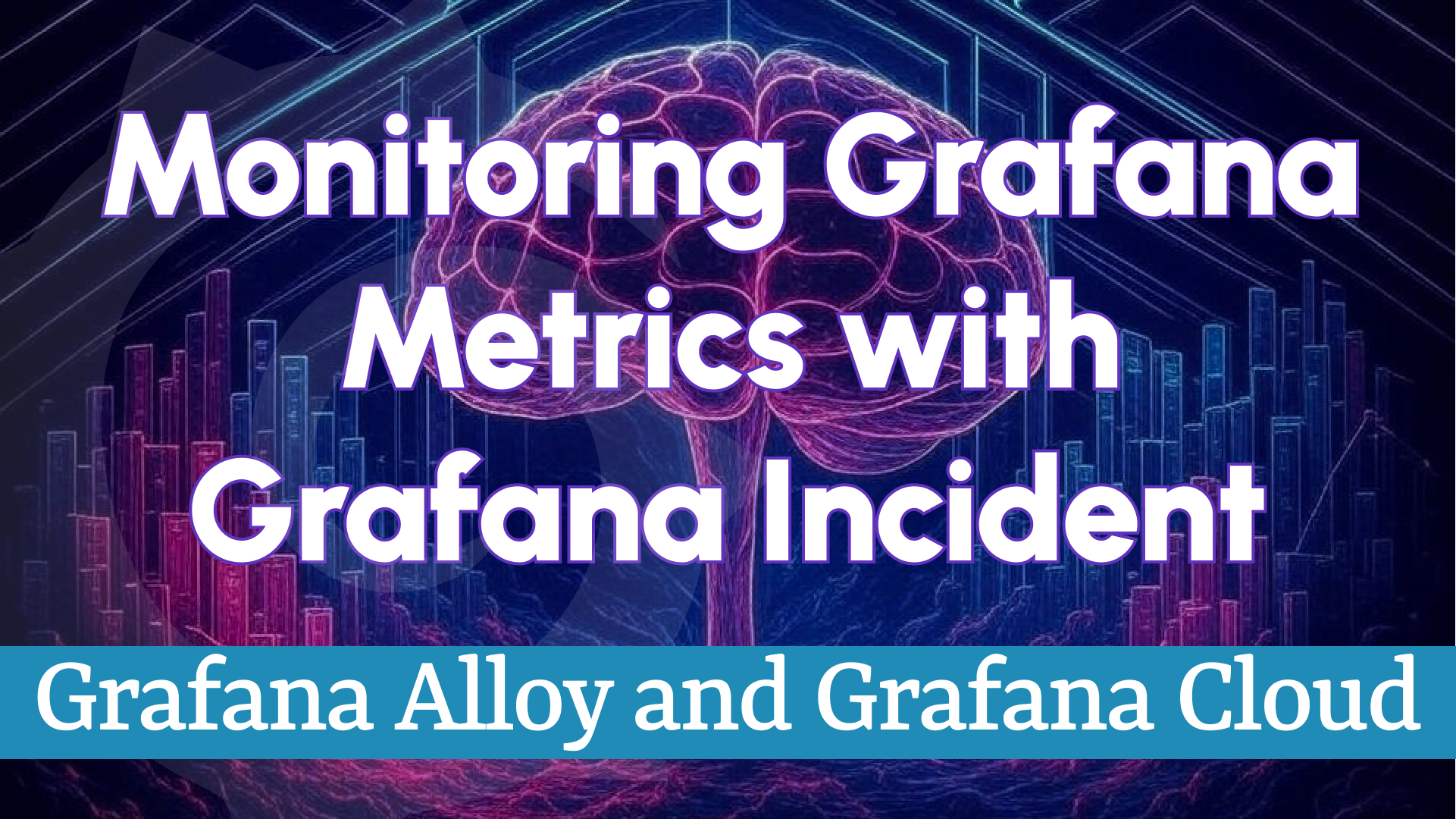
AI Observability: Revolutionizing Business Alerting in BI Platform
We’re committed to pushing the boundaries of Business Intelligence (BI) by integrating innovative technologies that deliver actionable insights and unparalleled user experiences. Our latest breakthrough—AI Observability—redefines how businesses handle critical alerts within our BI platform.
By leveraging cutting-edge AI models such as Grok 4 from xAI and Anthropic Claude, we’ve transformed Business Alerting into a dynamic, context-aware system. This enables intelligent notifications across email, Slack, and Grafana Incident workflows. In this blog post, we’ll explore how AI Observability enhances alerting, enabling teams to respond faster and more effectively to critical issues.
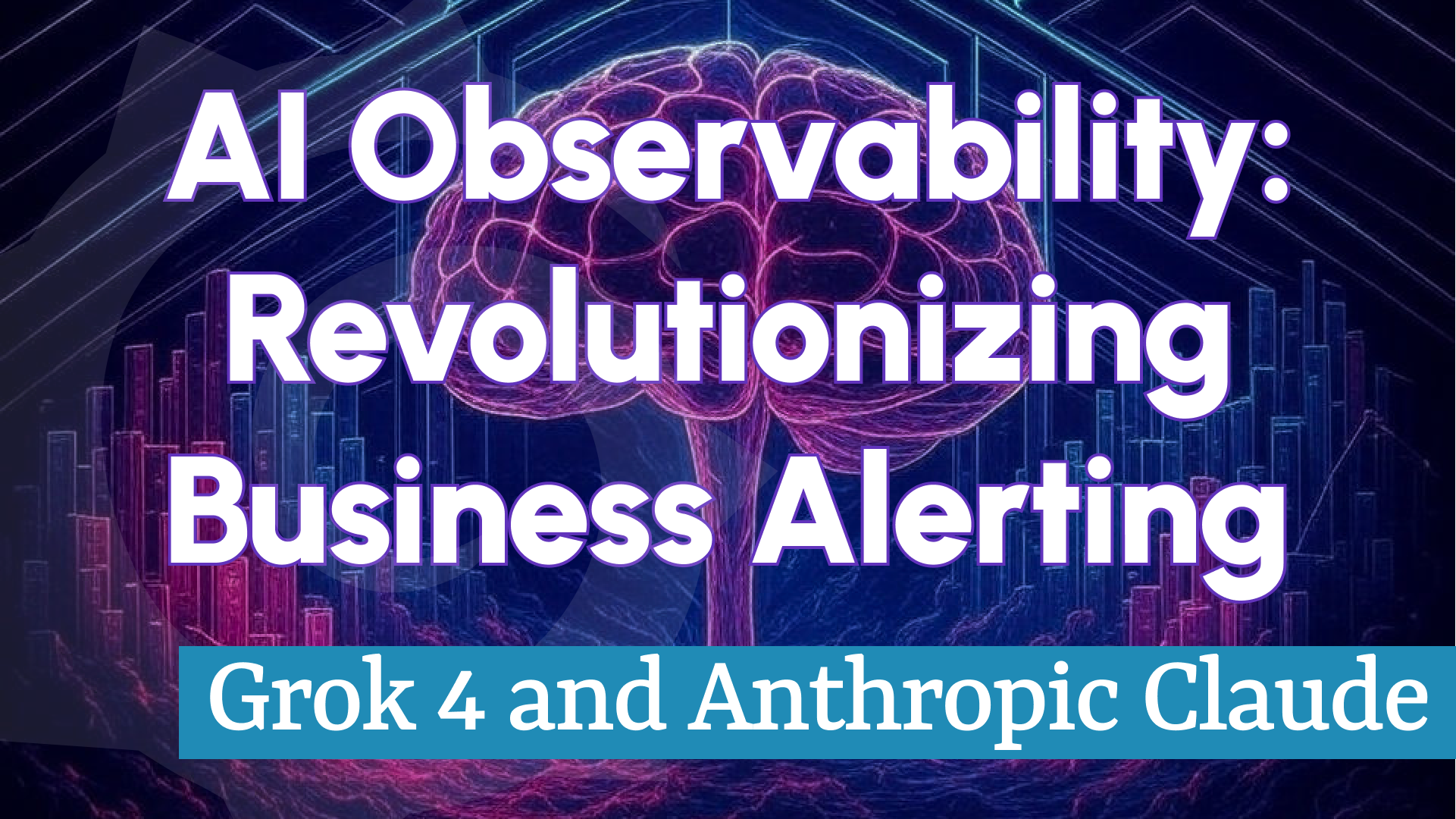
Enhanced Business Intelligence Alerting with Node-RED, Slack, and Image Render Microservice
With Business Intelligence Platform 3.4.0, the Image Render Microservice leverages Grafana dashboard variables to create dynamic visual content for alerts. Combined with Node-RED for automation and Slack for team communication, this setup offers a real-time alerting pipeline tailored for BI workflows.

Building a Scalable BI Solution with Grafana: Managing Hundreds of Alerts
Discover how to scale Grafana for enterprise needs using the Business Intelligence platform. This tutorial walks you through managing hundreds of alerts efficiently in a high-availability environment.
Mastering Business Alerting with Dashboard Variables in Grafana Cloud
Unlock the potential of dashboard variables for dynamic, adaptable alerting in Grafana Cloud. This tutorial shows how the Business Intelligence platform can help you create flexible and powerful alerting rules.
How BI Started and Core Concepts
New to the platform or looking to solidify your foundation? These tutorials cover the basics of installation, configuration, and core alerting concepts to help you get up and running with Business Intelligence in Grafana.
Getting Started with Business Intelligence Platform for Grafana 2.3.0
Follow this step-by-step guide to install and configure the Business Intelligence platform with Grafana 2.3.0. Learn the essentials of alert management and platform setup.
Metrics, Logs, and CPU Usage with Business Alerting in Grafana
Join Mikhail as he showcases Business Intelligence v1, demonstrating how to set up alerting with metrics, logs, and CPU usage using the Business Engine data source and Alerting panel.
Introduction to Business Alerting in Grafana
Daria introduces the fundamentals of alerting, reviews key system components, and shares Volkov Labs’ vision for Business Alerting. Pair this video with the linked article for deeper insights.