Getting started made easier, license token settings, and Monaco code editor in Business Intelligence 2.3.0
We are excited to announce the public preview release of the Business Intelligence platform 2.3.0. It includes the following updates:
- Created two guides to help you get an easy start.
- Business Studio:
- Update engine license parameter.
- Enabled the Business Studio auto update.
- Added the Results sample size parameter to limit number of alerting rows.
- Added Monaco code editor to the action message template.
- Updated alert conditions overrides.
- Improvements in the high-availability and load balancing mechanism.
Two guides for start
We added two guides to the Business Studio documentation to help with the first steps.
Quick start
The Quick Start guide offers the minimum number of steps for the fastest start. You will need an existing infrastructure with Grafana and a production database.
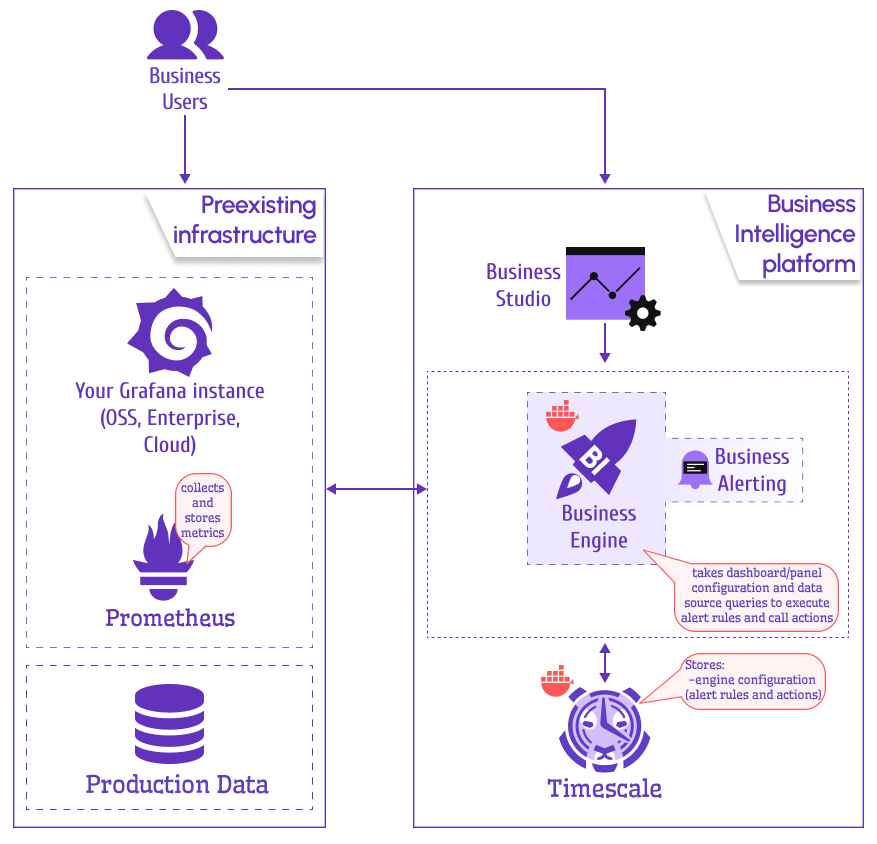
Follow the described steps to have the Business Studio ready for you in minutes.
Getting started
The Getting Started guide offers a comprehensive solution comprising various docker containers. You start by downloading the docker containers package.
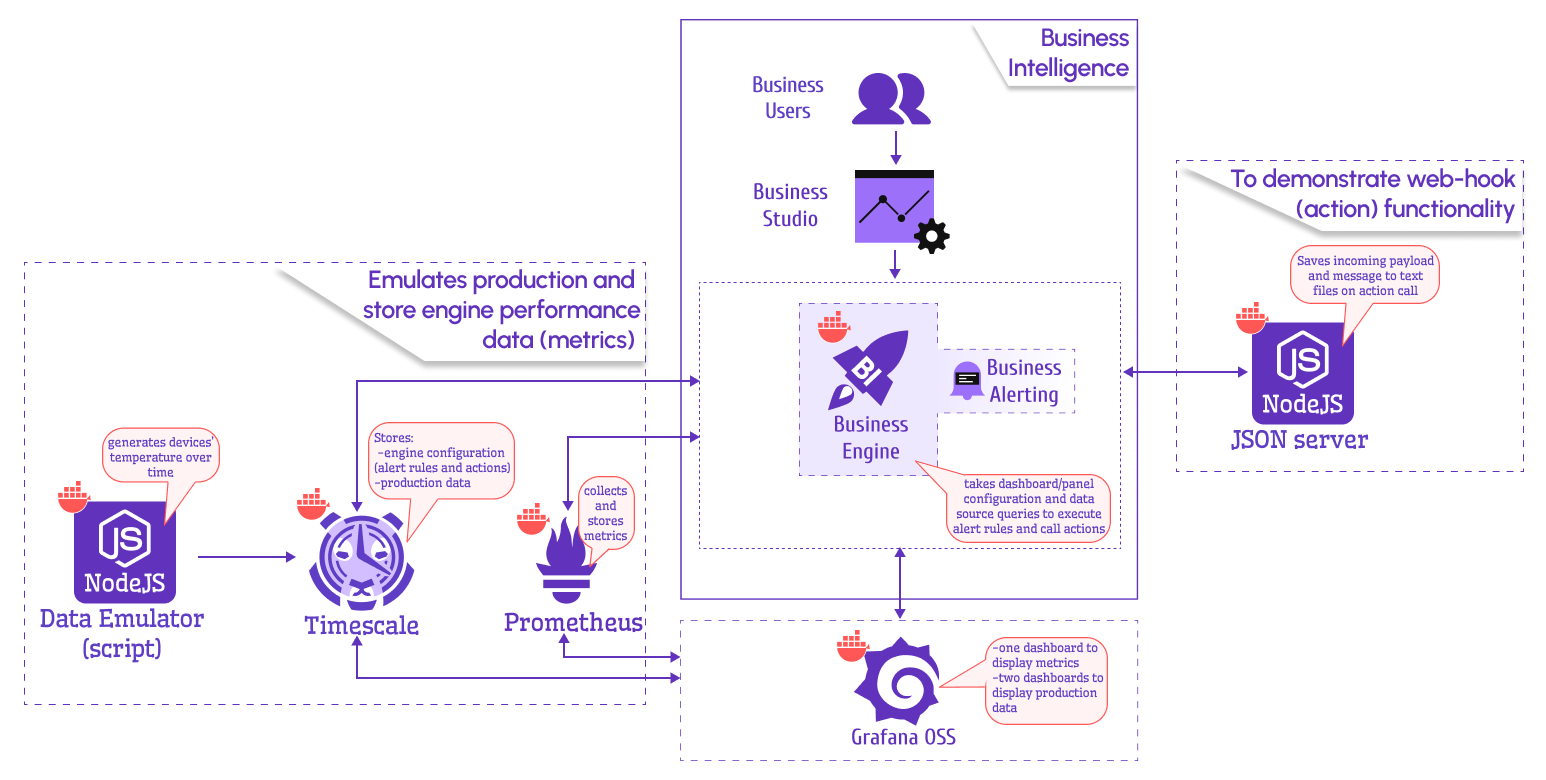
Then, follow the guide, which explains how to configure every part of the suggested solution.
Tutorial
In this introductory video, Daria provides a detailed walk-through of the installation process. Following that, she demonstrates how to create your first alert actions and assign it to the alert rule.
Update Engine license parameter
Initially Business Engine starts with the Community license. In this release, we added an option to update Business Engine to Production license using Business Studio. Previously, license should be updated using environment variables.
When the Update Engine license parameter is checked, the Business Engine license token updates simultaneously with the Business Studio license token. This happens after you copy and paste a new token in the Token parameter and click the Save button.
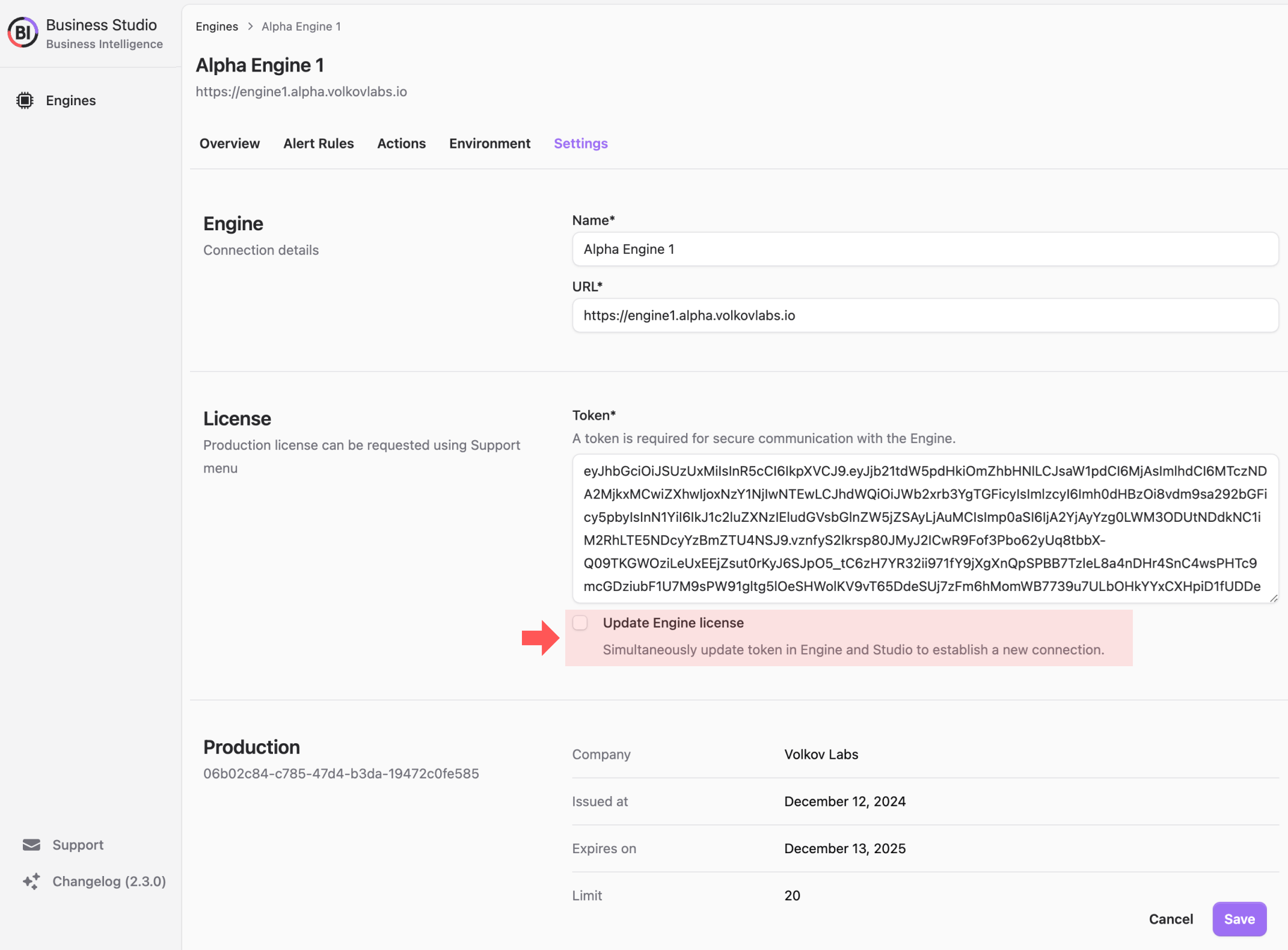
Business Studio auto update
The Business Studio supports auto updates on MacOS and Windows platforms. New versions are checked on the GitHub repository once per hour.
When a new version is found, the Business Studio displays a dialog window to restart the application and apply the updates.
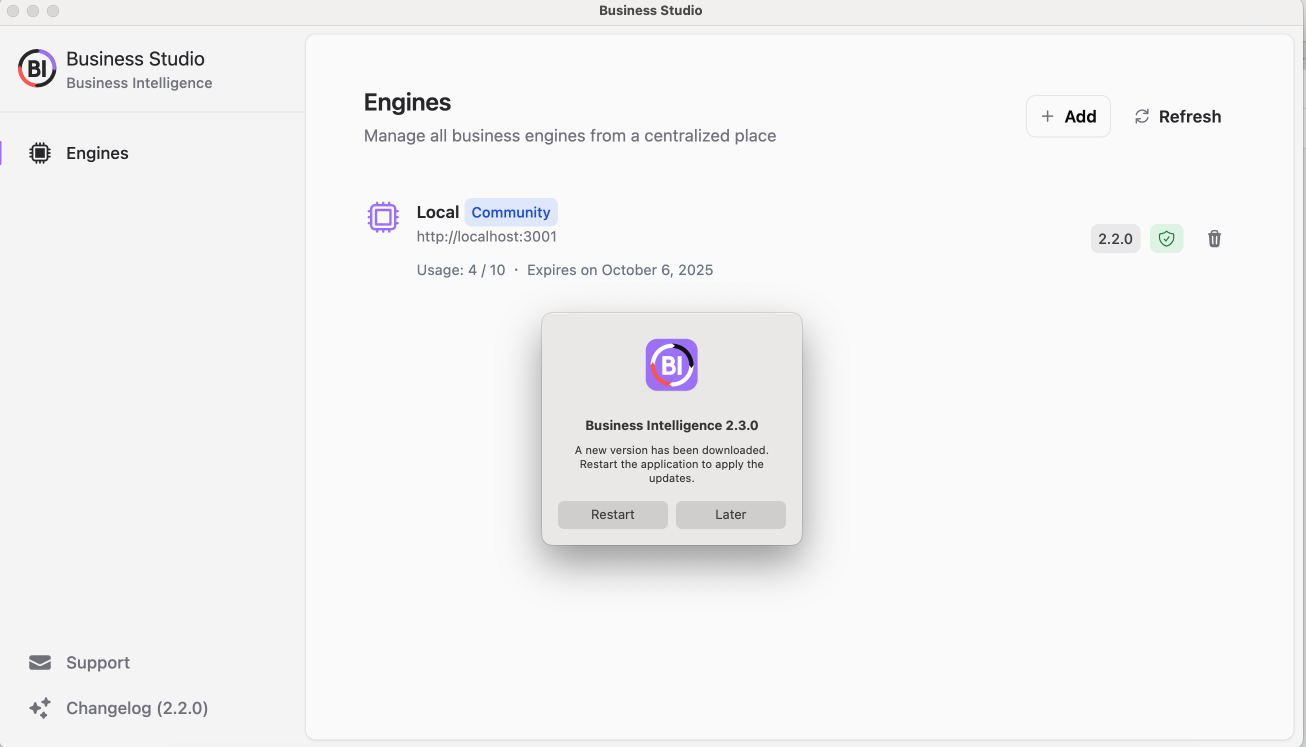
Alert results sample size parameter
This parameter lets you specify how many rows in an alert result should be randomly picked up for saving and, hence, your analysis.
To operate the result sample parameter:
- Select the engine from the list, then open the Alert Rules page and select an alert rule.
- Open the Settings page.
- Scroll down to the Evaluation section and select All Values or Percentage. The Results sample size parameter is not applicable for the Last value.
- Configure the Results sample size parameter in the Event section.
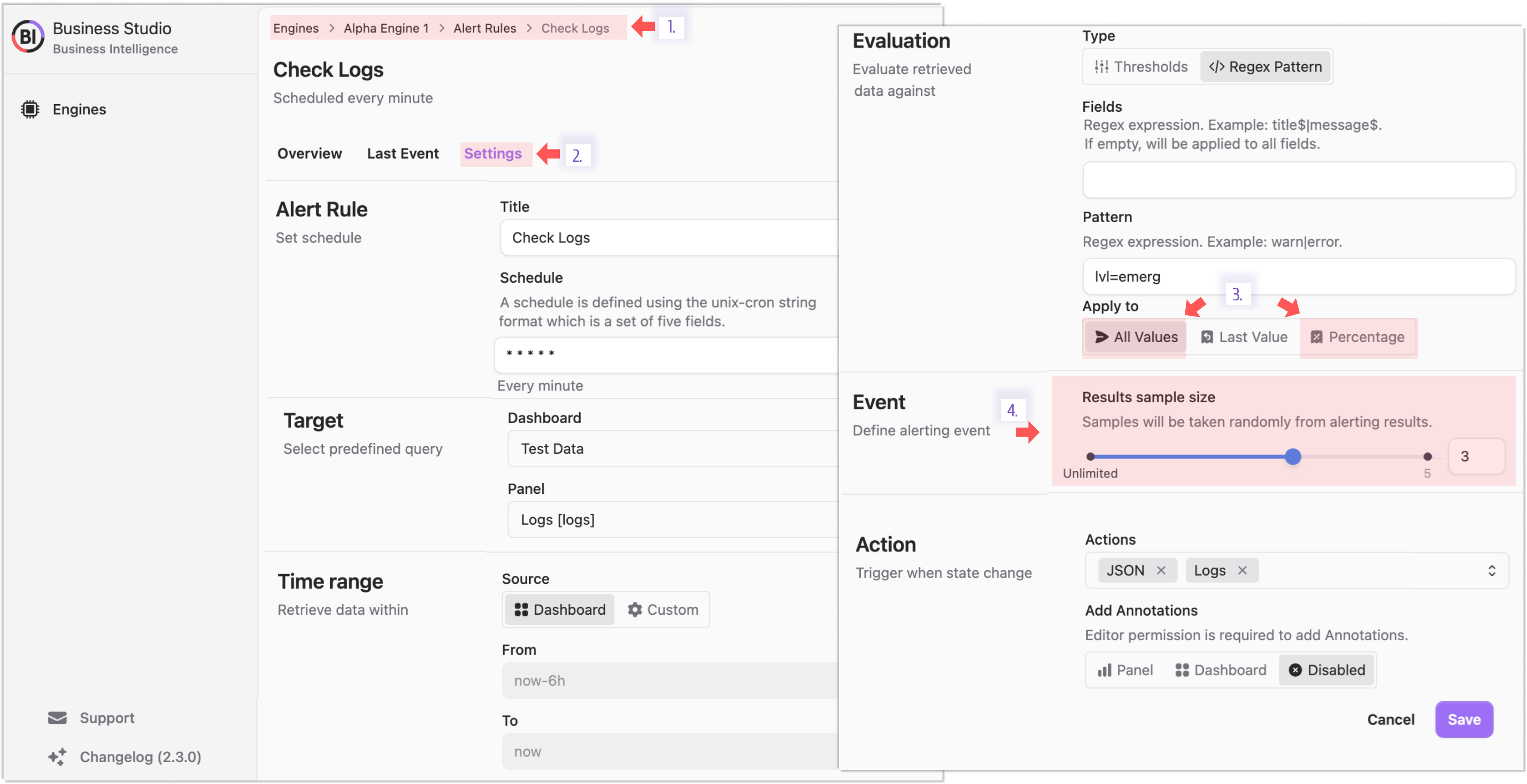
Code Editor to edit an action message template
To work on the messages generated by an alert rule more efficiently, we employed the Monaco code editor. It supports:
- Handlebars syntax,
- prompts (suggestions),
- code formatting.
It is located at the very bottom of the action edit window.
On the Preview page, you can immediately preview what the message will look like.
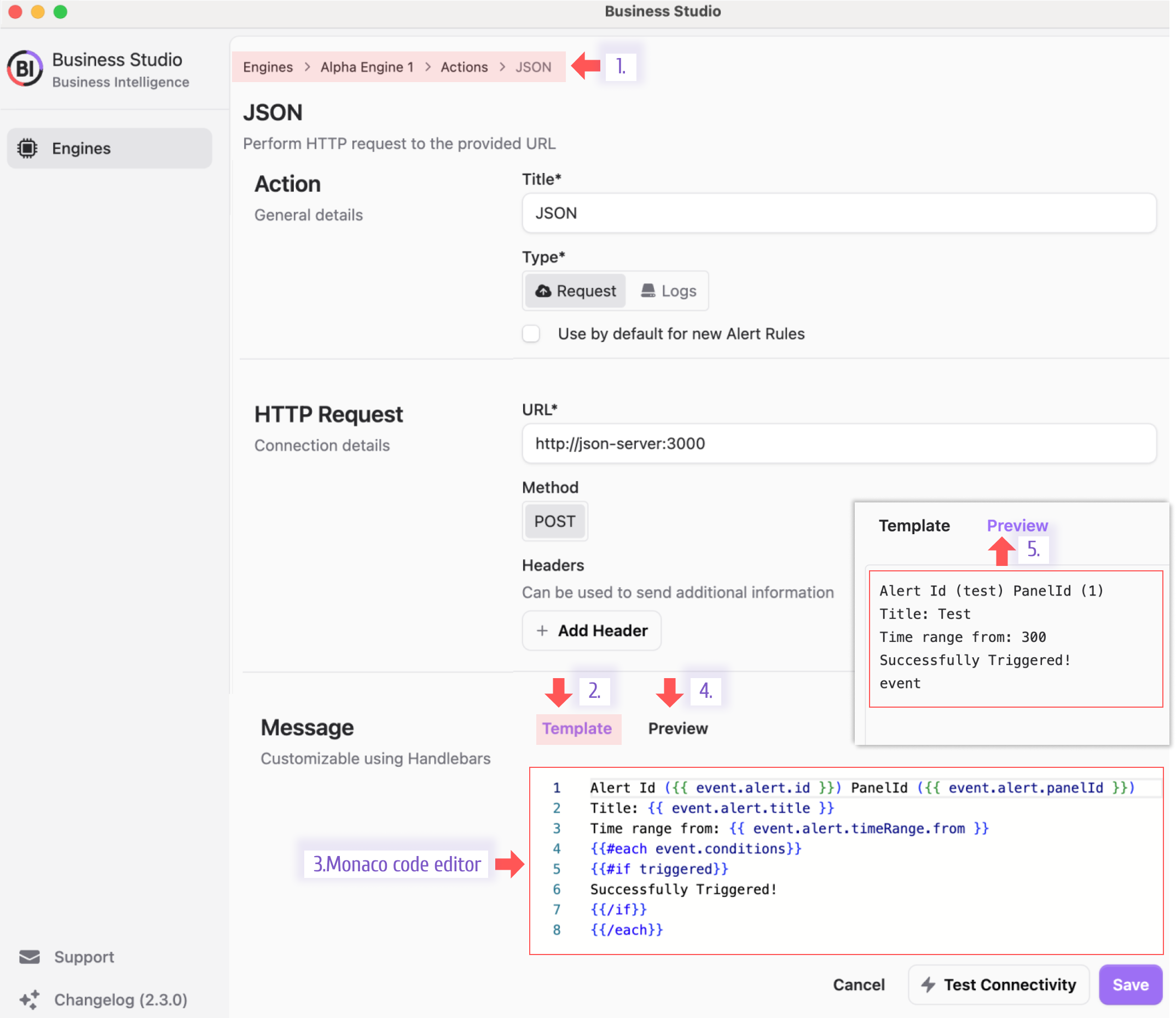
A context menu with promts appears after you place a dot after the event object.
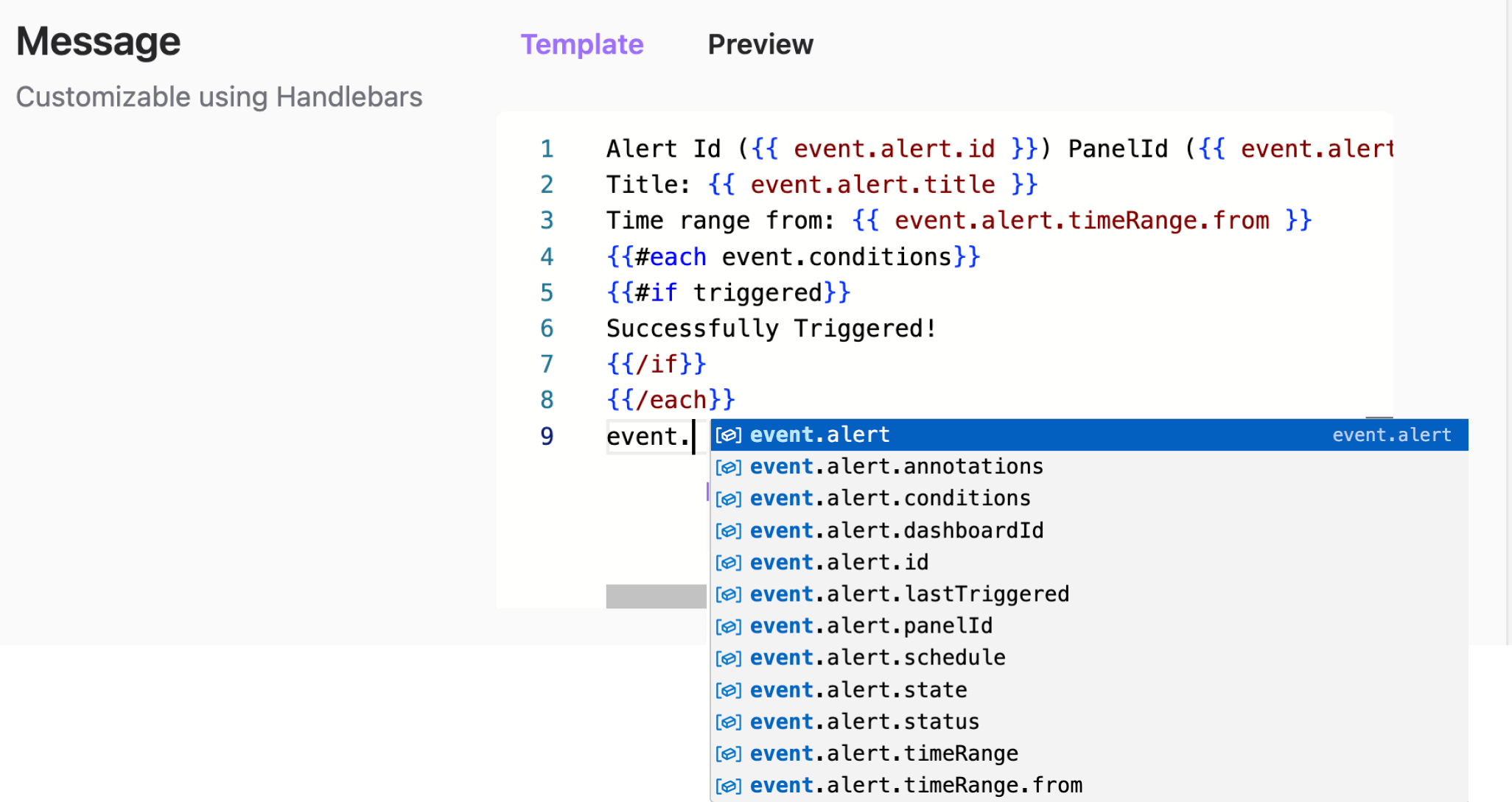
Updated Alert conditions overrides
The alert overrides are made more efficient in this release. Among many changes to improve code performance, we separated them into a new table.
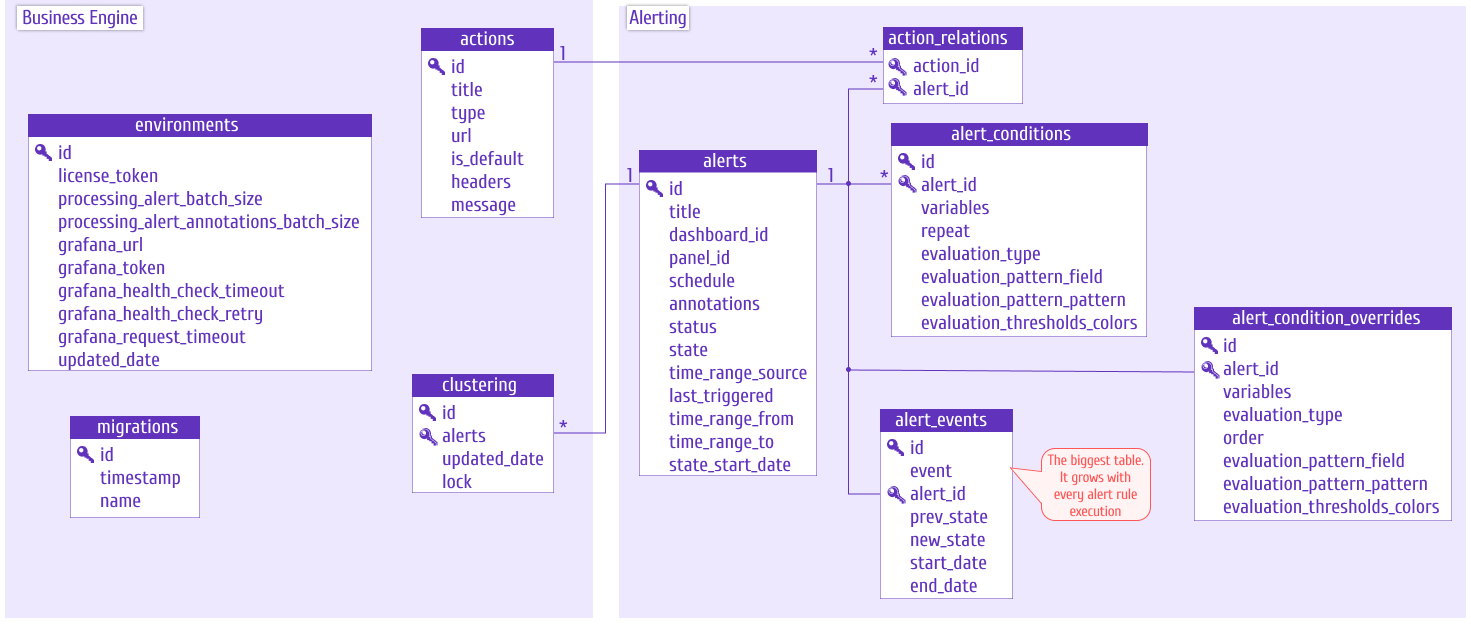
To review the Business Engine database schema, please refer to the appropriate part of our documentation.
Business Studio Downloads
MacOS and Windows installers are signed and notarized with encryption. End to end build process are fully automated using GitHub workflows to avoid any security risks.
- MacOS:
- Linux:
- Windows
Release Notes
Business Studio 2.3.0
- Added Engine Settings to update license token.
- Added results sample size to limit number of alerting rows.
- Added Code Editor to edit Action message template.
- Updated Alert conditions overrides.
Business Engine 2.3.0
- Added API to update license token.
- Added dynamic node identifier for high availability and load balancing.
- Added Alert rule parameter to limit number of evaluation results.
- Updated alert condition overrides.
Always happy to hear from you
- Ask a question, request a new feature, and file a bug with GitHub issues.
- Subscribe to our YouTube Channel and leave your comments.



