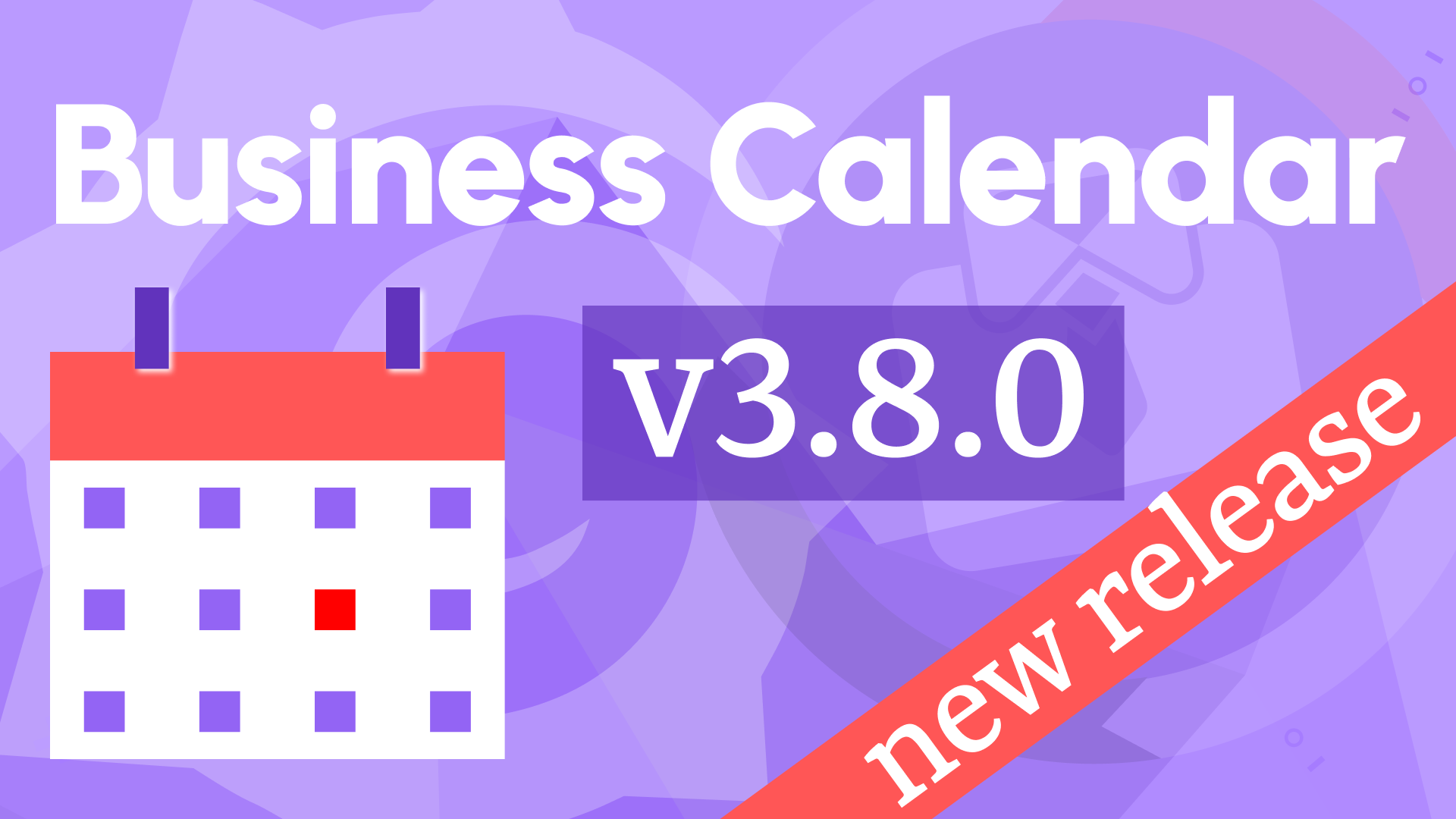Grafana 10 Compatibility and Exciting Updates in Business Calendar 1.4.0
We're thrilled to unveil Business Calendar 1.4.0, a significant update to our popular Grafana plugin. This release brings compatibility with Grafana 10, enhanced features, and improved stability to help you visualize events and time ranges like never before. Let's dive into what's new!
What's New in Business Calendar 1.4.0?
This release is packed with improvements and optimizations. Here's a quick overview of the key updates:
- Grafana 10 Preview Compatibility: Tested and ready for the latest Grafana version.
- Enhanced Text Formatting: Added support for units, value mappings, and overrides in event text.
- Streamlined Options: Removed unused standard options for a cleaner user experience.
- Improved Event Spacing: Adjusted spacing to prevent event overlap in the calendar view.
- Robust Testing: Increased test coverage and introduced end-to-end (E2E) testing workflows.
- Modernized Development: Migrated to Plugin Tools 1.5.2, Node.js 18, and npm for better performance.
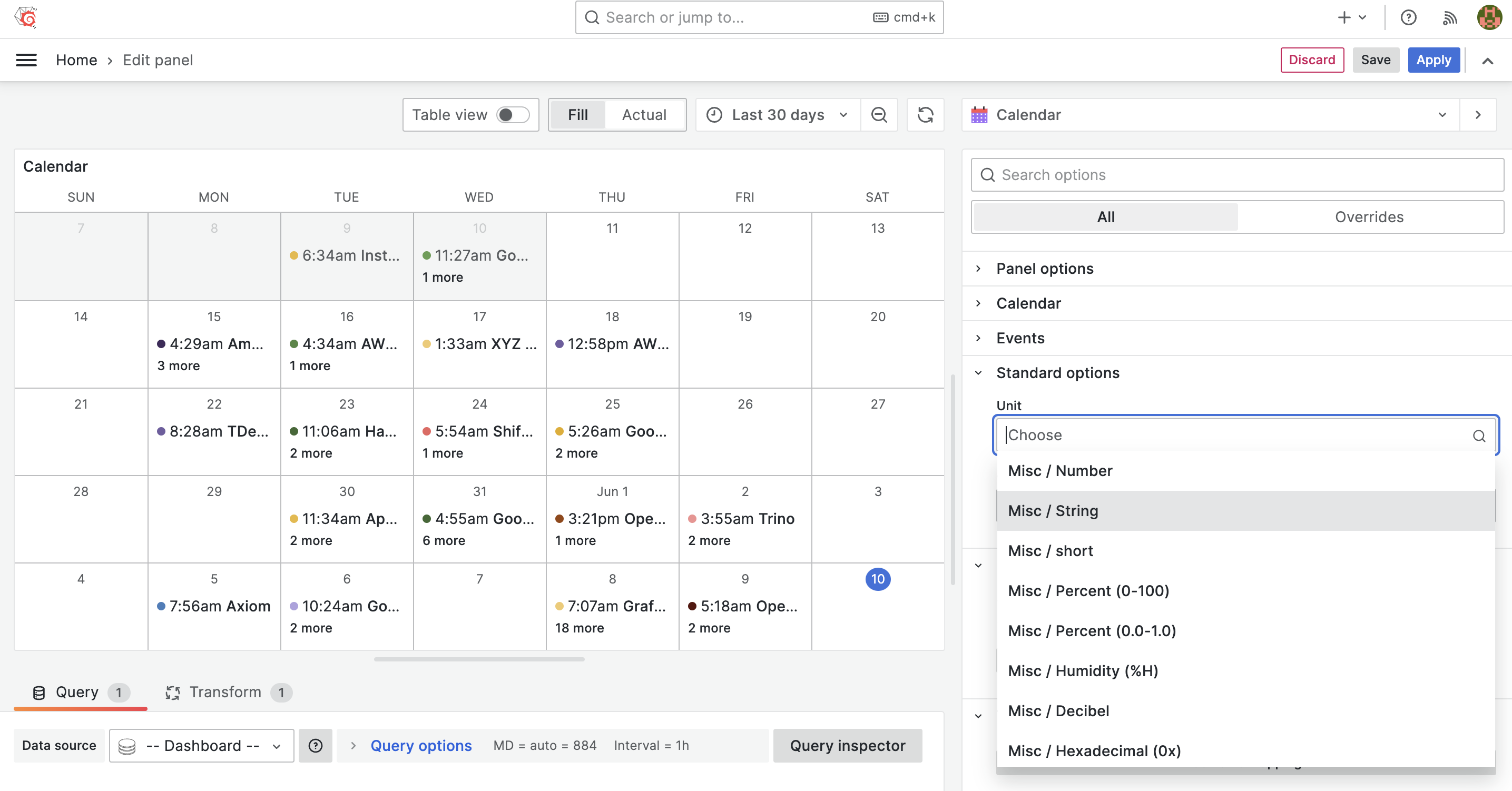
Deep Dive into Key Features
Standard Options Simplified
We've refined the Event Text Field to support units, value mappings, and overrides, making it easier to customize how events are displayed. To keep things intuitive, we've also deprecated unnecessary options like minimal and maximal values, focusing on what truly matters for your calendar visualizations.
Compatibility and Performance
Business Calendar 1.4.0 has been rigorously tested with Grafana 9.5.2 and the Grafana 10 Preview, ensuring a seamless experience across versions. Additionally, our migration to Plugin Tools 1.5.2 and Node.js 18 guarantees better performance and maintainability.
Enhanced Testing for Reliability
Quality is at the heart of this release. We've boosted test coverage, updated our testing libraries, and integrated Cypress E2E testing into our workflow to catch issues before they reach you.
Getting Started
You can install the Business Calendar panel plugin from the Grafana Plugins catalog or use the Grafana command line tool.
For the latter, please use the following command:
grafana cli plugins install marcusolsson-calendar-panel
Tutorial
This video is a detailed review of all configurable options. To ensure you can follow, Daria starts with fetching publicly available Grafana plugin catalog data and then demonstrates how the Business Calendar plugin options change the panel appearance and behavior.
We have many other tutorials that you can find helpful. You can review all related to this plugin tutorials here.
Release Notes
Features & Enhancements
- Added compatibility with Grafana 9.5.2 and 10 Preview (#96, #101).
- Introduced text formatting, value mappings, and overrides for event text (#97).
- Removed unused standard options for a cleaner interface (#97).
- Increased test coverage and modernized testing libraries (#100, #103).
- Migrated to Plugin Tools 1.5.2 and Node.js 18 (#101).
- Integrated Cypress E2E testing into the development cycle (#102).
Bug Fixes
- Adjusted event spacing to prevent overlap in the calendar view (#96).
Join the Conversation
Have questions or ideas about Business Calendar 1.4.0? We'd love to hear from you! Check out the feedback section below to share your thoughts or connect with our community.
Volkov Labs Is Now Closed
Following our acquisition, Volkov Labs has officially ceased operations as of September 26, 2025. We are no longer accepting feedback, support requests, or partnership inquiries. The Business Suite for Grafana repositories have been archived on our GitHub organization, and no further development or support will be provided.
We are deeply grateful for the incredible support from our community and partners over the past four years.