Year View, Improved Internationalization, and Grafana 11.3 Scenes Updates in Business Calendar 3.8.0
We’re thrilled to announce the release of Business Calendar 3.8.0! This update brings exciting new features and enhancements to help you visualize and manage events more effectively in Grafana. Here’s what’s new:
- Year View: Display single and multi-day events with ease.
- Panel-Specific Language (Date/Time) Format: Customize formats for individual panels.
- Grafana 11.3 Compatibility: Full support for Scenes-powered dashboards.
New to Business Calendar? Check out the Getting Started section below to set up your first panel!
Unprecedented Growth: Downloads Surge
The Business Calendar plugin has seen incredible growth, with community interest doubling since October 2024. In November alone, downloads reached half a million, compared to 250,000 in September. We’re approaching 4 million total downloads on the Grafana Catalog!
What’s fascinating is that while documentation and tutorial videos see moderate engagement, downloads continue to skyrocket. This suggests that Business Calendar is not only in high demand but also intuitive and easy to configure.
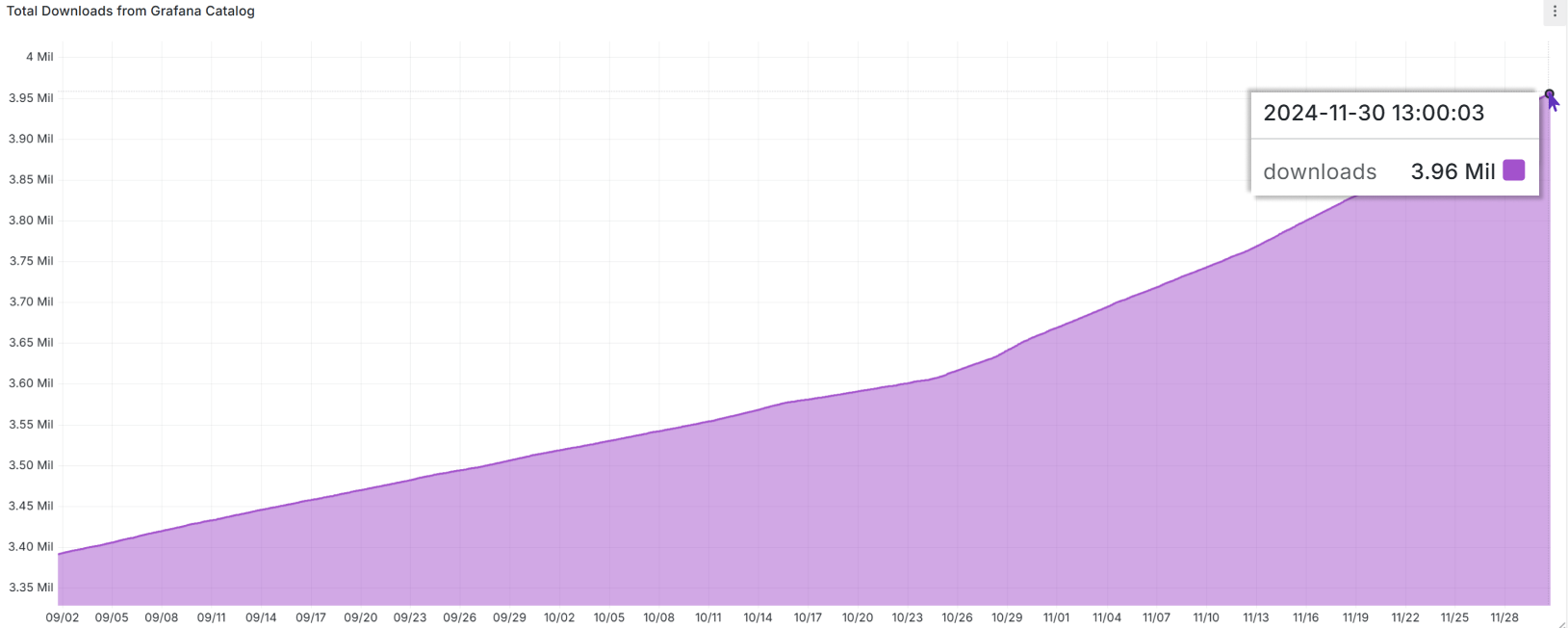
New Feature: Year View for Events
The Year View is a game-changer for visualizing events over a longer time frame. In this view, events are represented as dots for each day they occur. If a day has more than three events, a "+" symbol appears to indicate additional events.
For multi-day events, a dot is displayed for each day of the event. For example, an event spanning September 16 to 17 will show a dot on both days, making it easy to track duration at a glance.
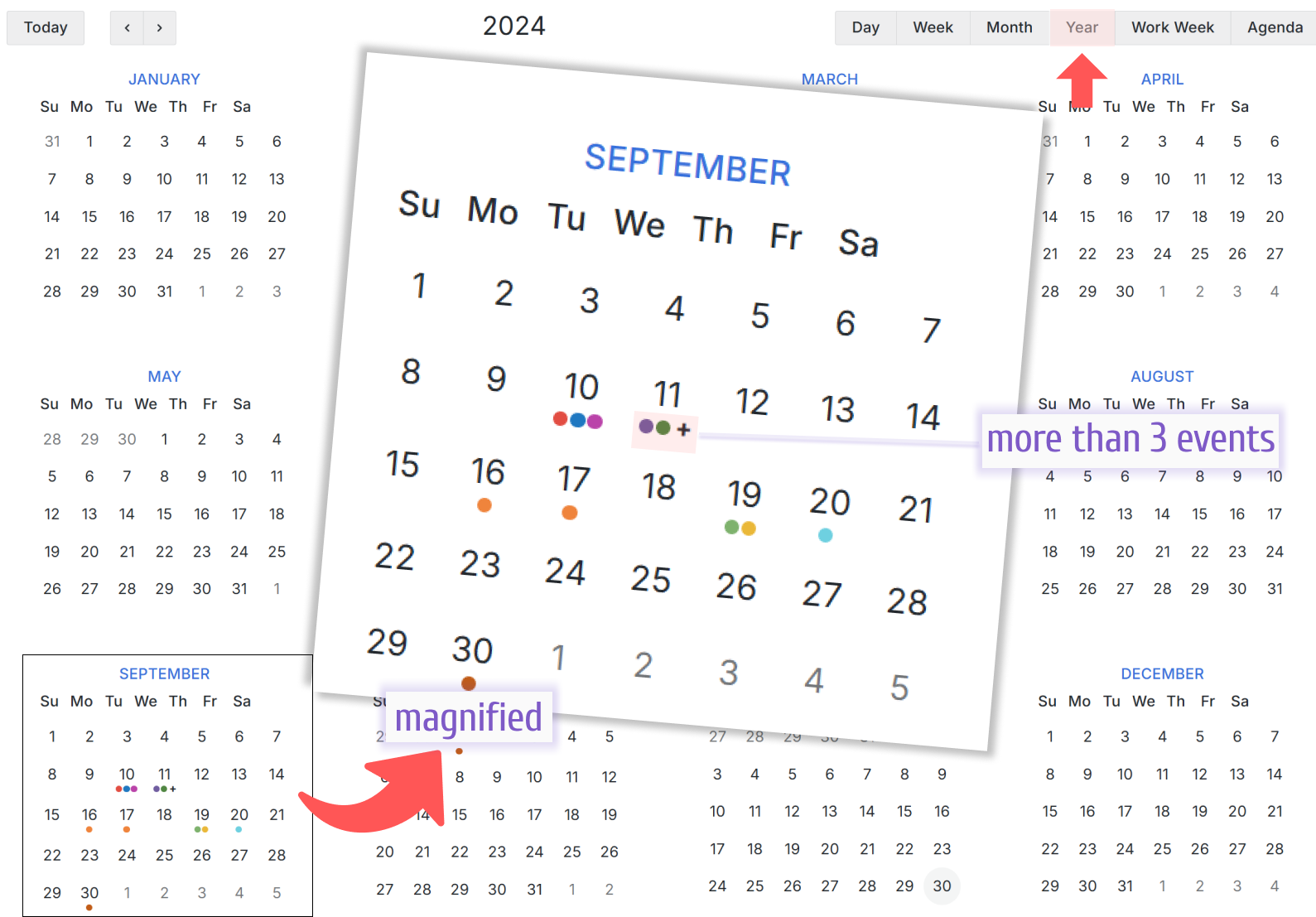
Enhanced Internationalization: Panel-Specific Date/Time Formats
Previously, the Business Calendar panel allowed users to override Grafana’s global language settings (found in User > Profile > Preferences > Language) via the Layout > Date and Time Format option. With version 3.8.0, this customization is now panel-specific, meaning each Business Calendar panel on a dashboard can have its own unique format.
New format options include English 24 and ISO 8601, giving you even more flexibility to tailor the display to your needs.
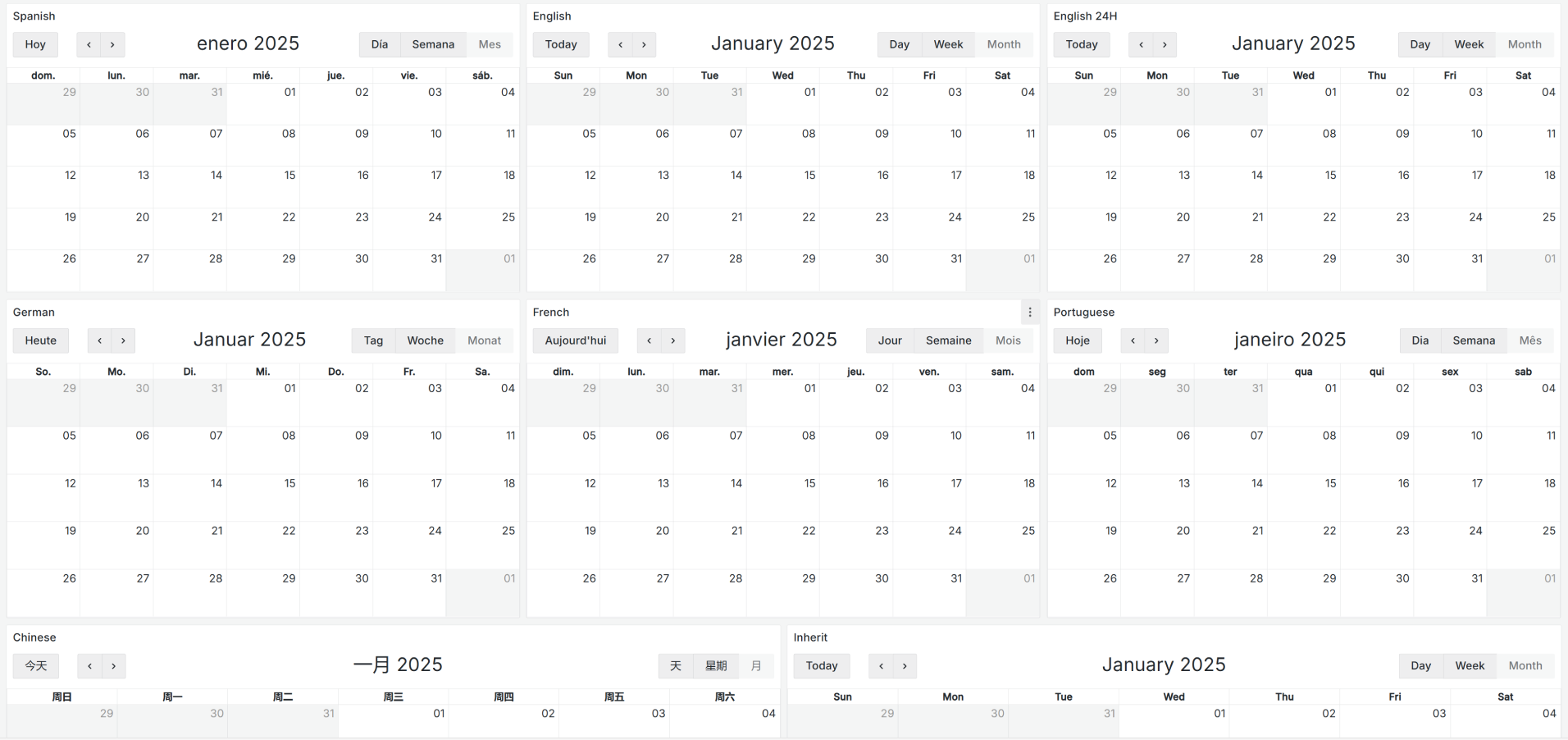
Panel-specific formats are ideal for dashboards used by international teams, allowing each panel to cater to different regional preferences without affecting others.
Full Compatibility with Grafana 11.3 and Scenes Dashboards
Grafana’s Scenes-powered dashboards in version 11.3 introduced breaking changes for many plugins. We’ve fully migrated Business Calendar 3.8.0 to ensure seamless compatibility with Grafana 11.3 and Scenes dashboards, so you can continue using the plugin without interruption.
Getting Started
You can install the Business Calendar panel plugin from the Grafana Plugins catalog or use the Grafana command line tool.
For the latter, please use the following command:
grafana cli plugins install marcusolsson-calendar-panel
Tutorial
This video is a detailed review of all configurable options. To ensure you can follow, Daria starts with fetching publicly available Grafana plugin catalog data and then demonstrates how the Business Calendar plugin options change the panel appearance and behavior.
We have many other tutorials that you can find helpful. You can review all related to this plugin tutorials here.
Release Notes
Features & Enhancements in 3.8.0
- Added support for multi-day events in Yearly View (#243)
- Updated migration for thresholds color filter (#248)
- Enhanced
useRuntimeVariableshook for Scenes dashboards (#247) - Upgraded to Grafana 11.3 with updated dependencies (#248)
Features & Enhancements in 3.7.0
- Added event display in Yearly View (#240)
- Updated to Grafana 11.2 with dependency updates (#241)
Features & Enhancements in 3.6.0
- Improved tooltip to prevent drawer opening during text selection (#235)
- Enhanced date/time format support for multiple languages (#236)
- Updated event details to hide actions when none are available (#238)
Share Your Feedback
We’d love to hear your thoughts on Business Calendar 3.8.0! Whether it’s a feature request, bug report, or success story, your feedback helps us improve.
We're Always Happy to Hear From You!
We value your feedback and are eager to connect with our community and partners. Whether you have a question, an idea, or an issue to report, here’s how you can reach out:
- Community Members: Have a question, want to suggest a new feature, or found a bug? We’d love to hear from you! Please create a GitHub issue to start the conversation.
- Enterprise Partners: Need assistance or have an urgent request? Open a Zendesk ticket for a prompt and dedicated response from our team.
- Join the Conversation: Stay updated and share your thoughts! Subscribe to our YouTube Channel and leave your comments—we can’t wait to hear what you think.
Your input helps us improve, so don’t hesitate to get in touch!



