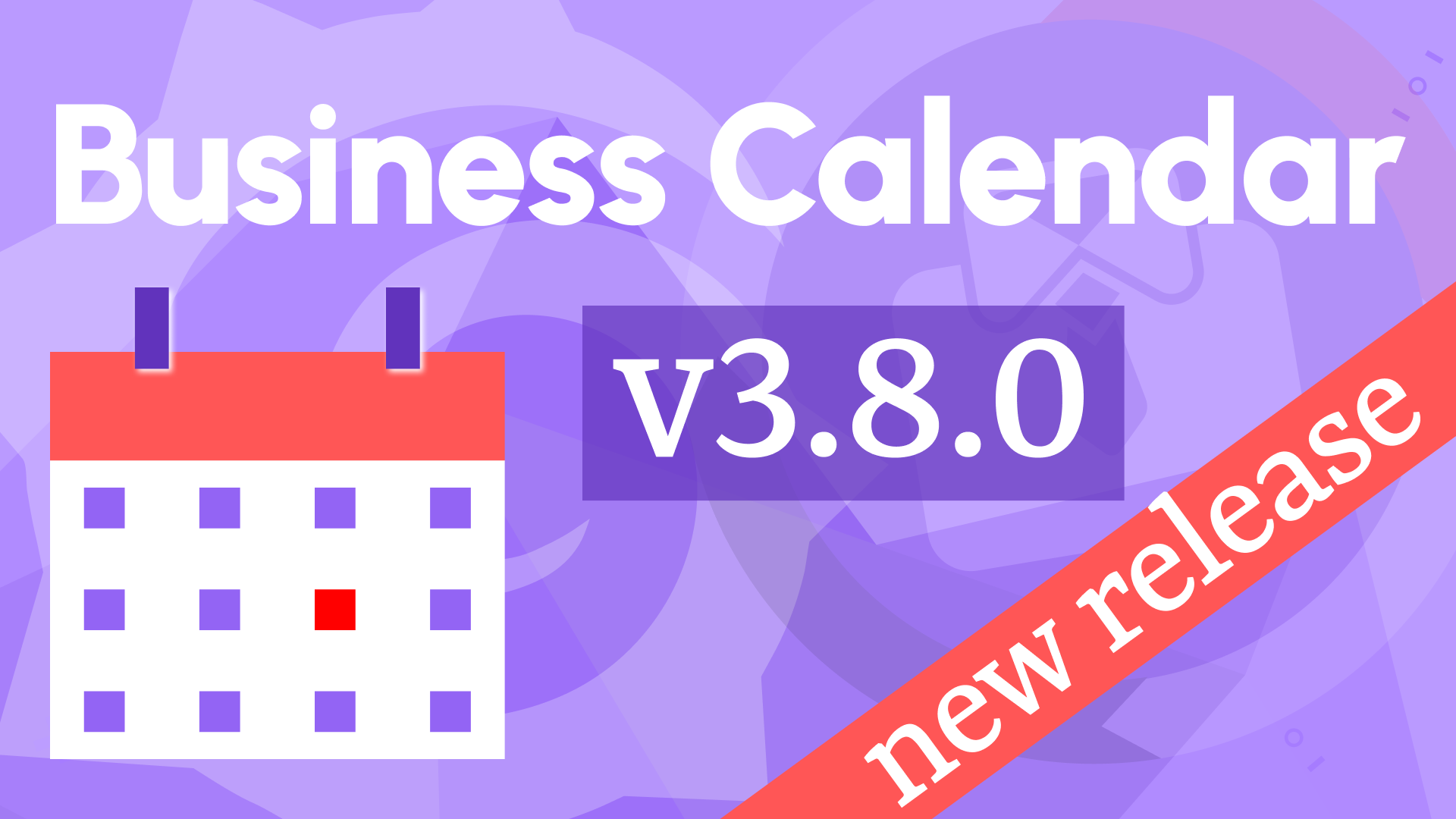Big Calendar, Multi-Language Support, and Annotations Filtering in Business Calendar 2.1.0
We’re thrilled to announce the release of Business Calendar panel 2.1.0! This update brings exciting new features and enhancements to help you visualize and manage events in Grafana more effectively. Here's what's new:
- Big Calendar: A modern, React-based calendar with support for month, week, and day views.
- Multi-Language Support: Now available in Spanish, French, German, and Simplified Chinese.
- Annotations Filtering: Filter annotations by type and set a maximum display limit.
- Grafana Compatibility: Requires Grafana 9.2+ or Grafana 10, with full support for Grafana 10.0.3.
- Deprecated Support: Grafana 8.5 is no longer supported.
Introducing Big Calendar
Say hello to Big Calendar, a powerful React library-based implementation of the calendar panel. This modern upgrade offers a sleek interface and enhanced functionality, including:
- Flexible Views: Easily switch between month, week, and day views.
- Navigation Tools: Jump to the current day or browse previous and subsequent time ranges with a user-friendly toolbar.
- Improved Event Display: Visualize events with clarity and precision.
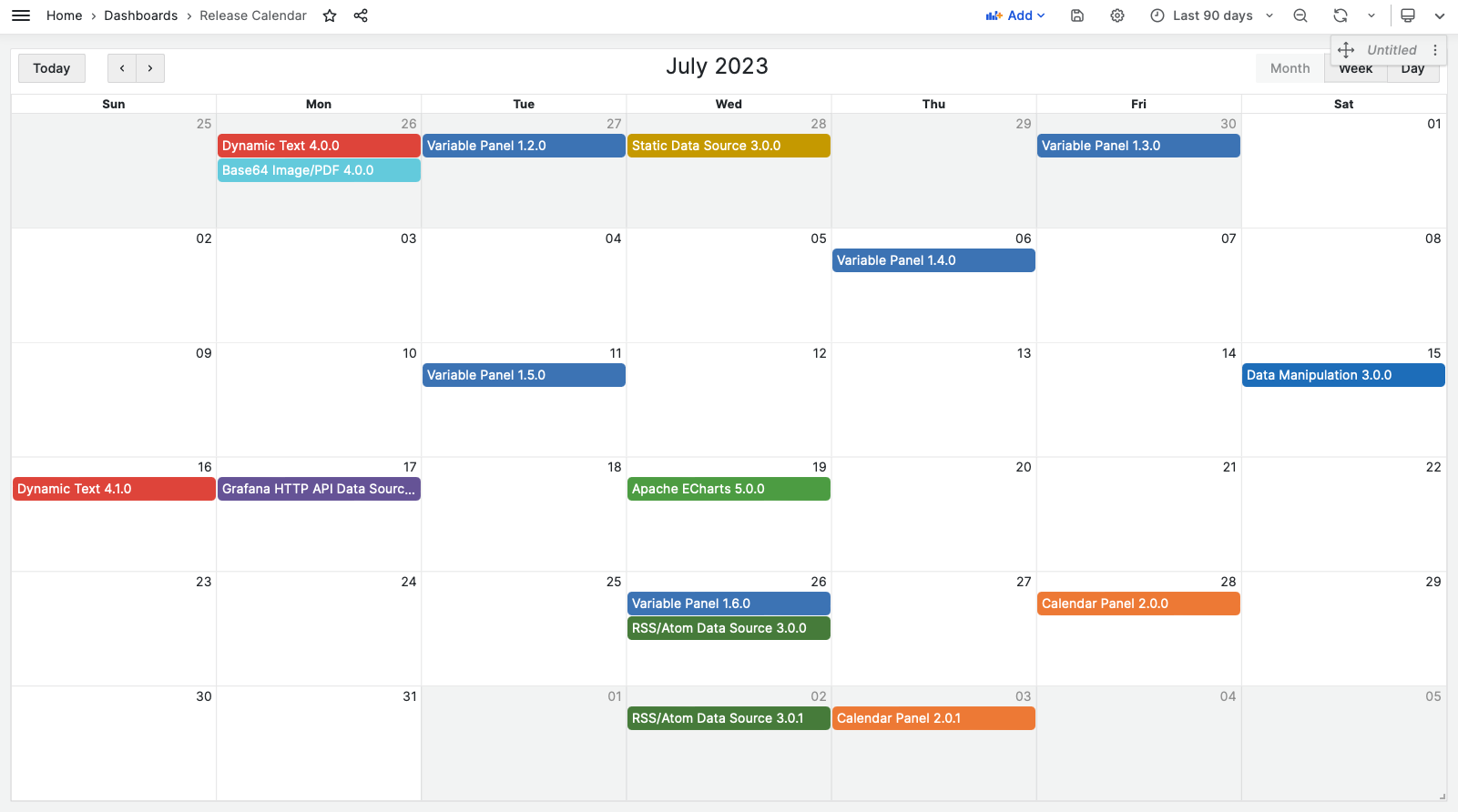
Legacy Calendar: Still an Option
For those who prefer the original experience, the Legacy Calendar remains available. Built with custom components, it offers a simpler interface with support for multi-month event displays and scrolling. However, it lacks the advanced toolbar and detailed week/day views of Big Calendar.
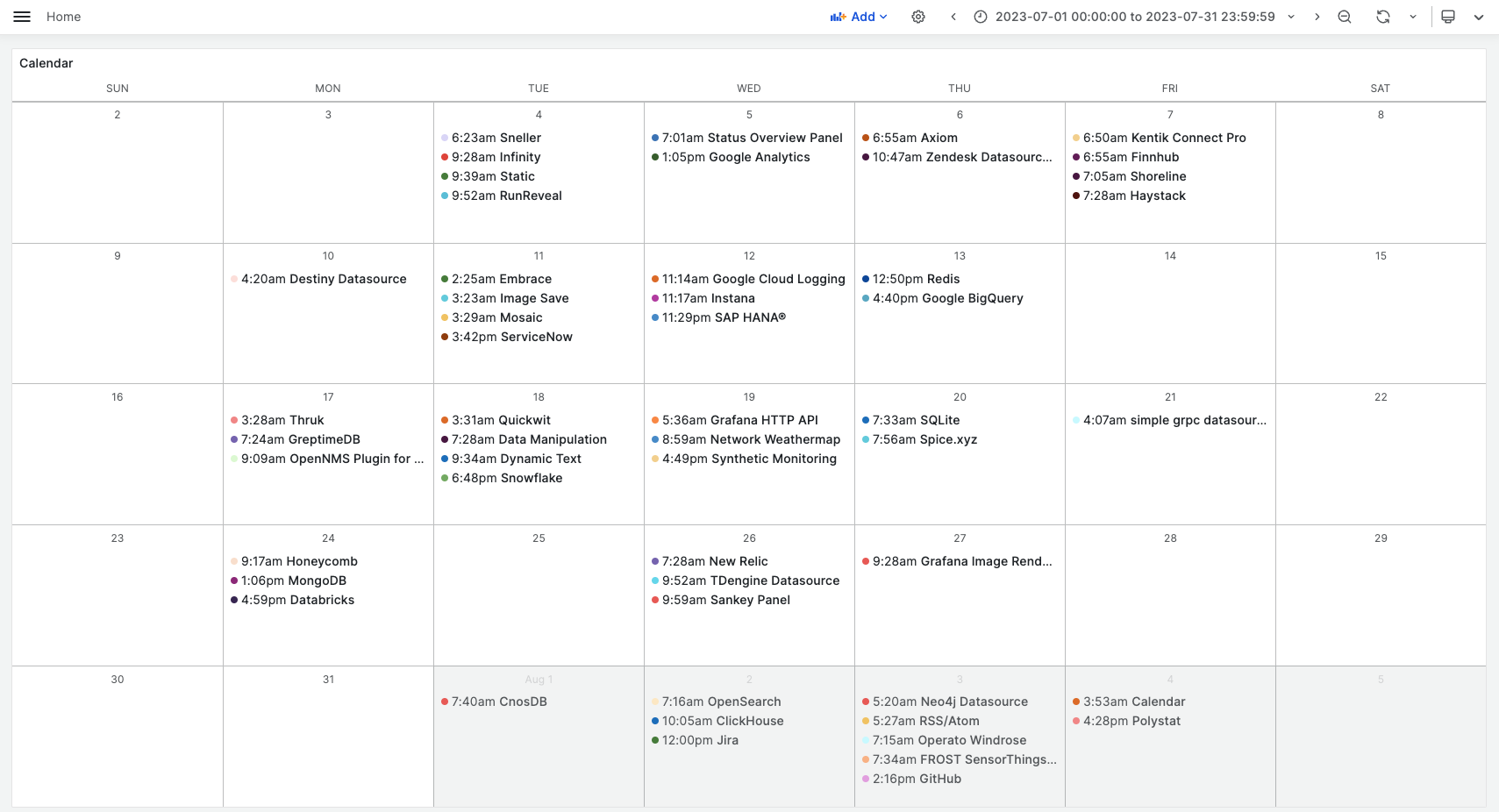
Multi-Language Support for Global Users
Both Big Calendar and Legacy Calendar now support multiple languages, aligning with Grafana’s native language options. Display dates and interfaces in:
- Spanish
- French
- German
- Simplified Chinese
Big Calendar also includes a fully localized toolbar for a seamless user experience.
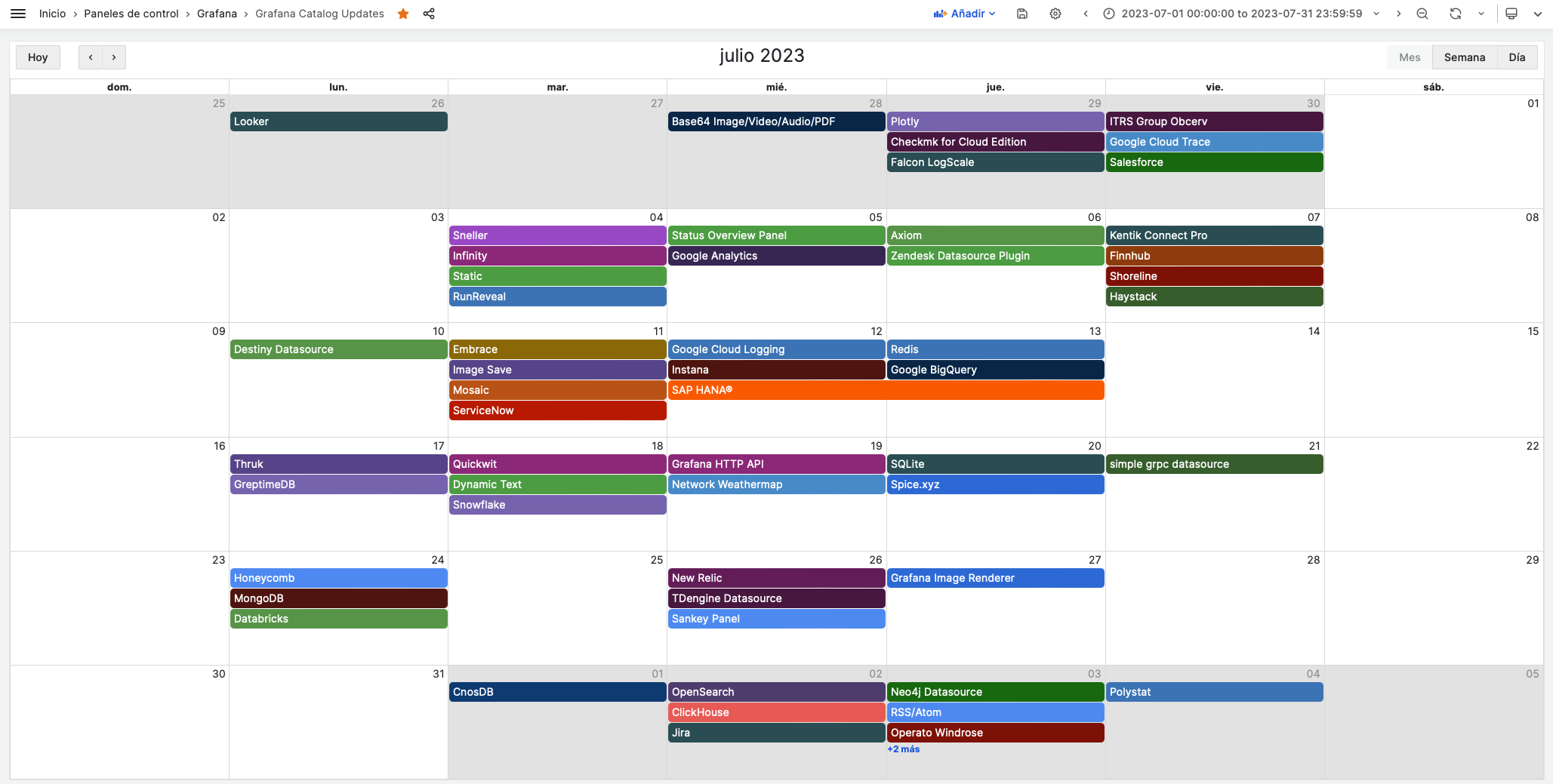
Enhanced Annotations Management
The Business Calendar panel now offers greater control over annotations in Grafana. Customize your view with these new settings:
- Filter by Type: Choose to display alerts only, annotations only, or both.
- Set Limits: Define a maximum number of annotations to keep your calendar uncluttered.
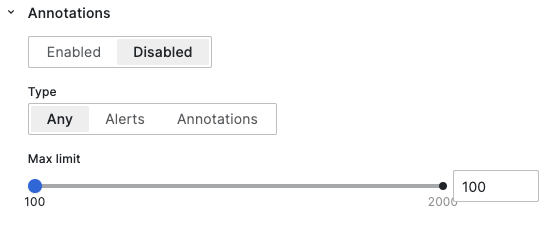
Getting Started
You can install the Business Calendar panel plugin from the Grafana Plugins catalog or use the Grafana command line tool.
For the latter, please use the following command:
grafana cli plugins install marcusolsson-calendar-panel
Tutorial
This video is a detailed review of all configurable options. To ensure you can follow, Daria starts with fetching publicly available Grafana plugin catalog data and then demonstrates how the Business Calendar plugin options change the panel appearance and behavior.
We have many other tutorials that you can find helpful. You can review all related to this plugin tutorials here.
Release Notes
This release requires Grafana 9.2 or Grafana 10. Support for Grafana 8.5 has been deprecated.
Features & Enhancements in 2.1.0
- Added filtering for annotation types and display limits (#121).
- Ensured compatibility with Grafana 10.0.3 (#122).
- Introduced multi-language support for Big Calendar (#123).
Bug Fixes in 2.0.1
- Resolved issues with annotation display options (#119).
Features & Enhancements in 2.0.0
- Expanded test coverage for plugin functionality (#105).
- Introduced Big Calendar for advanced rendering (#106).
- Updated ESLint configuration for better code quality (#106).
- Deprecated Grafana 8.5 support and added compatibility with Grafana 10.0 (#110).
- Fixed event rendering in Big Calendar for same-day start and end dates (#112).
- Added quick links for Big Calendar (#113).
- Improved navigation buttons for weekly and daily views in Big Calendar (#114).
- Refined button styles in Big Calendar (#115).
- Enhanced calendar resizing in Big Calendar (#116).
Volkov Labs Is Now Closed
Following our acquisition, Volkov Labs has officially ceased operations as of September 26, 2025. We are no longer accepting feedback, support requests, or partnership inquiries. The Business Suite for Grafana repositories have been archived on our GitHub organization, and no further development or support will be provided.
We are deeply grateful for the incredible support from our community and partners over the past four years.