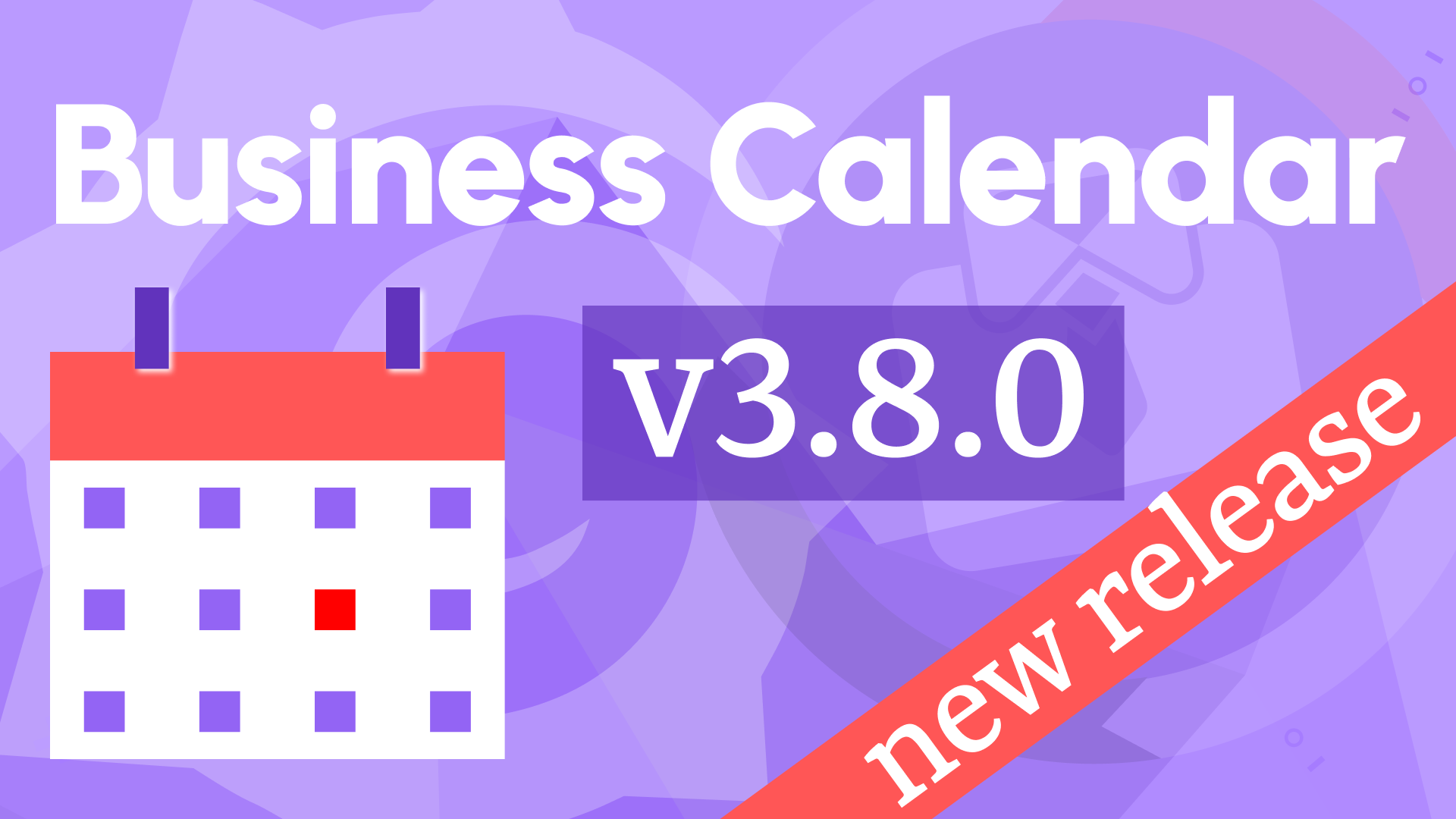Text Contrast, Location, and Custom Views in Business Calendar 2.2.0
We’re thrilled to announce the release of Business Calendar panel 2.2.0! This update brings exciting new features and enhancements to improve your experience with Grafana. Whether you're using the Legacy or Big Calendar, there’s something new for everyone. Let’s dive into the key updates.
What’s New in Business Calendar 2.2.0?
Exclusive Features for Big Calendar
- Event Location: Add location details to your events, displayed alongside event text and in event details popups.
- Text Contrast Adjustment: Automatically adjust text color for better readability against event background colors.
- Custom View Selection: Choose from day, week, work week, and month views to tailor the calendar to your needs.
Updates for Both Legacy and Big Calendar
- Dashboard Timezone Support: Sync calendar events with your Grafana dashboard’s timezone instead of the browser’s.
- Grafana 10.1.4 Compatibility: Seamlessly integrate with the latest Grafana version.
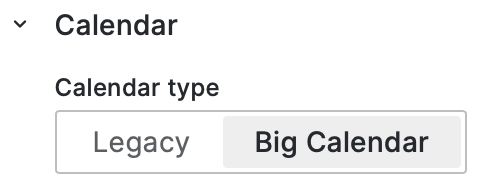
Celebrating 2 Million Downloads!
We’re on track to hit 2 million downloads for the Business Calendar panel by the end of 2023! A huge thank you to our community for your trust and support. Your feedback drives us to keep improving.
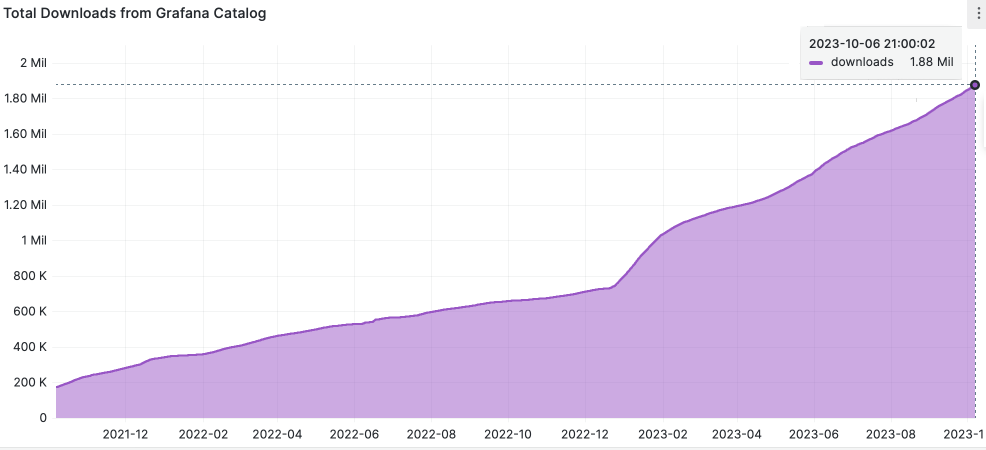
Feature Highlights
Event Location (Big Calendar Only)
A new Location parameter in the Event category lets you specify where an event takes place. It appears next to the event text (separated by a colon) and in the Event Details popup when you click an event.
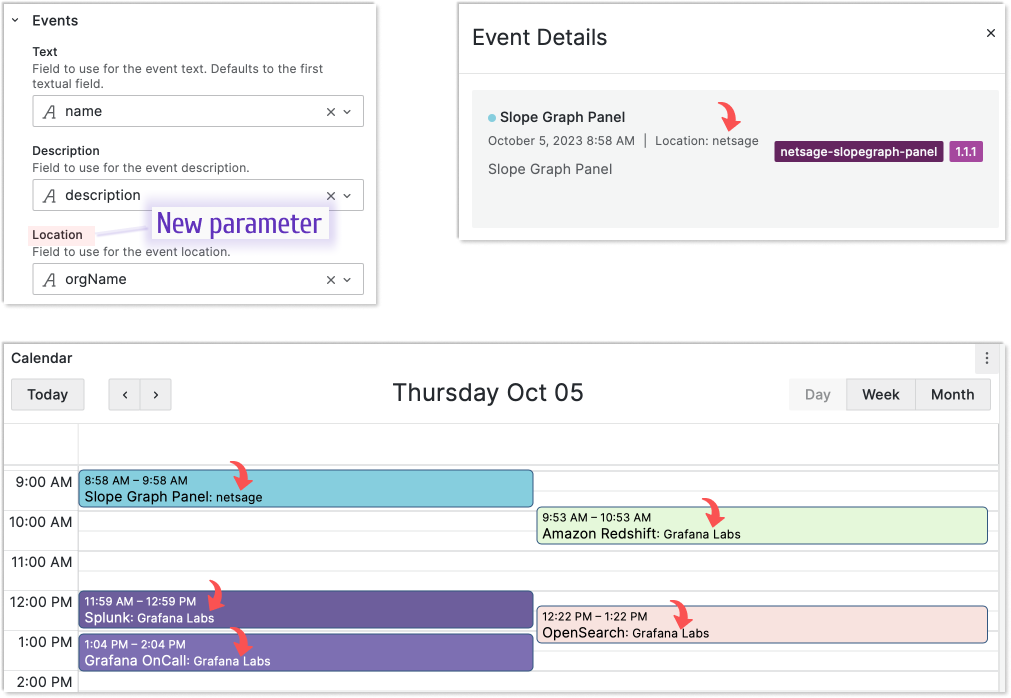
Text Contrast (Big Calendar Only)
Ensure your event text is always readable with automatic color adjustments. This feature dynamically contrasts text against background colors for better visibility.
Work Week and Custom Views (Big Calendar Only)
We’ve added a Work Week view to the Calendar category, displaying only Monday to Friday and hiding weekends. Additionally, you can now configure which views (day, week, work week, month) are available to end-users for a personalized experience.
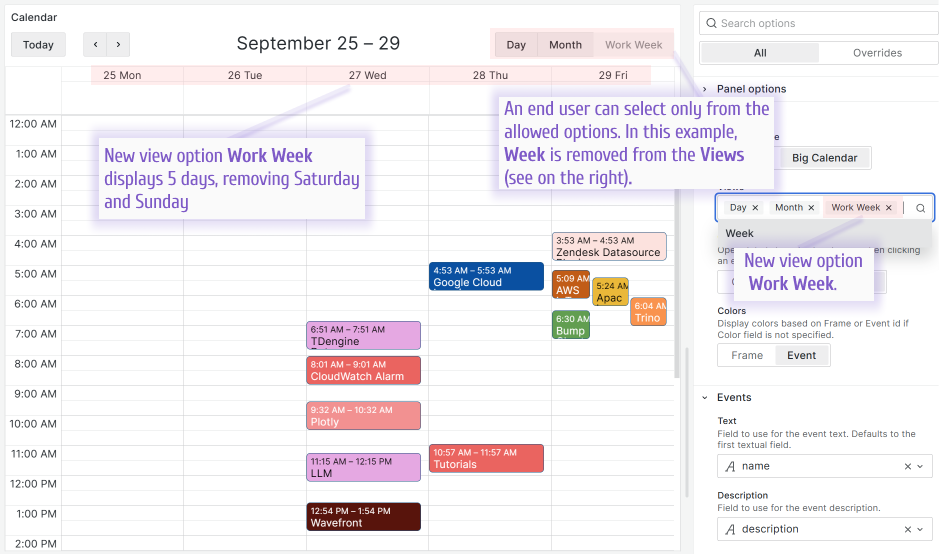
Dashboard Timezone Support
Say goodbye to timezone mismatches! The Business Calendar panel now syncs with your Grafana dashboard’s timezone for accurate event start and end times.
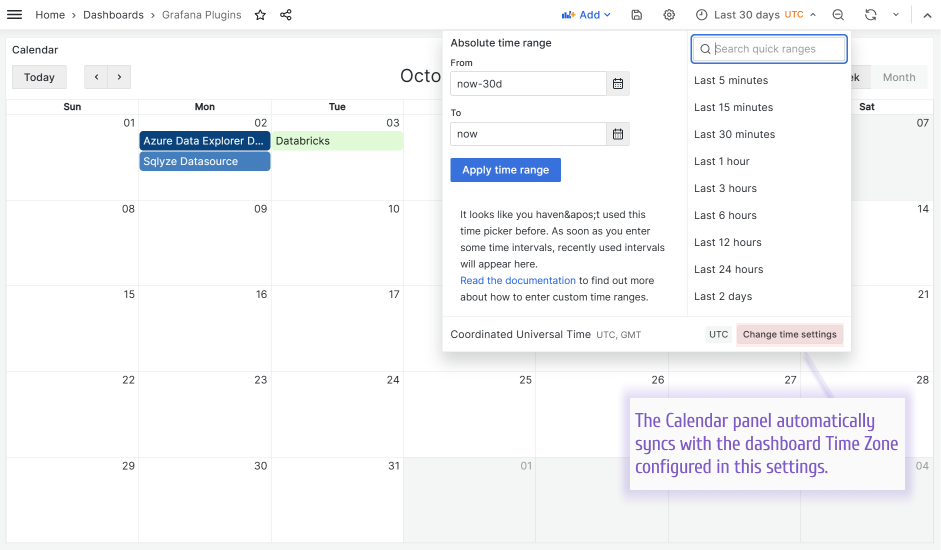
Getting Started
You can install the Business Calendar panel plugin from the Grafana Plugins catalog or use the Grafana command line tool.
For the latter, please use the following command:
grafana cli plugins install marcusolsson-calendar-panel
Tutorial
This video is a detailed review of all configurable options. To ensure you can follow, Daria starts with fetching publicly available Grafana plugin catalog data and then demonstrates how the Business Calendar plugin options change the panel appearance and behavior.
We have many other tutorials that you can find helpful. You can review all related to this plugin tutorials here.
Release Notes
Features & Enhancements
- Added Event Location for Big Calendar (#127)
- Implemented text contrast for better readability in events (#129)
- Ensured compatibility with Grafana 10.1.4 (#132)
- Updated to Plugin Tools 2.0.2 (#132)
- Adopted Grafana Access Policy for plugin signing (#132)
- Added dashboard timezone support for Start and End times (#128)
- Introduced custom view selection: day, week, work week, and month (#133)
Share Your Feedback
We’d love to hear your thoughts on this release! Let us know how these updates work for you or if there’s anything else you’d like to see in future versions.
Volkov Labs Is Now Closed
Following our acquisition, Volkov Labs has officially ceased operations as of September 26, 2025. We are no longer accepting feedback, support requests, or partnership inquiries. The Business Suite for Grafana repositories have been archived on our GitHub organization, and no further development or support will be provided.
We are deeply grateful for the incredible support from our community and partners over the past four years.