Dynamic forms
With custom code, you can update form elements or their values and options from any data source.
Select options
Define options of the icon element from the icons series with the icon_id and title columns
const icons = context.panel.data.series.find(
(serie) => serie.refId === "icons"
);
const iconSelect = context.panel.elements.find(
(element) => element.id === "icon"
);
if (icons?.fields.length) {
const ids =
icons.fields.find((f) => f.name === "icon_id").values.buffer ||
icons.fields.find((f) => f.name === "icon_id").values;
const titles =
icons.fields.find((f) => f.name === "title").values.buffer ||
icons.fields.find((f) => f.name === "title").values;
iconSelect.options = titles.map((value, index) => {
return { label: value, value: ids[index] };
});
}
context.panel.onOptionsChange(options);
Update elements from data sources
The context.panel.onOptionsChange() handler calls the refresh panel.
If you use it in the initial request, don't forget to disable the Synchronize option.
Enabling the Synchronize option and using it together with context.panel.onOptionsChange() in the Initial Request will cause the panel to reload constantly.
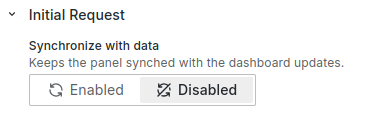
const feedback = context.panel.data.series.find(
(serie) => serie.refId === "Feedback"
);
const typeOptions = context.panel.data.series.find(
(serie) => serie.refId === "Types"
);
if (feedback?.fields.length) {
const ids =
feedback.fields.find((f) => f.name === "id").values.buffer ||
feedback.fields.find((f) => f.name === "id").values;
const titles =
feedback.fields.find((f) => f.name === "title").values.buffer ||
feedback.fields.find((f) => f.name === "title").values;
const types =
feedback.fields.find((f) => f.name === "type").values.buffer ||
feedback.fields.find((f) => f.name === "type").values;
/**
* Set Elements
*/
const elements = ids.map((id, index) => {
return { id, title: titles[index], type: types[index] };
});
/**
* Find Type element
*/
const typeSelect = elements.find((element) => element.id === "type");
if (typeSelect && typeOptions?.fields.length) {
const labels =
typeOptions.fields.find((f) => f.name === "label").values.buffer ||
typeOptions.fields.find((f) => f.name === "label").values;
const values =
typeOptions.fields.find((f) => f.name === "value").values.buffer ||
typeOptions.fields.find((f) => f.name === "value").values;
/**
* Update Types
*/
typeSelect.options = labels.map((label, index) => {
return { label, value: values[index] };
});
}
/**
* Update Panel Options
*/
context.panel.onOptionsChange({ ...context.panel.options, elements });
}
Dynamic Business Forms
The Business Forms can be created dynamically following the code-specified configuration. You can find more details in the blog post below.
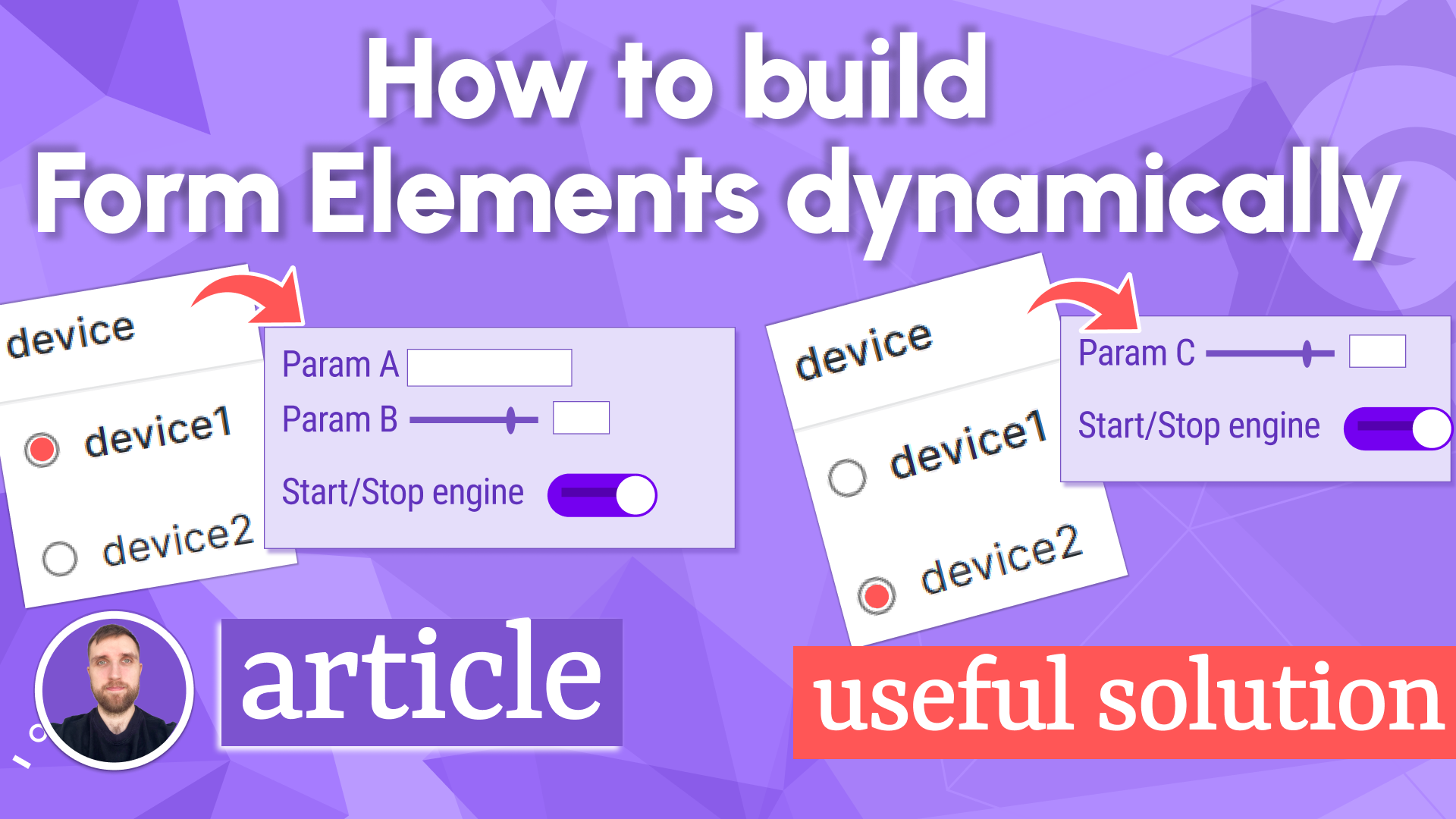
Sections
Starting from version 4.9.0, Sections can be created dynamically as well.
In addition to simple forms, you can create sections dynamically.
In the example below, the data about the required sections comes from the data source. In this case, we use the Business Input data source to create a basic data frame containing section information, such as ID and name.
Next, the Sections and Form Elements categories are shown as not configured.
In the Initial Request category, the Initial Action is set to Code.
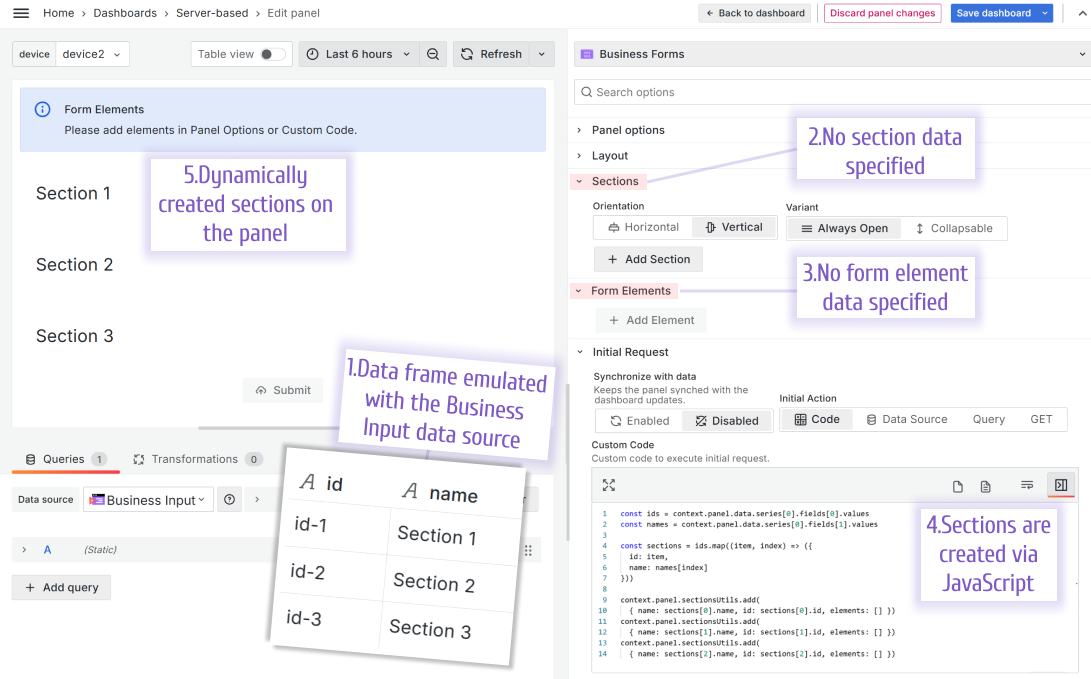
The JavaScript from the example above:
const ids = context.panel.data.series[0].fields[0].values
const names = context.panel.data.series[0].fields[1].values
const sections = ids.map((item, index) => ({
id: item,
name: names[index]
}))
context.panel.sectionsUtils.add({ name: sections[0].name, id: sections[0].id, elements: [] })
context.panel.sectionsUtils.add({ name: sections[1].name, id: sections[1].id, elements: [] })
context.panel.sectionsUtils.add({ name: sections[2].name, id: sections[2].id, elements: [] })
Find more available commands and code snippets in the Panel Parameters sections of the Business Forms panel documentation.