Delete data
version
Delete a row is supported starting from the Business Table 1.9.0
This is one of the most requested features. An end user of your Business Table panel can add and delete rows from Grafana dashboard!
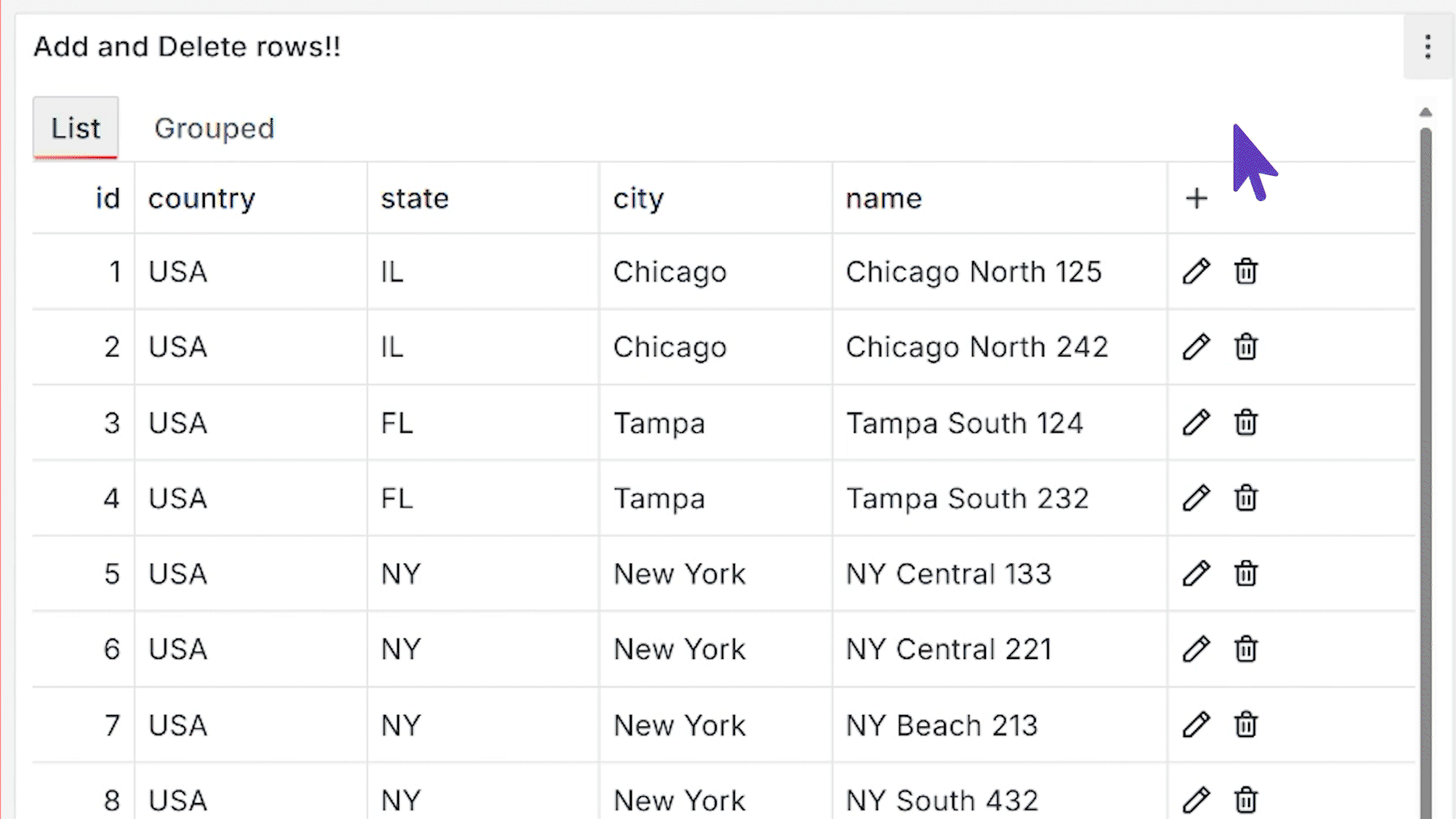
Data deleting configuration itself and permissions for it are done in a the Delete Data category.
Delete a row configuration
Below are details on how you can configure the delete a row feature.
Use Delete data parameter category to specify:
- Which tabs of your Business Table panel should allow to delete a row.
- Permission is a granular control of who is allowed to delete a row.
- Delete Request consists of a data source and the query.
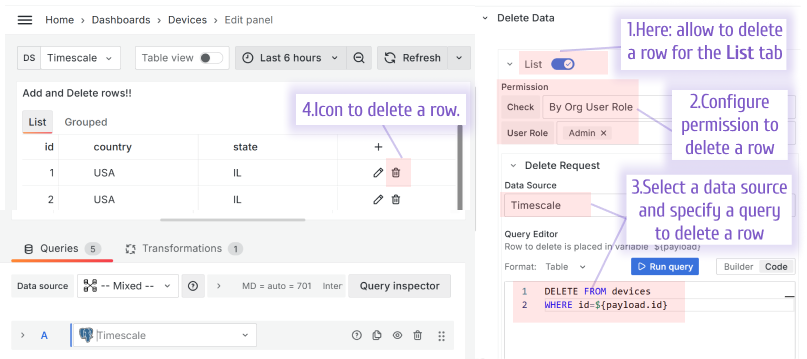
Delete Request
Configure the Delete Request in the Delete Data section.
First, select the data source where the delete commands should go to. Then, choose the Query Editor mode if it's supported in the data source. Your choice is:
- Builder. It uses the standard Grafana query builder.
- Code. It allows you to specify an update request query in a language appropriate for your data source.