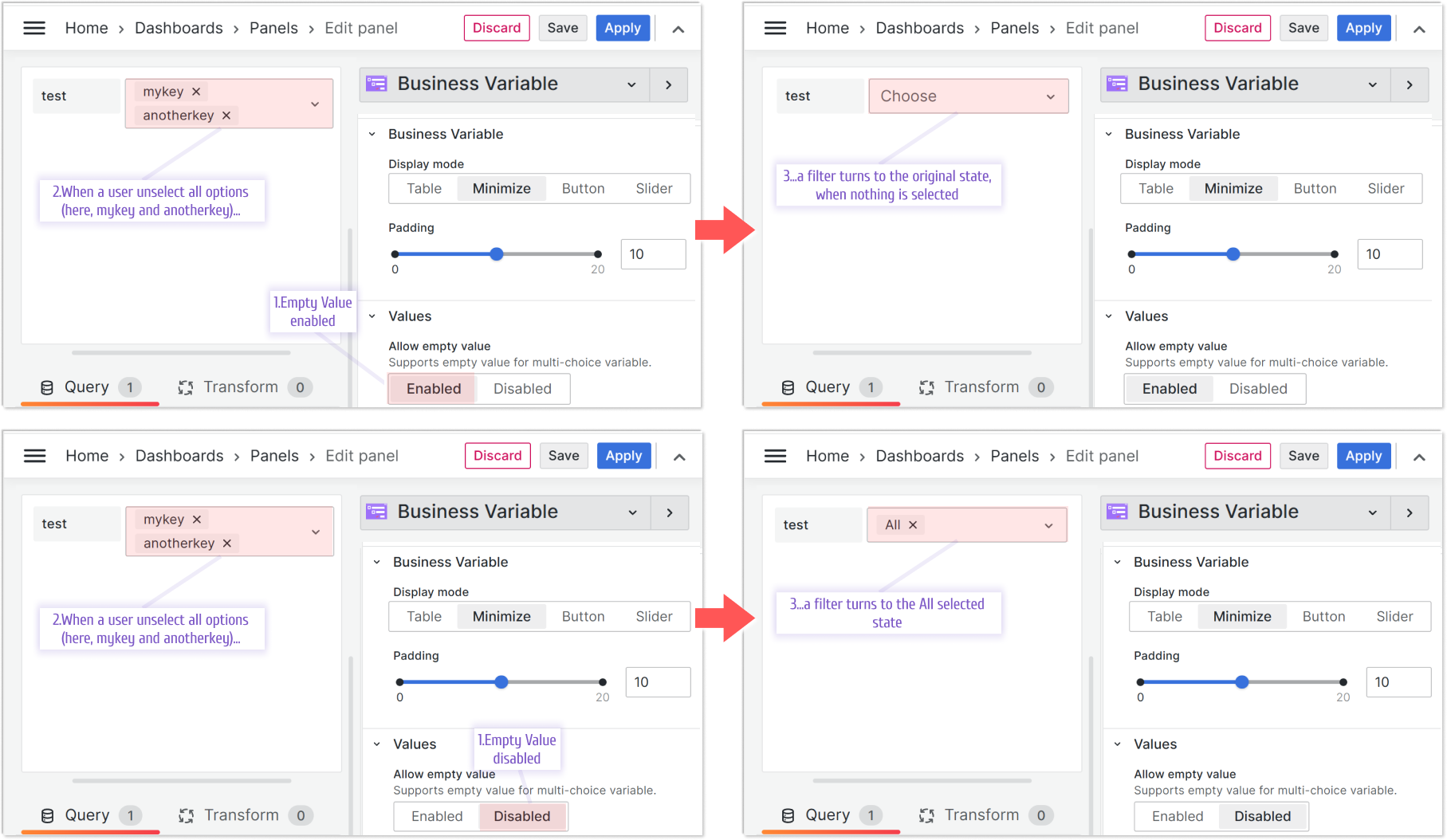Empty value in Multi-value
Version
The empty value option was introduced in version 2.0.0.
This feature works for the Minimize and Button display modes.
Before this feature was introduced there was no way to unselect all values. A user always had to have something selected after they made the first selection.
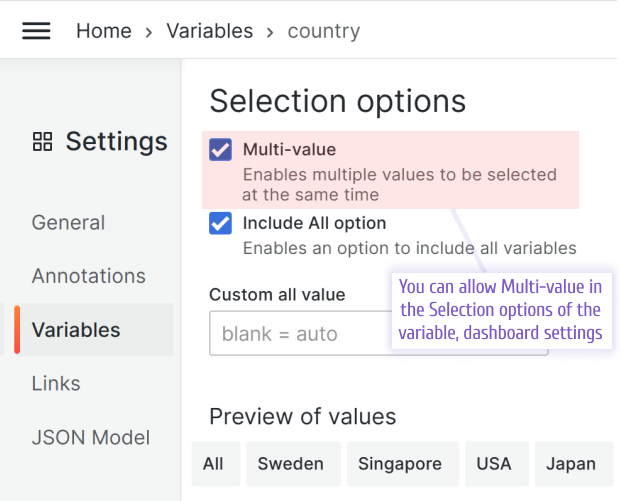
For this feature to work, you must enable the Allow empty value parameter in the Values category.