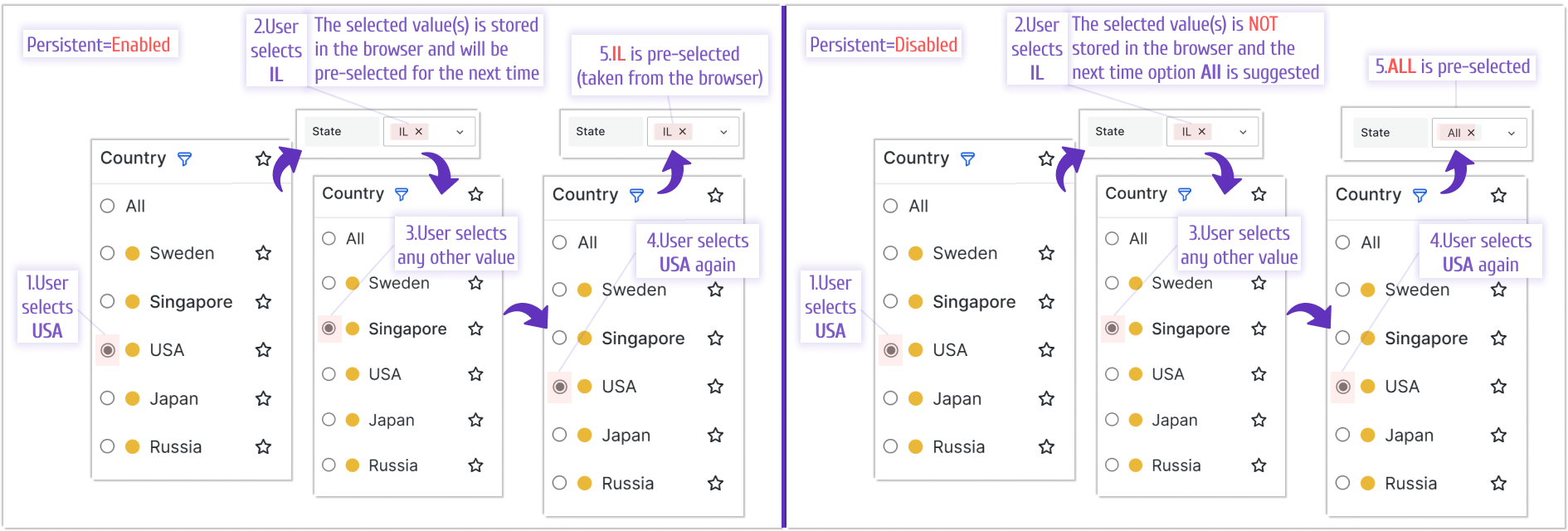Persistent Mode
Variable panel supports redirects since version 2.3.1.
This feature is applicable when the Business Variable panel is configured in the Minimize and Button layouts. This mode could be turned on and off in the Business Variable panel options.
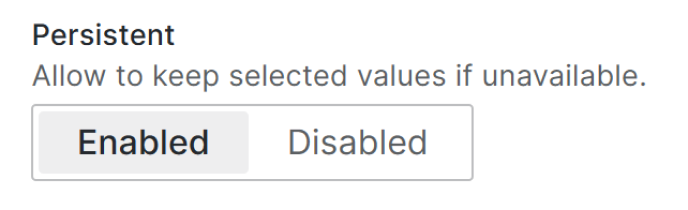
When Enabled, the selected values are stored in the browser's local storage. It comes in handy when one Business Variable panel is controlled by the other Business Variable panel.
For instance, in the illustration below, I have two variable panels. One displays countries and the other one displays states within the selected country. I chose USA in the first panel and then IL on the other panel.
Depending on the Persistent option value set for the State variable panel, the selected value is either saved in the browser for future use or not.