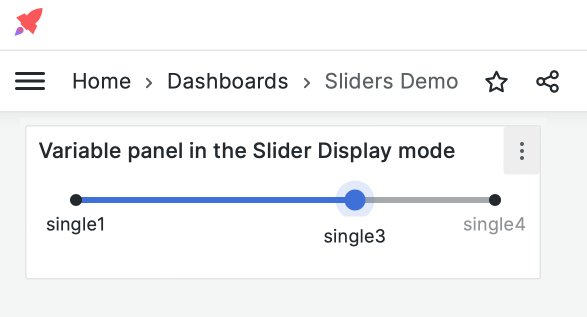Slider
Version
The Business Variable panel supports the Slider display mode starting from version 3.0.0.
The Slider is a fourth Display mode option.
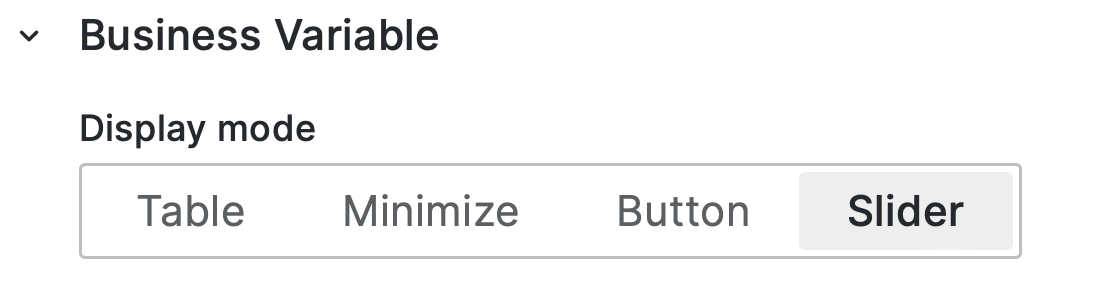
When a dashboard variable contains a massive volume of values and only one selected value is logically acceptable, the Slider display mode is your way to go. For instance, a user needs to choose a year as shown below. A standard alternative (long dropdown list) is shown for comparison.
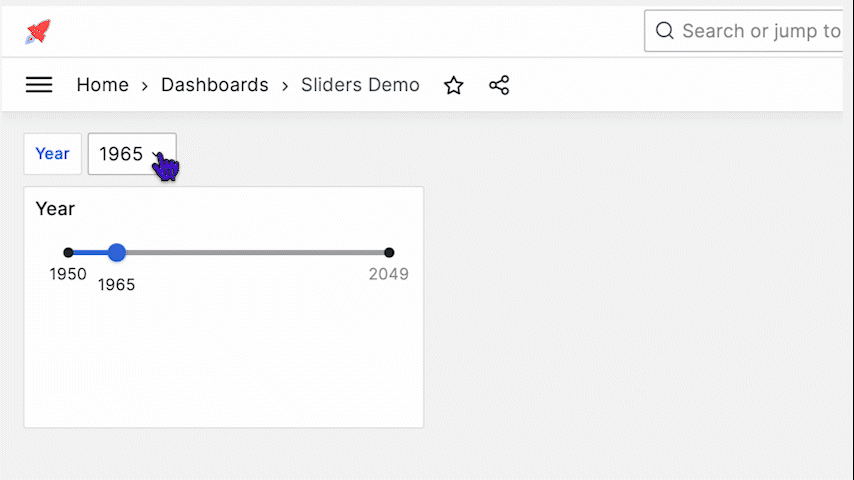
info
The Slider display mode works only for the Single-value dashboard variables.
Text values also could be displayed using the Slide display mode.