Data Sources
The Business Media panel retrieves media data from the connected data source. You can use any suitable option to retrieve data in the base64 format.
A Business Input data source is the quickest way to get started. PostgreSQL is also an excellent choice.
Business Input
You can use a Business Input data source to retrieve any supported Base64 formats and render them on your Grafana dashboard.
The Business Input data source is an option for storing and retrieving small and medium-sized files. If you get the 413 Request Entity Too Long error, it means that you have exceeded Grafana limits. You need to switch to the database or storage data source; PostgreSQL is an excellent choice for this.
PostgreSQL
For media files, the data source must return base64 encoded file content and may return a format definition such as data:video/mp4;base64,ENCODED-CONTENT.
SELECT
concat(
'data:video/mp4;base64,',
encode(video, 'base64')
) as video
from
videos
where
name = 'flow';
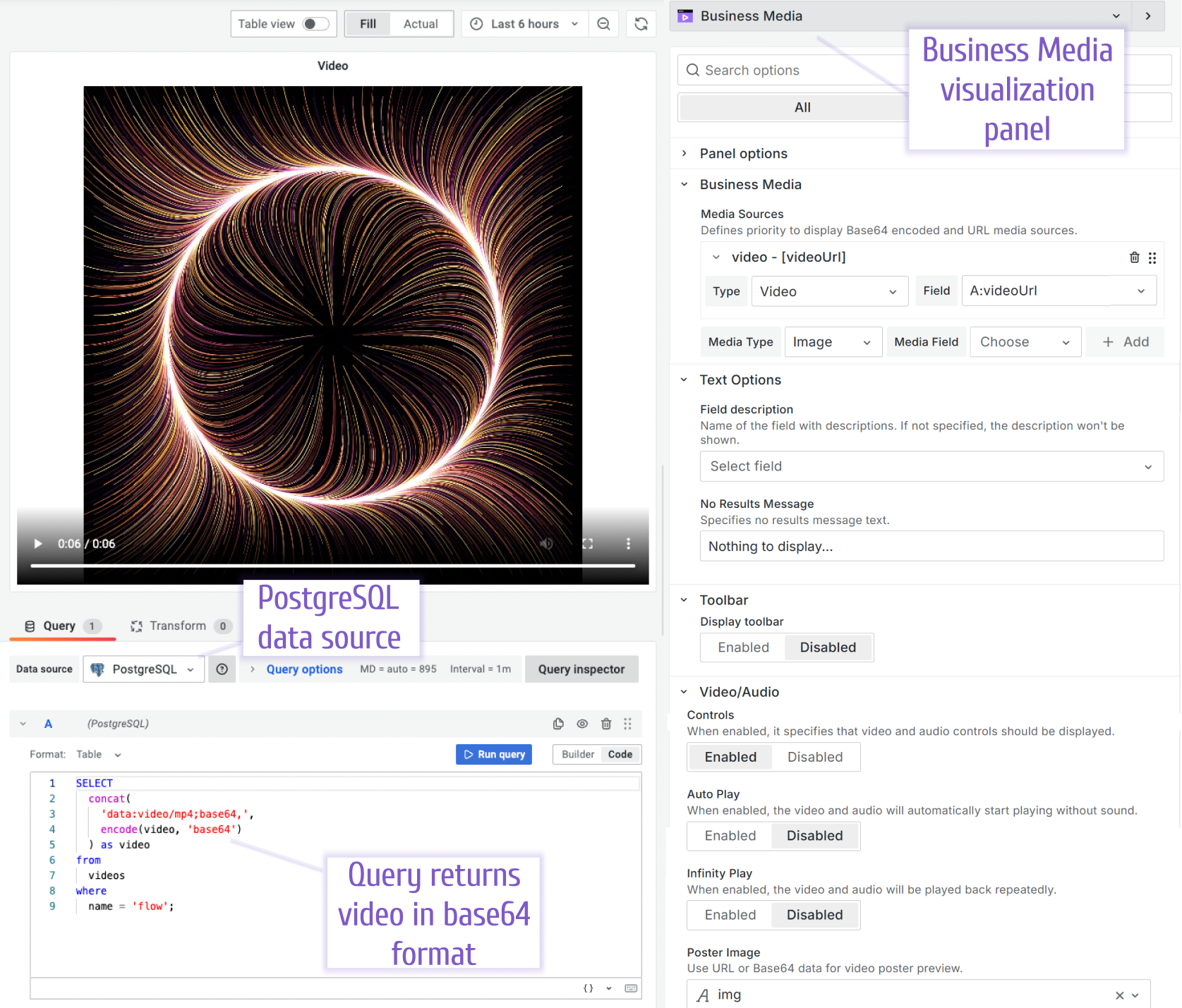
The PostgreSQL database includes functions for working with the Base64 format.
SELECT CONVERT_FROM (DECODE('SGVsbG8gV29ybGQh', 'BASE64'), 'UTF-8');
SELECT ENCODE (CONVERT_TO('Hello World!', 'UTF-8'), 'BASE64');
Loading media files into the database
Create tables to store images, video, and audio files.
CREATE TABLE images (name text, img bytea, UNIQUE(name));
CREATE TABLE videos (name text, video bytea, UNIQUE(name));
CREATE TABLE audios (name text, audio bytea, UNIQUE(name));
Load PDF, PNG, MP4, MP3, and other supported file formats into your database using the Node.js script.
loading...
Websocket and MQTT
This article contains an example of effective collaboration between the Business Forms panel and two data sources (the Websocket and MQTT) to faciliate streaming images on your Grafana dashboard.
