Redirect Dashboards
Variable panel supports redirects since version 2.2.0.
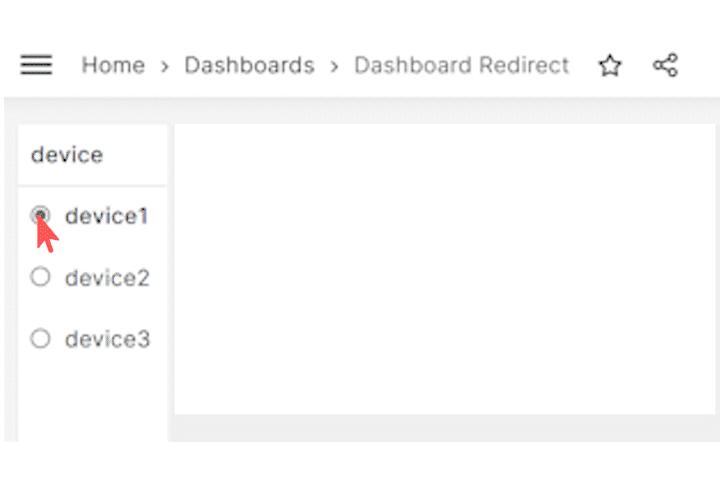
This feature allows opening the corresponding dashboard to a variable value. It is useful, for instance, if a variable panel displays a list of some devices where every device requires a specific dashboard.
When a user selects a device in the Business Variable panel, the corresponding dashboard opens. With that, the dashboard switch is not obvious to the users. For them, it might seem they stay in one place.
Find below how to make it work.
Map dashboard variables
Create two dashboard variables:
- One to retrieve all devices.
- The other one to hold one
dashboard_idat a time following the device from the first variable.
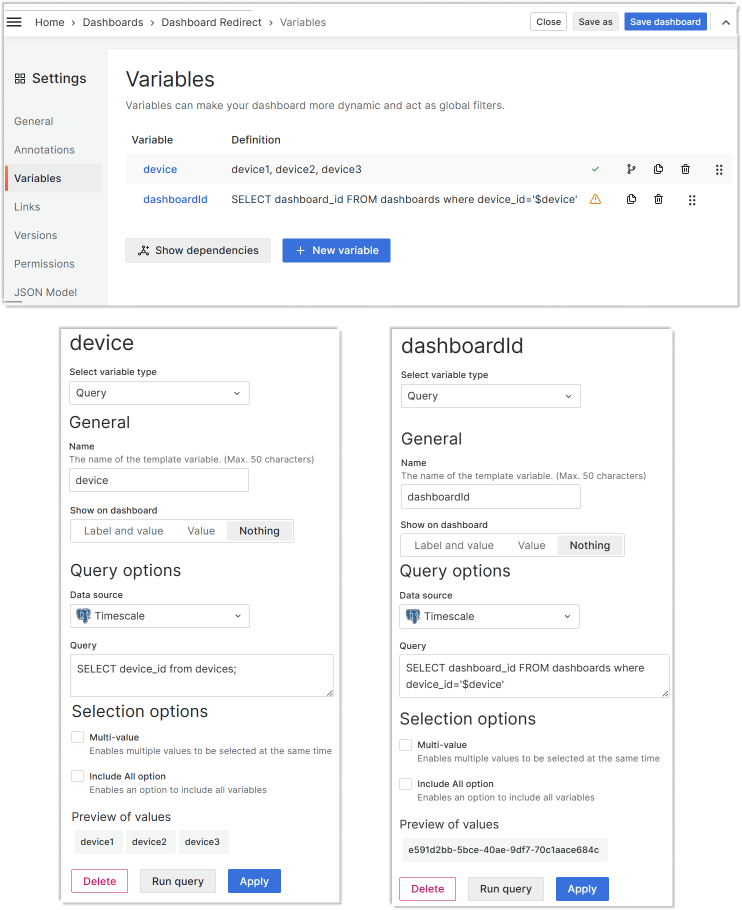
Dashboards
Create device-specific dashboards with an identical variable panel on each dashboard.
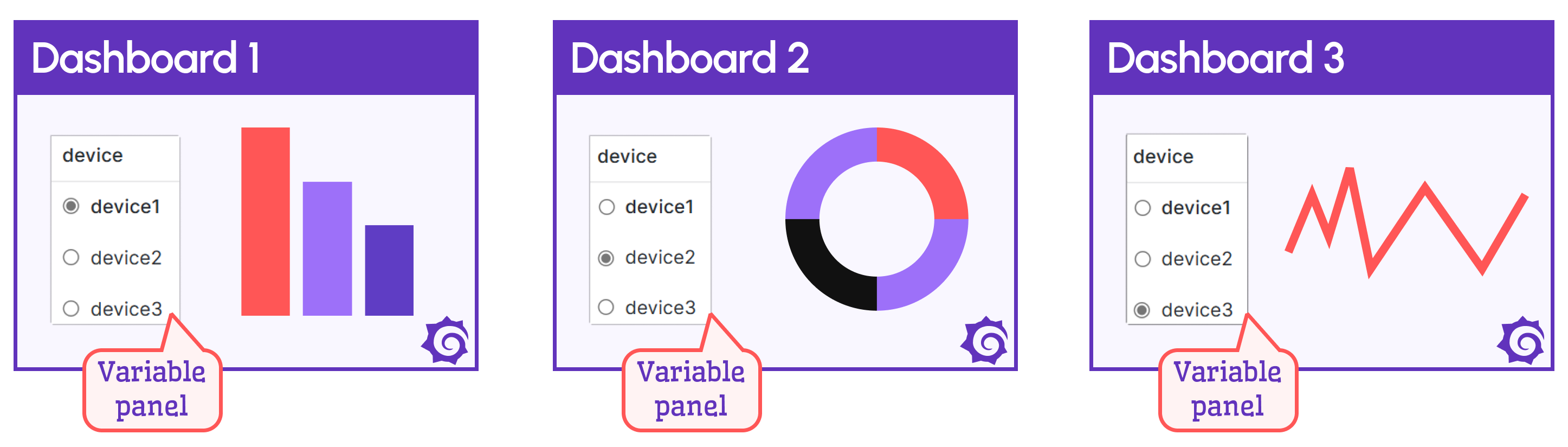
Variable panel
In the Business Variable panel options, specify a value for the Dashboard->Select variable with dashboard UID.
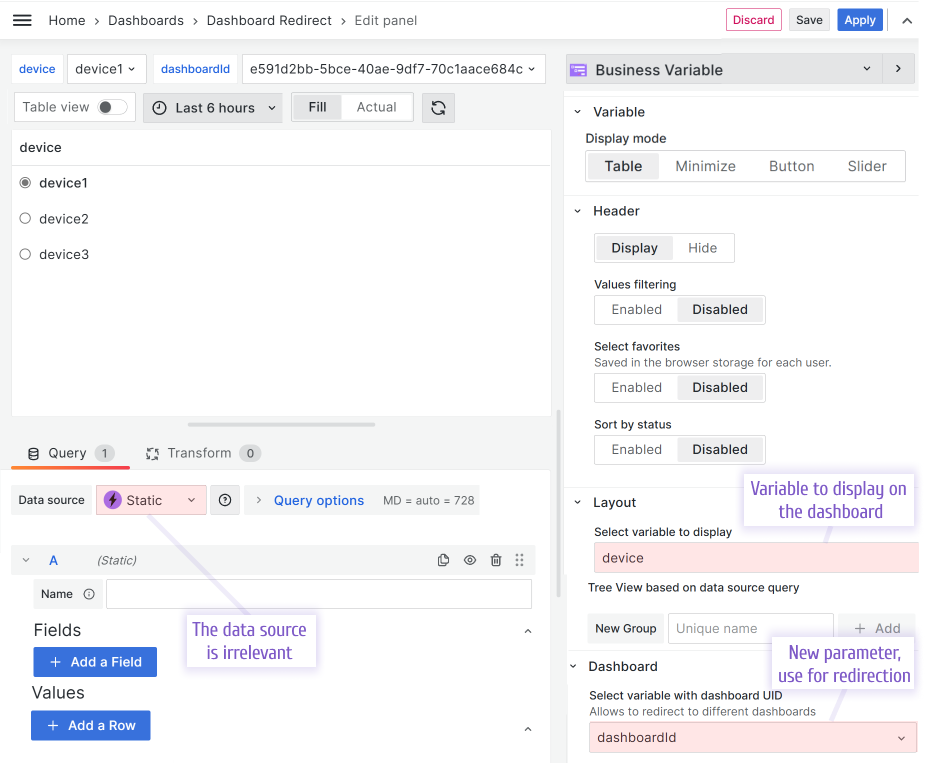
After the above-presented configuration, the Business Variable panel switches dashboards when a user selects a device. A sleek transition makes the user experience smooth and pleasant.