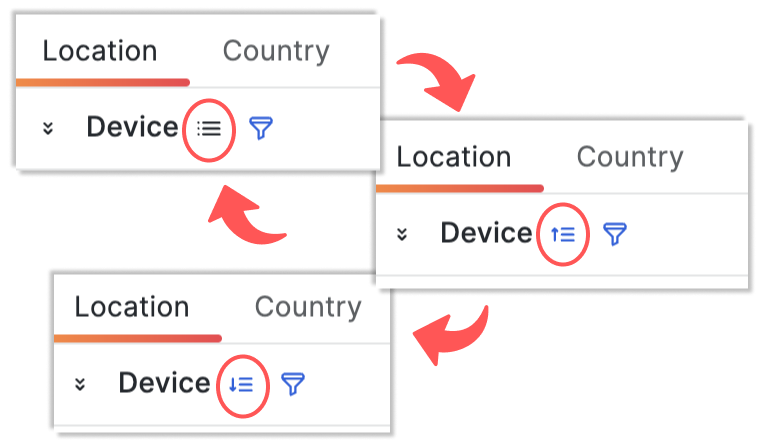Sort by Status
You can allow users to sort the Business Variable panel values based on the data retrieved from the data source.
For that set Sort by Status option to Enabled and specify:
- Field with variable values. That field is used to map the data frame with the variable panel values.
- Field with status values. It should be a numeric format, the values are used for sorting.
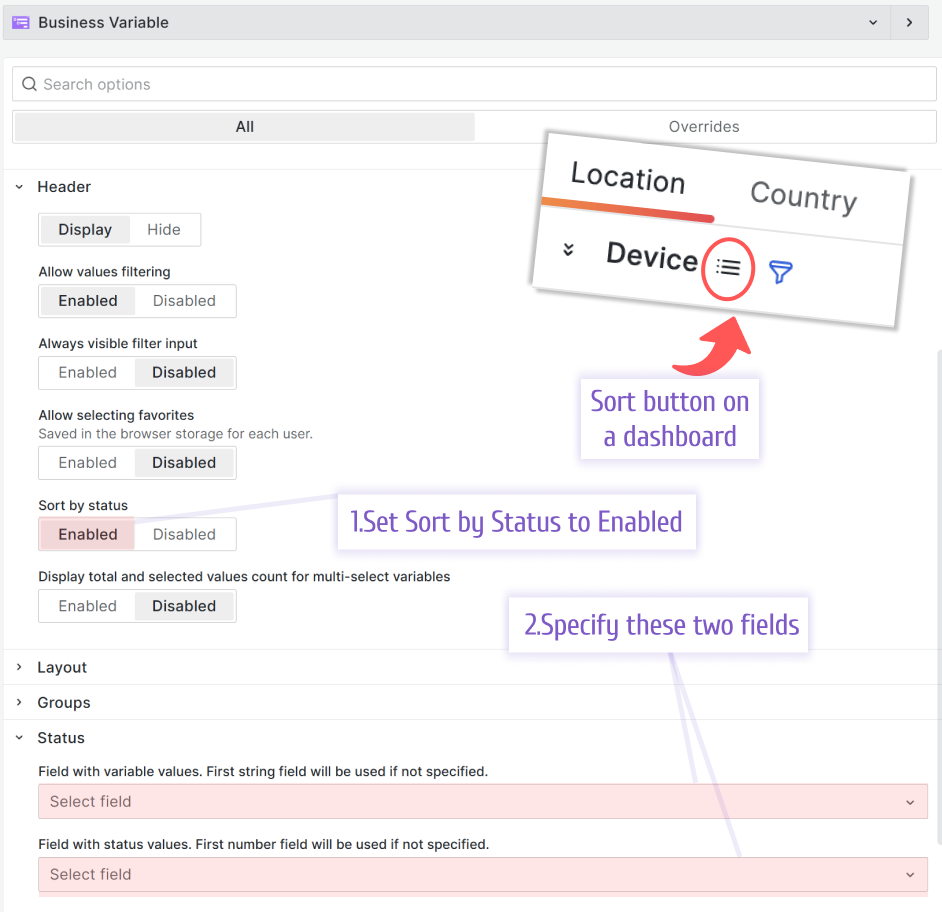
The sorting button alternates between three modes when a user clicks.
- Neutral. The variable panel is in this state after the page loads and after each page refresh.
- Descending.
- Ascending.