Business Alerting
Business Alerting is a module of Business Engine configured using Business Studio. The Business Engine is responsible for executing the configuration you specified in the Business Studio.
What is the Business Alerting Module and what it offers on top of the Grafana's Alerting?
The Business Alerting module introduces several enhancements to Grafana's existing alerting capabilities:
- Simplified Alert Management. It offers a more intuitive interface where all alert management is centralized, making it easier to navigate and control.
- Transparency. Unlike traditional setups where configuration might be buried or complex, this module ensures all conditions and settings are openly accessible, removing the need for specialized technical knowledge.
These features modify access to alert management, making Business Alerting not just for tech experts but also for a wider array of professionals. This user-friendliness significantly broadens Grafana's appeal, particularly to those engaged in the business aspects of operational management, thereby fostering its adoption across various sectors.
Alert components
Alerting is a system to observe how your data changes and act when a change occurs. The three main alerting components:
-
An alert rule. It is an instruction to evaluate the observable data. Most alert rules have parameters like time frame to check, how often, query to run (SQL and PromQL, etc.), and thresholds.
-
An alert record. An alert record is created when observable data goes beyond the threshold.
-
An alert action. It is an action triggered by an alert record.
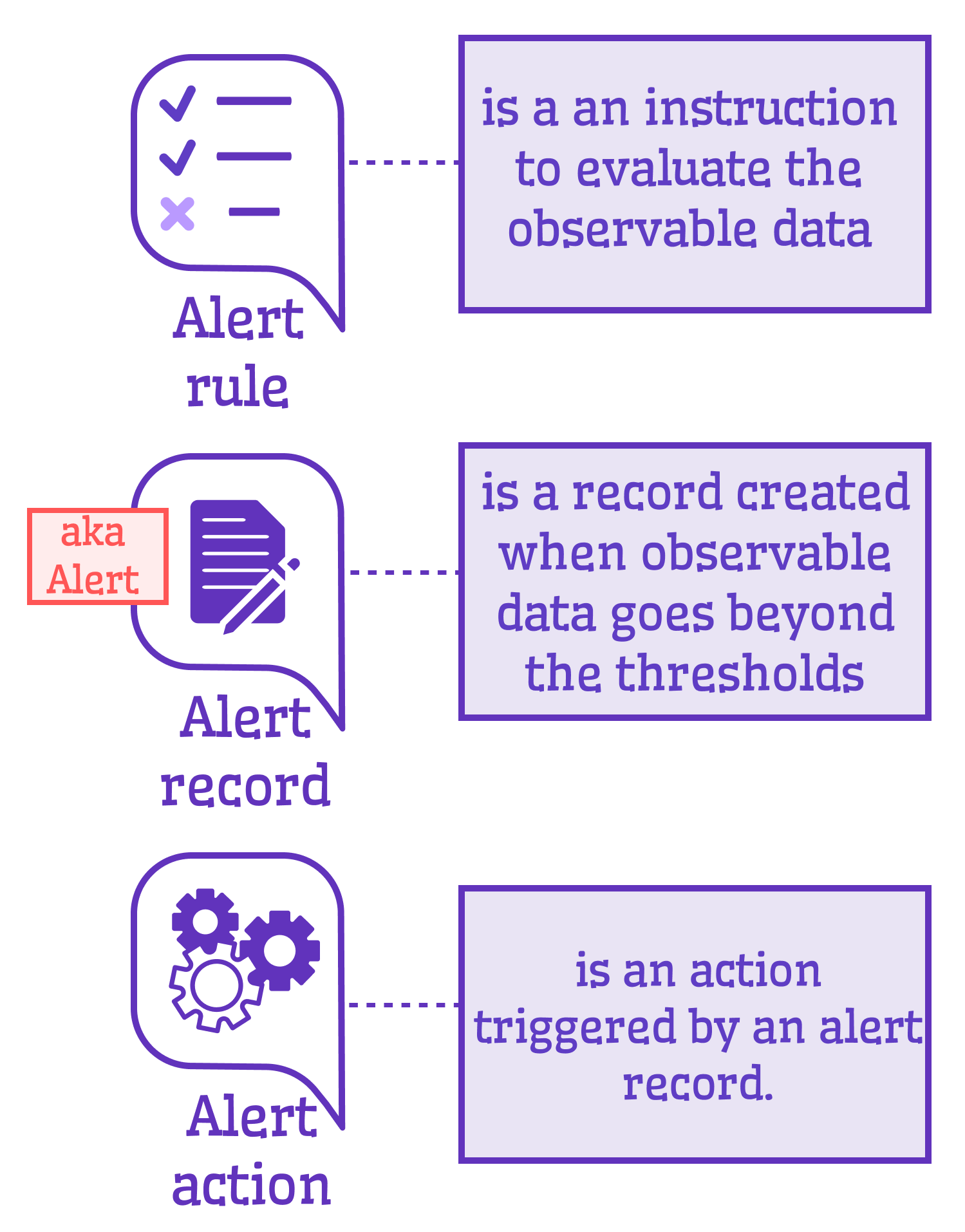
To summarize the schema from above:
- Describe WHAT to observe.
- Specify the rules of HOW exactly.
- Every time the rule is broken, a detailed record with specifics is created.
- Following the created alert records, alert actions are initiated.
Similarities and differences with Grafana Alerting
The schema below depicts the Alerting as it is side-by-side with the Business Alerting, so you can see the similarities and differences.
Each of the main alerting components (rule, record, and action) has a corresponding software module.
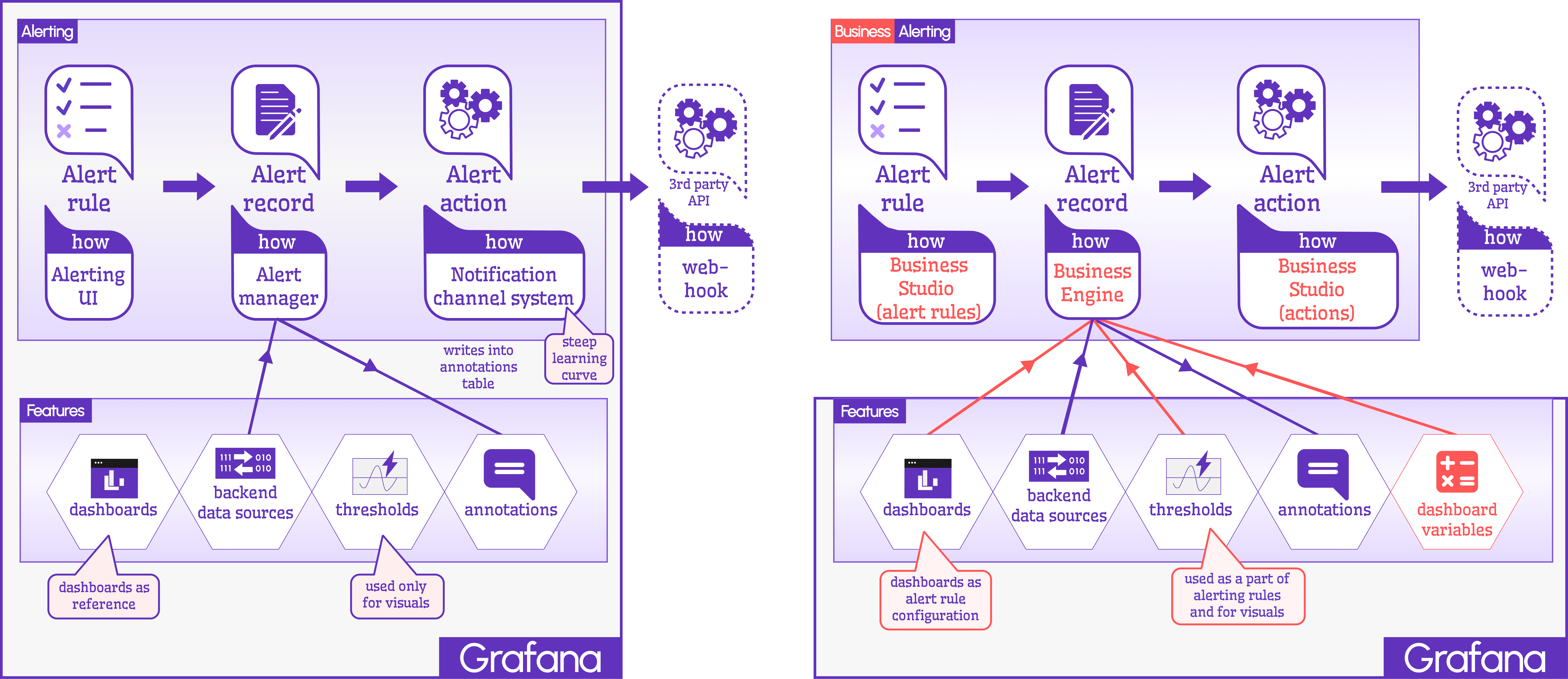
Grafana Alerting
Users create alert rules using the Alerting UI.
The alerting records are created by the Alert Manager. Every time a rule is broken it creates a record in the annotation table, that way Grafana knows to add a vertical line on a corresponding Time Series.
For the alert actions, Grafana has an extensive notification alerting channel system. Based on the amount of questions we received and came across, it has a steep learning curve. It allows you to set the channels to configure sending text, Slack messages, emails and OnCall.
Webhooks, which are 3rd party APIs, can also be added as triggered by an alert rule record. However, even if the possibility exists the implementation might be foggy for many.