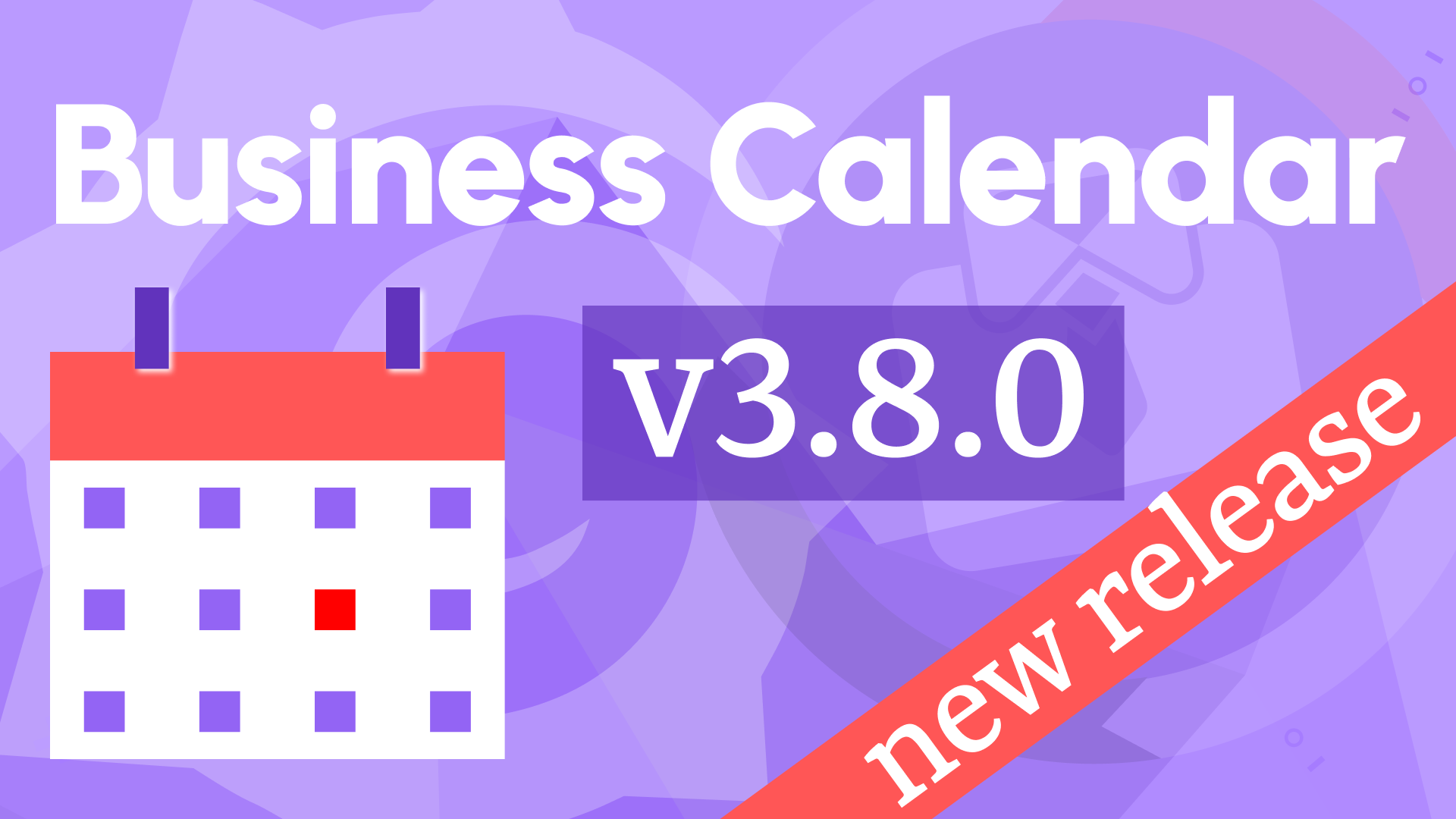Introducing Business Calendar 3.0.0: Grafana 11 Support, Big Calendar, and More
We’re thrilled to unveil Business Calendar panel 3.0.0, a significant update to one of our most popular Grafana plugins. This release brings exciting changes, improved usability, and full compatibility with Grafana 10 and the upcoming Grafana 11. Here’s what’s new:
- Rebranding: The Calendar panel is now officially the Business Calendar panel.
- Big Calendar Transition: Legacy Calendar is fully replaced with the powerful Big Calendar library.
- Extended Date Formats: More options to customize how dates are displayed.
- Enhanced Usability: Small but impactful improvements for a smoother experience.
- Grafana Compatibility: Full support for Grafana 10 and 11 (with breaking changes for older versions).
A New Name: Business Calendar Panel
As part of our ongoing efforts to align our plugins under the Business Suite for Grafana, the Calendar panel has been rebranded to the Business Calendar panel. This name better reflects its purpose and capabilities while maintaining the same robust functionality our community loves.
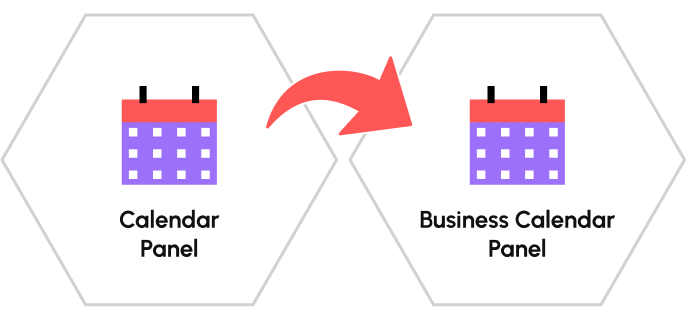
Celebrating 3 Million Downloads!
We’re incredibly grateful to our community for helping us reach a staggering 3 million downloads on the Grafana Catalog. This milestone is a testament to the trust and support we’ve received. Thank you for being part of this journey!
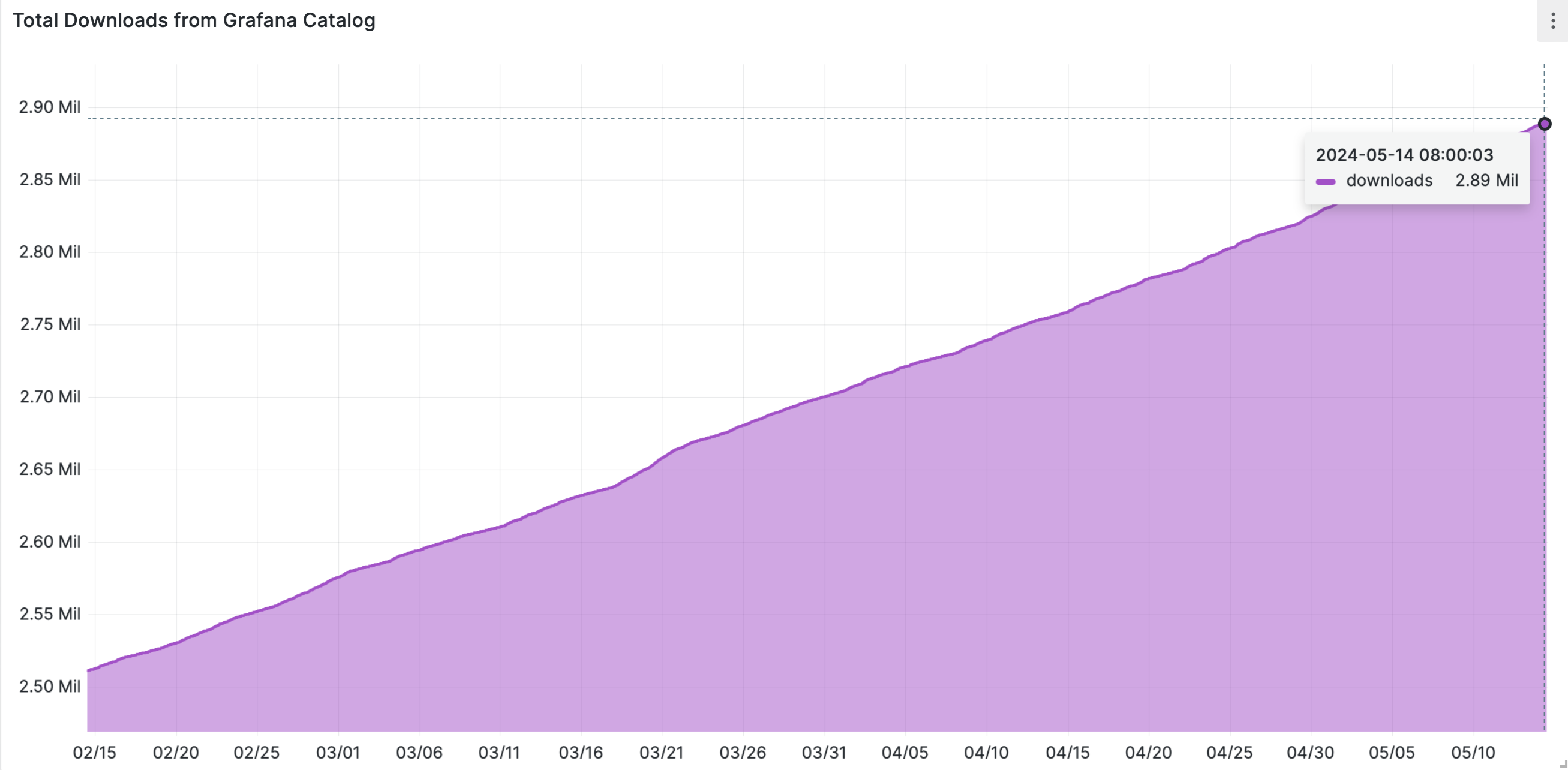
Big Calendar: The Future of Event Visualization
Since introducing the Big Calendar library in September 2023, it has become the preferred choice for our users. This open-source React library offers powerful features like:
- Seamless switching between month, week, and day views.
- Quick navigation to the current day with a single click.
- Display of events across previous and subsequent time ranges.
- A polished, professional design.
Due to overwhelming user preference, we’ve decided to retire the Legacy Calendar mode. Starting with version 3.0.0, Big Calendar is the only mode available, ensuring a consistent and modern experience for all users.
Expanded Date Format Options
We’ve listened to your feedback and expanded the date format options in Business Calendar 3.0.0. In addition to existing formats tied to the user’s language settings, we’ve added English 24-hour and ISO 8601 formats. You can now override the default language-based formatting for greater flexibility.
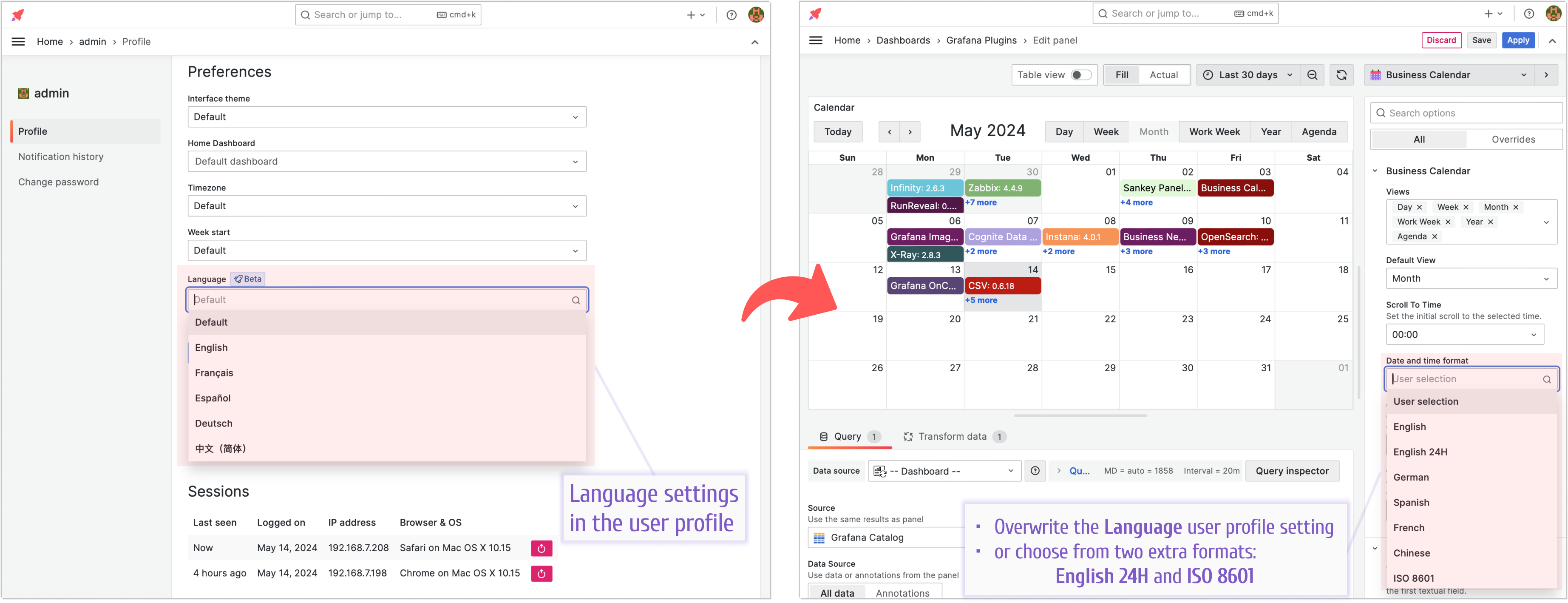
Grafana 10 and 11 Compatibility
Grafana 9 is no longer supported in Business Calendar 3.0.0. This release is compatible with Grafana 10 and the upcoming Grafana 11.
To stay aligned with the latest advancements in Grafana, Business Calendar 3.0.0 fully supports Grafana 10 and is prepared for Grafana 11. Unfortunately, this means we’ve had to discontinue support for Grafana 9. We encourage users to upgrade to a supported version to take advantage of the latest features and improvements.
Getting Started
You can install the Business Calendar panel plugin from the Grafana Plugins catalog or use the Grafana command line tool.
For the latter, please use the following command:
grafana cli plugins install marcusolsson-calendar-panel
Tutorial
This video is a detailed review of all configurable options. To ensure you can follow, Daria starts with fetching publicly available Grafana plugin catalog data and then demonstrates how the Business Calendar plugin options change the panel appearance and behavior.
We have many other tutorials that you can find helpful. You can review all related to this plugin tutorials here.
Release Notes
- Legacy Calendar has been fully replaced by Big Calendar.
- Requires Grafana 10 or Grafana 11.
Features and Enhancements in 3.0.0
- Added support for dashboard refresh on time range changes (#167).
- Introduced end-to-end (e2e) testing for the plugin and removed Cypress (#168, #170).
- Removed Legacy Calendar in favor of Big Calendar (#172).
- Prepared for Grafana 11 compatibility (#175, #176).
Features and Enhancements in 2.5.0
- Updated styling for event detail tags (#161).
- Updated dependencies for Grafana 10.4 (#154).
Bug Fixes in 2.5.0
- Fixed display of location in month and workweek views (#160).
Features and Enhancements in 2.4.0
- Updated Big Calendar library to version 1.10.3 (#150).
- Added customizable date format selection (#151).
- Improved ESLint configuration and code refactoring (#152).
- Updated dependencies and GitHub Actions (#154).
- Added option to hide end time for events (#155).
Bug Fixes in 2.4.0
- Fixed calendar date retention when no time range change occurs (#156).
Share Your Feedback
We’re committed to making Business Calendar the best it can be. Your feedback is invaluable to us—let us know how we can improve!
Volkov Labs Is Now Closed
Following our acquisition, Volkov Labs has officially ceased operations as of September 26, 2025. We are no longer accepting feedback, support requests, or partnership inquiries. The Business Suite for Grafana repositories have been archived on our GitHub organization, and no further development or support will be provided.
We are deeply grateful for the incredible support from our community and partners over the past four years.