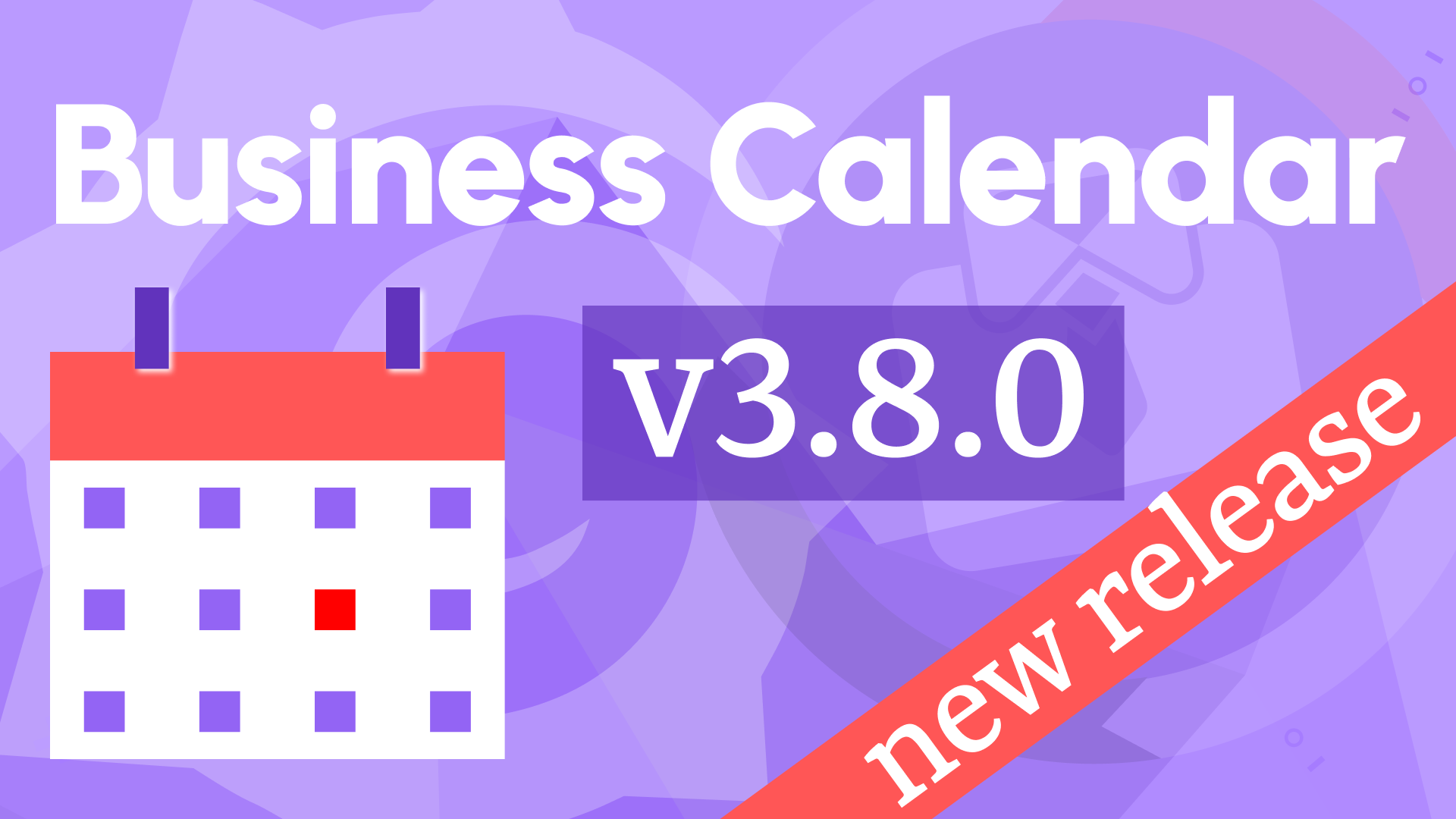Agenda View, Portuguese Support, and Tooltips in Business Calendar 3.5.0
We’re thrilled to announce the release of Business Calendar 3.5.0 for Grafana! This update brings exciting new features and enhancements to help you visualize and manage events more effectively. Whether you're scheduling, tracking, or analyzing data, this release has something for everyone.
Here’s a quick overview of what’s new:
- Event Details Configuration: Customize the information displayed in event overlays.
- Multiple Fields in Descriptions: Include more context in event descriptions.
- Description Formatting Options: Choose between inline or preformatted text for better readability.
- Hide Event Time in Month Layout: Simplify the Month view by hiding time details.
- Text Size Customization: Adjust font sizes to suit your preferences.
- Portuguese Language Support: Now available in Grafana 11.
- Agenda (List) View: A compact layout to display events across multiple days.
- Tooltip on Hover: Quickly view event details without clicking.
Let’s dive into the details of these updates!
Event Details Configuration
The Event Details overlay provides a comprehensive view of your events in a sleek window. You can now customize which elements appear in this overlay using the Events > Details Info settings in the panel editor.
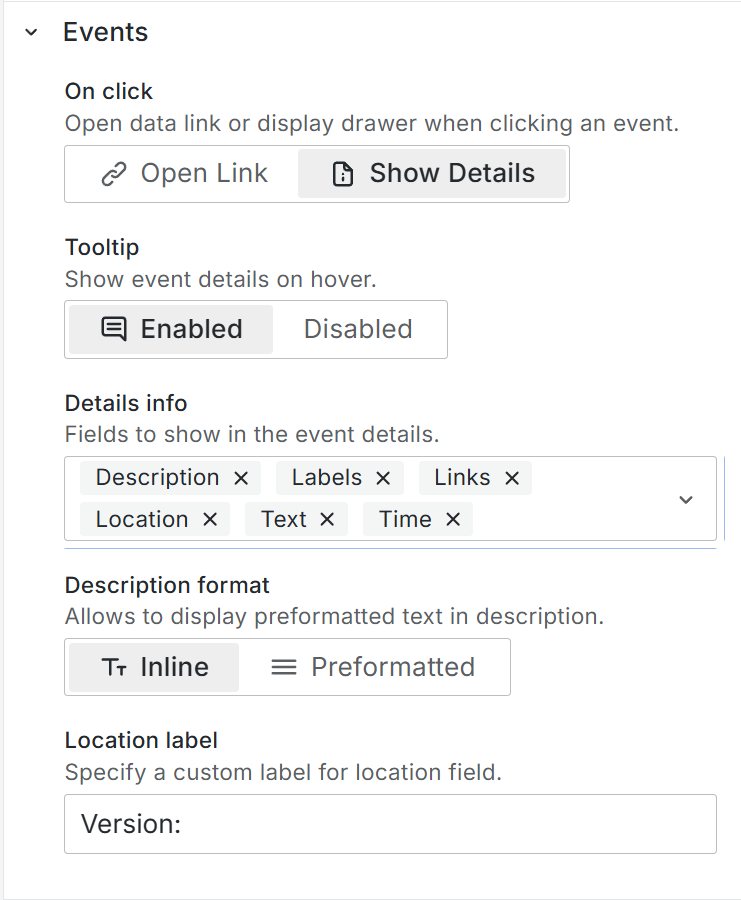
The Event Details window can be triggered in two ways:
- On Click: Set On Click to Show Details to open a side drawer with full event information.
- On Hover: Enable the new Tooltip feature to display details when hovering over an event.
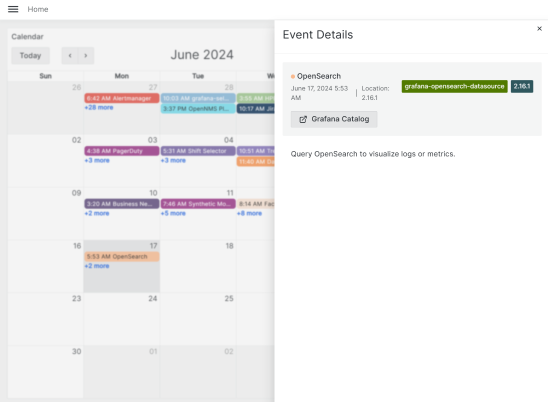
The Tooltip functionality is a brand-new addition in 3.5.0, making it easier to preview event details without extra clicks!
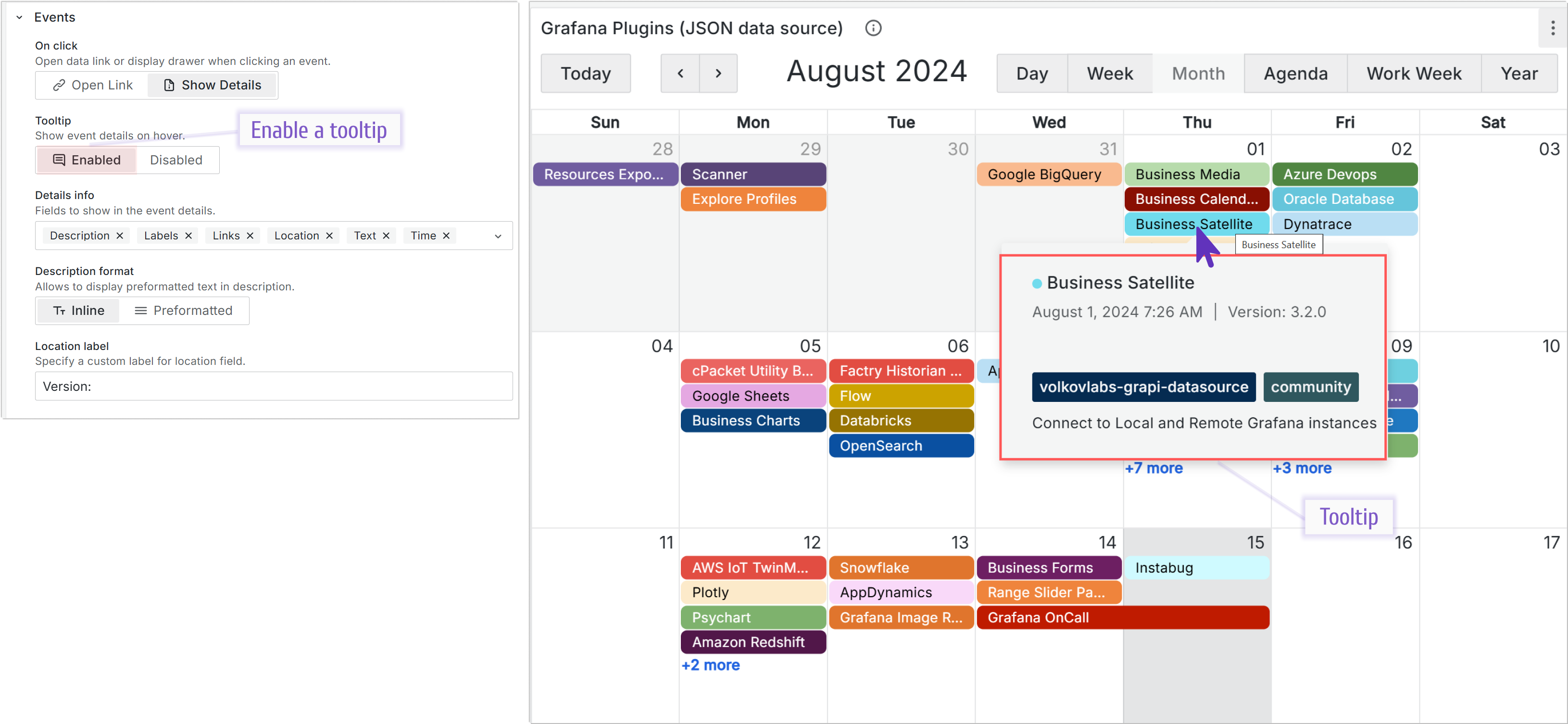
Multiple Fields in Event Descriptions
Enhance your event descriptions by including multiple fields. This allows for richer context and better organization of information directly within the calendar view.
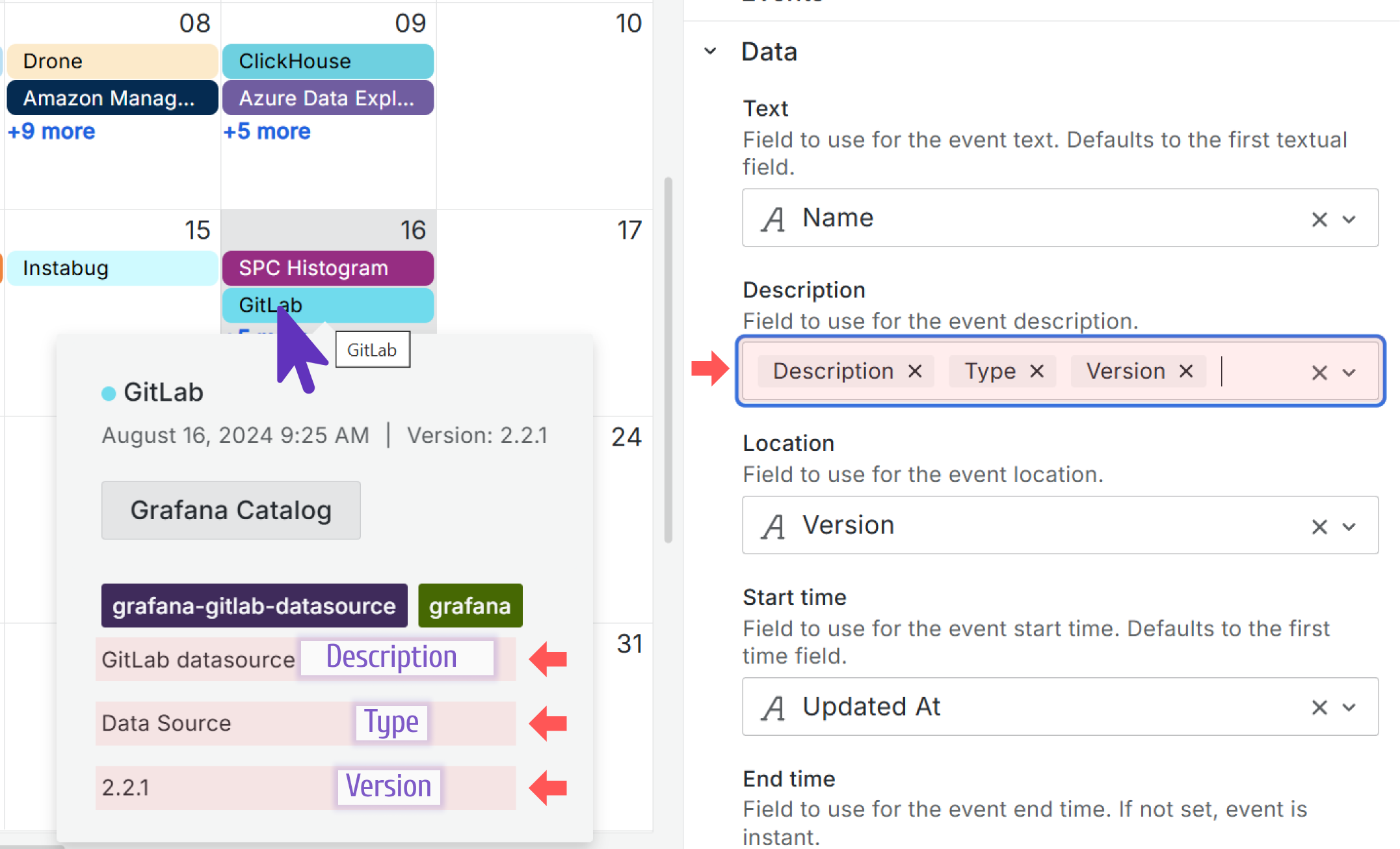
Description Formatting Options
For events with detailed descriptions, formatting is key to readability. Business Calendar 3.5.0 introduces two formatting options:
- Inline: Use basic HTML tags for custom styling like font sizes and colors.
- Preformatted: Similar to the HTML
<pre>tag, this preserves spaces and line breaks for a "as-is" display.
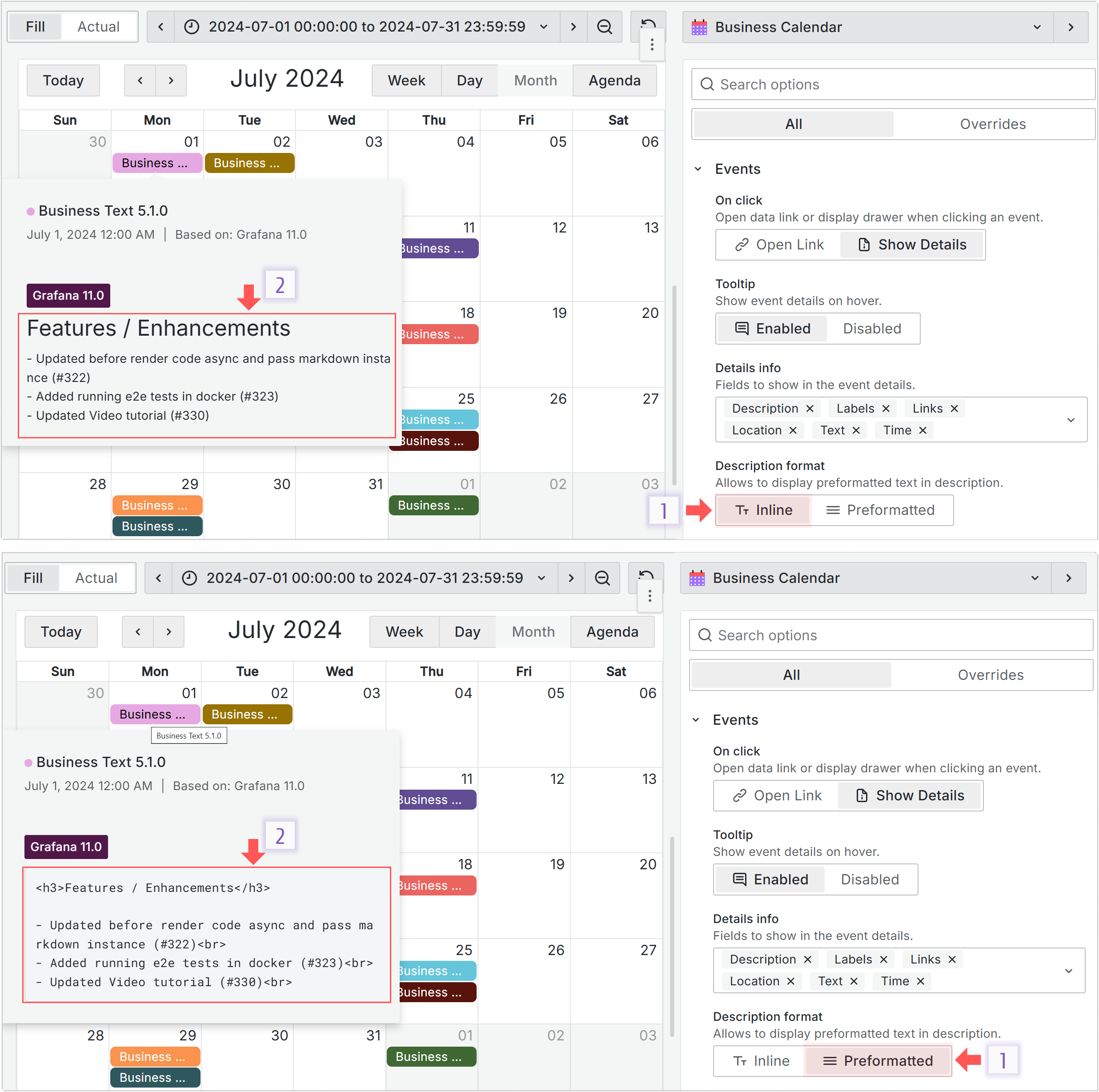
Hide Event Time in Month Layout
Simplify your Month layout by disabling the display of event times. This is perfect for calendars where the exact timing isn’t critical.
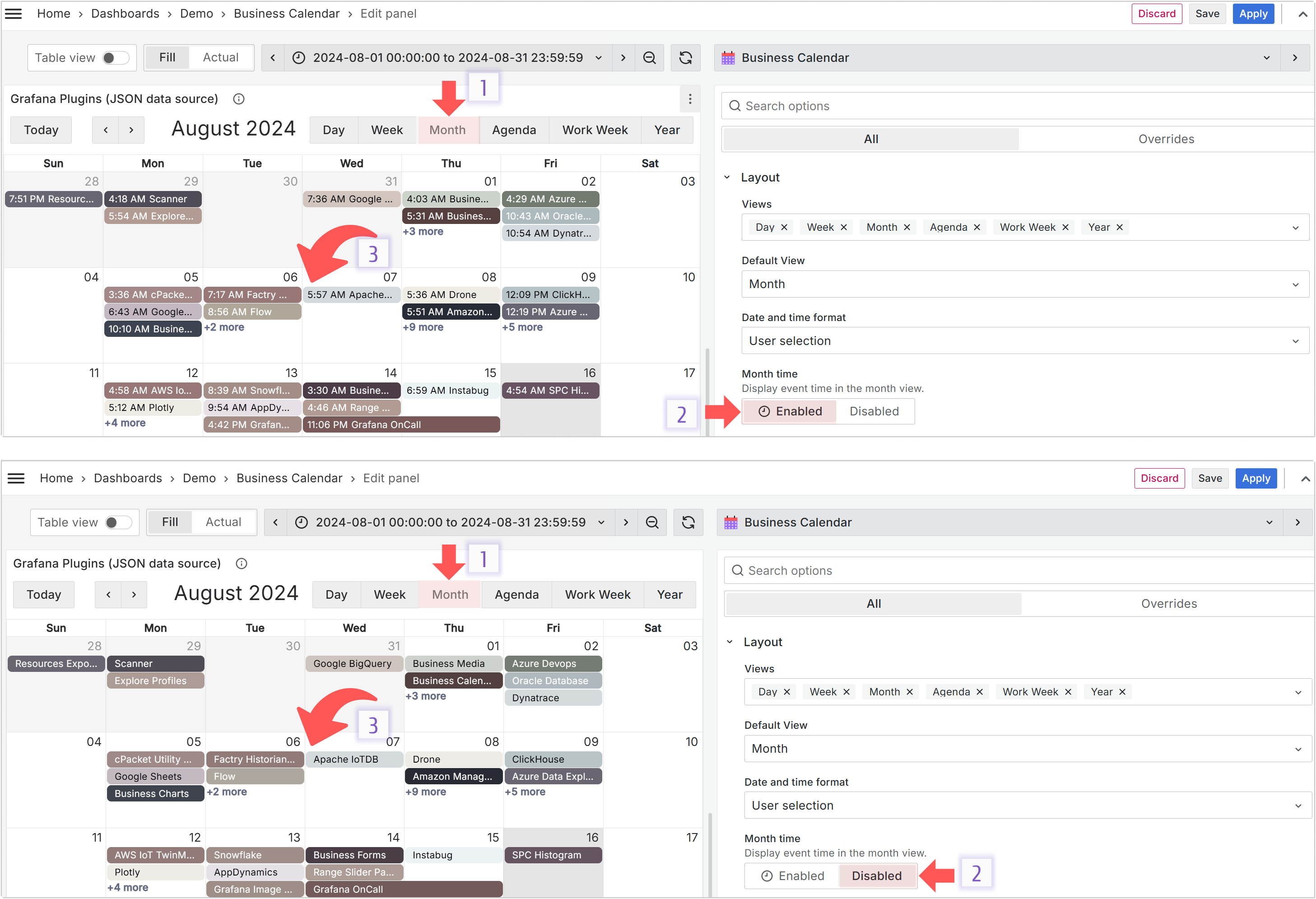
Text Size Customization
Take control of your calendar’s readability with the new Text Size configuration. The default font size is 12px, but you can adjust it to fit your dashboard’s design.
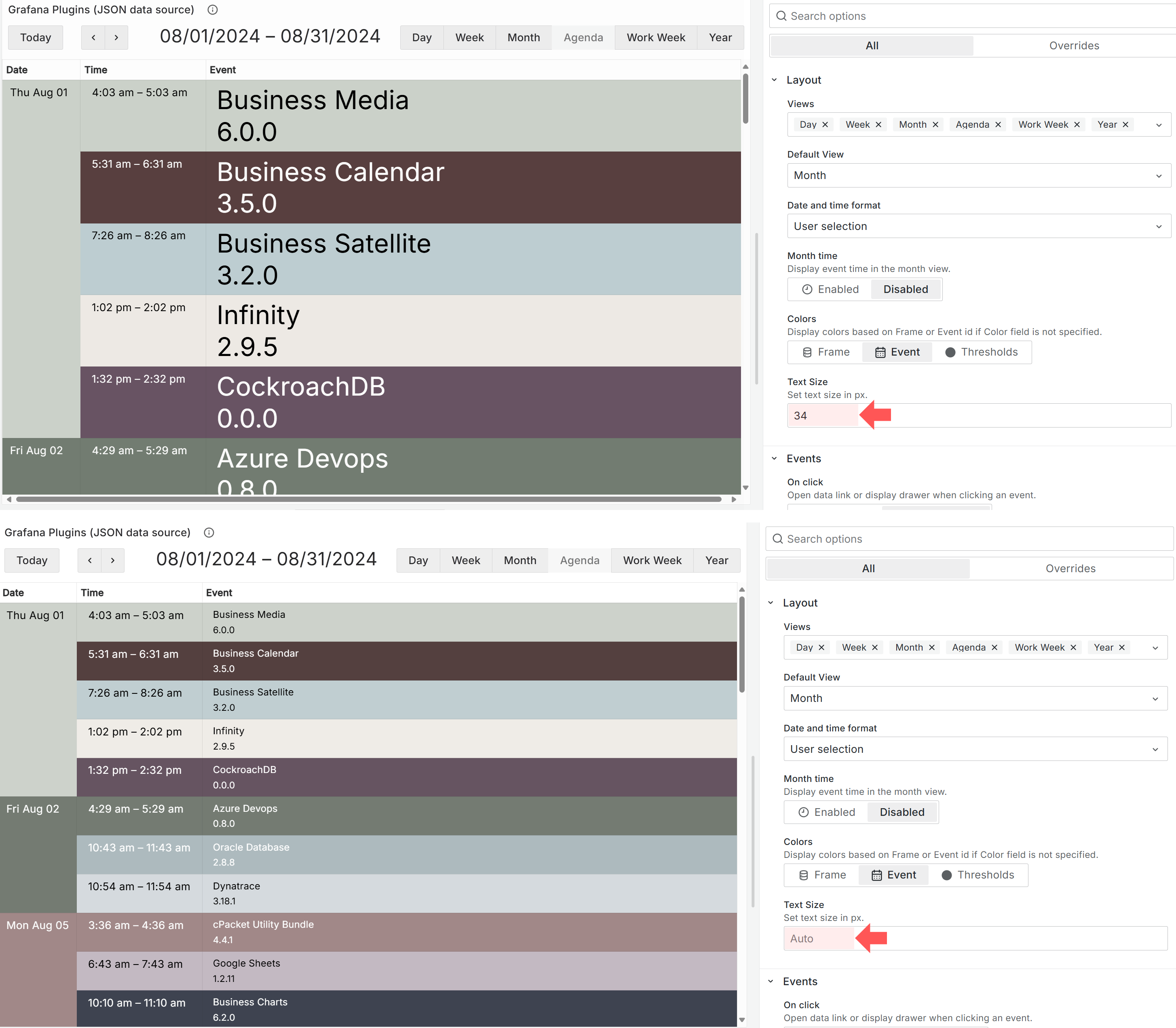
Portuguese Language Support in Grafana 11
With Grafana 11 introducing Portuguese language support, Business Calendar 3.5.0 now fully supports it as well, ensuring a localized experience for Portuguese-speaking users.
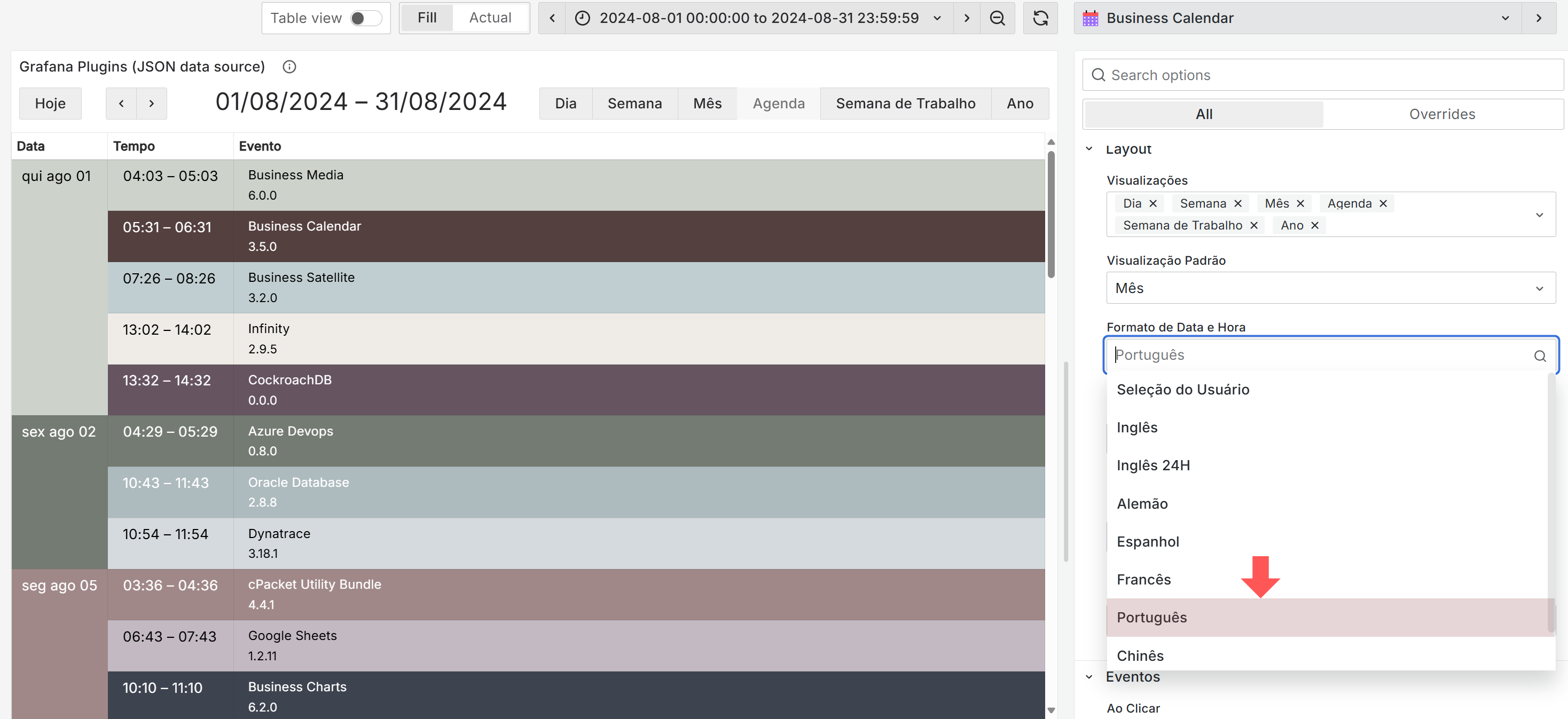
Agenda (List) View
The new Agenda layout offers a compact, list-based view of your events, ideal for displaying busy periods across multiple days. Pair it with Grafana’s Thresholds to apply background colors based on numeric fields for quick visual insights.
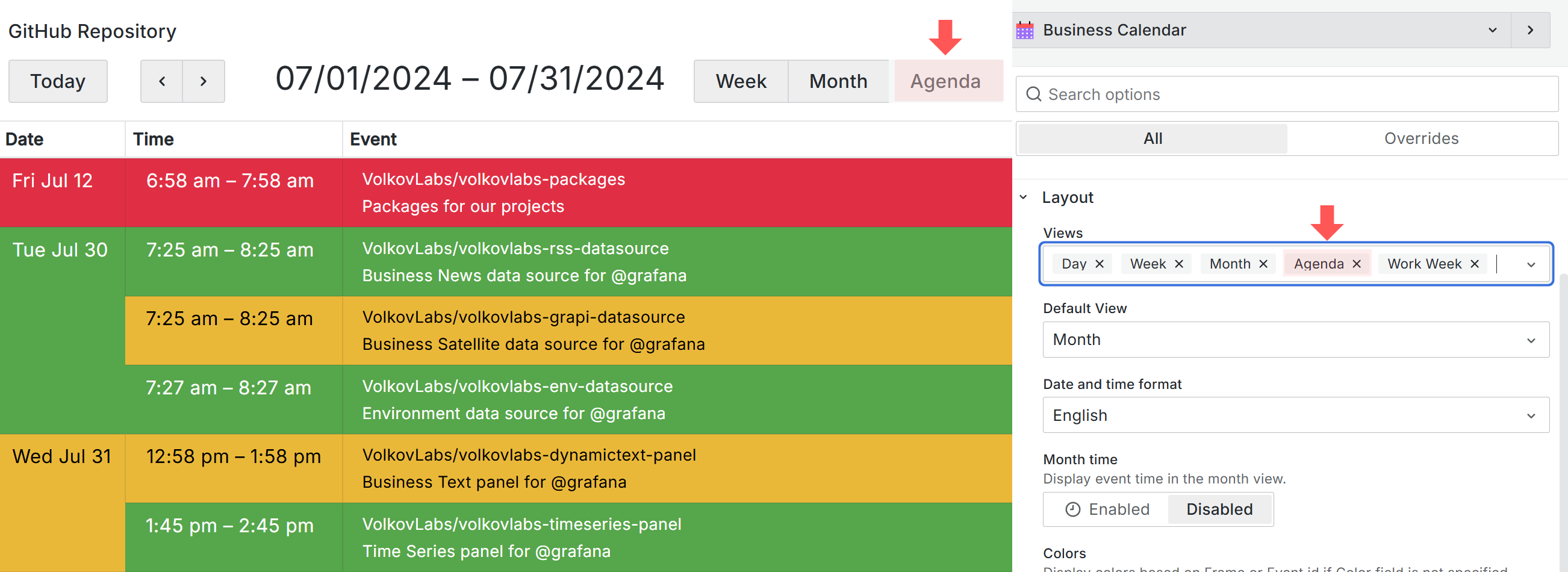
The Agenda View is perfect for dashboards where you need to focus on event density rather than a traditional calendar grid.
Getting Started
You can install the Business Calendar panel plugin from the Grafana Plugins catalog or use the Grafana command line tool.
For the latter, please use the following command:
grafana cli plugins install marcusolsson-calendar-panel
Tutorial
This video is a detailed review of all configurable options. To ensure you can follow, Daria starts with fetching publicly available Grafana plugin catalog data and then demonstrates how the Business Calendar plugin options change the panel appearance and behavior.
We have many other tutorials that you can find helpful. You can review all related to this plugin tutorials here.
Release Notes
Features & Enhancements in 3.5.0
- Added event details tooltip on hover (#217, #221)
- Added option to disable event time display (#223)
- Updated daily calendar view on time range changes (#229)
- Ensured description fields follow specified order (#230)
- Applied timezone settings to date displays (#227)
Features & Enhancements in 3.4.0
- Updated E2E workflow with Docker (#211)
- Added font size configuration (#213)
- Updated to Grafana 11.1 dependencies (#214)
Features & Enhancements in 3.3.0
- Updated variables with static datasource for time range dashboards (#205)
- Added support for multiple description fields (#206)
- Introduced threshold-based color options (#208)
- Added Portuguese language support for Grafana 11 (#209)
Features & Enhancements in 3.2.0
- Updated tutorial video (#190)
- Added formatting options for event descriptions (#182)
- Improved details drawer layout (#192)
- Added support for additional time range sources (#179)
- Enhanced event formatting (#188)
- Updated time range handling in Agenda view (#196)
- Adjusted mouse cursor behavior in Agenda view (#200)
- Updated dependencies (#200)
- Added support for dashboard annotations (#194)
- Introduced Portuguese language (#201)
- Localized toolbar and messages to selected language (#203)
Features & Enhancements in 3.1.0
- Introduced Agenda (List) View (#177)
- Enhanced customization for event bubbles (#178)
- Improved multi-day event display (#183)
- Updated to Grafana 11 (#184)
Volkov Labs Is Now Closed
Following our acquisition, Volkov Labs has officially ceased operations as of September 26, 2025. We are no longer accepting feedback, support requests, or partnership inquiries. The Business Suite for Grafana repositories have been archived on our GitHub organization, and no further development or support will be provided.
We are deeply grateful for the incredible support from our community and partners over the past four years.