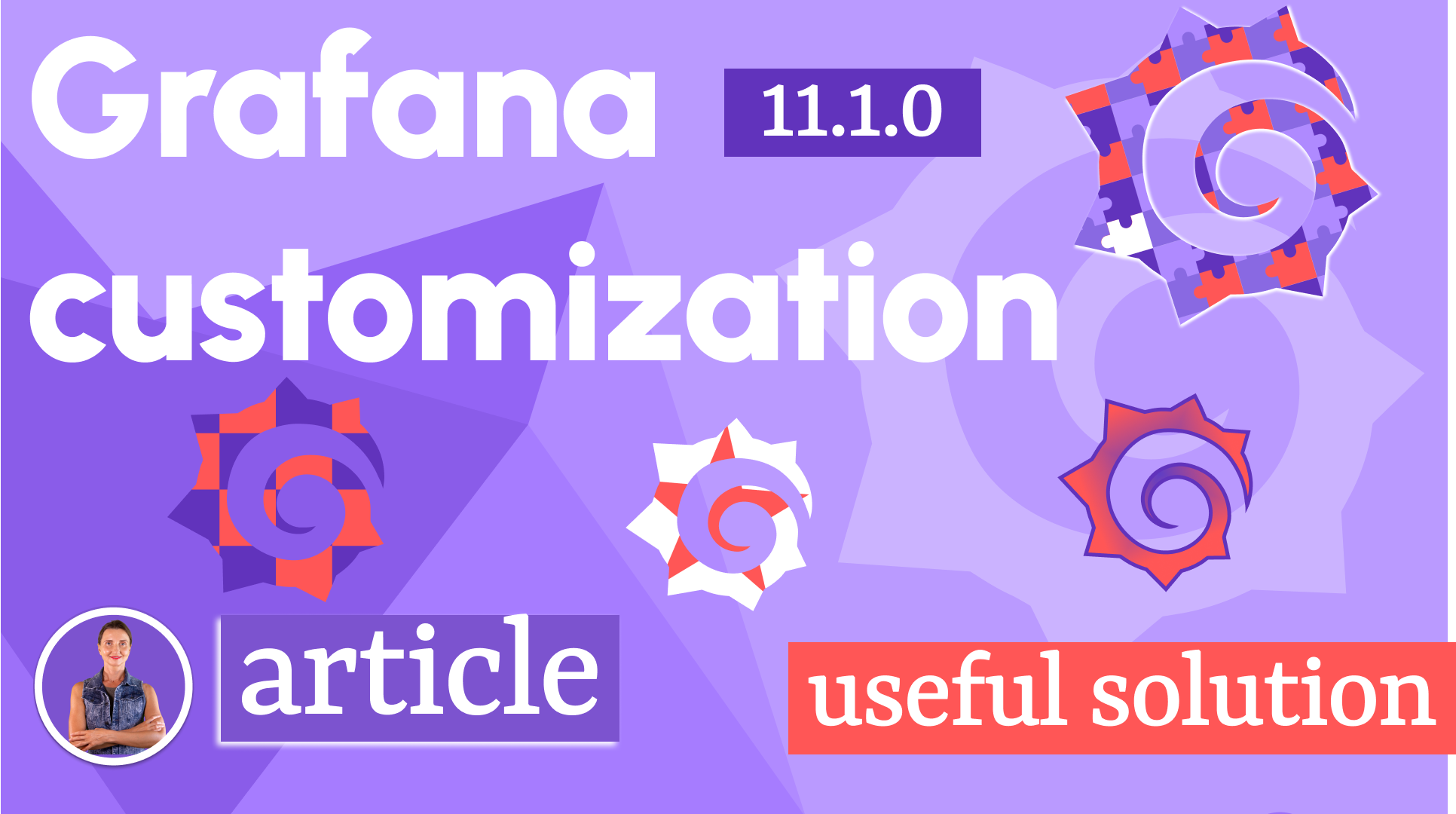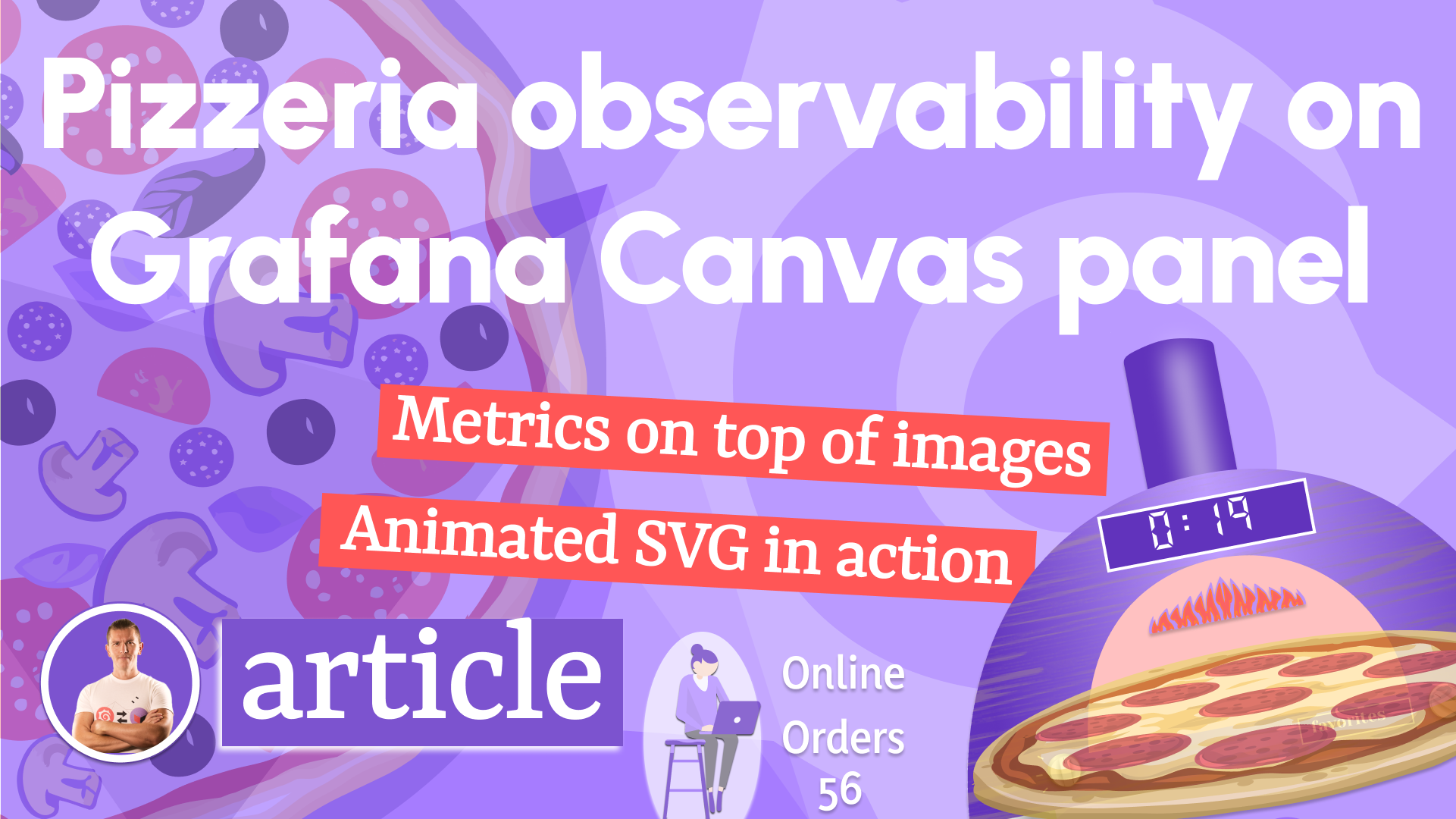Grafana Development Templates 2.2.0
We are happy to announce the release of the Grafana Development Templates 2.2.0. This release includes the following updates:
- Updated to the latest Grafana toolkit 9.3.6.
- Updated CI and Release workflows.
- Updated README, and configuration.
- Added screenshots and updated plugin JSON file.
Since publishing this blog the templates were archived. We recommend to use Plugin Tools to create new plugins.
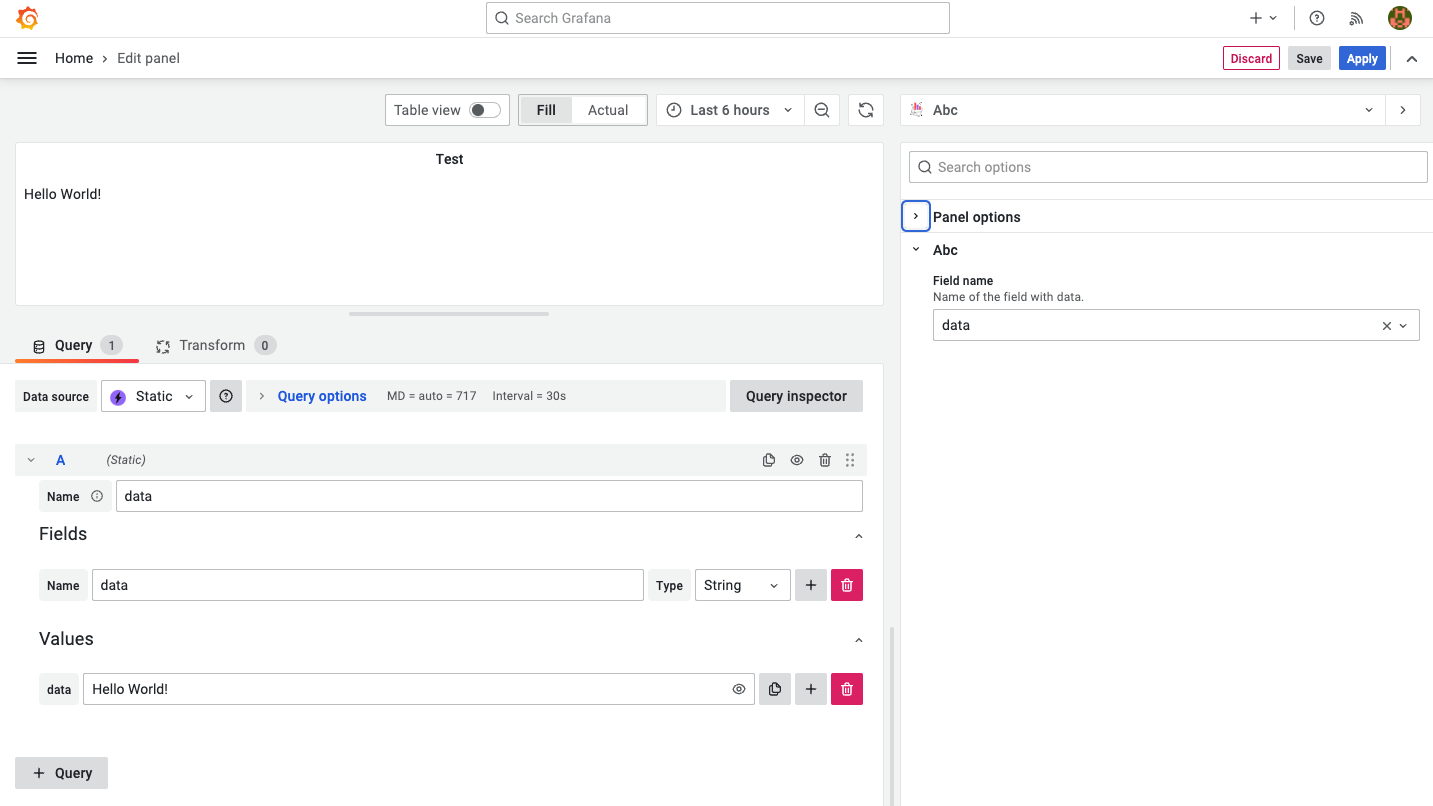
Grafana Plugin Tools
Grafana Team did some improvements in the tools and added deprecated messaging to the Grafana Toolkit.
We will migrate our plugins to Grafana tools for Grafana 10 release.
Grafana recently released @grafana/create-plugin@1.0.0, which will eventually replace the plugin development parts of @grafana/toolkit. There is no timeline for when it happens.
Plugin Tools are supposed to be
- Easy to Use.
- Focus on What Matters.
- Provides Transparency.
We created a new plugin and migrated the existing one using Plugin Tools. I don't see any reason to migrate from the toolkit yet considering
- Project is not well maintained with legacy issues still open.
- Project has separate documentation from the Grafana docs.
- Released version is based on an older version of libraries when the toolkit is built on 9.3.6.
Until we have a clear direction, we will continue using the toolkit in our templates.
GitHub Actions
In our Continuous Integration (CI) and Release GitHub Actions we used Is Compatible and custom plugin-validator steps, which were removed.
Both of them we consider as works in progress and use on-demand when required.
Is CompatibleGitHub Action is outdated based on Node 12 and set-output commands, which will stop working soon. The open issue to migrate has not been fixed since October.- Plugin Validator requires setup of Golang environment and we have not seen any valuable feedback from it using our templates.
Getting Started
We created many Grafana panels, data sources and applications to this moment. To make the creation process efficient, starting with a well-constructed template is always easier.
| Template | Description | Generate |
|---|---|---|
| Application | Explains how to create application plugin. | Generate |
| Data Source | Explains how to create data source plugin. | Generate |
| Panel | Explains how to create panel plugin. | Generate |
Let’s Stay Connected!
Join the Conversation: Stay updated and share your thoughts! Subscribe to our YouTube Channel and leave your comments—we can’t wait to hear what you think.
Your input helps us improve, so don’t hesitate to get in touch!