Gaode Maps
Gaode Maps is loaded via API v1.4.15 and require an access key.
Access Key
You can get the access key at https://console.amap.com/dev/key/app.
Demo
Try the panel with Gaode Maps in the edit mode.
Features
- The loading of Gaode Maps takes around 2-3 seconds.
- No callback function is available. You need to check the status using the timeout.
- During the loading, you can show an animation using the code below.
- You can load additional plugins through the panel options.
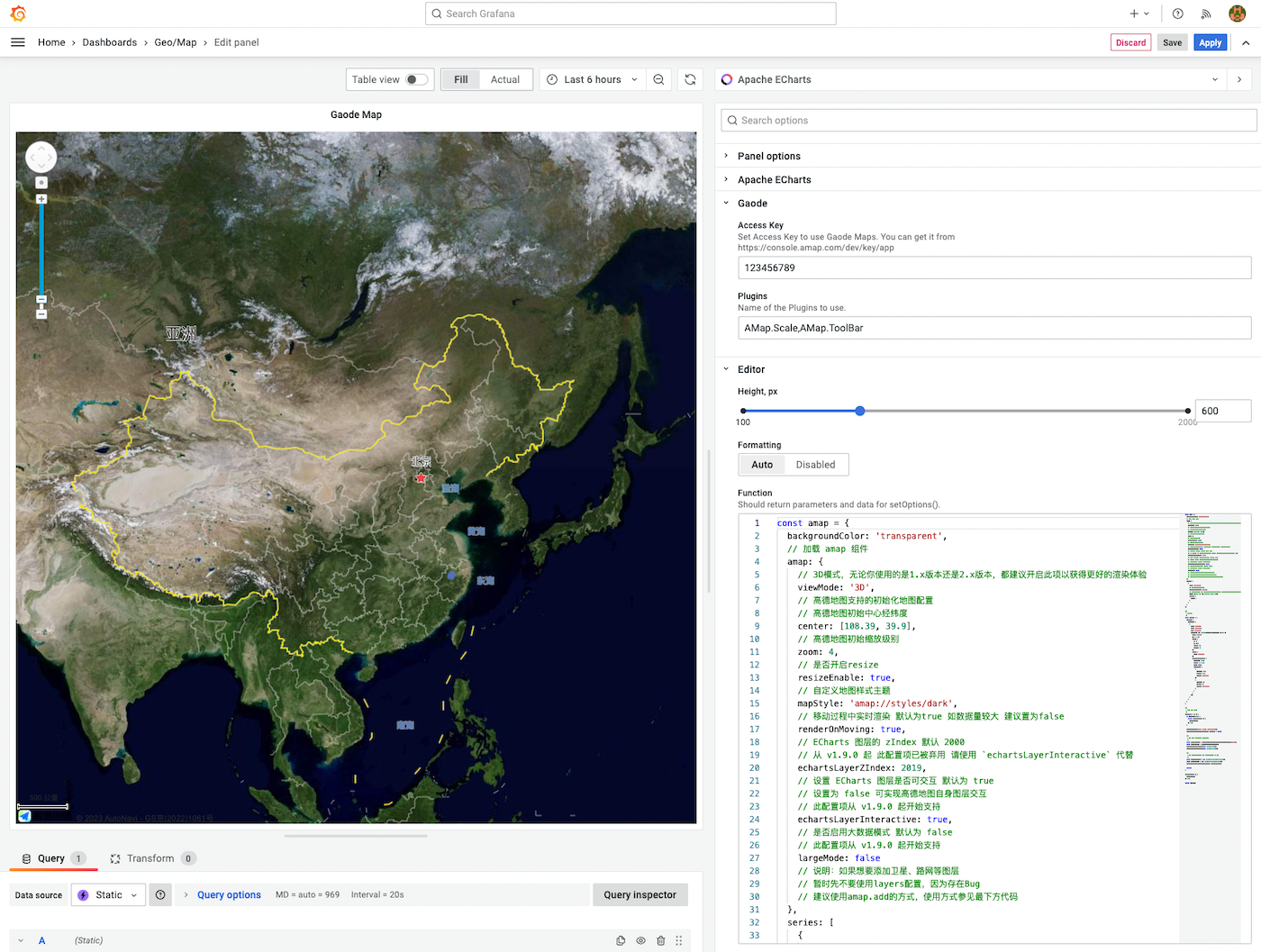
Example
const amap = {
backgroundColor: "transparent",
amap: {
viewMode: "3D",
center: [108.39, 39.9],
zoom: 4,
resizeEnable: true,
mapStyle: "amap://styles/dark",
renderOnMoving: true,
echartsLayerInteractive: true,
largeMode: false,
},
series: [
{
type: "scatter",
coordinateSystem: "amap",
data: [
[120, 30, 8],
[120.1, 30.2, 20],
],
encode: {
value: 2,
},
},
],
};
/**
* Loading
*/
const loading = {
graphic: {
elements: [
{
type: "group",
left: "center",
top: "center",
children: new Array(7).fill(0).map((val, i) => ({
type: "rect",
x: i * 20,
shape: {
x: 0,
y: -40,
width: 10,
height: 80,
},
style: {
fill: "#5470c6",
},
keyframeAnimation: {
duration: 1000,
delay: i * 200,
loop: true,
keyframes: [
{
percent: 0.5,
scaleY: 0.3,
easing: "cubicIn",
},
{
percent: 1,
scaleY: 1,
easing: "cubicOut",
},
],
},
})),
},
],
},
};
/**
* Maps are Ready
*/
amapReady = () => {
if (!window.AMap) {
return setTimeout(() => {
amapReady();
}, 100);
}
context.grafana.notifySuccess(["Gaode Maps", "Loaded..."]);
context.panel.chart.setOption(amap, (notmerge = true));
/**
* Get AMap extension component
*/
const amapComponent = context.panel.chart.getModel().getComponent("amap");
const amapInstance = amapComponent.getAMap();
amapInstance.addControl(new AMap.Scale());
amapInstance.addControl(new AMap.ToolBar());
/**
* Add SatelliteLayer and RoadNetLayer to map
*/
const satelliteLayer = new AMap.TileLayer.Satellite();
const roadNetLayer = new AMap.TileLayer.RoadNet();
amapInstance.add([satelliteLayer, roadNetLayer]);
return;
};
setTimeout(() => {
amapReady();
}, 100);
return loading;